Introduction
1. App Builder Page
The App Builder Page is the page for your Clients to work (It is Your Own App Builder). To go to App Builder page:
On FluxBuilder, go to Settings, select Agency’s AppBuilder, and click OPEN
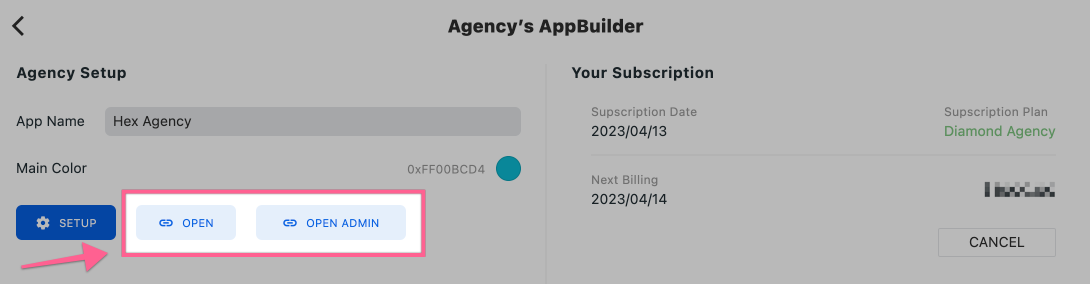
note
Then App Builder page will display. Login with the account that Agency creates on the Admin page.
You can save the link for quickly opening on a browser to get started. Add “/admin” to the end of the link to open the Admin page.
Without “/admin”, it is the App Builder page. You can send this link for your clients. We also support to change domain to your brand.
2. Main Features
Here are the Main Features of the App Builder Page, such as: design App UI, configure App Features, import, export, Build iOS & Android apps, update the App UI without re-publishing.