Search nearby Vendors (WCFM)
The feature allows the users to search the nearby vendors.
- Show Nearby Stores on Homepage:
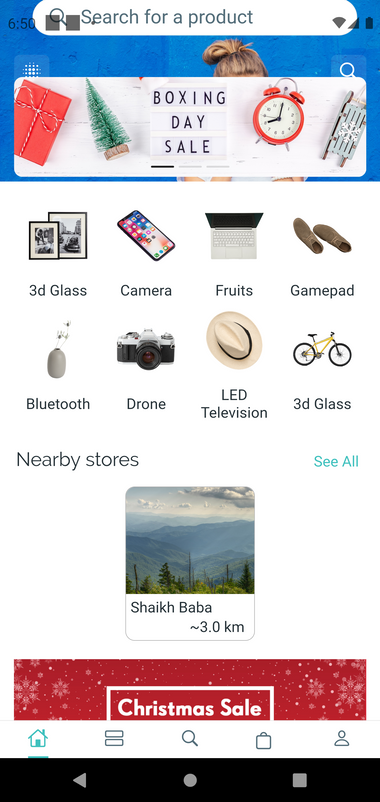
- Show Nearby Stores after choosing to See All:
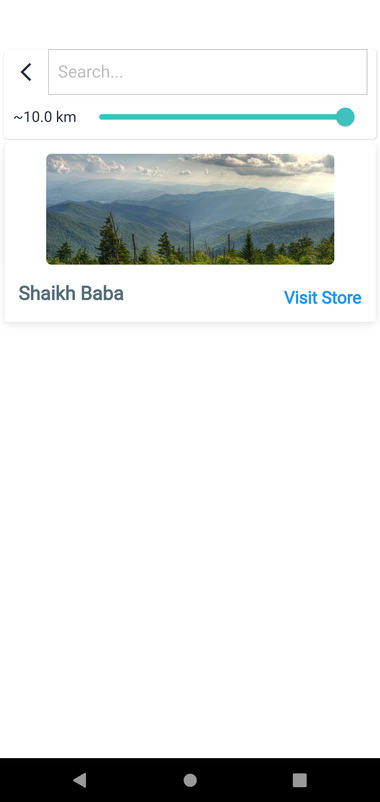
Steps:
- Open your app
- Go to Home tab on the left hand side
- On the right hand side, scroll to HOME LAYOUT → ADD NEW LAYOUT
- Select Geo Search → edit and click ADD
- Go to Features → open General
- Select Google Map → scroll to Map Query to config the Query Radius Distance.
- Click Apply and Save
info
The value of Query Radius Distance should be between the value of Min Query Radius Distance and Max Query Radius Distance