How To Get Support?
You have subscribed to the Basic, Professional, or Lifetime plan of FluxBuilder. And you are encountering questions or issues that require assistance. The provided guides do not work for your issues; the FluxBuilder support team is there to assist you. This guide will walk you through the process of accessing support on FluxBuilder.
Step 1: Accessing FluxBuilder Support
Go to https://support.fluxbuilder.com (Please investigate the document at https://docs.fluxbuilder.com, and Q&A before posting ticket).
Step 2: Creating a Support Account
To access the support center, you'll need to create a support account. Steps:
Click on the "Sign Up"
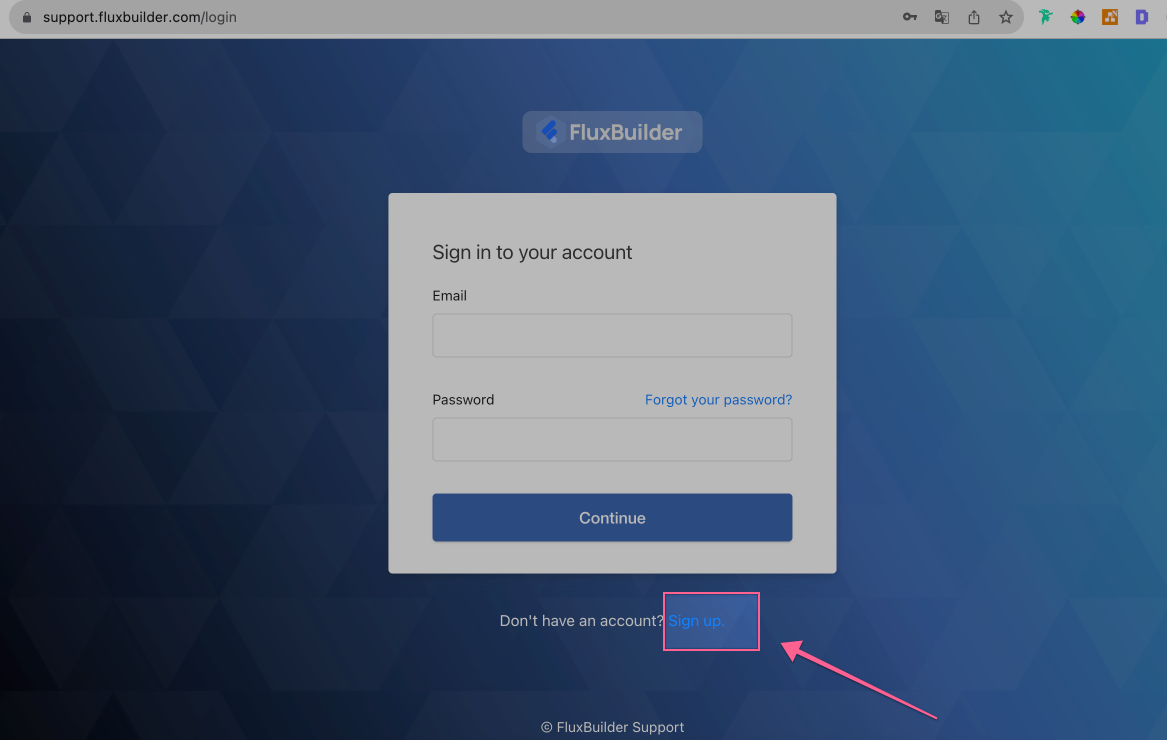
Enter the email address associated with your subscribed FluxBuilder account.
Create a password and click on the "Create Account" button to complete the sign-up process.
You will now be able to log in to your FluxBuilder support account.
Step 3: Submitting a Support Ticket
- Once you are logged in, click on the “Post Ticket” button to start your support.
- Fill out the ticket submission form with the required information:
- Screenshots of issue (or related question),
- Name of subscribed plan. (Basic, Professional, or Lifetime plan)
- Steps to reproduce the problem (if applicable).
- Click on the "Submit Ticket" button to send your support request. The new ticket will be displayed on the ticket system.
- After submitting the ticket, you can continue the conversation by clicking on the ticket and clicking on the REPLY button.
Step 4: Waiting for Support
- After submitting your support ticket, the FluxBuilder support team will view it, and provide assistance accordingly.
- Time of Support?
- The FluxBuilder support team is working as hard as they can to get a fast response but that is not always because of different time zones. Response time can be up to 24-48 hours Monday through Friday, not working on weekends. Support as first in first out.
- Please investigate the document https://docs.fluxbuilder.com before contacting us.
- Keep an eye on your ticket system or email for updates and follow-up messages from the support team regarding your ticket.
That’s all! With FluxBuilder's dedicated support, you can overcome complicated issues and make the most of this powerful app-building platform.