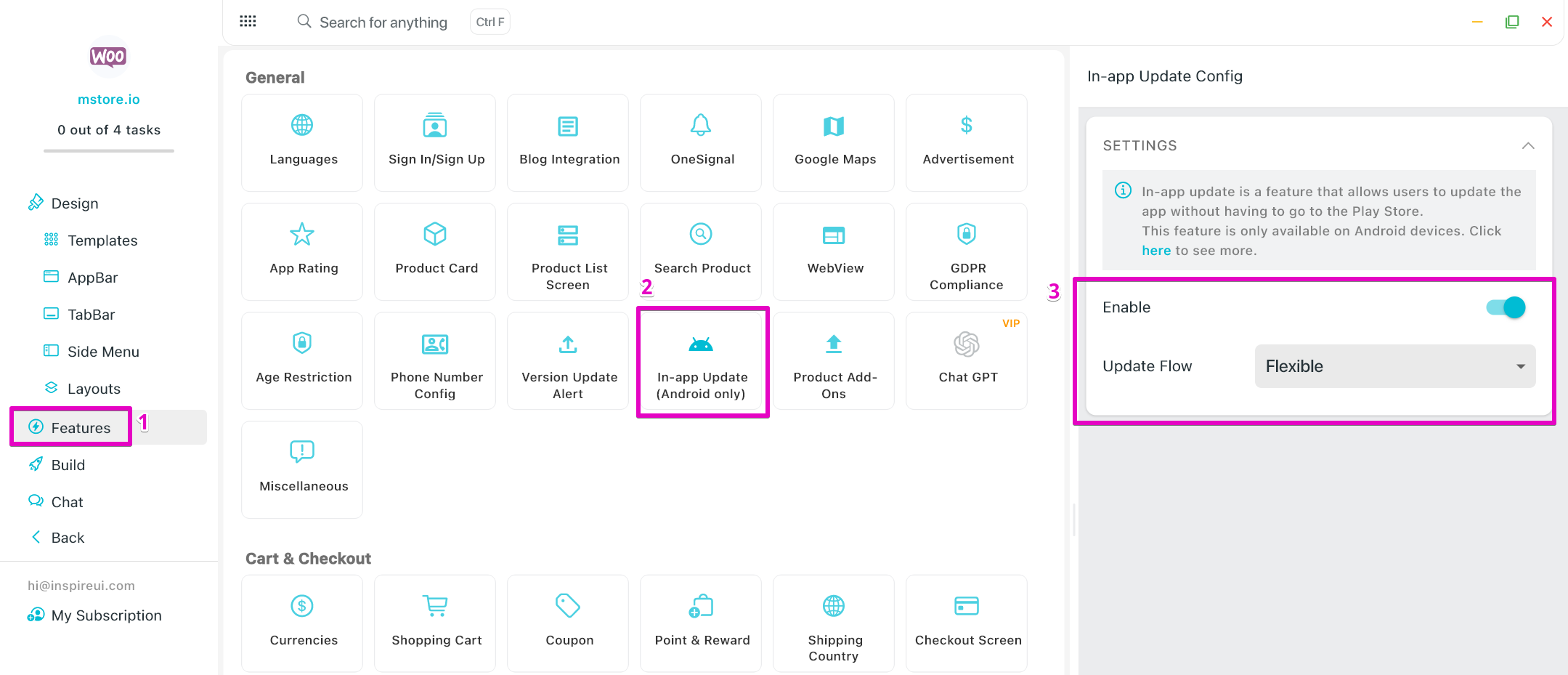App Features
After designing your App’s UI, now setup your App’s features. You can also configure to update your App’s features without republishing app to App Store and Google Play.
Easily Search any Features
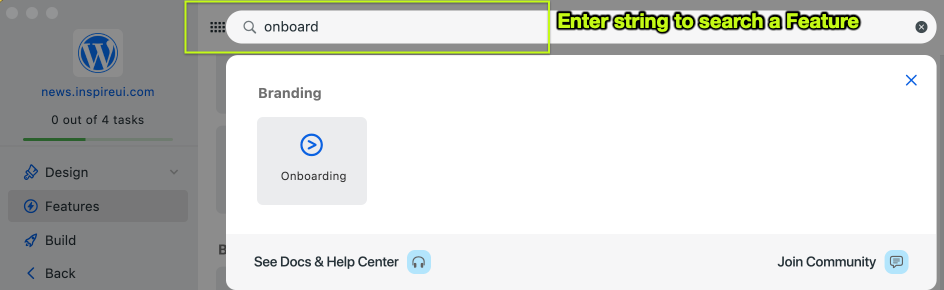
Smart Chat
Hide or enable the Smart Chat feature to easily contact your customers:
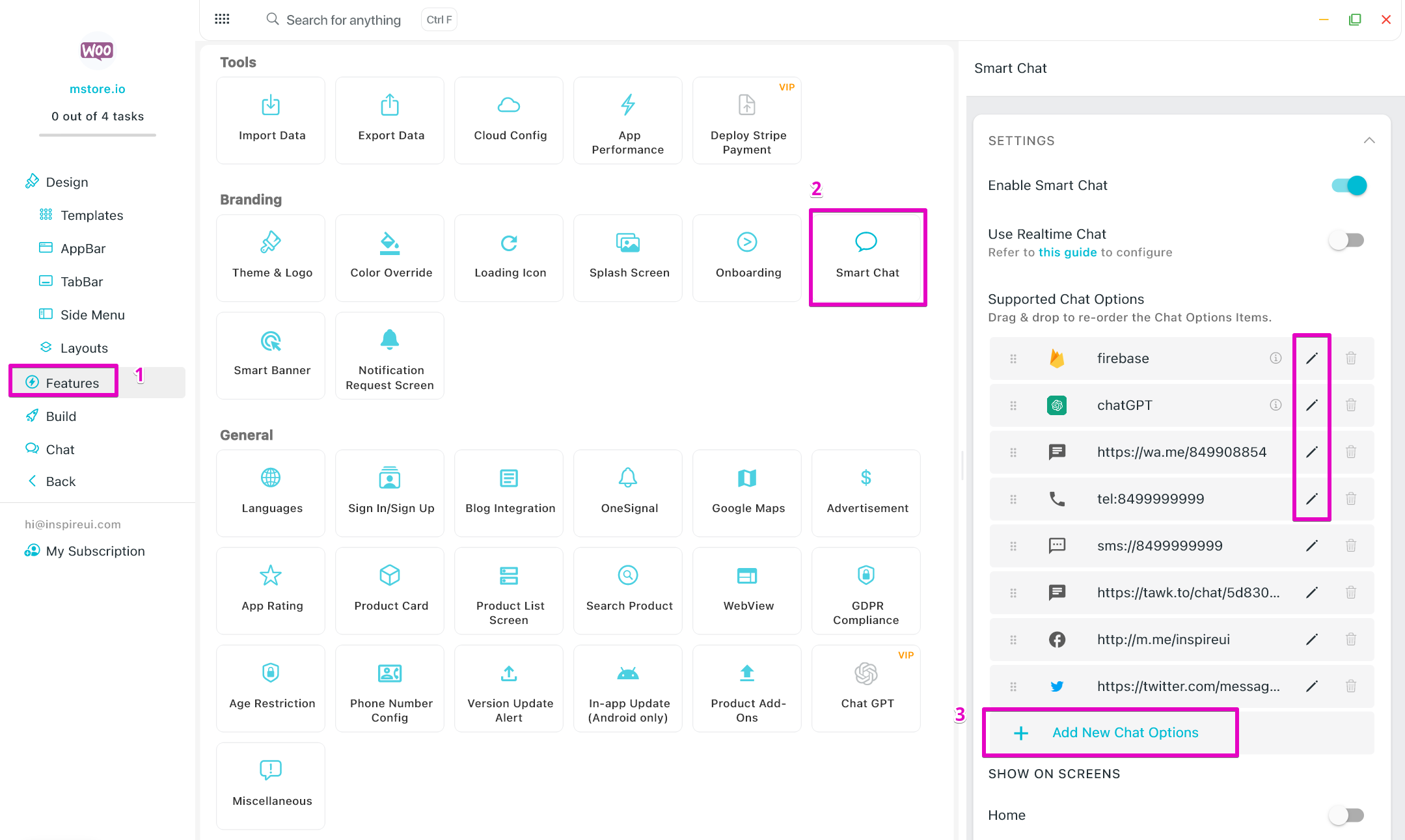
Login screen
Setup the Login screen on your app:
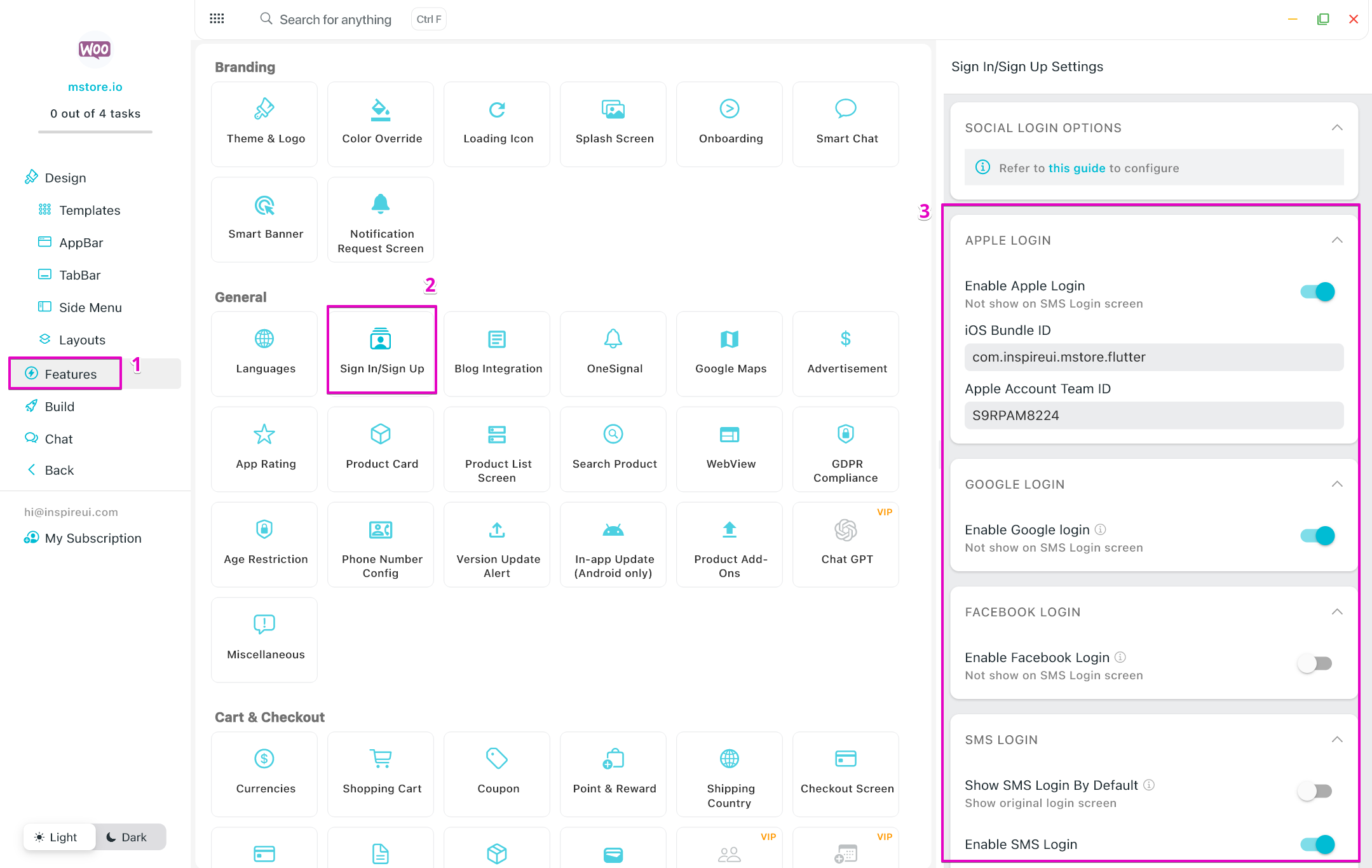
GDPR Compliance
GDPR (General Data Protection Regulation) is highly recommended to be added to the apps because of its essential role. This feature will require the users' permission for the app's Privacy Policies before using the app or signing up for a new account.
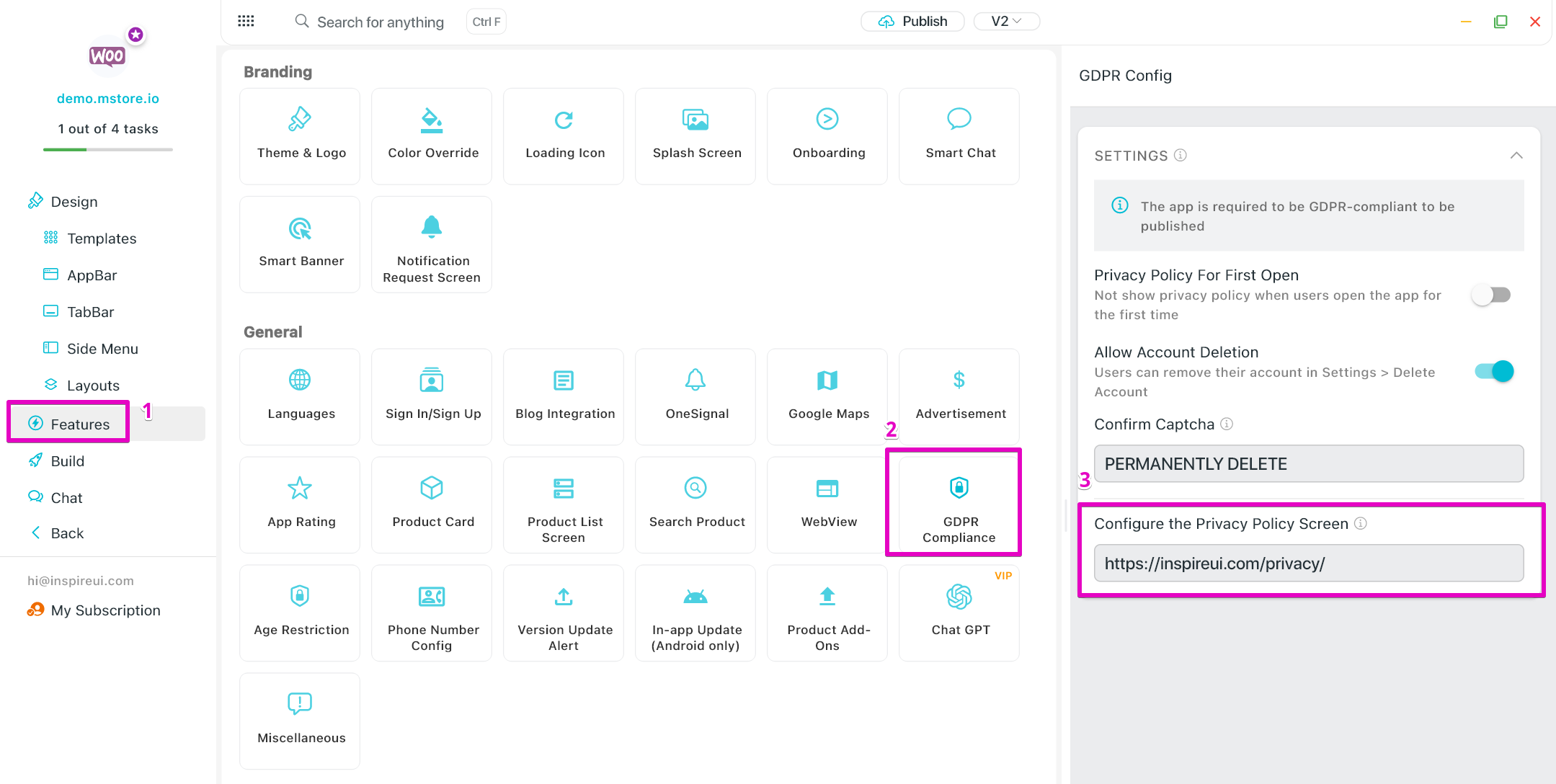
Currencies
Configure the Currency for your e-commerce App:
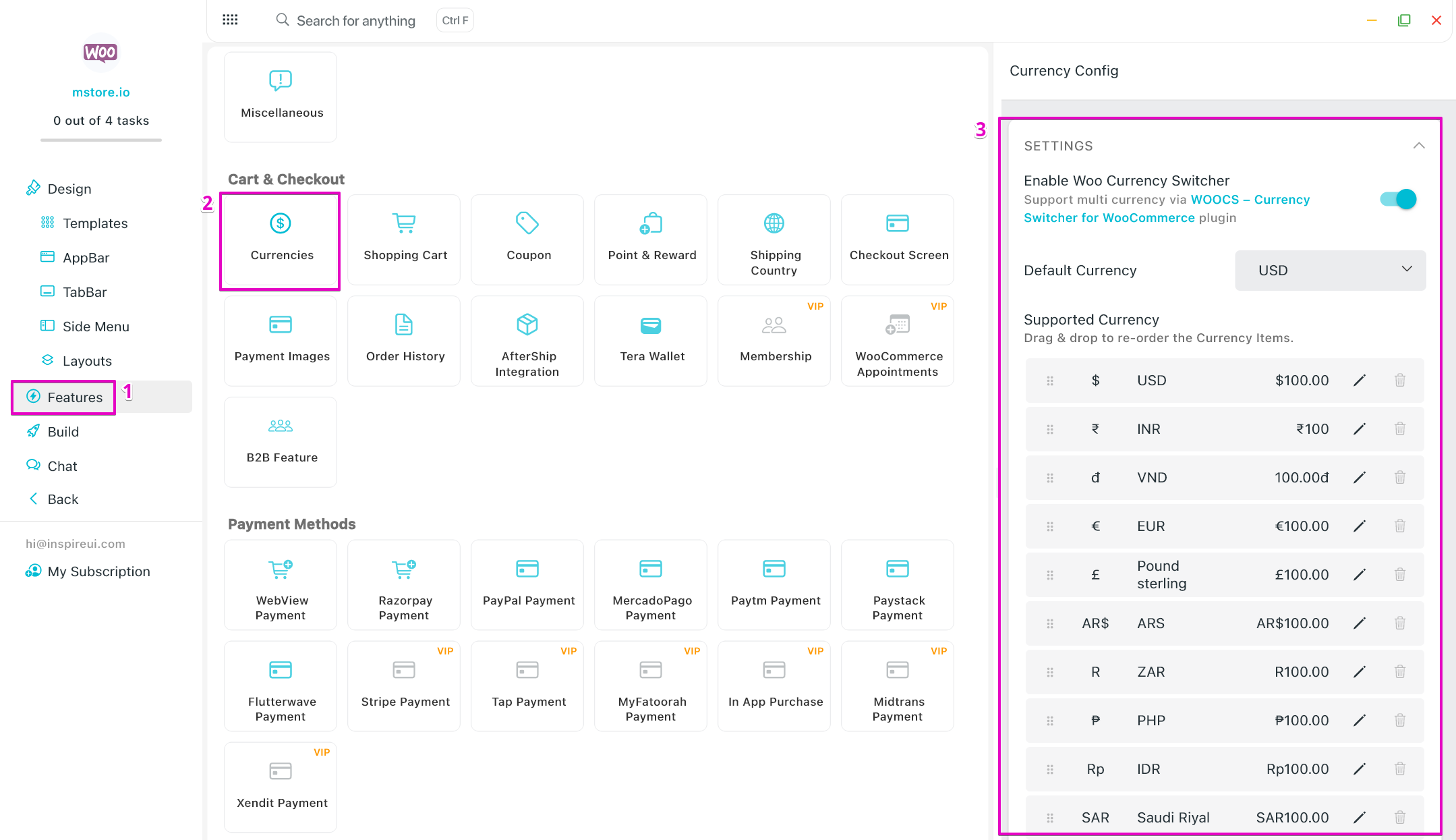
Version Update Alert
When there is a new version, an alert is shown with a link to the appropriate app store page. This feature is available on both iOS and Android apps.
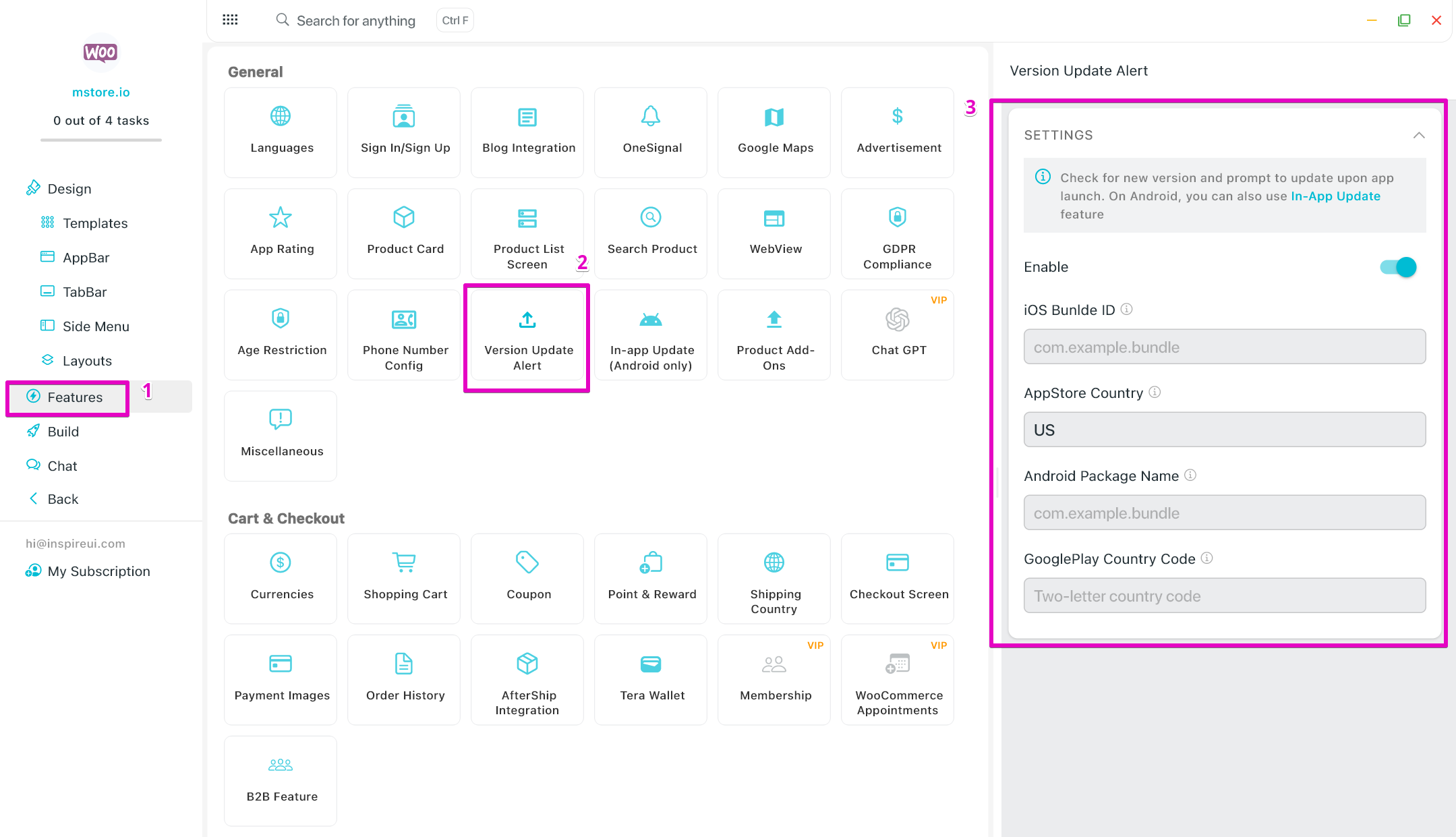
Note: If enabling both this Version Update Alert (or Check New Version) and In-app Updates below, Android devices will work with In-app Updates.
In-app Updates
The same with the Version Update Alert, but this feature helps your clients to update the new version in the app. When there is a new version, In-app Updates allow users to update the app without having to go to Google Play.
This feature is available on Android only because only it is supported in https://developer.android.com/guide/playcore/in-app-updates