Introduction
Want to build apps for your customers but don't know how to code, can't use Xcode, and don't even have a Mac to build iOS apps?
Introducing FluxBuilder Agencies solution—a White label version of the popular drag-and-drop FluxBuilder app builder. FluxBuilder Agencies solution creates Your Own App Builder that helps you automatically build apps for your clients or allows your clients to easily create their own apps using simple drag-and-drop functionality..
1. Guide to register Agency
Video guilde:
Manual guide:
- Remove the old FluxBuilder.
- Install FluxBuilder 2.0.3 or later: Use Desktop version Download & install Or Web version https://web.fluxbuilder.com
- Open FluxBuilder,
Sign Upfor a free account using your email, thenSign In. - Access the Agency screen:
On Desktop version: Navigate to Settings, then select Upgrade FluxBuilder Agencies
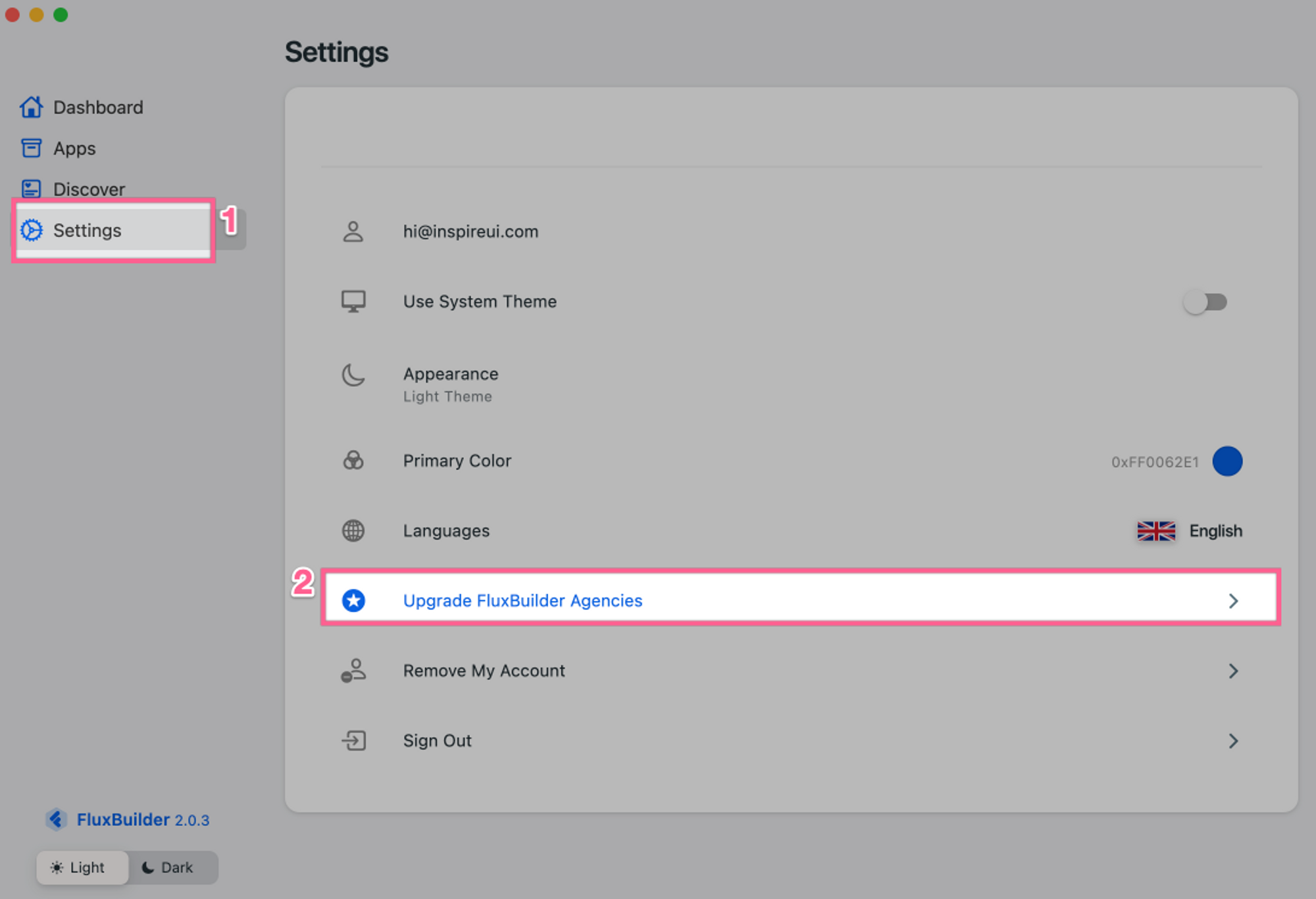
Click the Get Started Today button to subscribe:
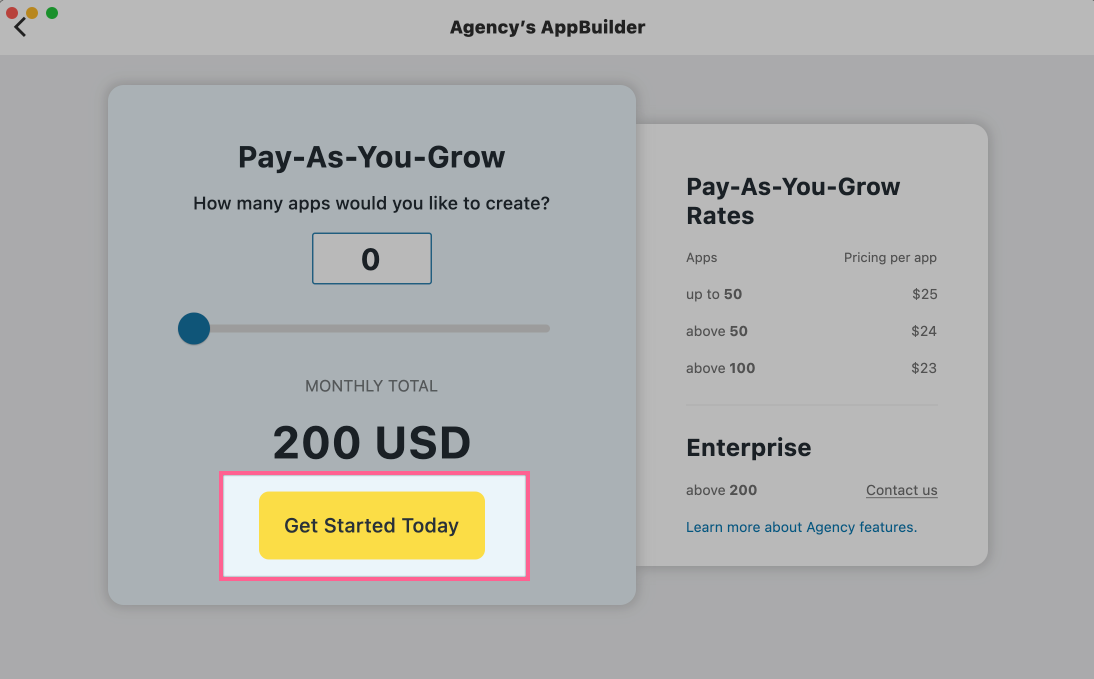
For the first month, you'll pay only $200 to create Your Own App Builder. In subsequent months, the fee will be $200 plus $25 for each app you've built.
If you need unlimited app building capabilities, consider our Diamond Agency plan ($2000/month). Email hi@inspireui.com to schedule a consultation.
If using the Web version: after logging in (sign up with your email for free), click the Down icon > click the Register as an Agency item:
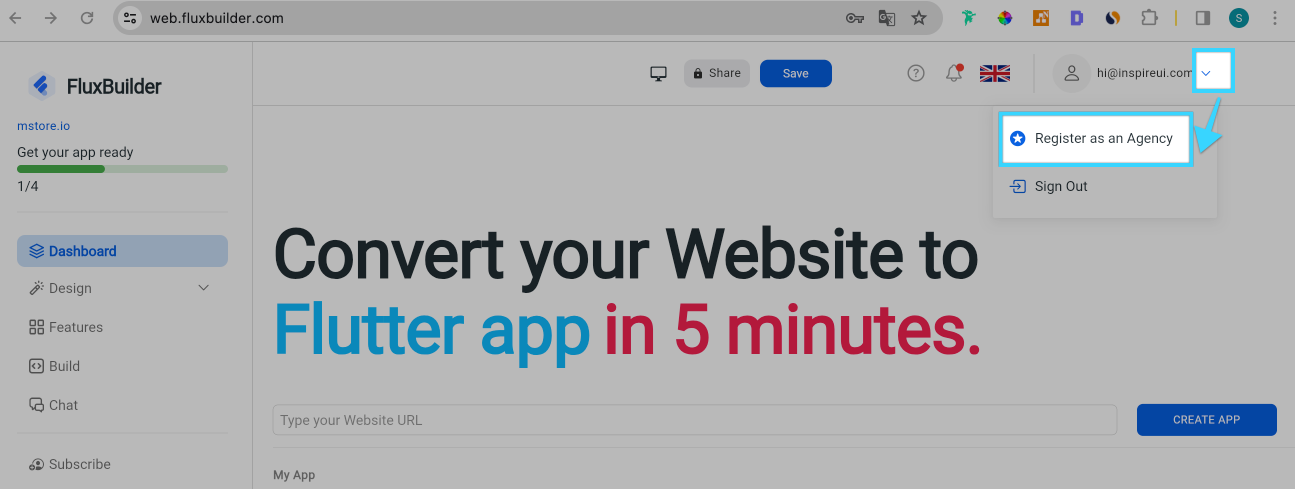
After subscribing successfully, reopen FluxBuilder. Go to Settings, select Upgrade FluxBuilder Agencies, and you will see this screen:
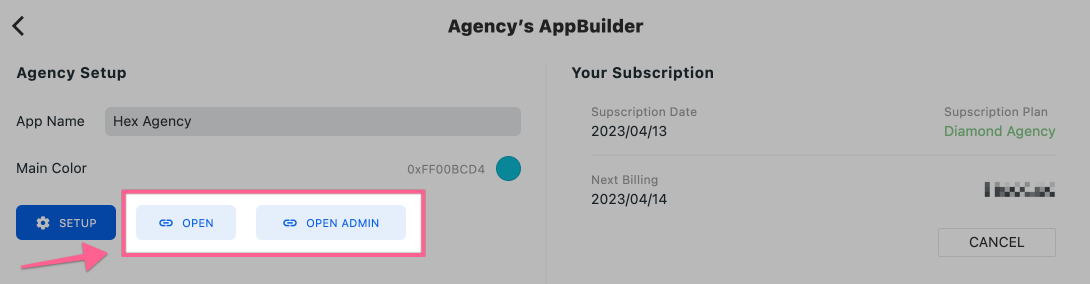
Now you can set up your App Builder Name and Main Color.
- Select
OPEN ADMINto access the Admin page, where you can configure your app builder, add customer information, manage apps, and more. - Select
OPENto access your App Builder. This is the platform where your customers log in to design and build their apps using drag-and-drop functionality.
2. Admin page guideline
The Admin page serves as the central hub where Agencies manage their operations. To access the Admin page:
In FluxBuilder, go to Settings, select Upgrade FluxBuilder Agencies, and click OPEN ADMIN
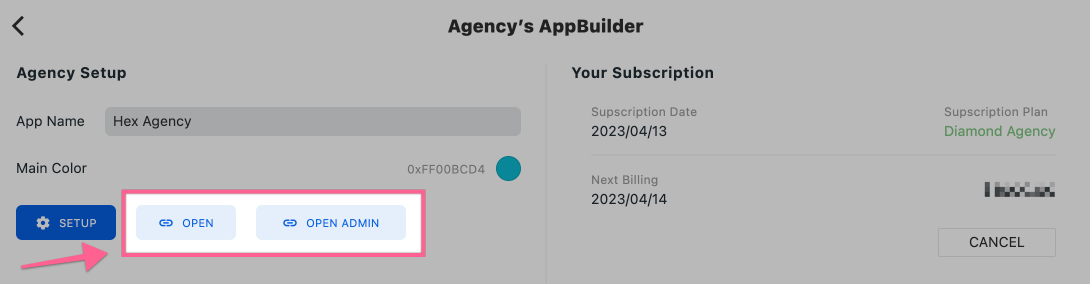
The Admin page will appear. Sign in with your FluxBuilder account.
Save this link for quick access in your browser. If the URL ends with "/admin", it's the Admin page.
Without "/admin", it's the App Builder page. You can share this link with your customers. We also support customizing the domain to match your brand.
3. App Builder guideline
The App Builder page is where your customers work (it's Your Own App Builder). To access the App Builder page:
In FluxBuilder, go to Settings, select Upgrade FluxBuilder Agencies, and click OPEN
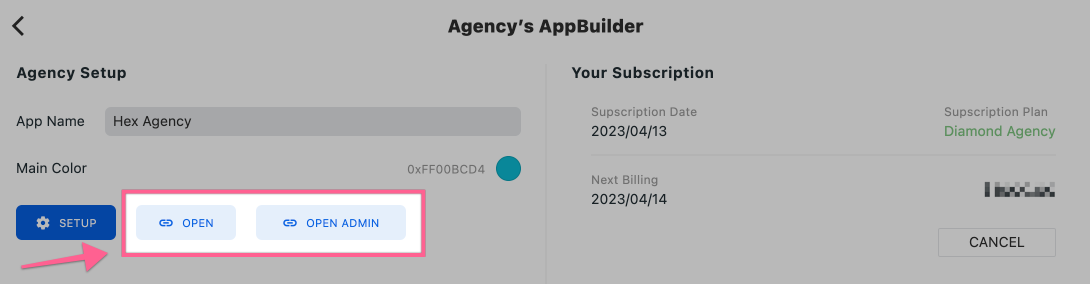
The App Builder page will appear. Sign in with the account created by your Agency (refer to the Customers guide).
Save this link for quick access in your browser. Add "/admin" to the end of the URL to open the Admin page.
Without "/admin", you'll access the App Builder page. You can share this link with your customers. We also support customizing the domain to match your brand.
4. Frequently asked questions
How to subscribe to the FluxBuilder Agencies plan?
Here's a step-by-step guide to subscribing to the FluxBuilder Agencies plan: https://docs.fluxbuilder.com/agency/
Do I need to purchase FluxStore apps when using FluxBuilder Agencies?
No, you don’t need to purchase any apps.
Can I cancel my FluxBuilder Agencies plan at any time?
Yes, you can cancel the FluxBuilder Agencies Plan at any time. Your own app builder will continue to work normally until the end of your current billing cycle. After that, your apps will be locked until you reactivate your plan.
Can I use My Own App Builder when the plan expires?
When the period of your FluxBuilder Agencies Plan expires, you can customize your own app builder, but you and your clients can not auto-build the app.
Where do I post support tickets regarding FluxBuilder Agencies issues?
Please email to support@inspireui.com
How do I customize my App Builder branding?
You can customize your App Builder's branding through the Admin page. Navigate to the Settings section where you can update your App Builder Name, Main Color, and other branding elements to match your agency's identity.
Can my clients build their own apps without my assistance?
Yes, that's one of the key benefits of FluxBuilder Agencies. Your clients can log in to your custom App Builder platform and use the intuitive drag-and-drop interface to design and build their own apps without requiring technical knowledge.
What types of apps can be built with my custom App Builder?
Your custom App Builder supports the creation of various app types including e-commerce, food delivery, news, booking, and multi-vendor marketplace apps. The platform offers the same capabilities as the standard FluxBuilder but under your own branding.
How do I provide support to my clients?
As an Agency, you're responsible for providing first-line support to your clients. For technical issues you can't resolve, you can contact the InspireUI support team at support@inspireui.com. We recommend setting up your own support system to handle client inquiries efficiently.