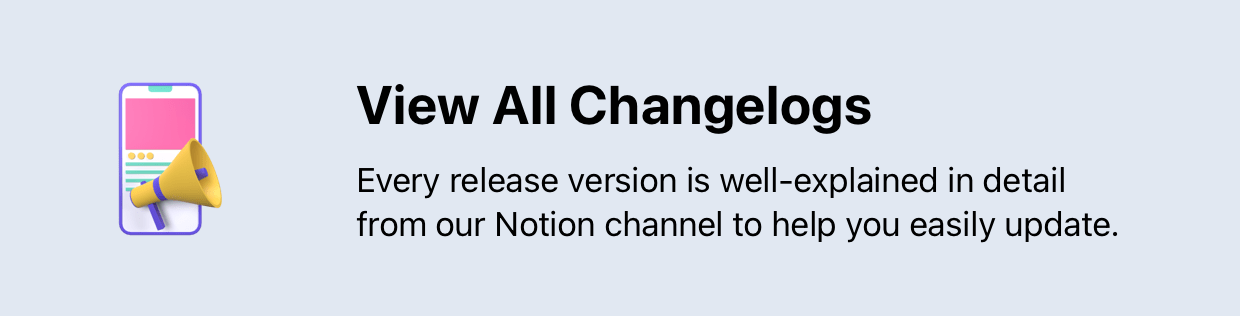FluxBuilder Config
This guide shows other features of FluxBuilder, e.g. Realtime chat with your customers directly on FluxBuilder, use FluxBuilder with your local language, set FluxBuilder with your favorite color, zoom in/out the simulator for easily view & design, dark theme, etc.
Realtime Chat
Connecting to your customers directly on FluxBuilder is the main content of this section. You (owner or vendor) easily chat with customers on FluxBuilder macOS or web.
Follow each step below:
1. Setup Firebase Realtime Chat
This feature of FluxBuilder will support your direct conversation with your customers through Firebase Realtime Chat. Please follow this detailed guide to set up Firebase Realtime Chat
2. Setup Chat on FluxBuilder
The Chat feature of FluxBuilder is available on Mac and Web versions.
Video guide:
Manual guide with steps:
- Open your app on FluxBuilder (If you do not have an app, Create New App with this quick guide).
- Go to Chat on the side menu → click SELECT and choose the file
GoogleService-Info.plistfrom your local. - Check the Current Firebase Project. If it is incorrect, click Change Firebase Project.
- Login to your Admin email account (refer to the Note below for more information)
- Select the conversation and START CHAT.
In case the conversation should be removed, click on the 3 dots button ⁝ in the upper right corner and select Delete conversation.
Note: in step 4, when you log in to the Admin Email account, please make sure that the Admin account has been registered in your application which is using the Current Firebase Project (mentioned in step 3). Otherwise, FluxBuilder will show an error and fail to log in.
MultiLingual & Colors of FluxBuilder
FluxBuilder drag and drop app builder supports multi languages. Now you will be able to view FluxBuilder in your native language, making it even easier for your team to collaborate effectively.
Grid View & Zoom In-Out
You can zoom in/out the simulator to easily see the app.
Easily Search any Features
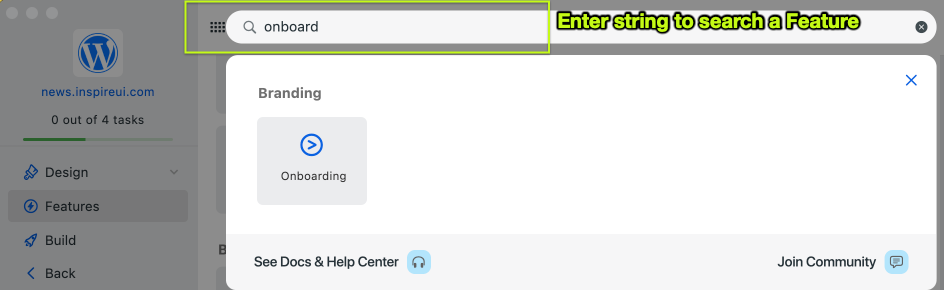
Dark theme
There are two modes for the Dark/Light theme:
- Dark theme of App:
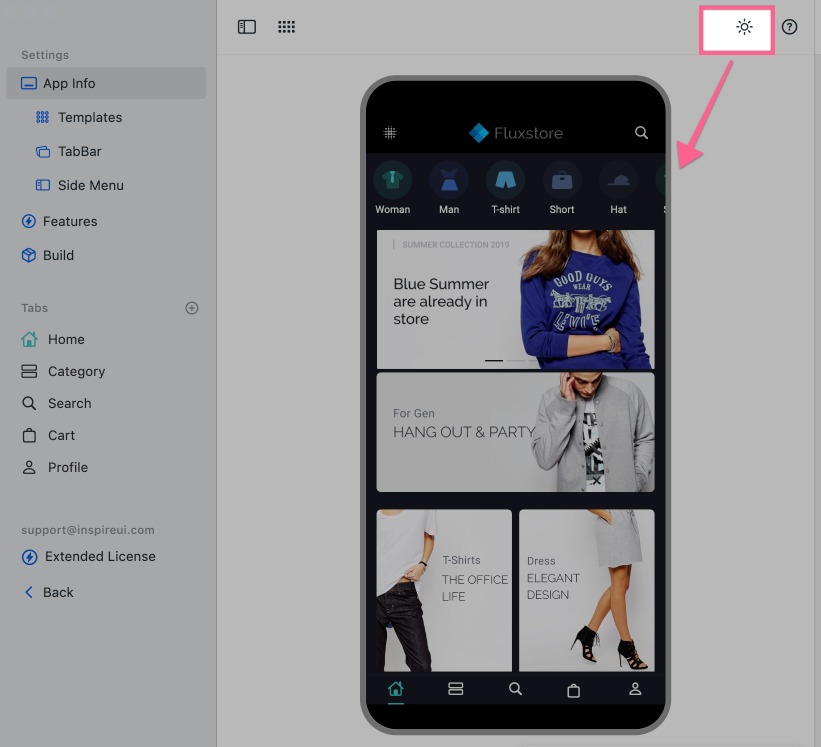
- Dark theme of FluxBuilder:
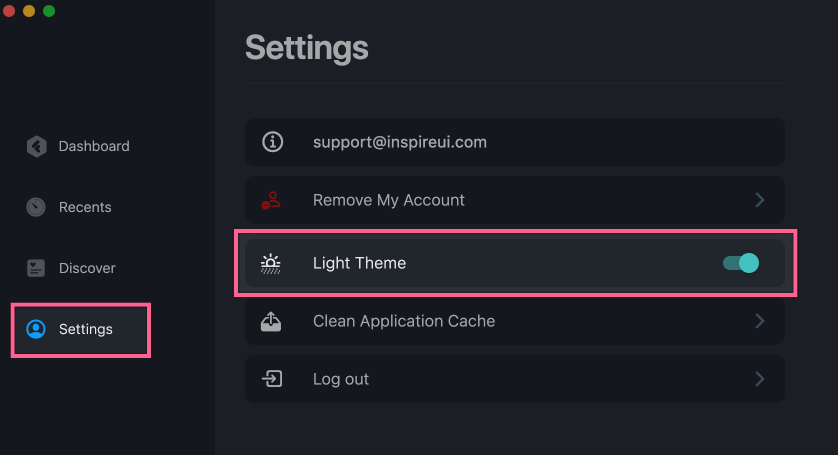
Changelog