Firebase Realtime Chat
This Realtime Chat feature helps to chat between the Vendor and the Client. When you click on the "Realtime Chat" item in the Smart Chat tab, the conversation screen of Firebase Realtime Chat will pop up.
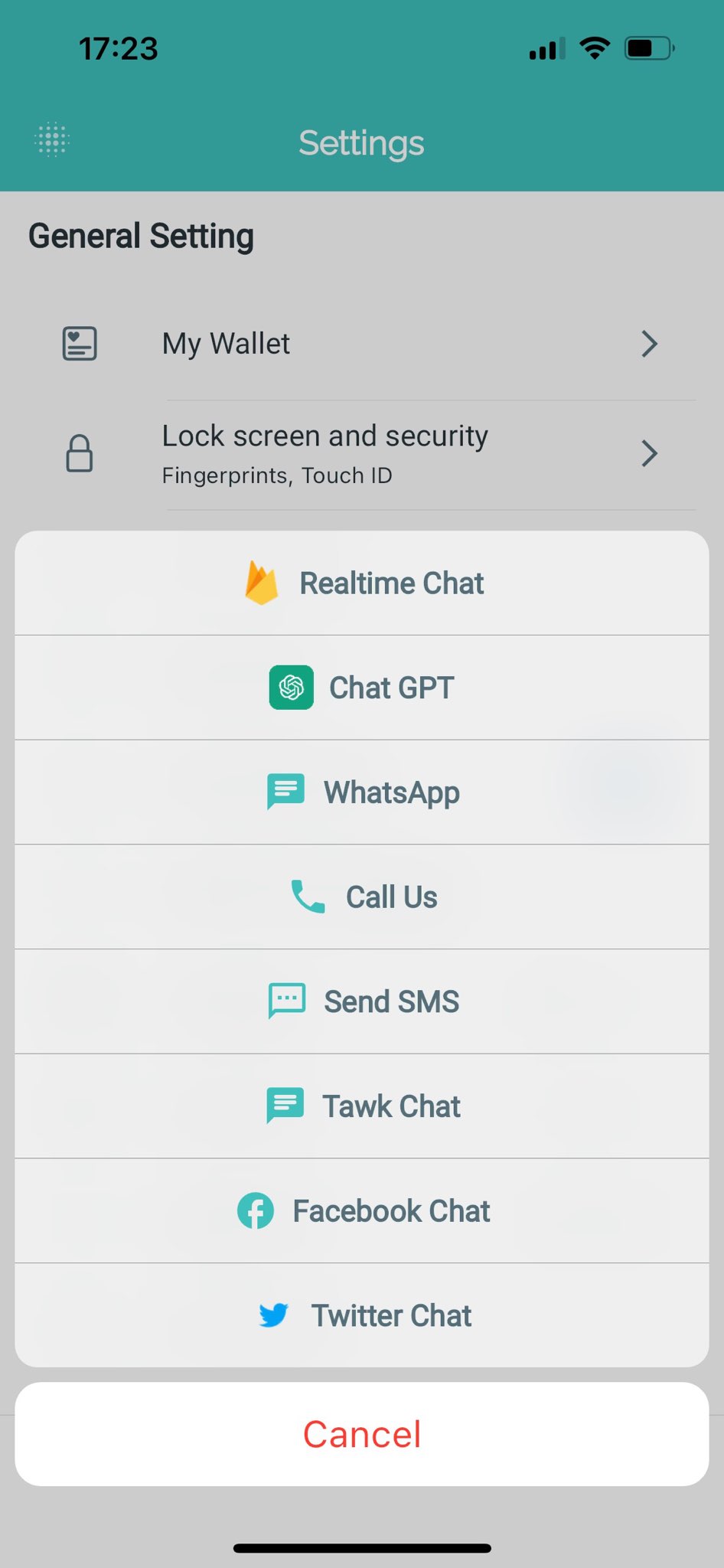
1. Precondition
Create your project on Firebase. Then add iOS App into your project following this guide Firebase Settings. (Skip this step if you already did)
2. Configuration
Go to Features > Smart Chat > turn on Enable Smart Chat.
Then enable Use Realtime Chat and input Admin Email and Admin Name:
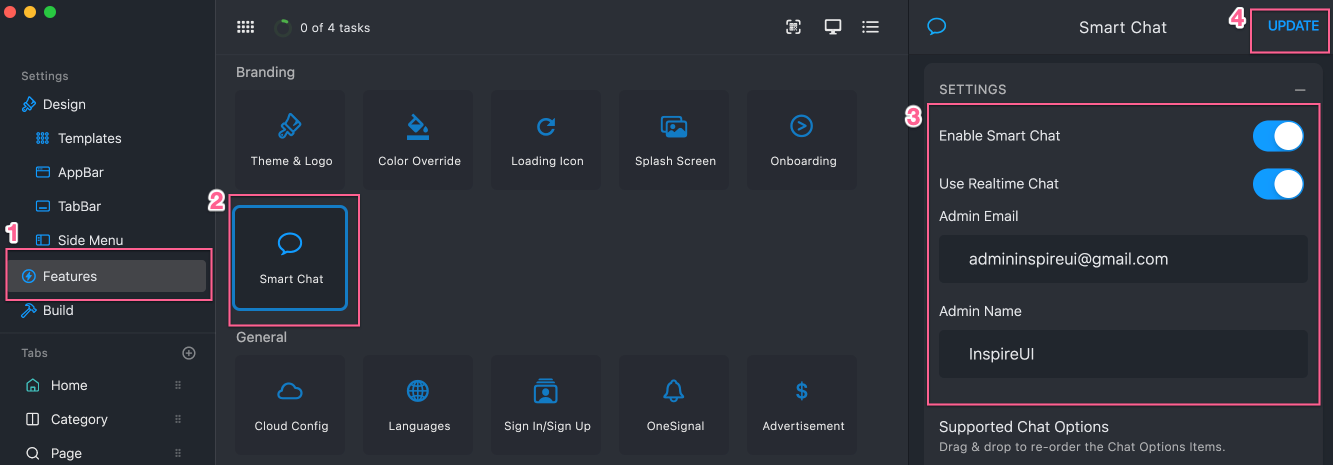
While creating a new Firebase chat option, you can input "firebase" in App to activate it:
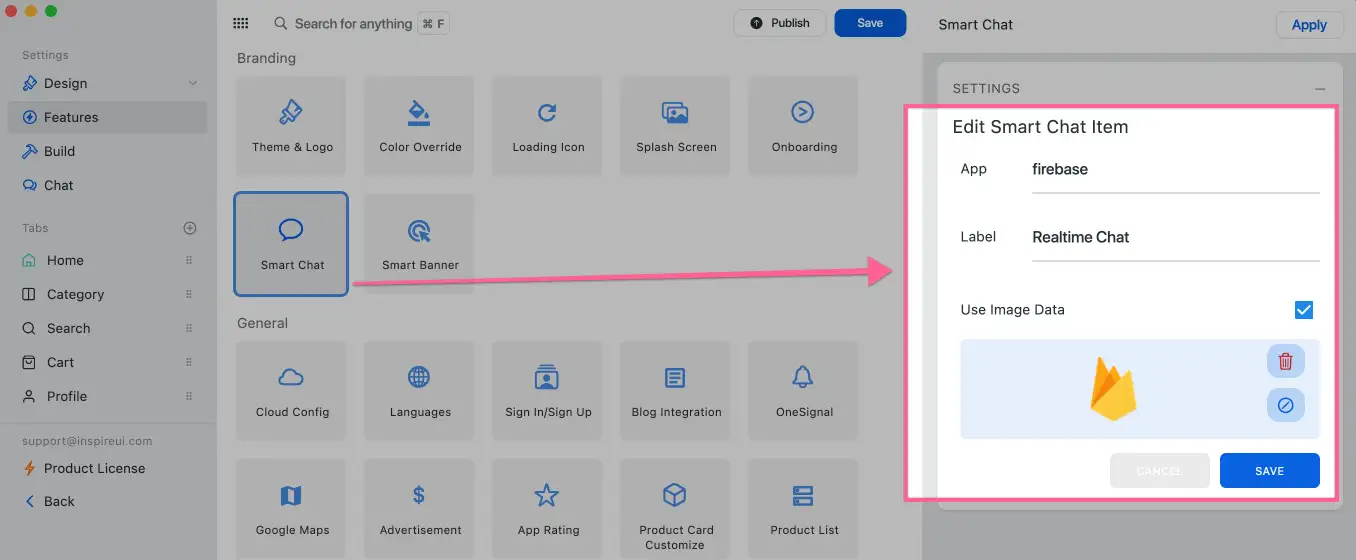
Remember to enable Firebase in Features:
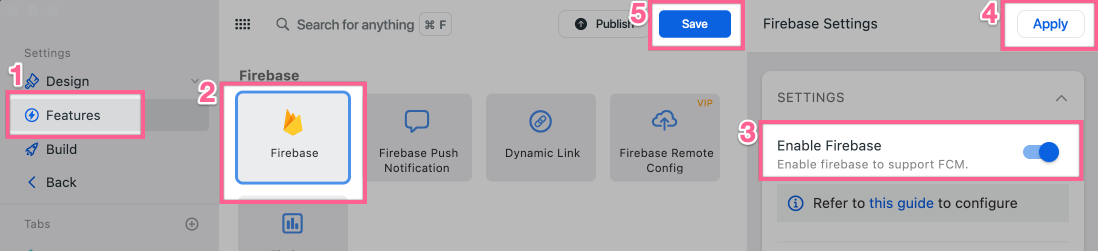
If it is still not able to turn on this feature__, please double-check the following instructions: Enable Cloud Firestore at your Firebase project by following Cloud Firestore Get Started Docs until Step 5.
Your Admin Email will be the default email that all of your users would communicate with. By signing in using Admin Email__, you would see the chat list containing all of the messages from your customers when choosing Realtime Chat at Smart Chat__.