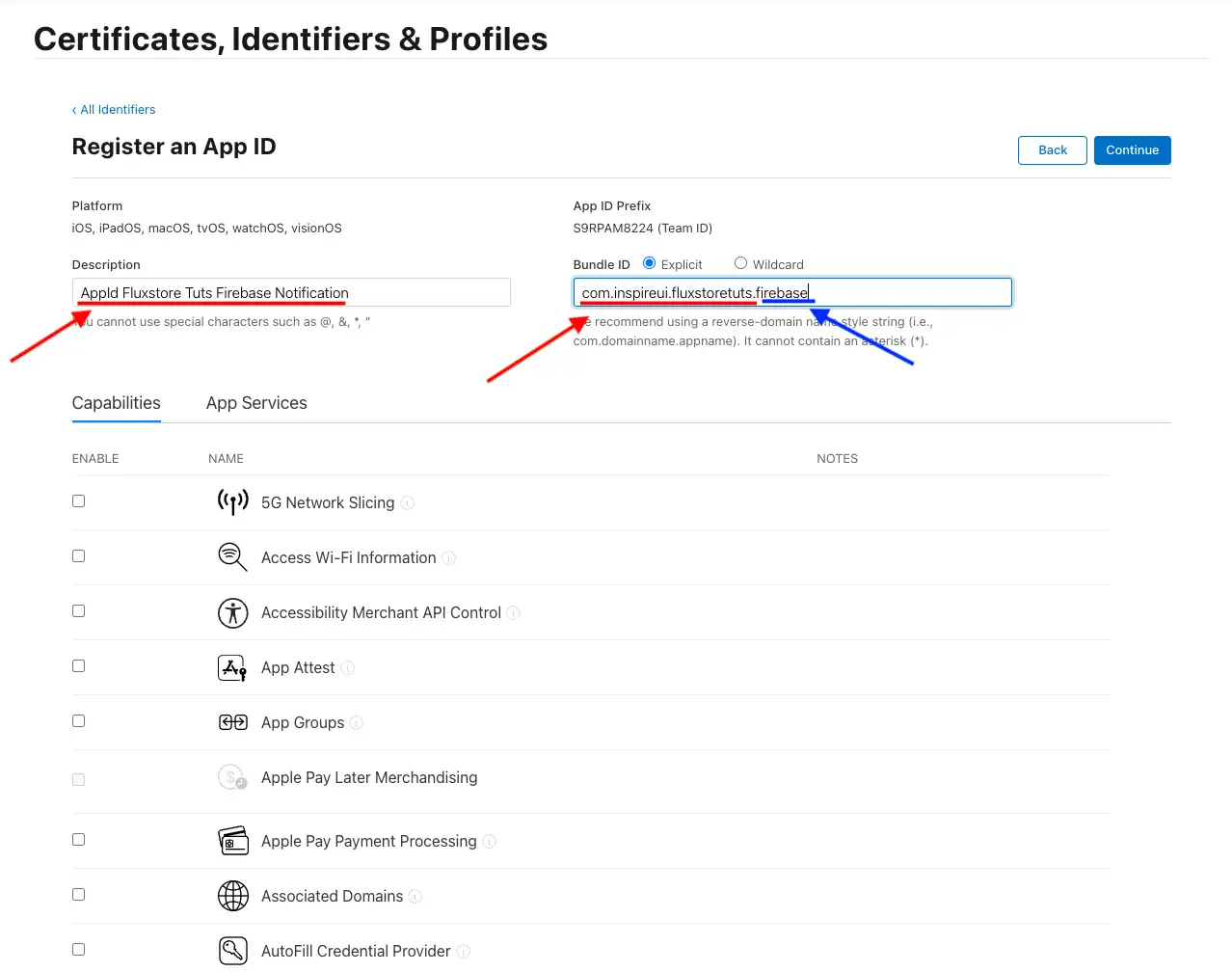Team ID and iOS Bundle ID
To build iOS app or setup Apple Login and some iOS features, you need the iOS Bundle ID and Team ID.
Get the Team ID and iOS Bundle ID
Create Bundle ID for iOS app on Windows or Mac
Create Firebase Bundle ID
- In the Certificates, Identifiers & Profiles screen, select
Identifiers, click the + icon as below:
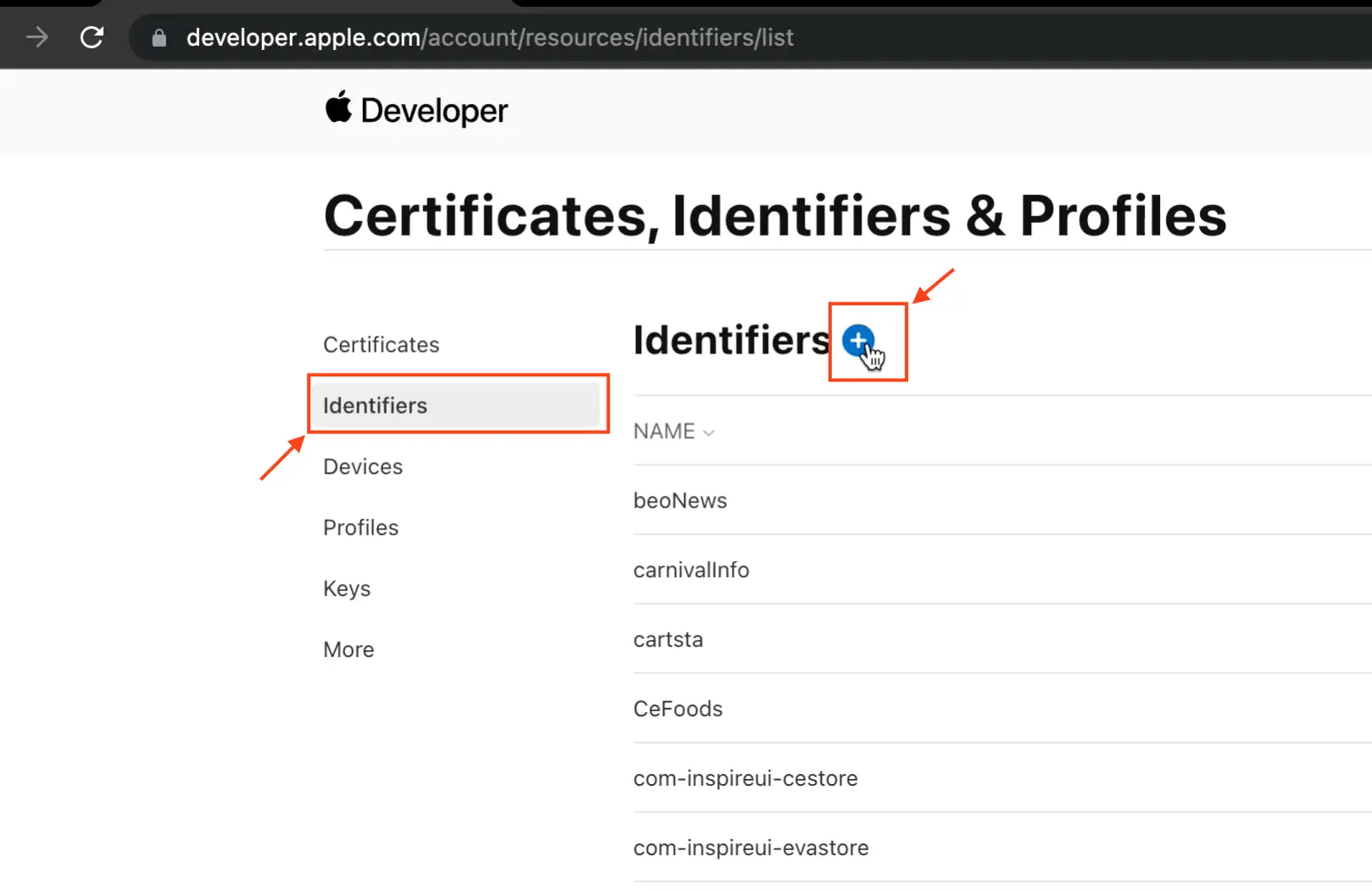
- Select
App IDsand clickContinue.
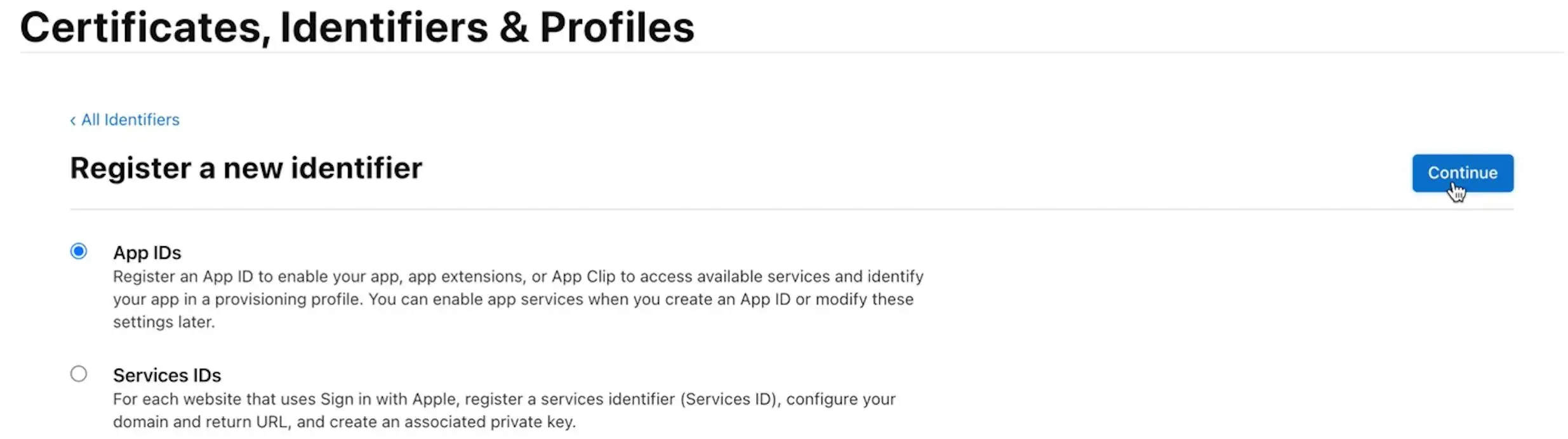
- Select
Appand clickContinue.
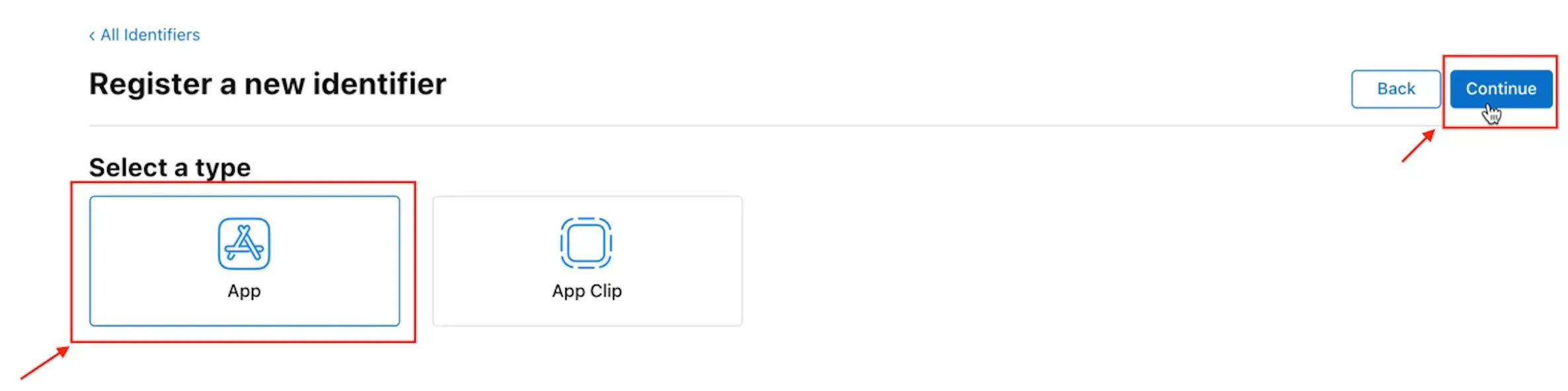
- Enter
DescriptionandBundle IDof OneSignal, select theExplicitoption. In Capabilities, select theApp Groupscheckbox. Then clickContinueandRegister.
tip
NOTE: Bundle id Firebase is required to be generated from the Bundle Id of the project and ends with .firebase. E.g., Bundle id Project is com.demoapp.fluxstore, so Bundle id Firebase must be com.demoapp.fluxstore.firebase.