Build On Cloud
This Build On Cloud feature allows you (Agency) to build Apps for your customers from the Admin page.
This is useful in cases where some customers do not want to build the application themselves. They just want to design an application, then need an Agency to create the application for them.
Video Guide
Manual Guide
Manage Build from the Admin Page
Agencies manage all app builds from the Admin page. The Status of the build will change after the process of build has finished.
Follow the steps below to manage and submit build from the Admin Page:
Step 1: Login to your Admin page (as this “2. Admin page guideline” guide)
Step 2: Open [Build on Cloud] on the side menu. Here, you will see all active products which can be submitted build.
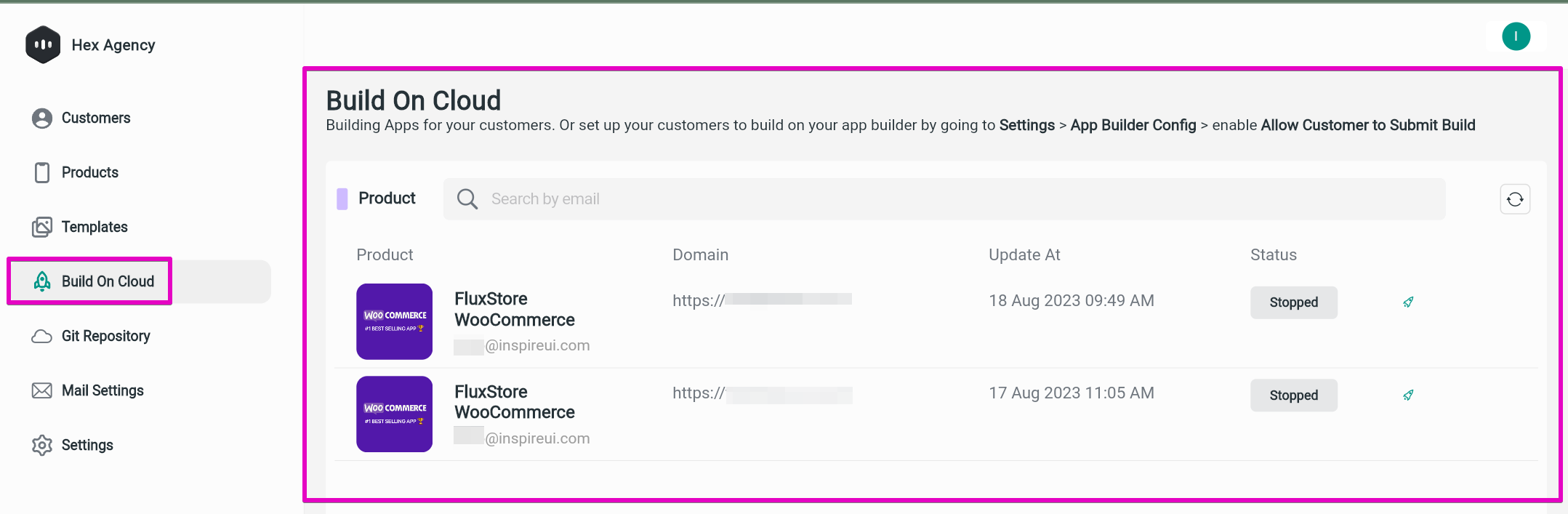
Step 3: Click the Build icon on each product to open Build screen of the product.
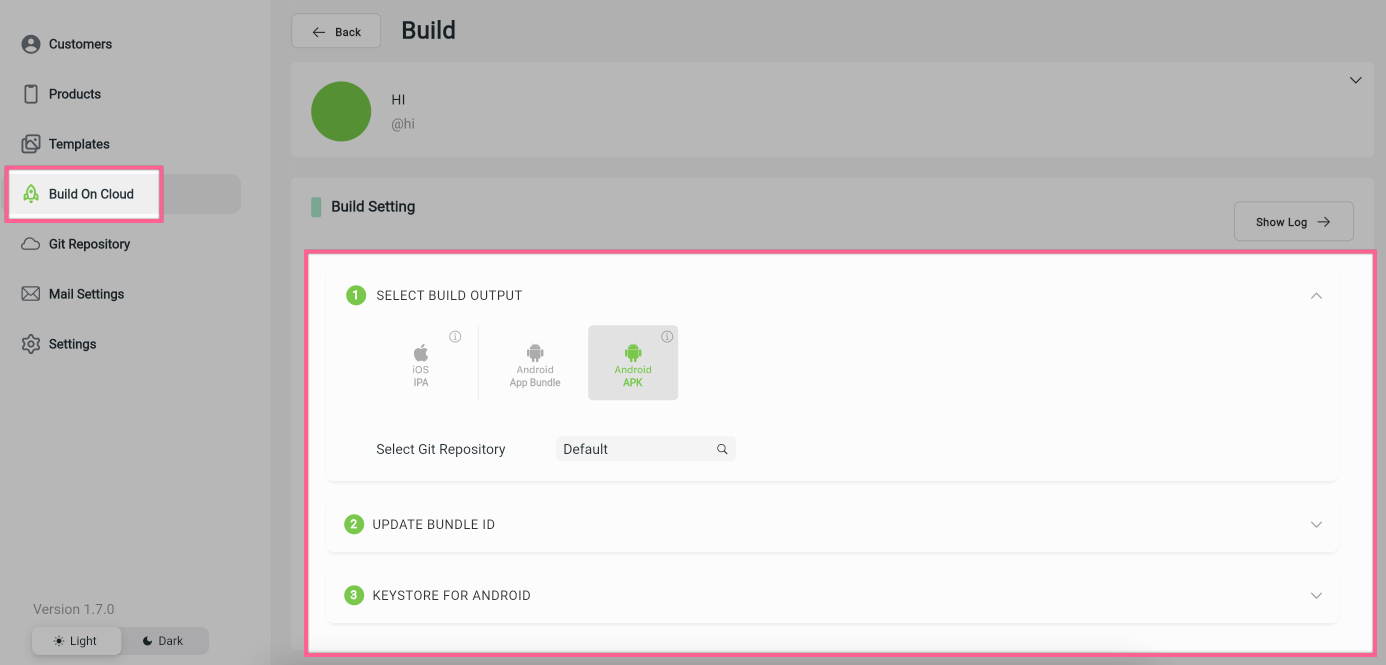
- Step 4: Follow this Guide to submit Build apps. That’s all!
Select Git Repository dropdownlist: you can leave it as Default to build apps from our source code. Select other values if you have a customized source code and add your own Git (refer to this Guide).
Enable Build Feature on App Builder
Admins have the ability to enable or disable the Build feature on the App Builder page which allows users to build apps by themselves.
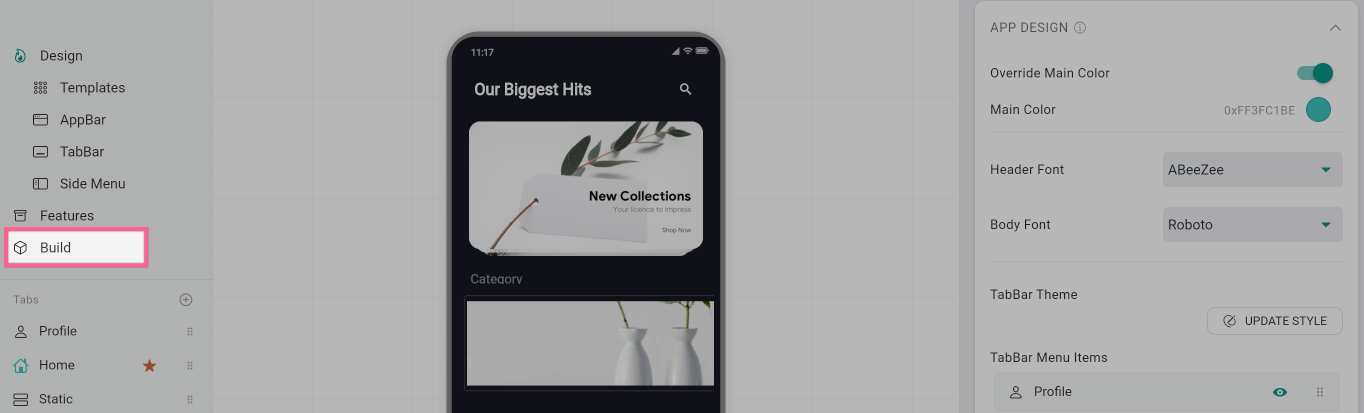
This can be done by adjusting the relevant settings in the Admin page as below.
Step 1: Go to [Settings] on the side menu and open [App Builder Config]
Step 2: Scroll down to [Advance Settings] and enable [Allow Customer to Submit Build]
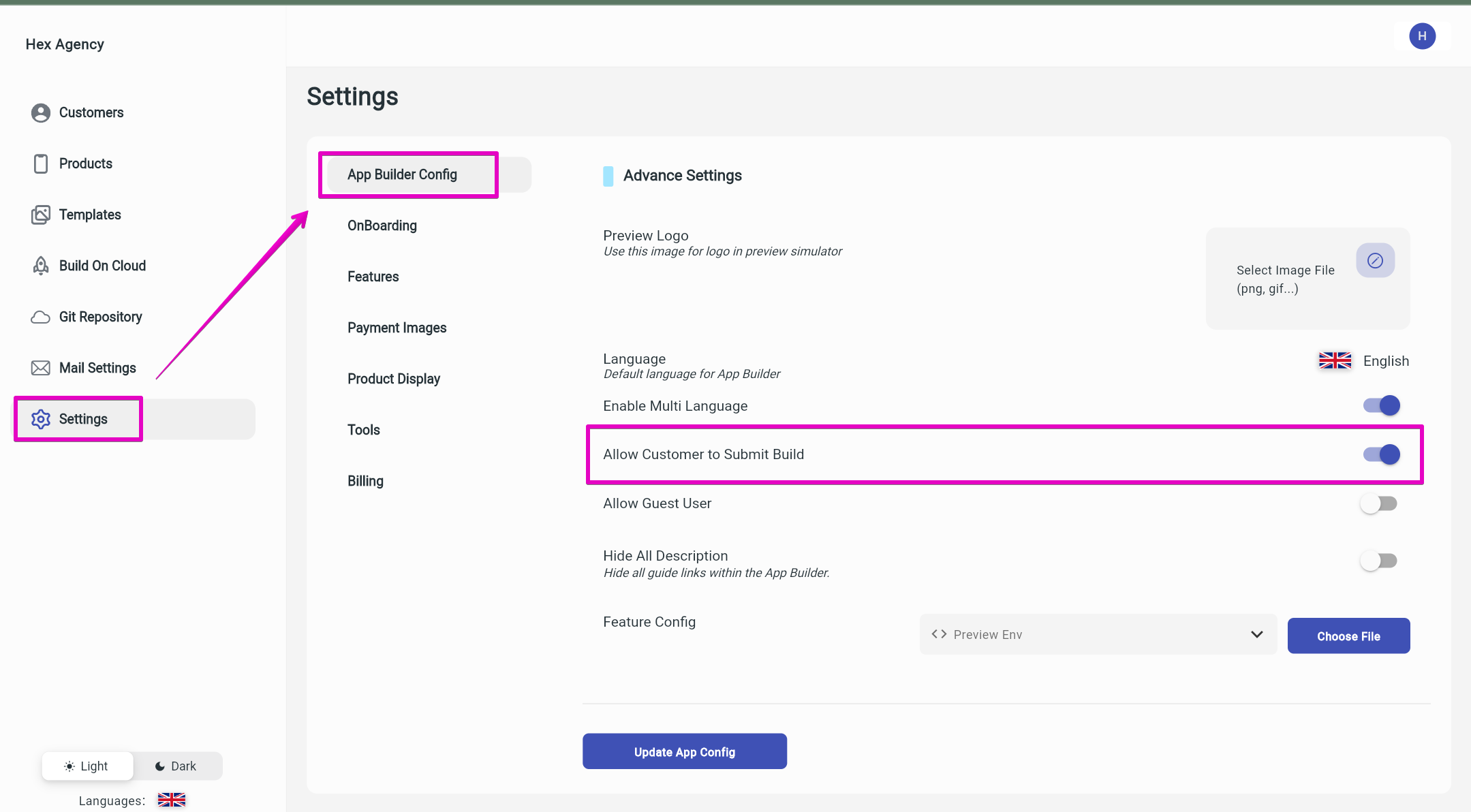
When the "Allow Customer to Submit Build" option is disabled, the Build feature will be hidden in the App Builder.
Step 3: Click the Update App Config button. That’s all.