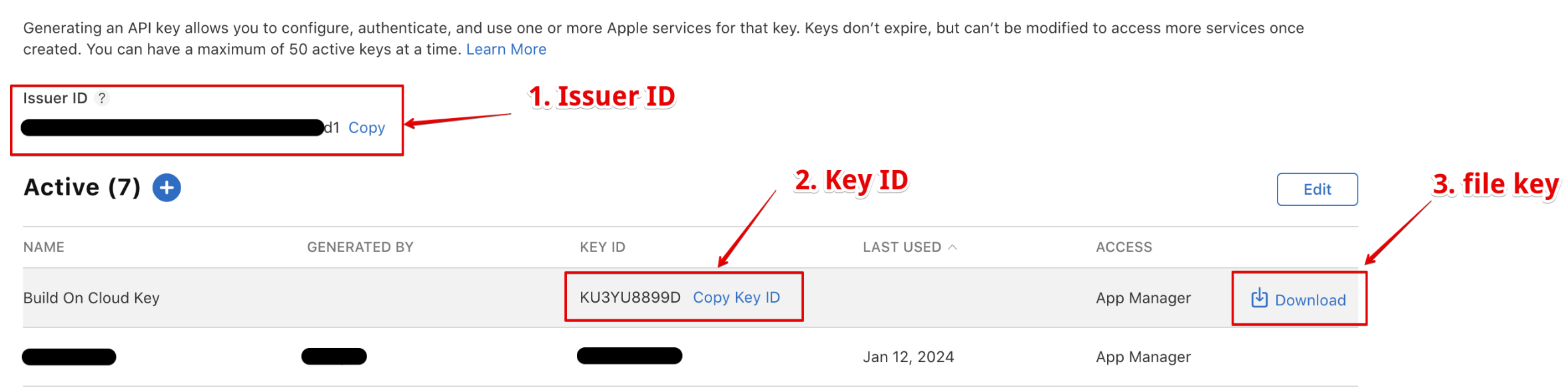Create AppStore Key to upload Testflight
To install and publish your iOS App to Apple Store, you must have an apple developer account, and create API Keys.
Follow this guide for more detail. Or execute steps below:
Step 1: Open page https://appstoreconnect.apple.com/access/integrations/api
Step 2: Log in to your Apple developer account and select the correct team
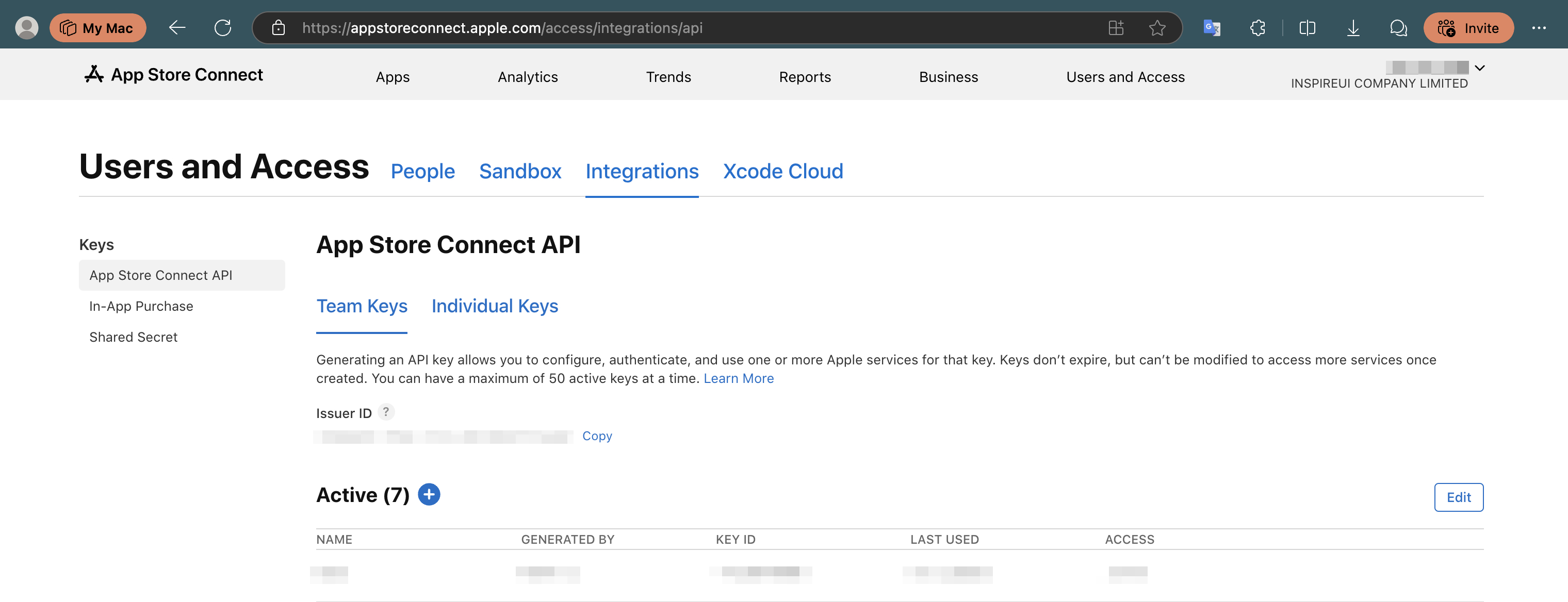
Step 3: Click the (+) button to create a new key
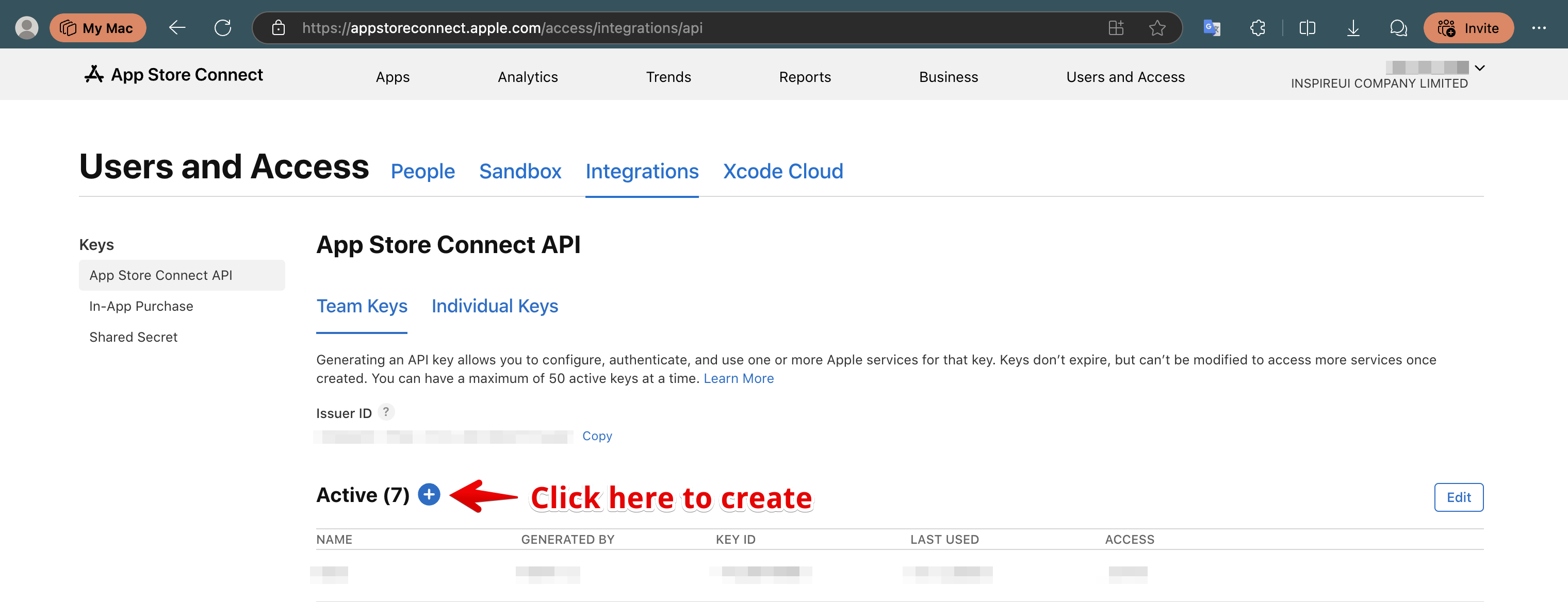
- Enter key information. Note that to upload the application to Testflight, the key needs App Manager permission
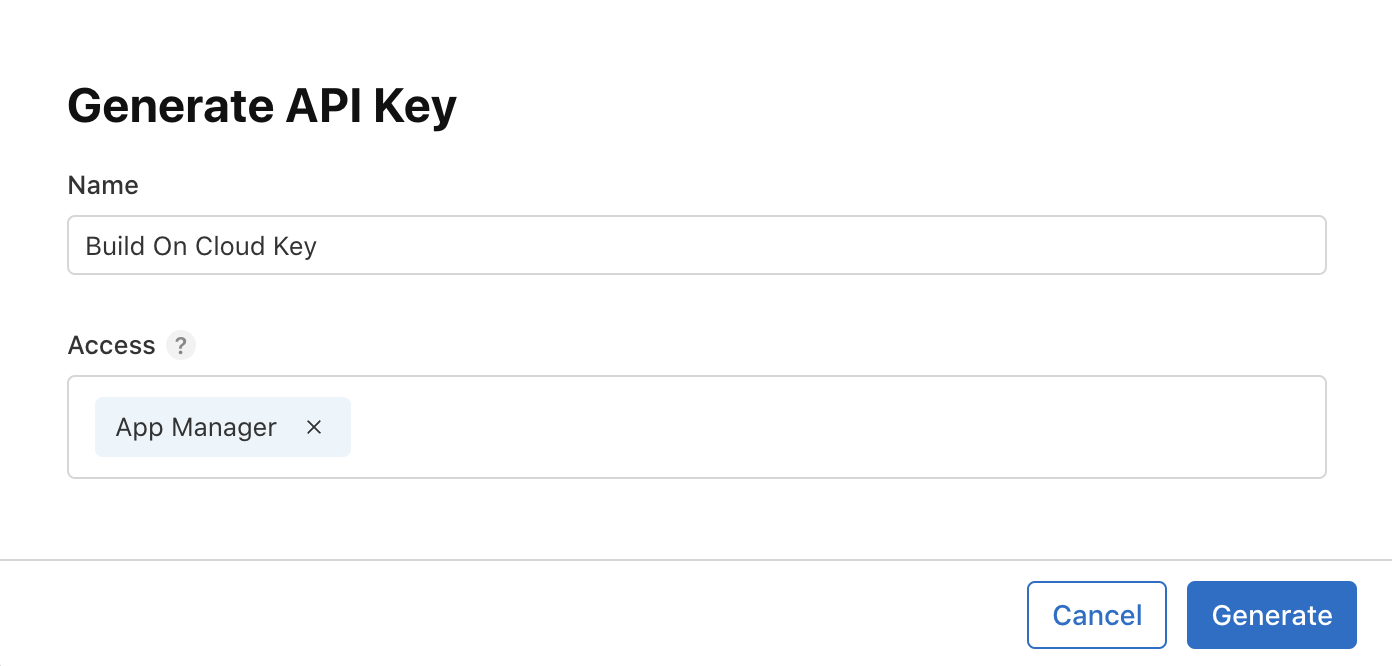
Step 4: Download key.
- The key can only be downloaded once. So after downloading, please backup it otherwise you will not be able to download it again next time.
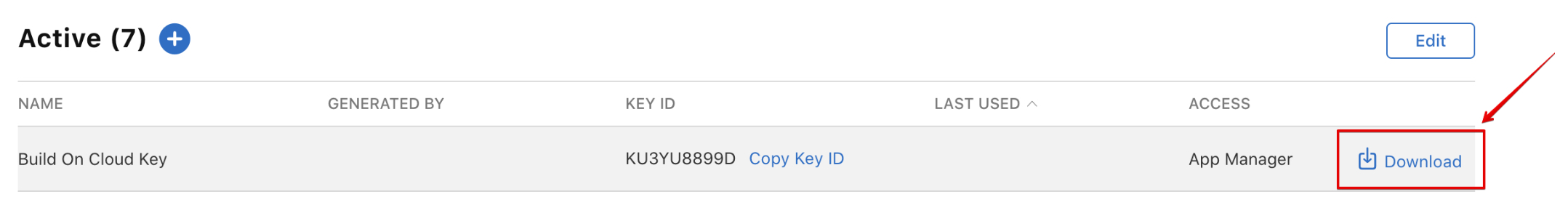
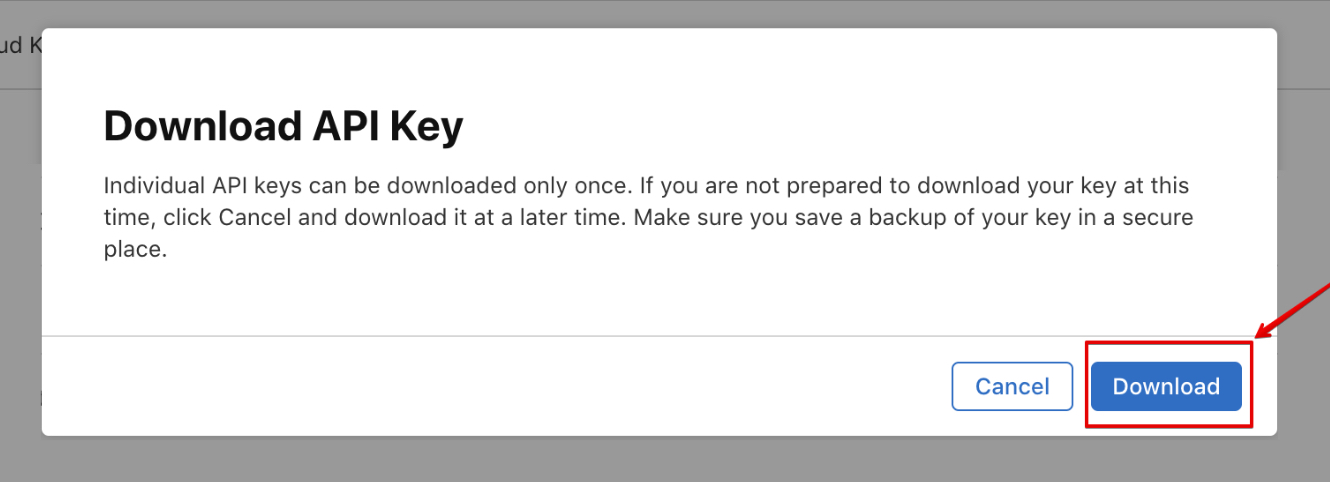
The following information needs to be saved to be able to use the Build On Cloud feature:
- Issuer ID
- Key ID
- Key file downloaded in the step above.