SHA-1 and SHA-256
Get SHA-1 and SHA-256
Use one of these 3 ways to get SHA-1 and SHA-256:
1️⃣ Use FluxBuilder:
Step 1: Open app and go to Build
Step 2: Select Cloud > Android App Bundle or Android APK
Step 3: Update Bundle ID
Step 4: Upload Keystore file with other information, or create a new one.
Step 5: After that, the SHA-1 and SHA-256 will be created automatically. Otherwise, please click Get SHA Keys button
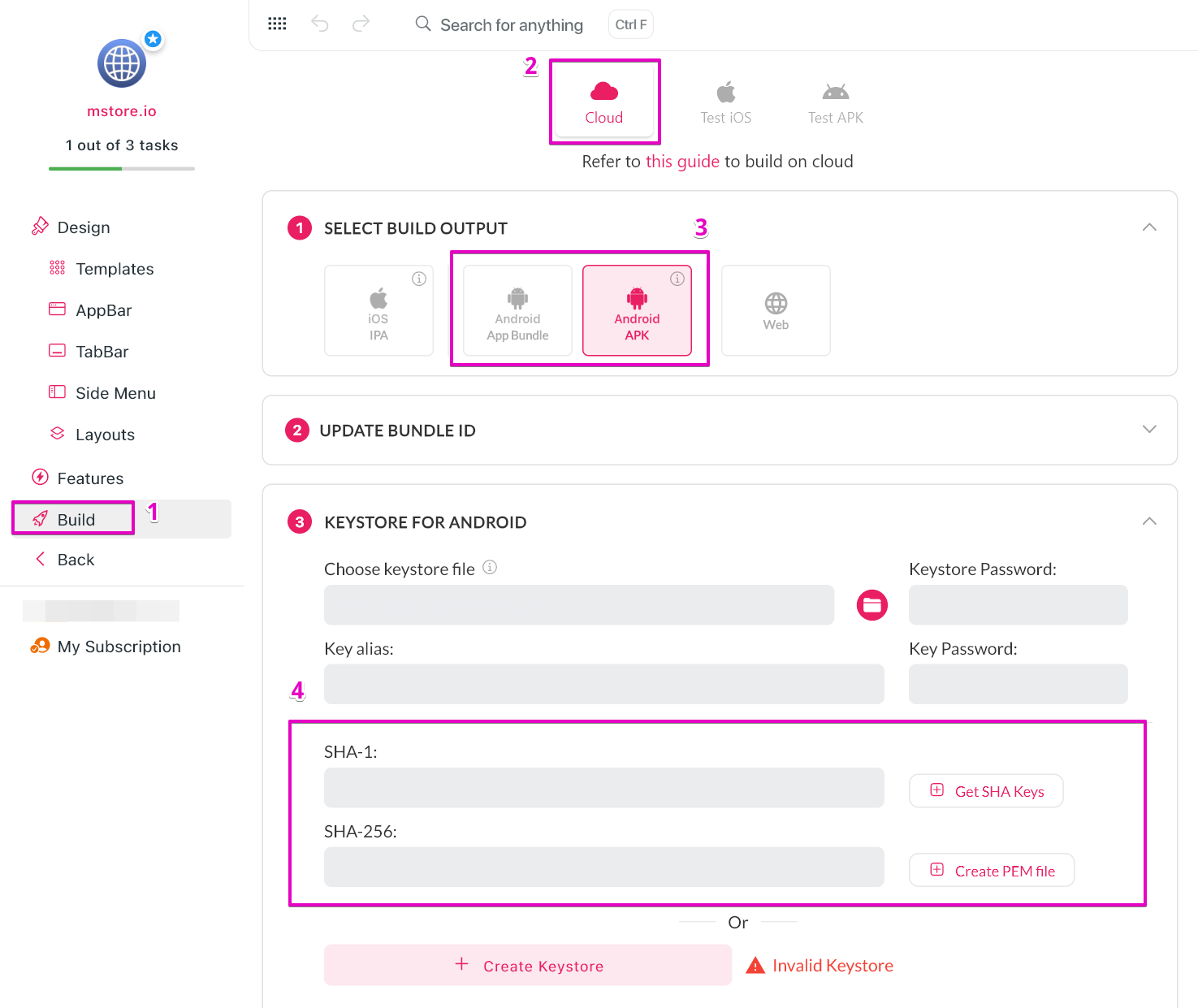
2️⃣ Self-signing Your Application:
Step 1: Create Key Store .jks file following this guide. (skip this step if you have an existing Keystore .jks file).
Step 2: Follow this guide to create SHA-1 and SHA-256 certificate fingerprints.
Save all of the SHA-1 keys to a note for later usage.
3️⃣ From Google Play:
You can also get SHA-1 and SHA-256 after uploading your app to Google Play Console, you can get both SHA-1 and SHA-256 under App signing key certificate & Upload key certificate
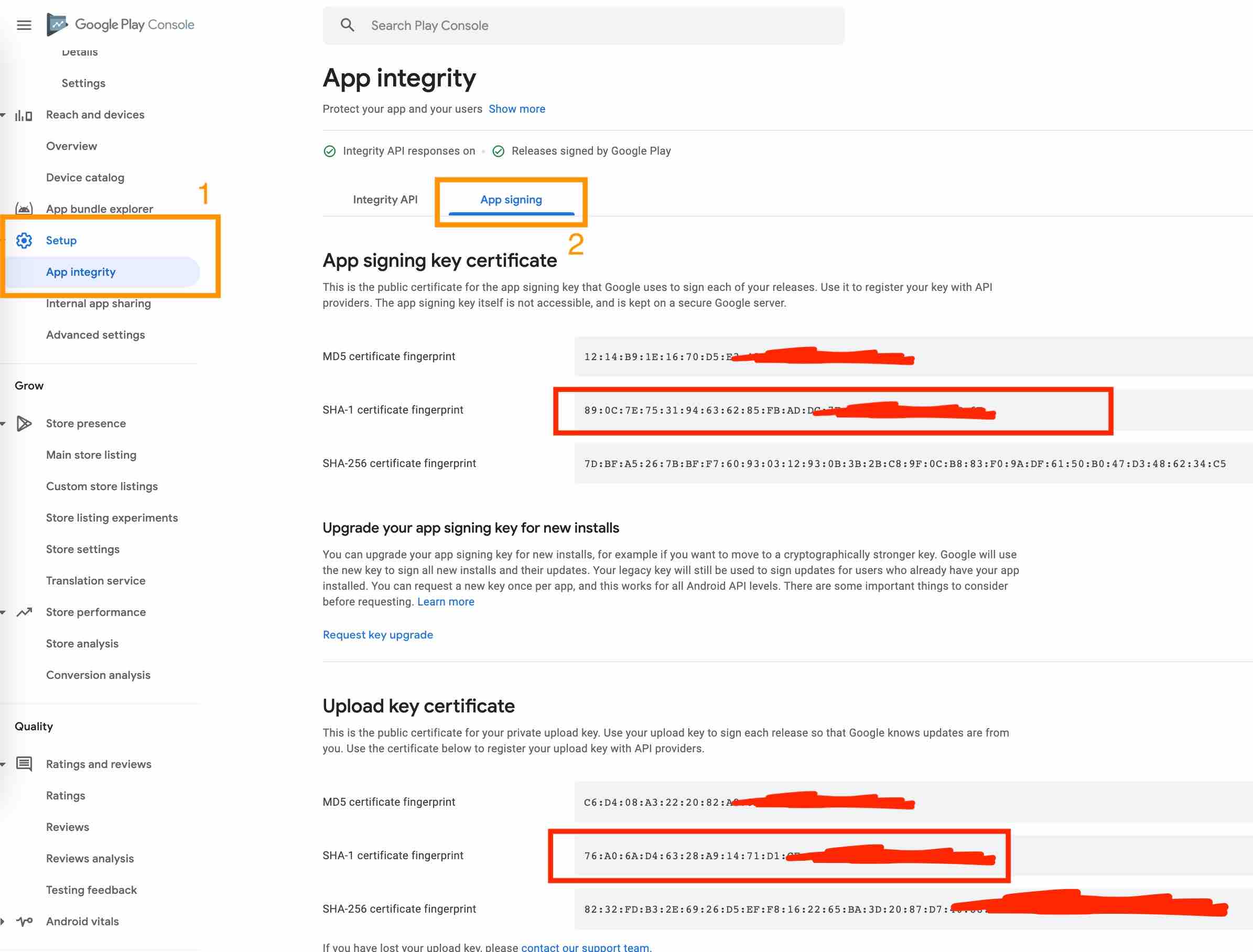
Save all of the SHA-1 keys to a note for later usage.
Update SHA-1 and SHA-256
Step 1: Open the Firebase page https://console.firebase.google.com
Step 2: Open your Firebase project. Click the gear icon in the upper left corner, and select the [Project settings] item:
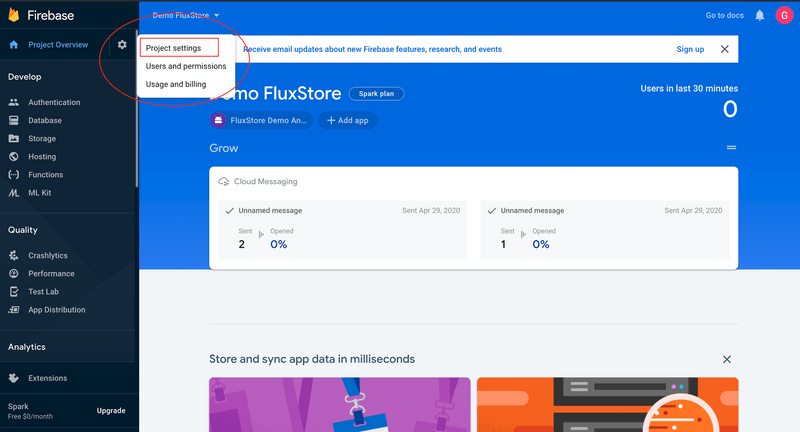
Step 3: Select your Android app, select the [Add fingerprint] button:
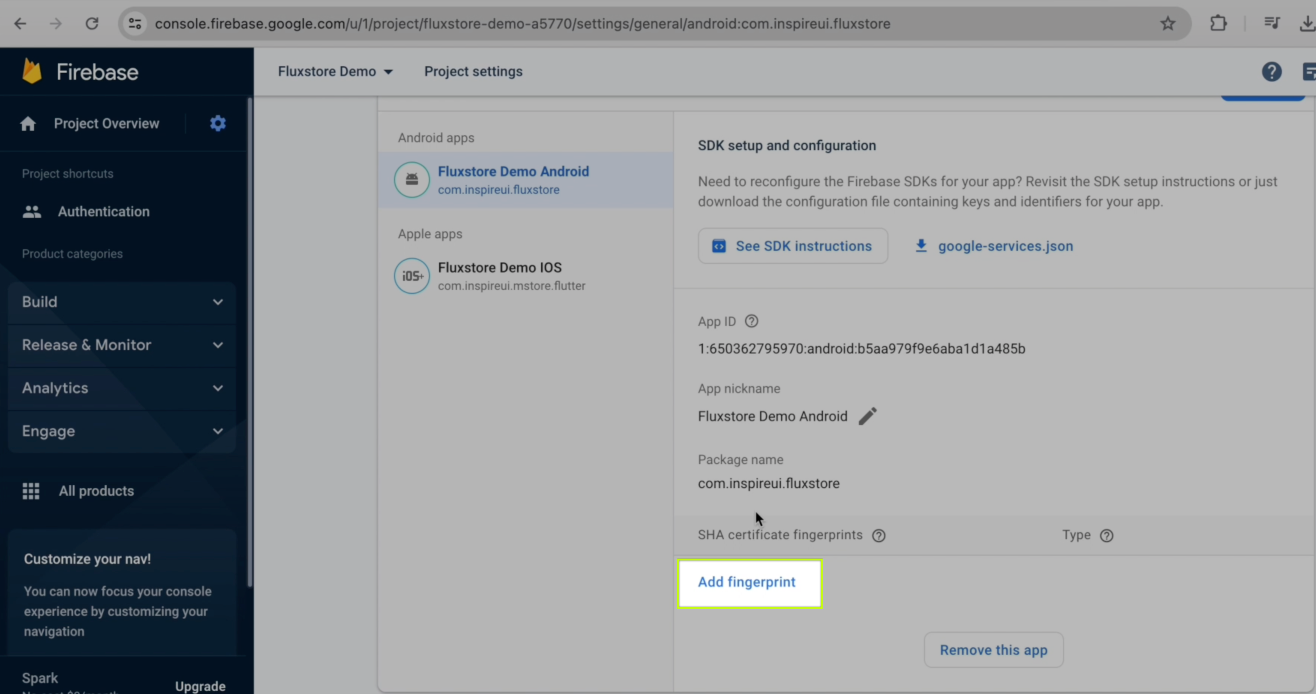
Enter your SHA-1 key and click the Save button. (view the Get SHA-1 and SHA-256 guide above). Continue to enter your SHA-256 key and click the Save button.
When finishing, you can download the [google-services.json] file and save this important file to use later:
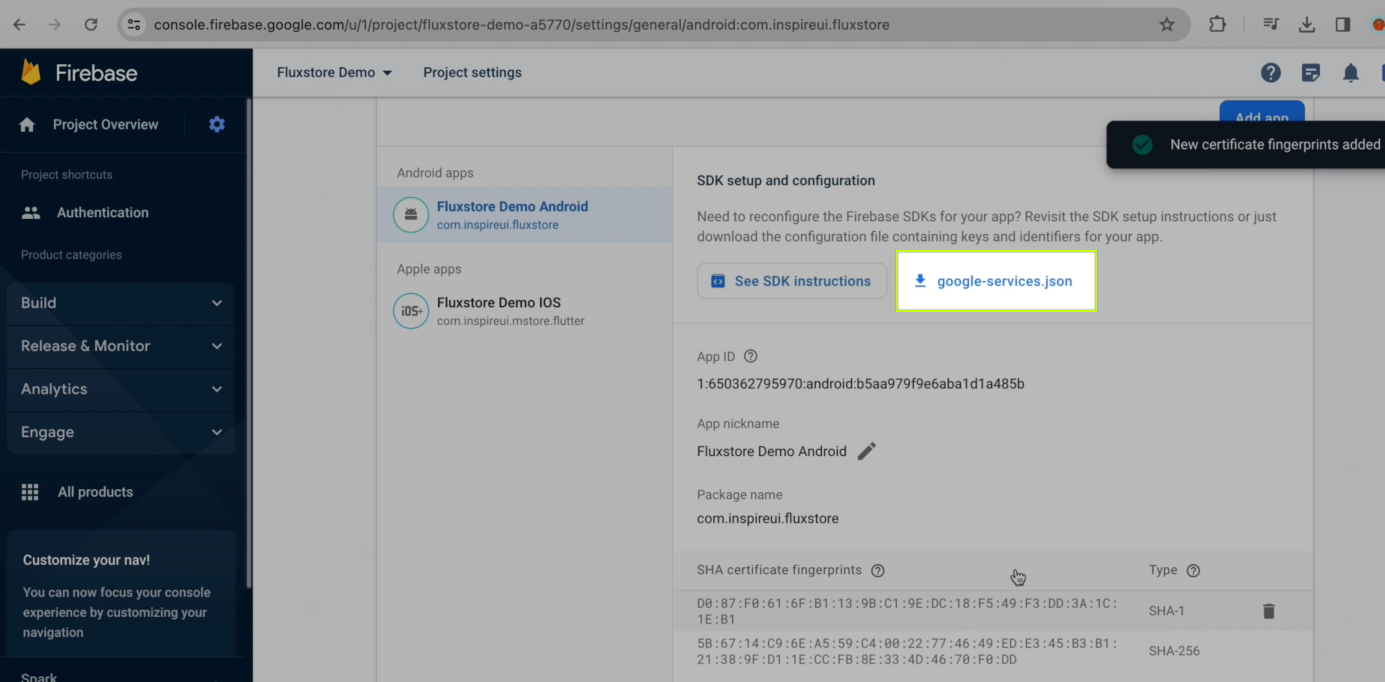
That’s all :)