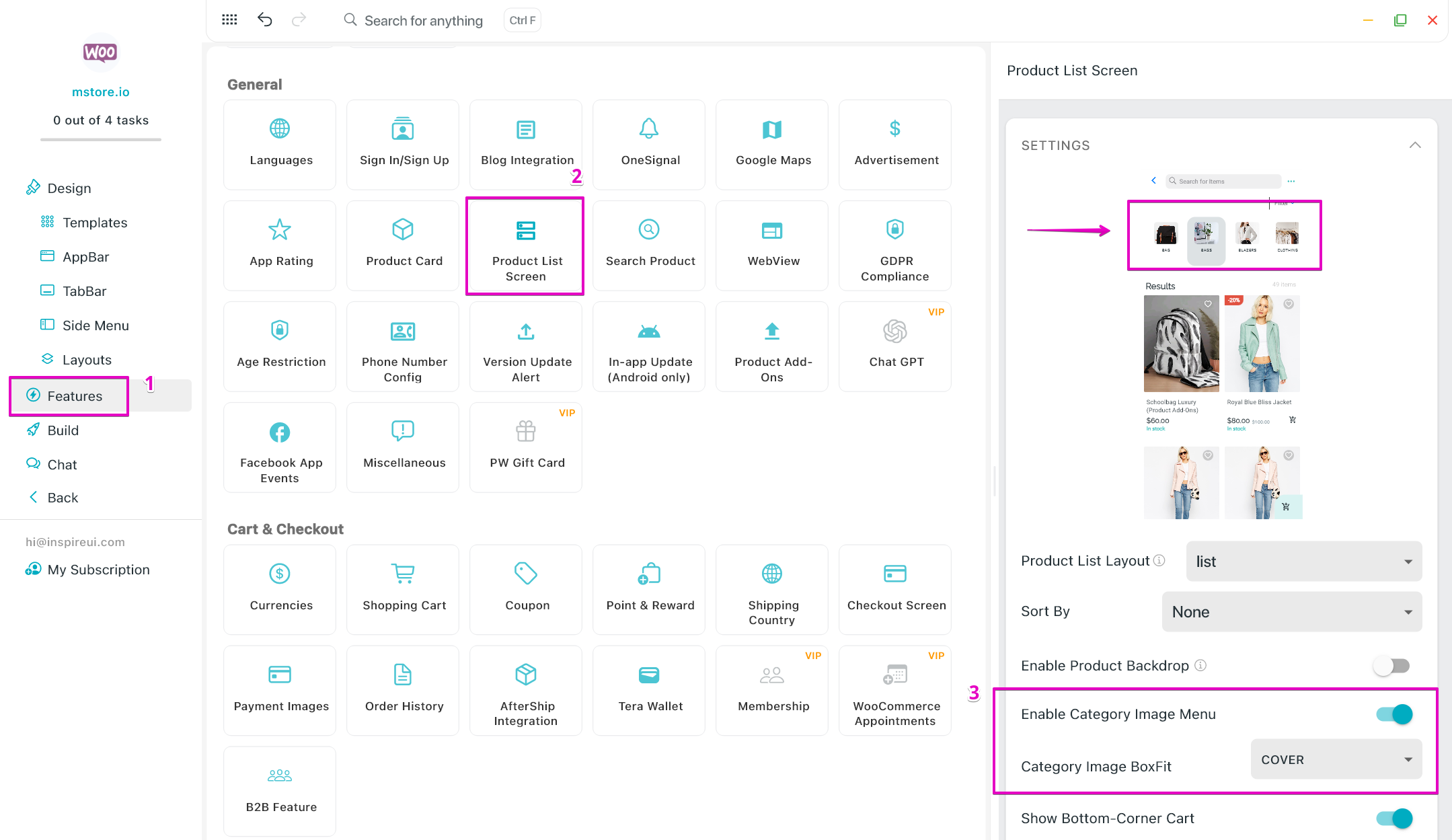Version 2.0.10
Version 2.0.10
Last updated: Aug 30th, 2024
FluxBuilder.com | MacOS | Window | Web | Support | Video | Affiliate
We're excited to announce the release of FluxBuilder version 2.0.10! This update brings a host of new features and enhancements designed to improve your app-building experience. Check out what's new:
(1) Undo and Redo 💥
Effortlessly manage your changes with our new Undo and Redo functionality.
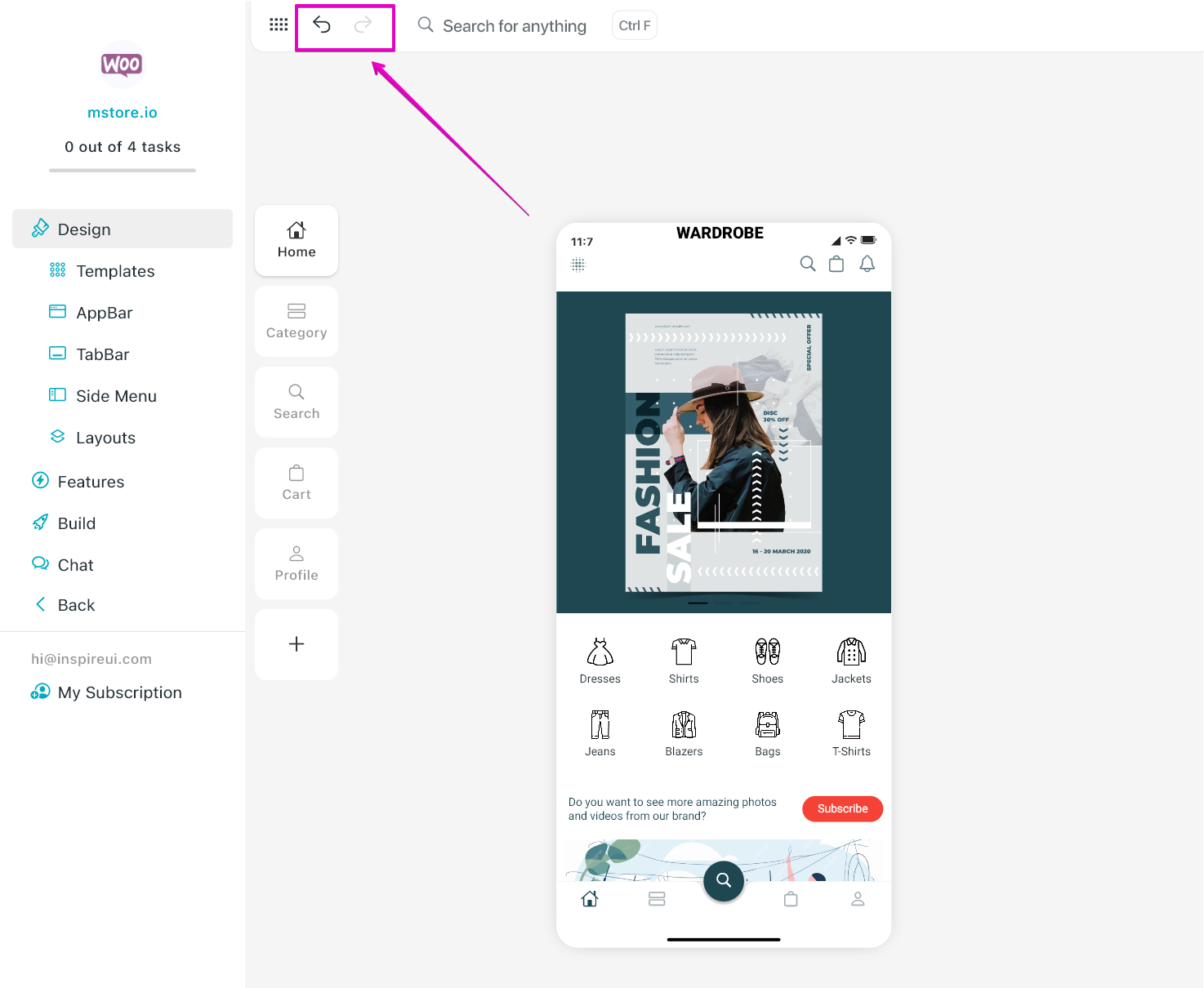
(2) Haravan App 🎉
Now fully compatible with the FluxStore Haravan App, enabling seamless integration and enhanced functionality.
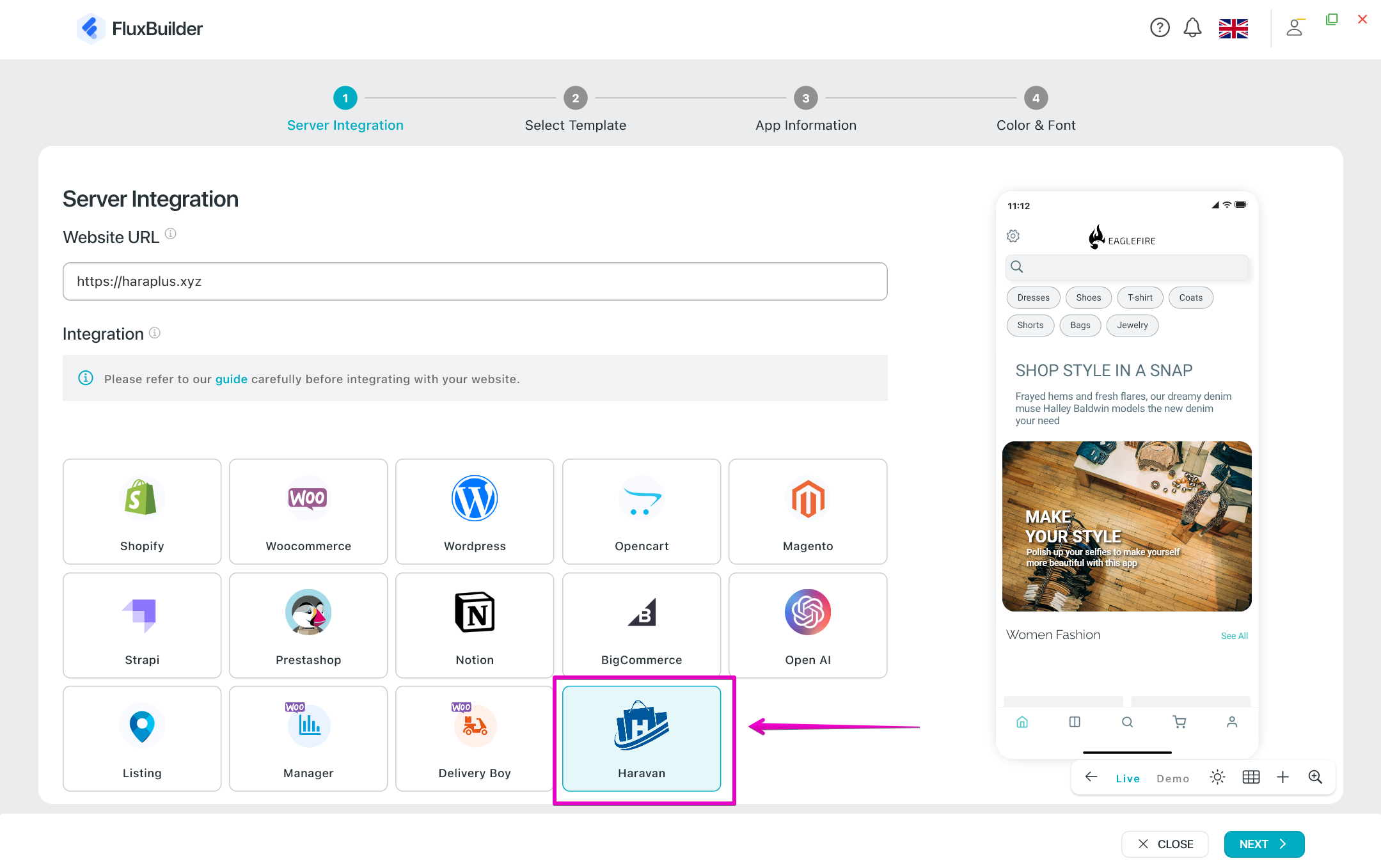
(3) Android Notification Icon Customization
Personalize your app's notification experience with customizable icons.
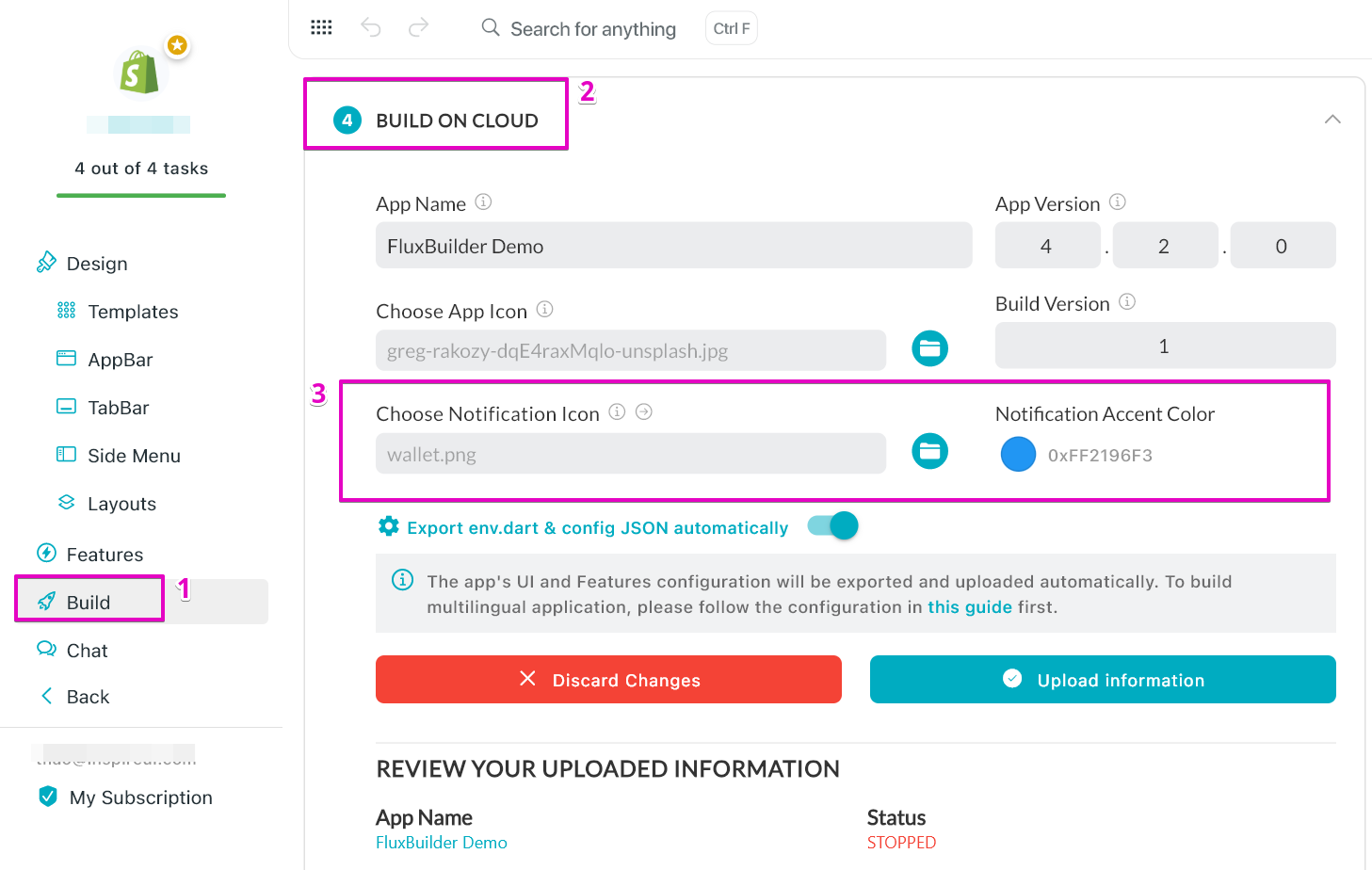
(4) Realtime Chat Upgrade
- Support setup the upgrades of the Realtime Chat on app, including Block User, Delete Chat.
- Admin can adjust to access all chats from FluxBuilder (including the chat between vendors and users).
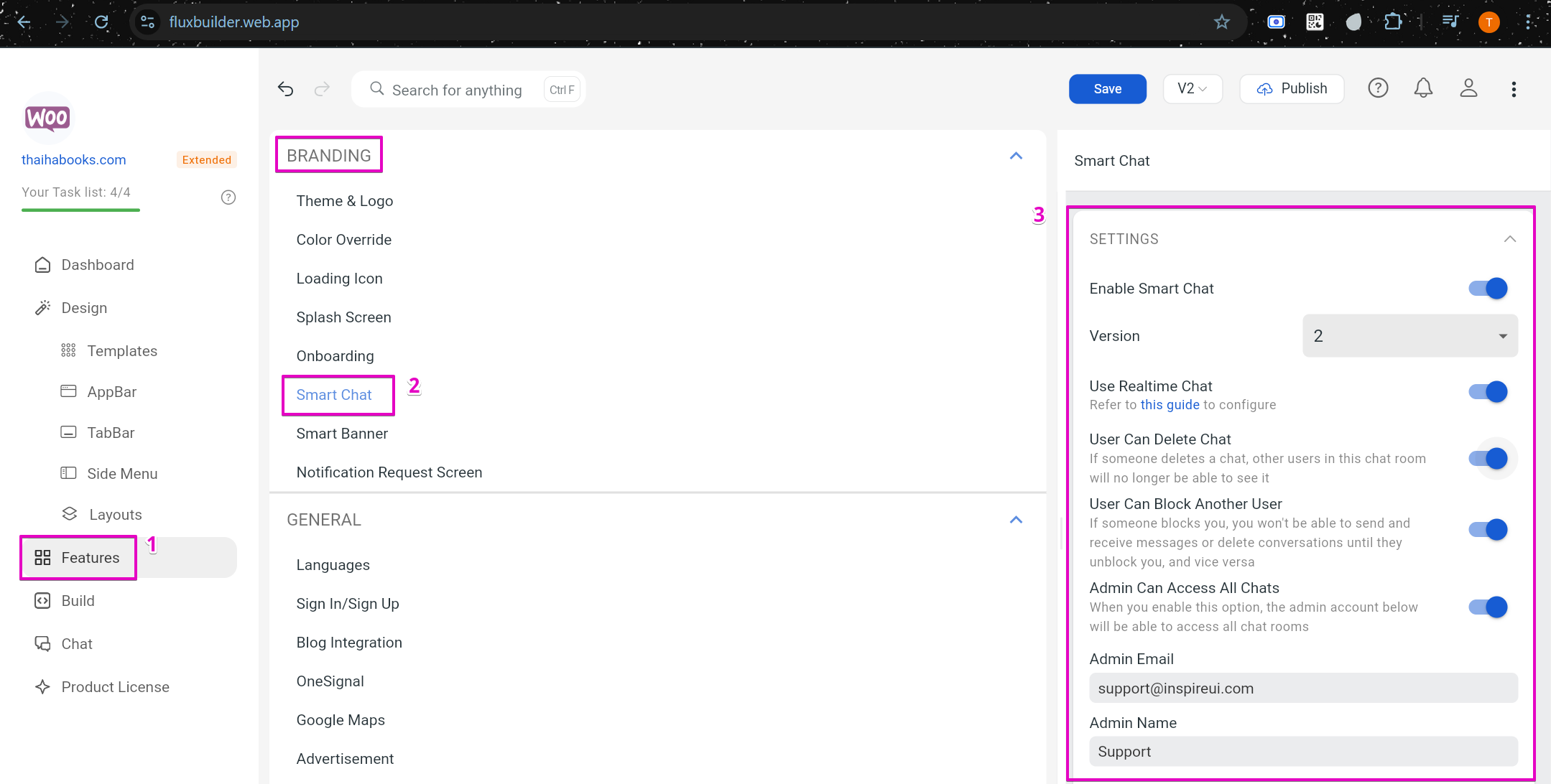
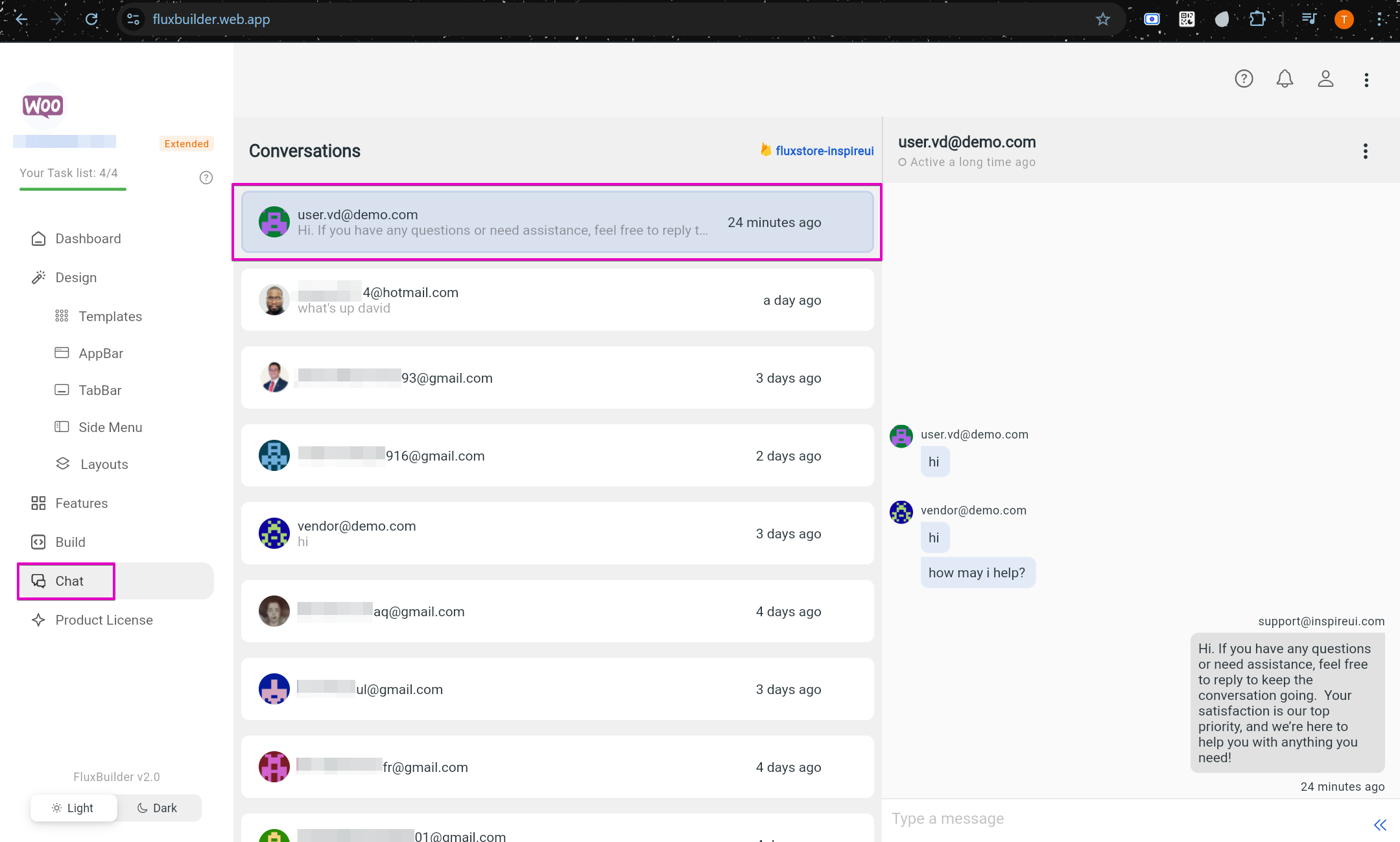
(5) Enable/Disable Registration
Greater control over user registration, allowing you to enable or disable as needed.
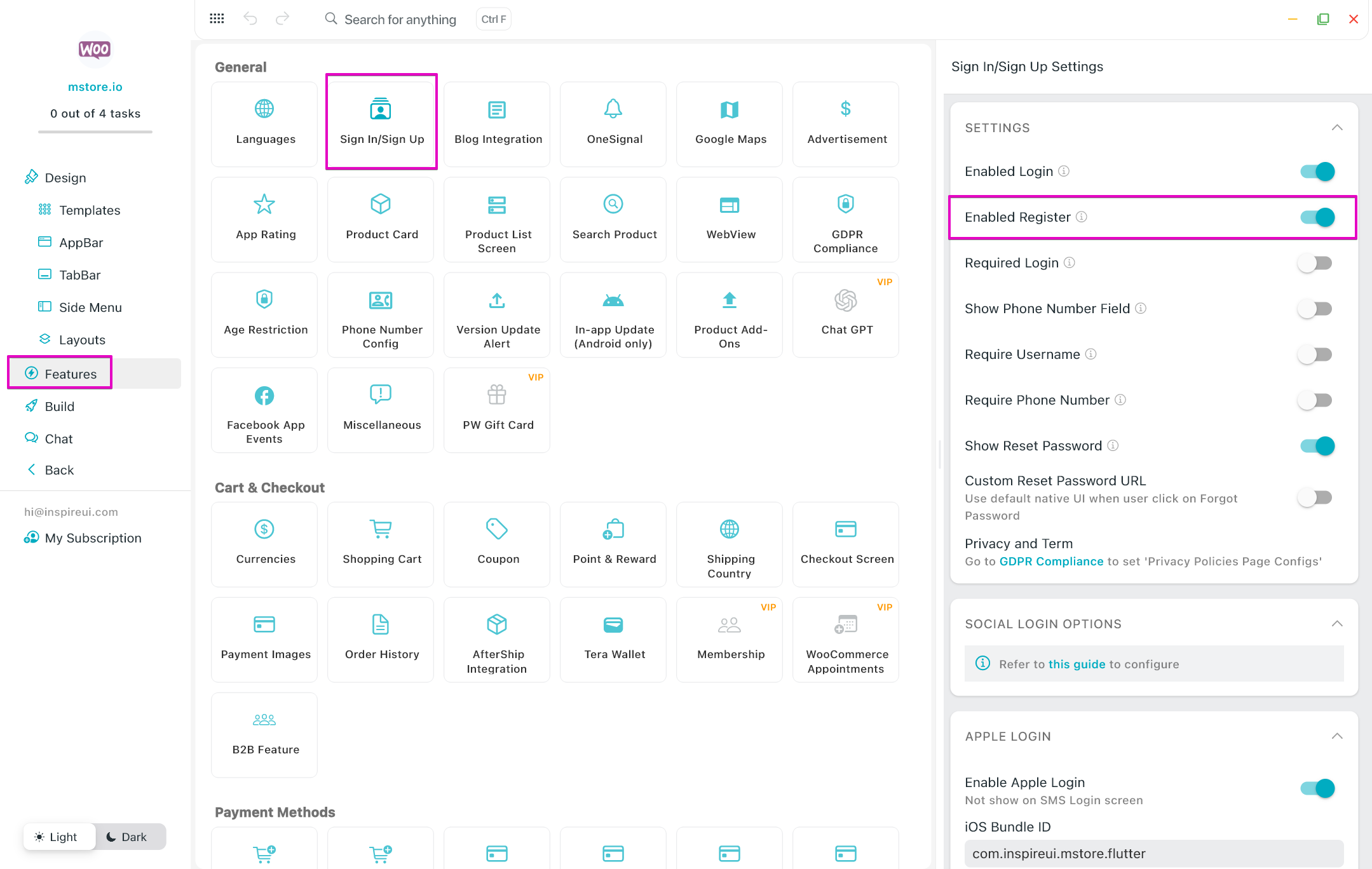
(6) Facebook App Events
Easily integrate Facebook App Events feature on app to track events, such as a person installing your app or completing a purchase, to measure ad performance, and build audiences for ad targeting.
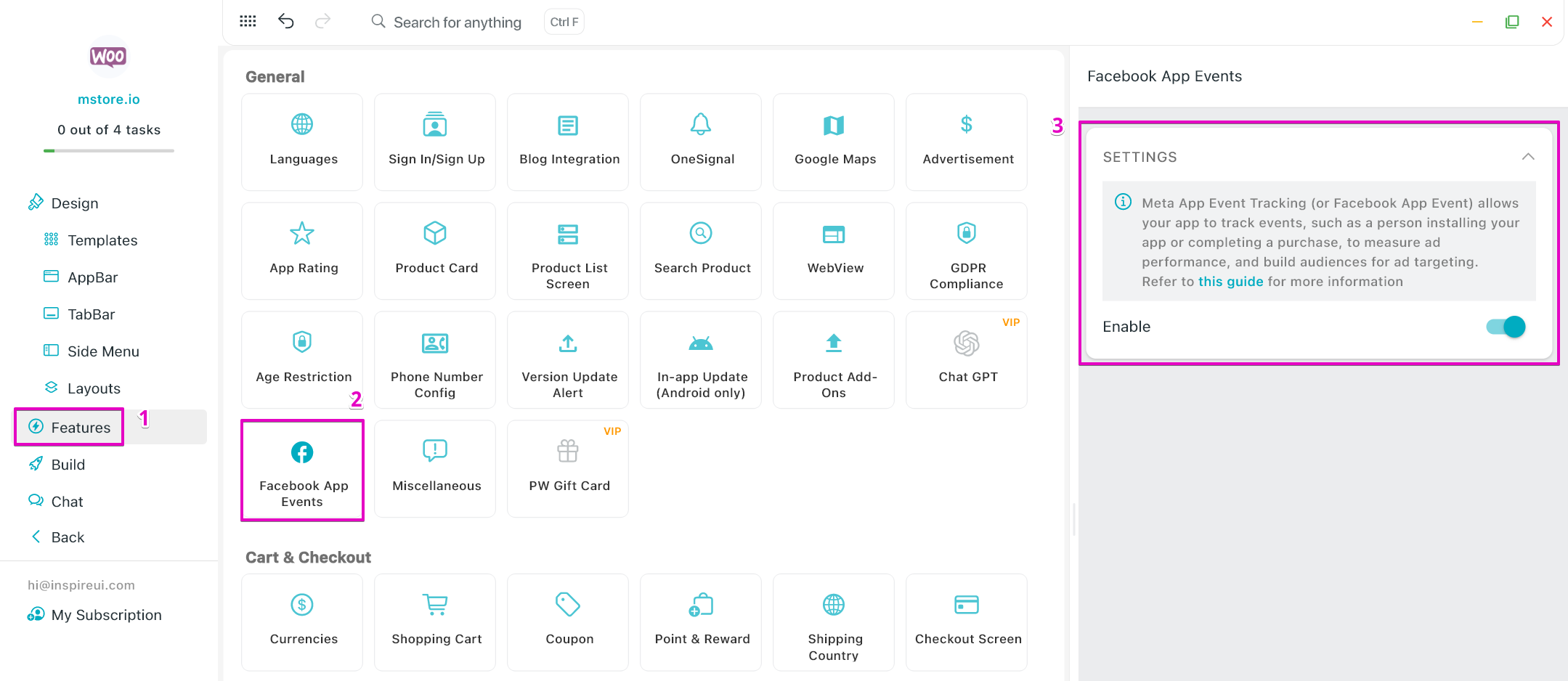
(7) Onboarding Version 3
A refreshed design for the onboarding screens, featuring full-screen image display.
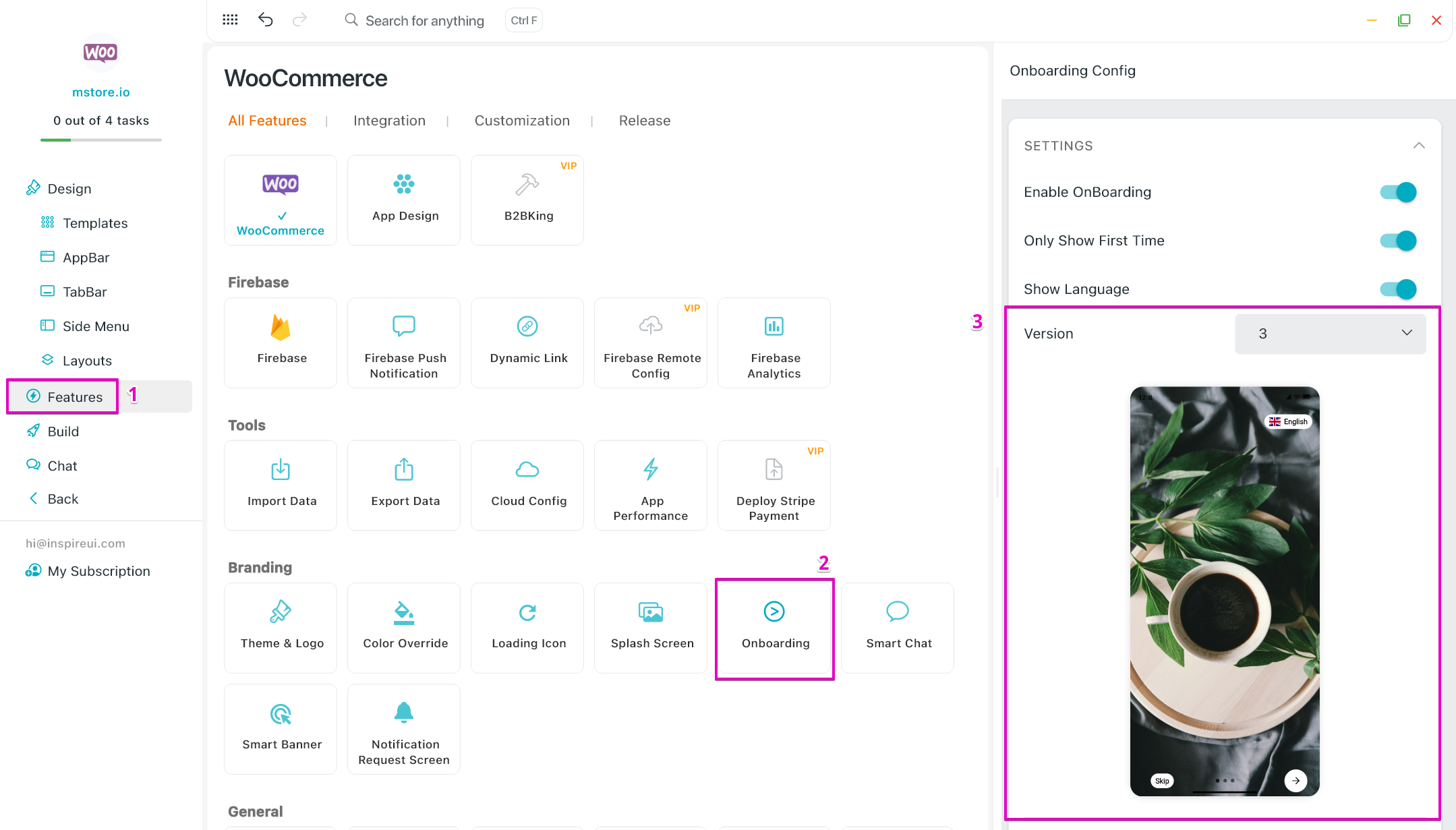
(8) Store Locator
Ability to quickly add Store Locator feature into the App Design Layout.
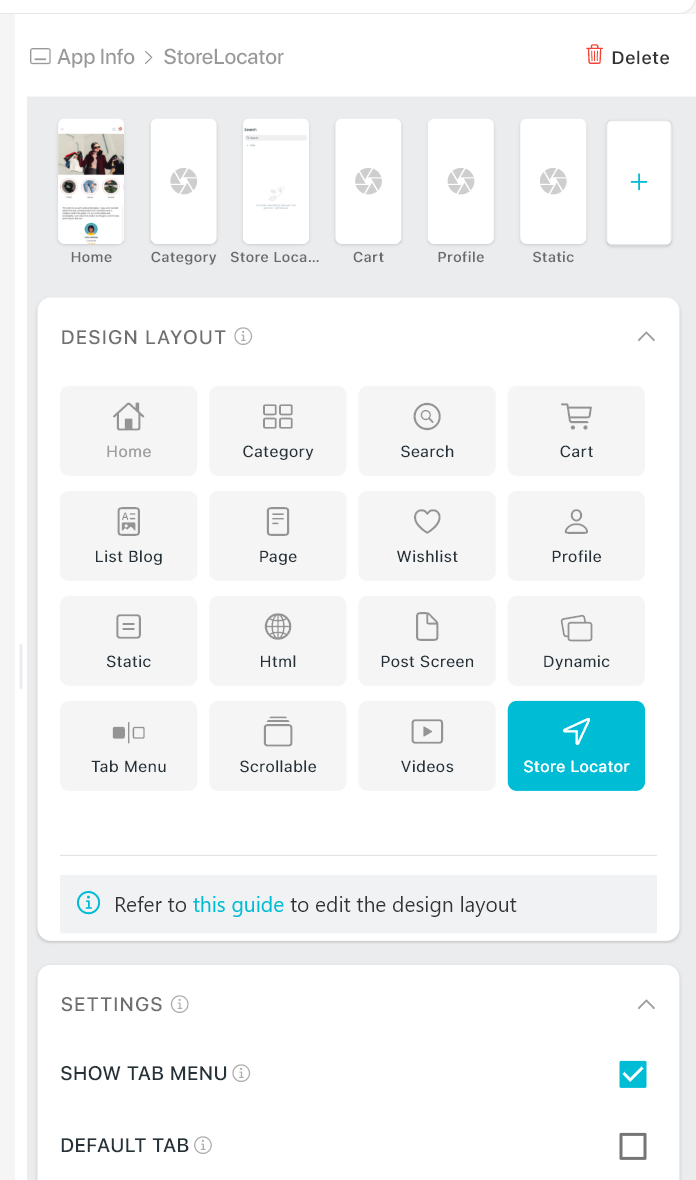
(9) Max Text Scale
- Ability to adjust the text scale of the app.
- The text scale is set to default value if it is 0.00
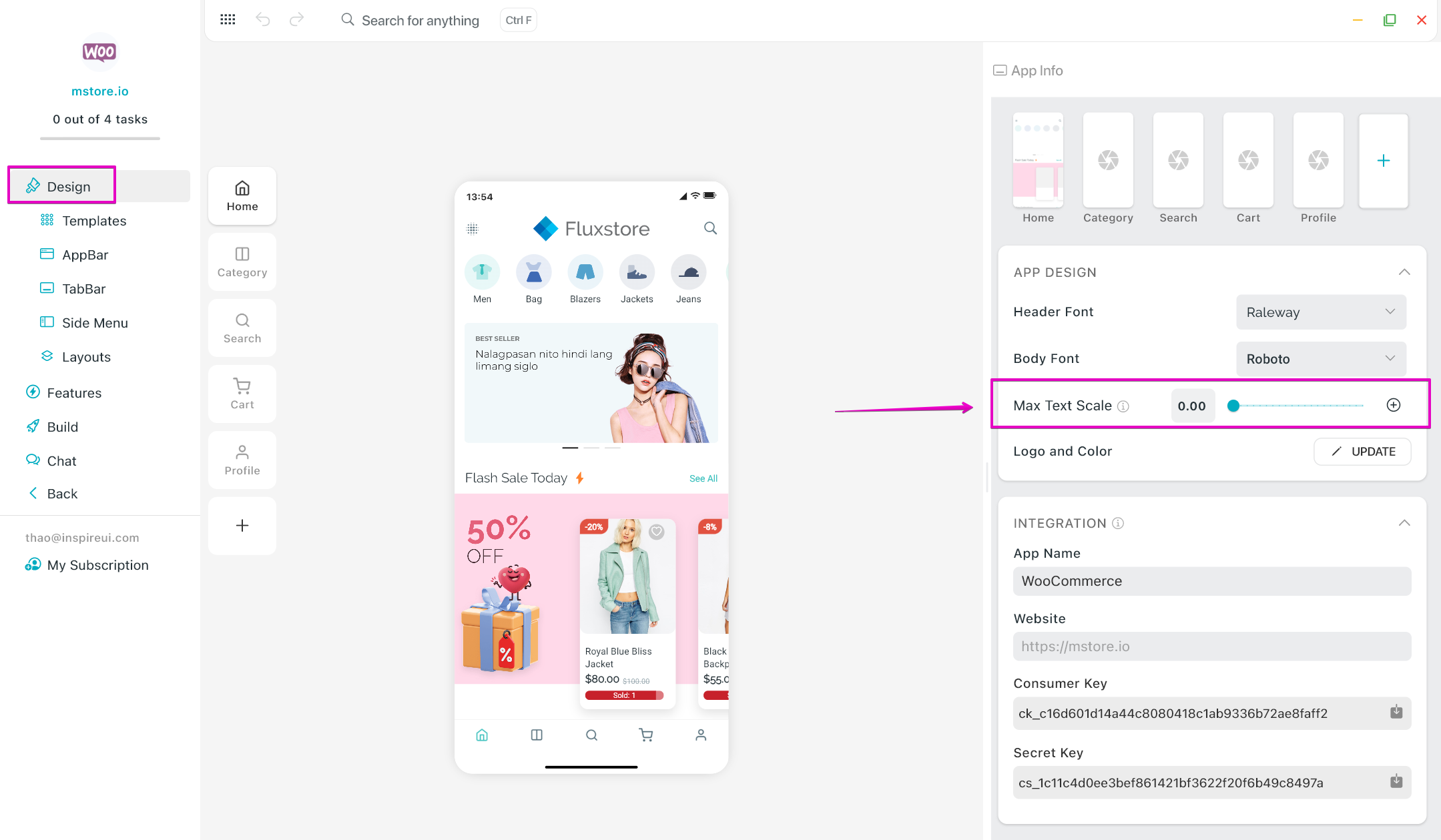
(10) Lazy Loading
For applications with many tabs with complex content, enable the feature on Tabbar to:
- Load the currently displayed tabs and improve the performance of the application.
- Minimize memory usage, which is especially useful for devices with low memory.
Note: The tabs may take a few moments to load when they are first switched to. However, this is typically only a minor issue.
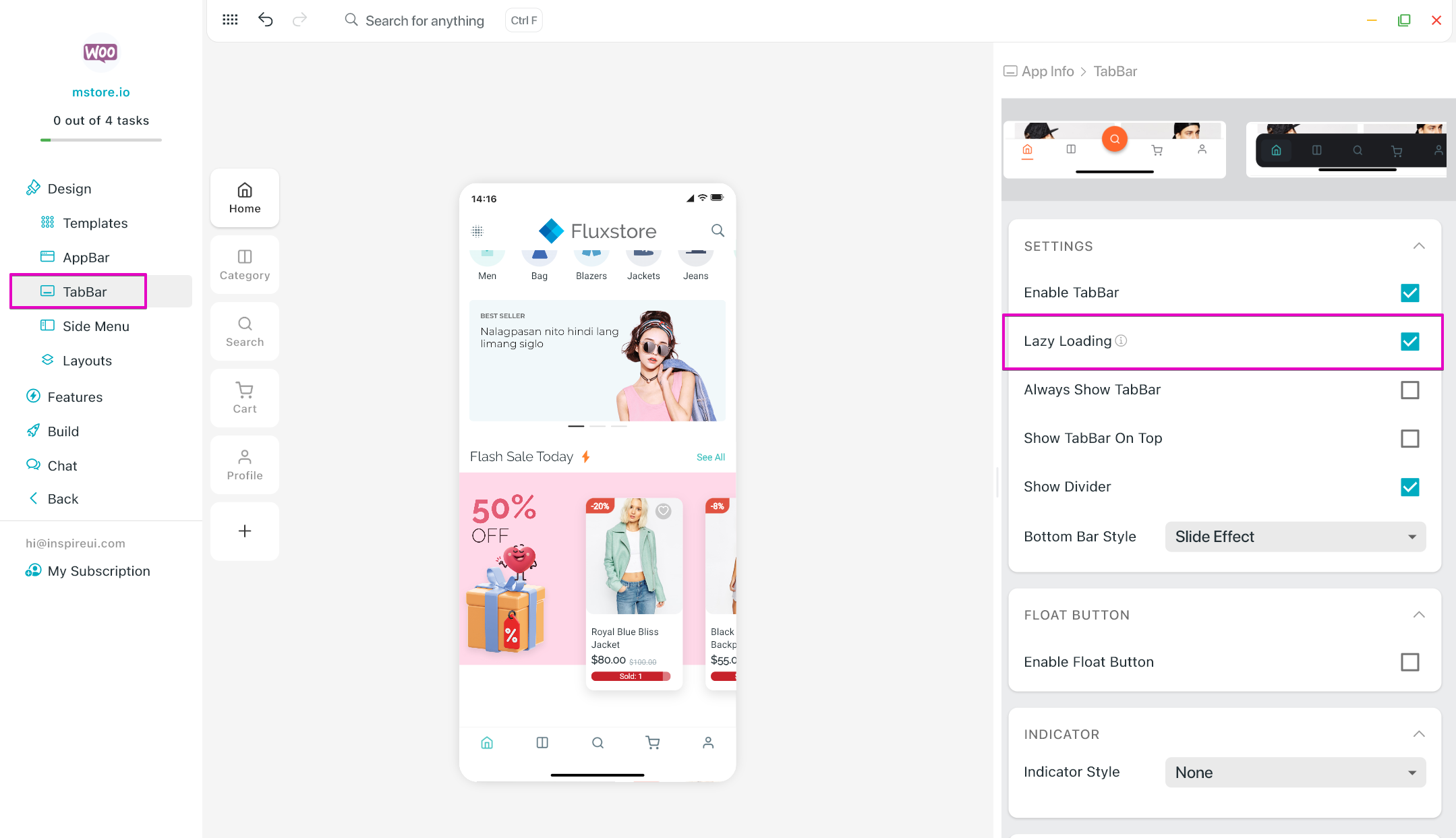
(11) QR Scan Icon
Ability to hide or display the QR scan icon on Search tab by enabling/disabling the option.
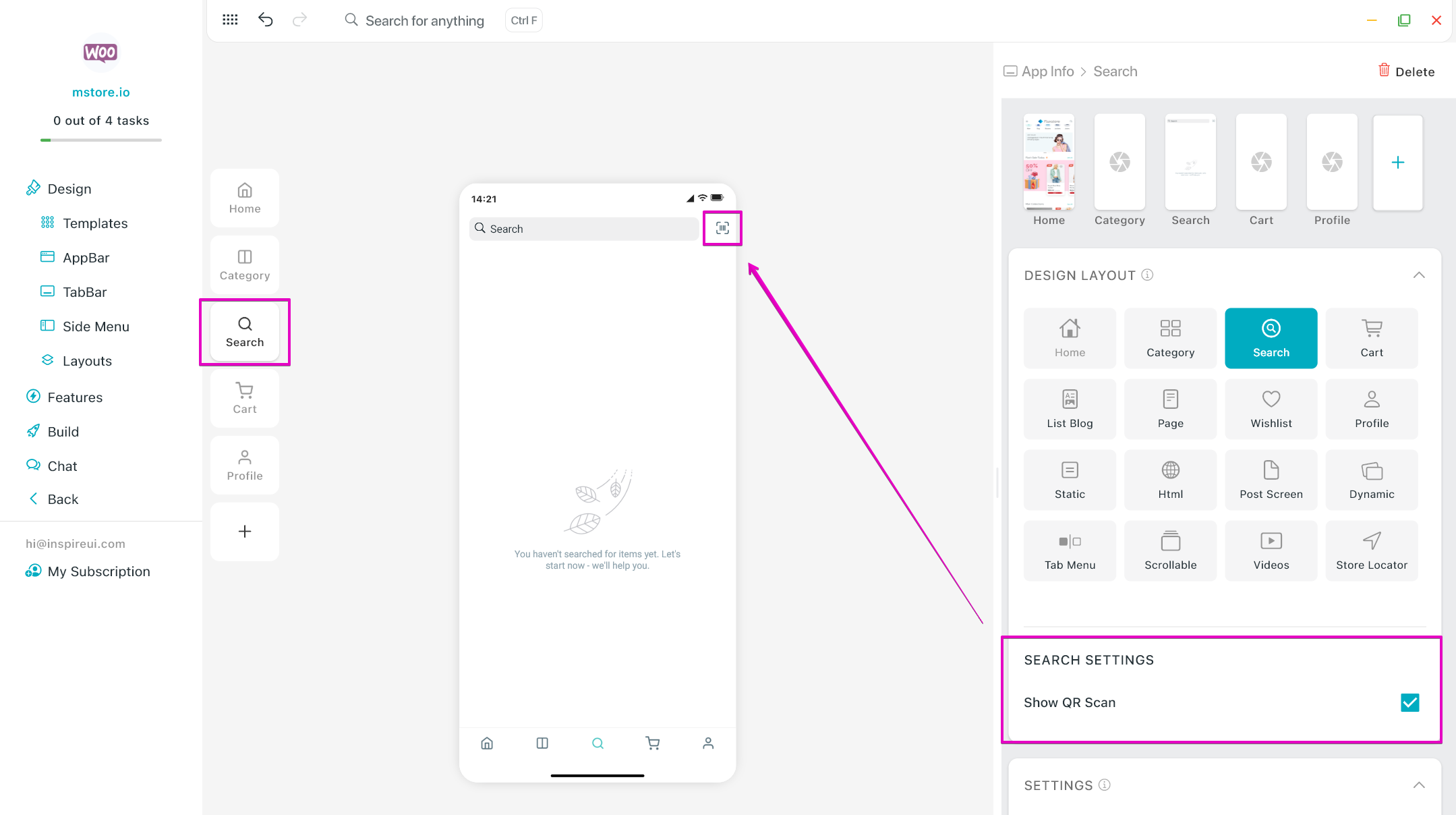
(12) Dark Theme’s Logo
Ability to set a logo on Side Menu for dark theme of your app.
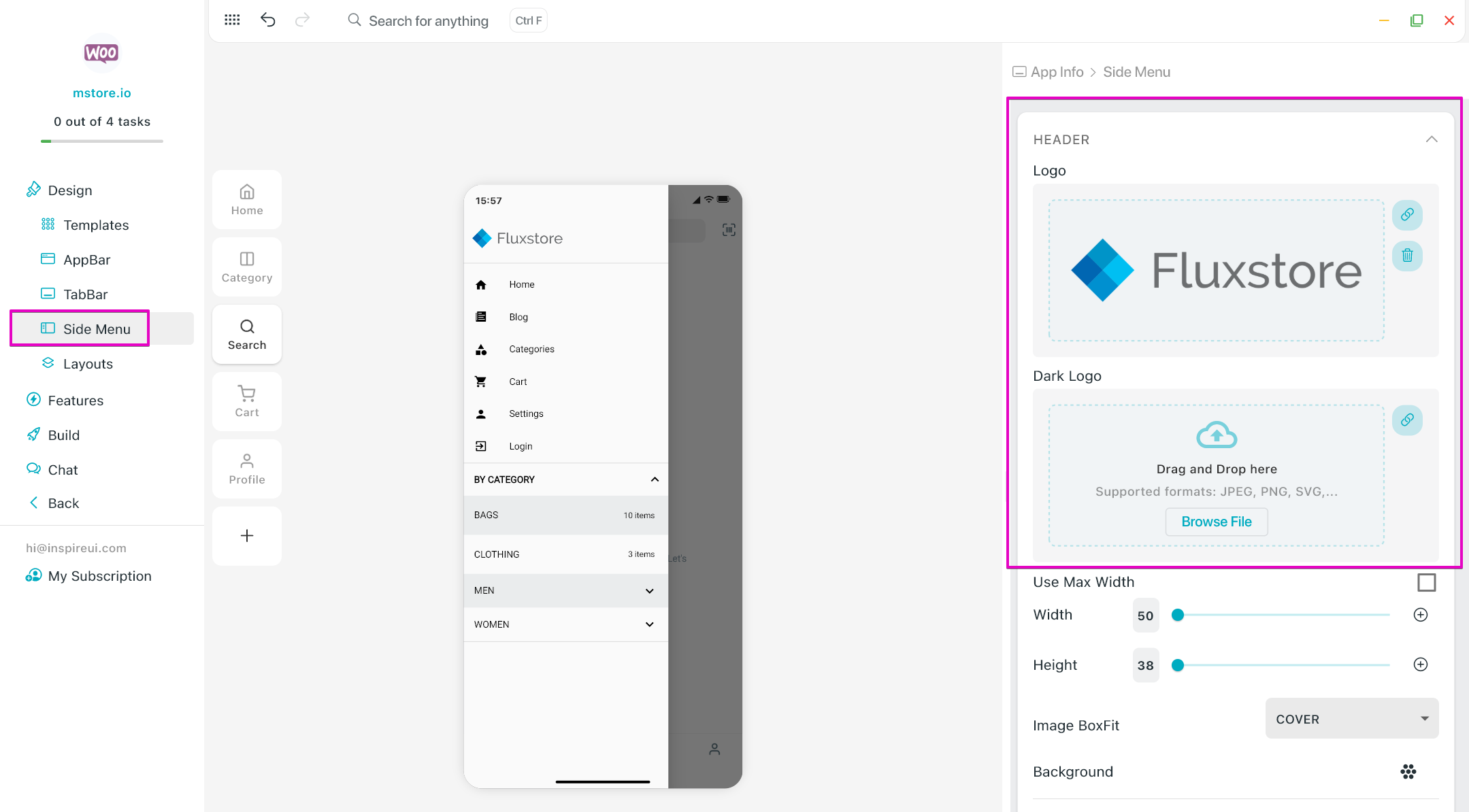
(13) Listing app: show Featured Products
- Highlight your top products directly within the Listeo layout.
- Support for the Horizontal Layout on Home screen.
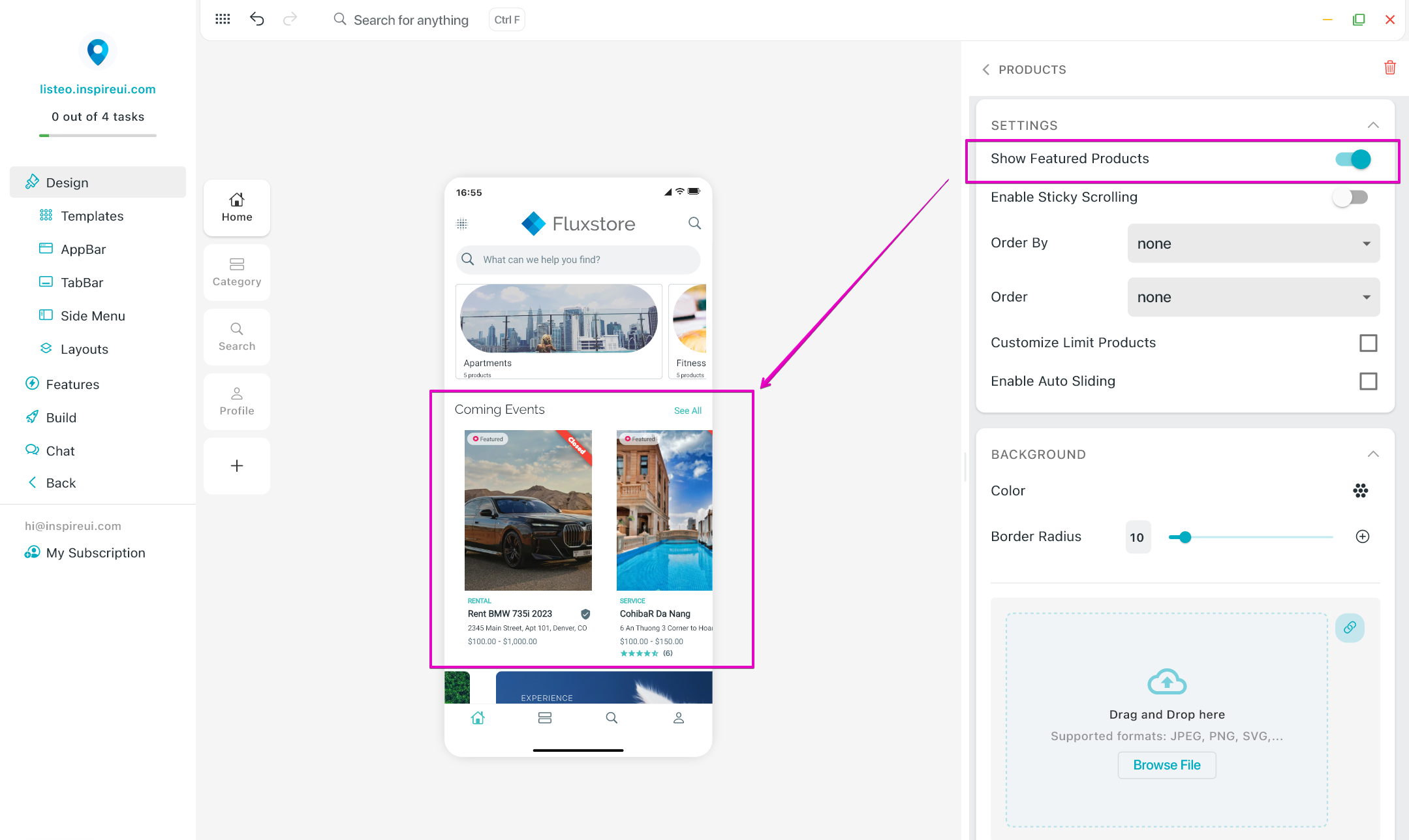
(14) Featured Vendors
- Support Multi Vendors app
- Add more layout configurations specifically designed to showcase featured vendors layout on the Home screen.
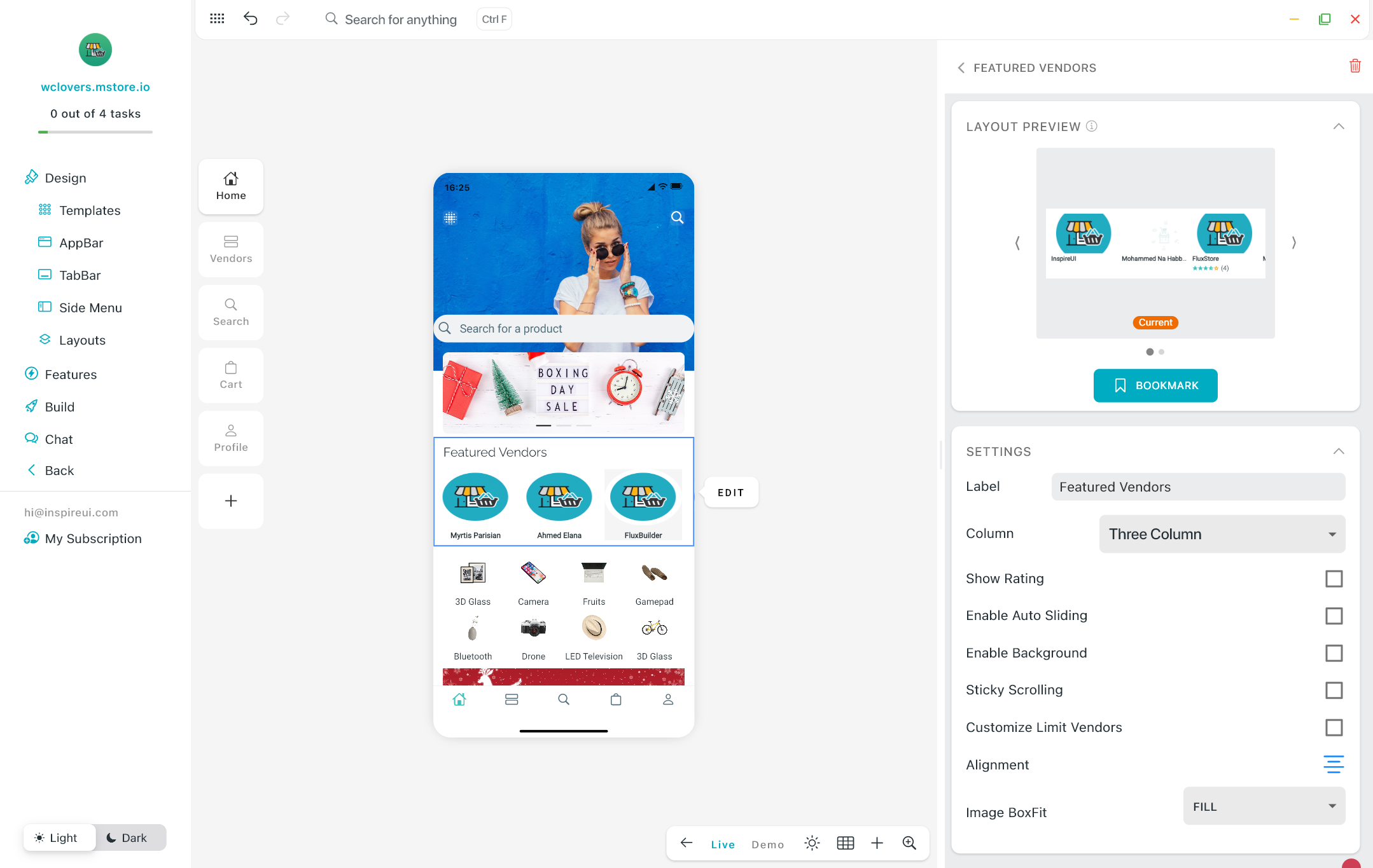
(15) Default Expand Size Guide
Support expanding the Size Guide / Size Chart (if available) as default after opening the Product Details screen.
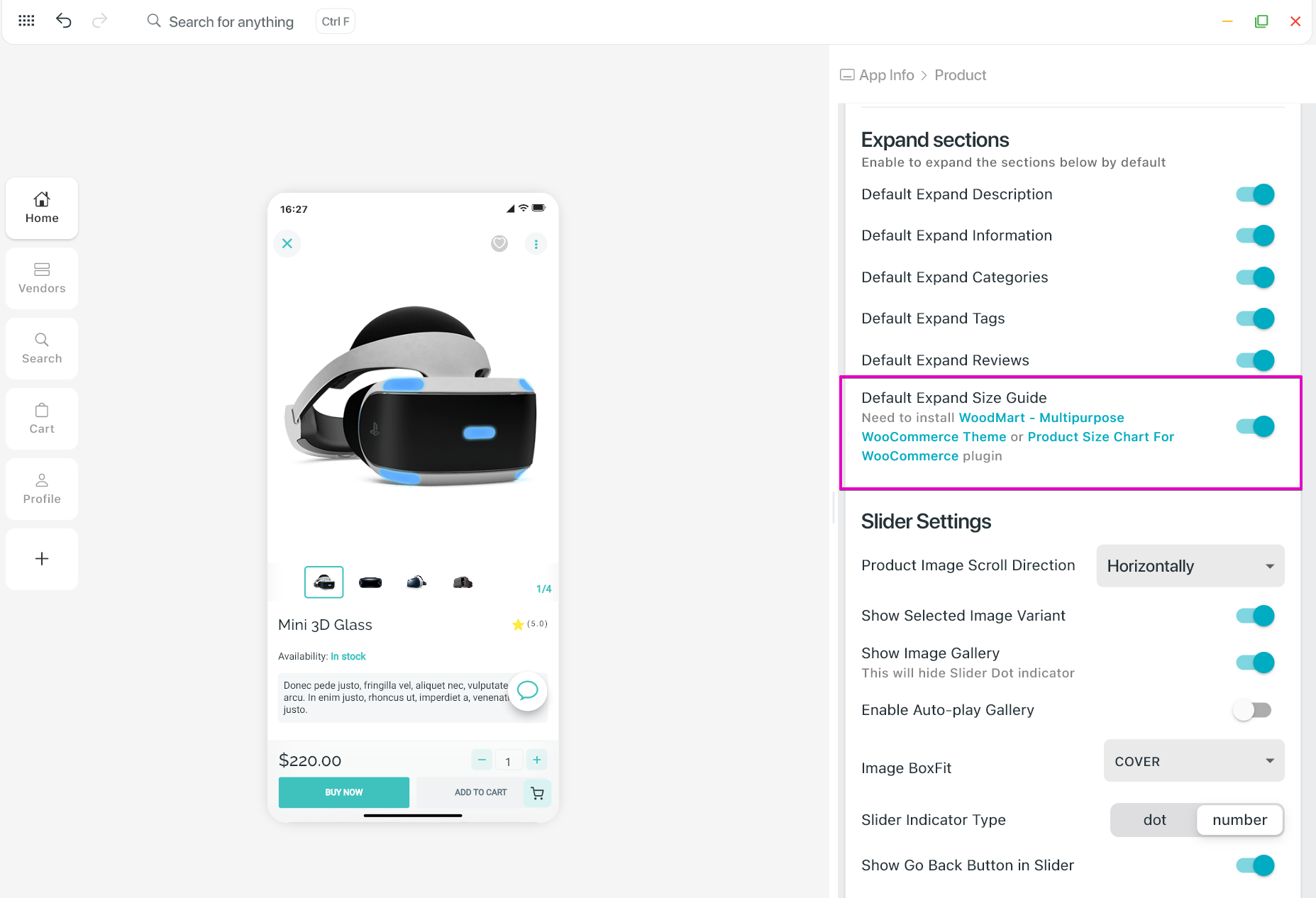
(16) Hide Excluded Categories
- The excluded categories can be configured to be hidden on the app directly from the Category or Vendors layout of FluxBuilder.
- Users can search the products in the hidden categories on Search screen.
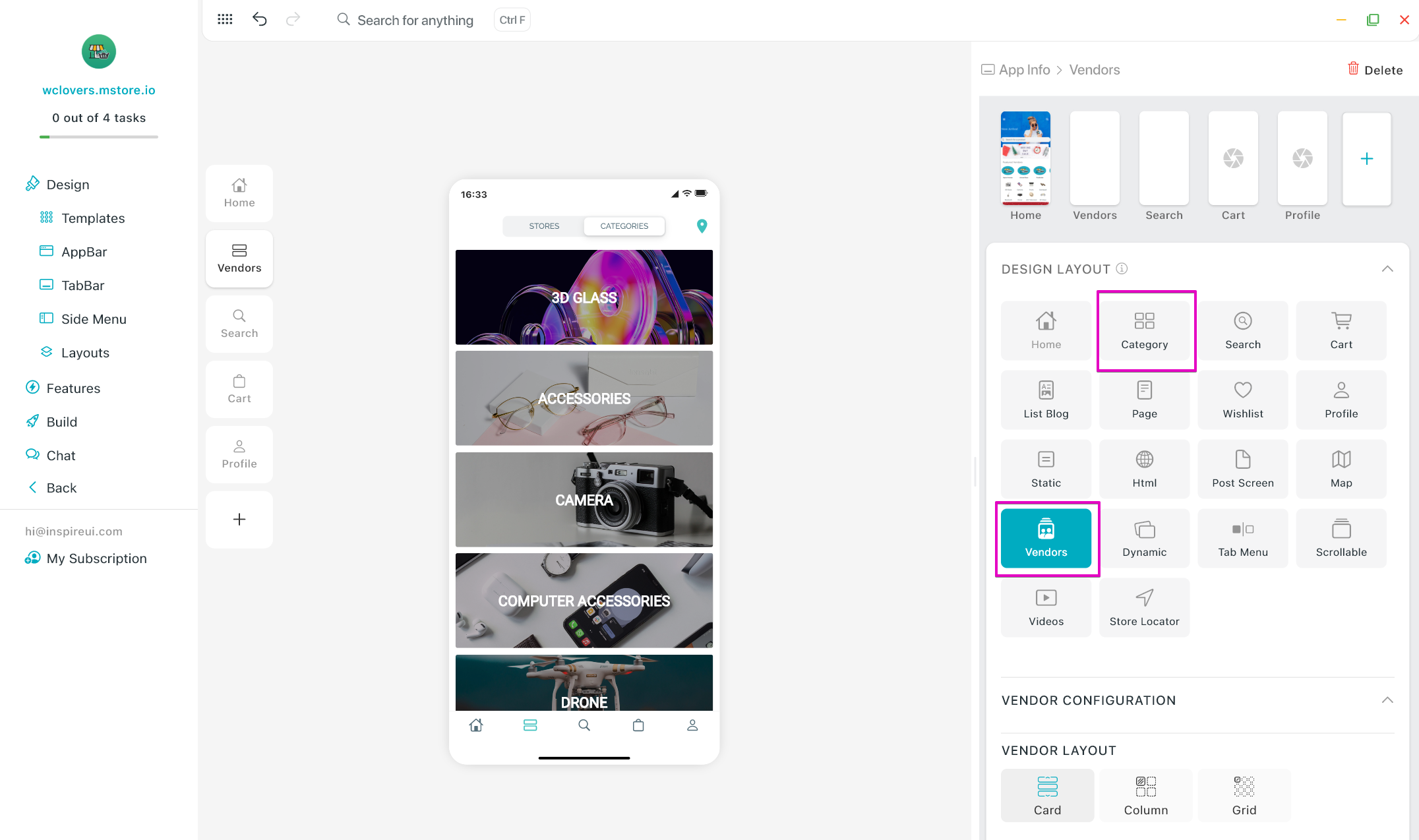
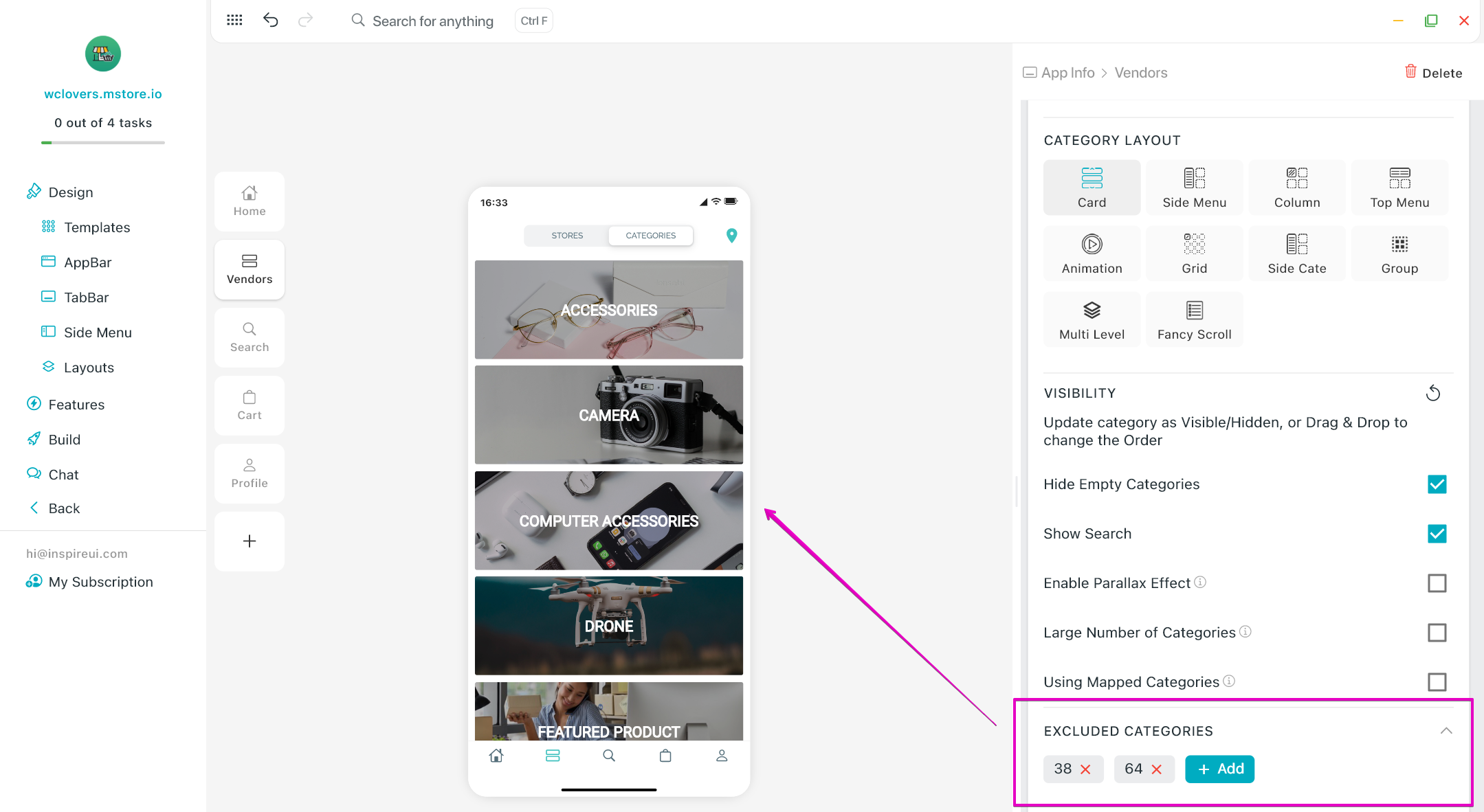
(17) Variant Color Options
Users can easily setup the displayed colors for variant colors on Product Details screen from FluxBuilder.
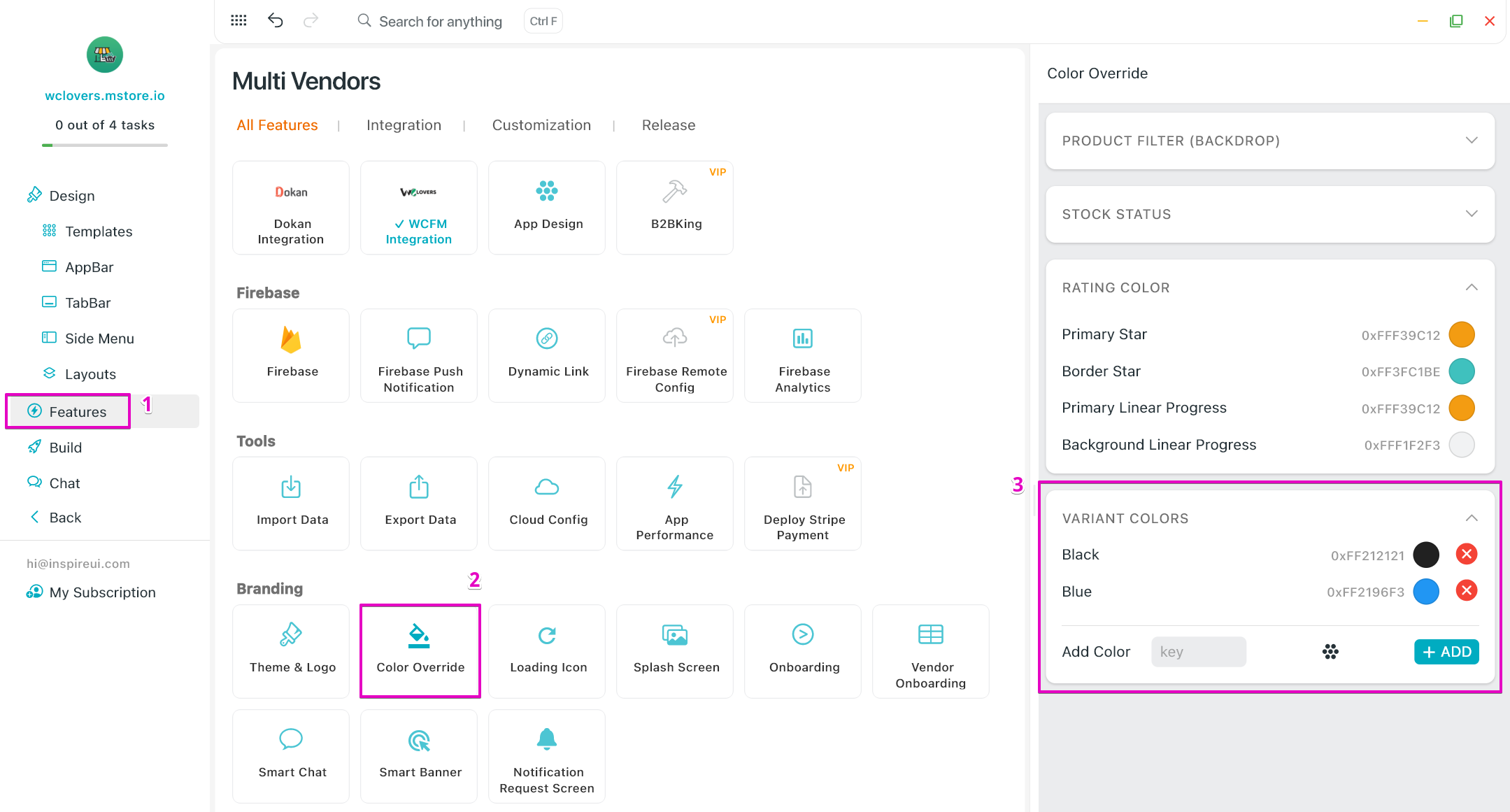
(18) Listing Card
Improve the presentation of your product listings with updated card designs.
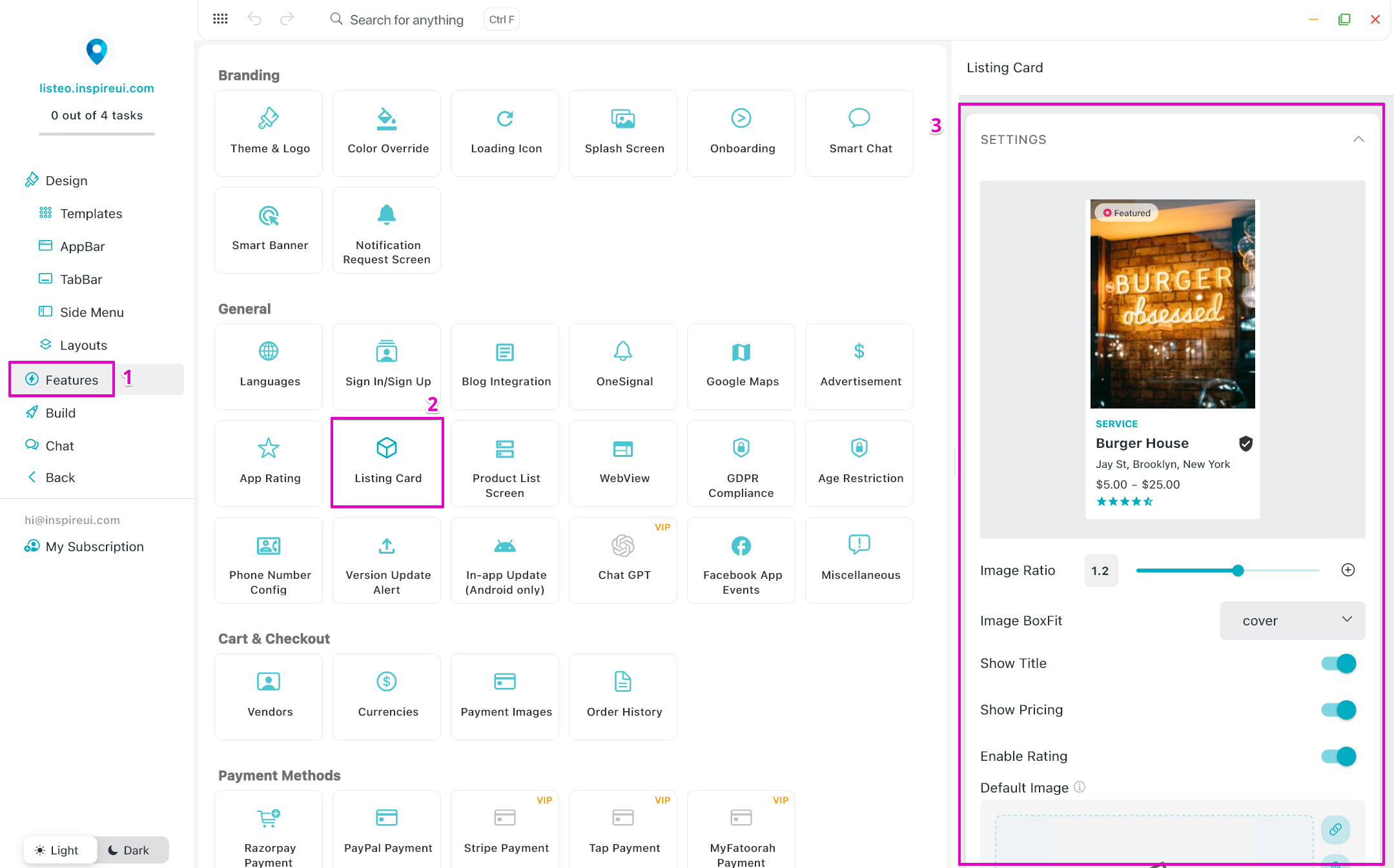
(19) Hide Empty Ratings
Clean up your product card design by hiding empty ratings for products that do not have rating.
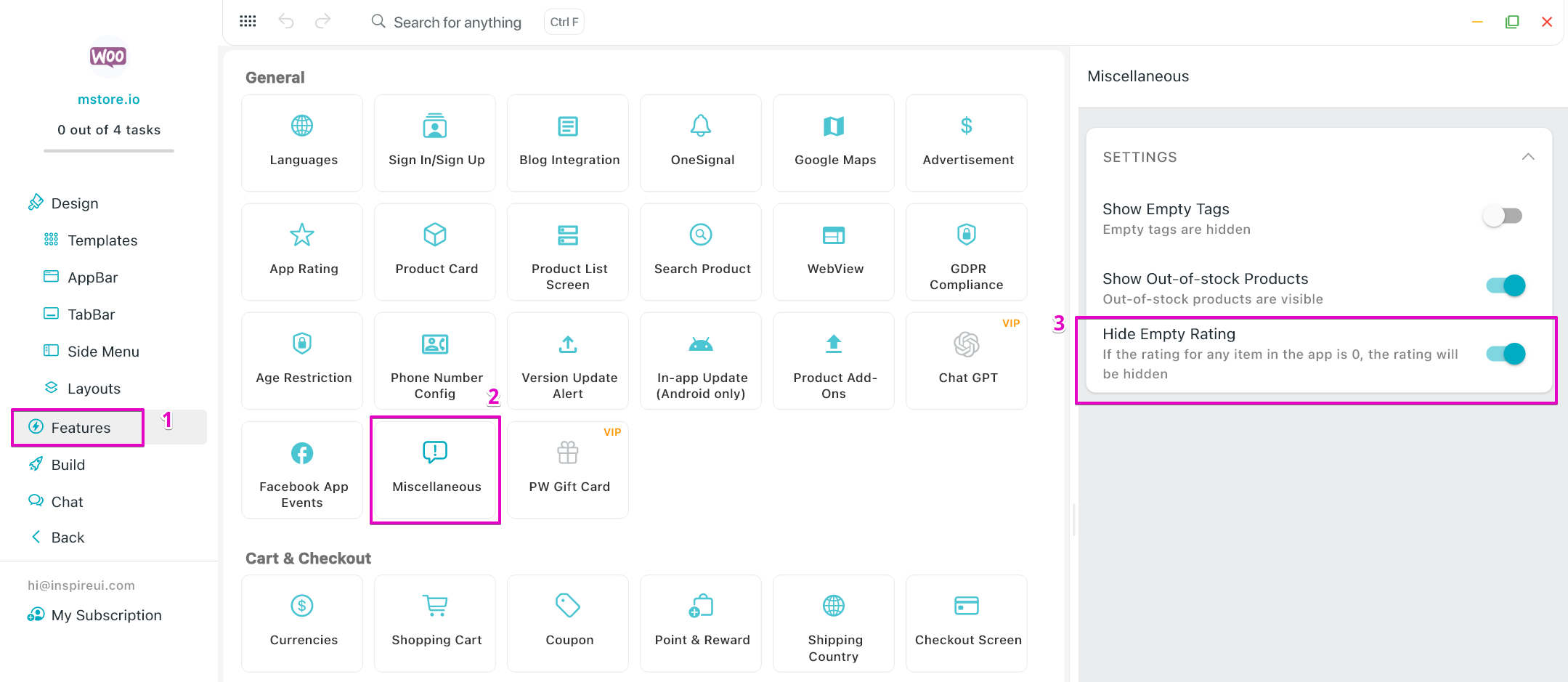
(20) Terra Wallet Withdrawal 💰
Ability to enable the Terra Wallet Withdrawal for the Wallet feature on the app.
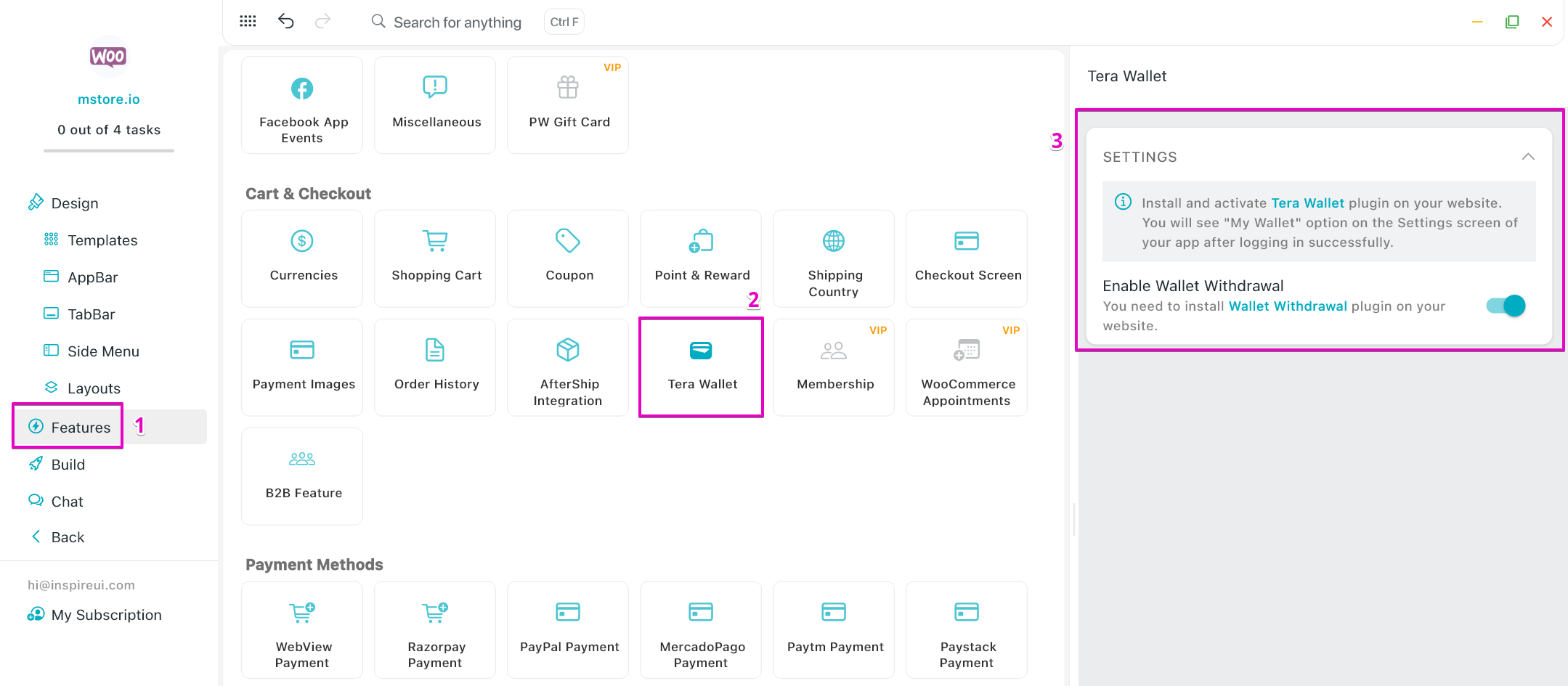
(21) Category Image on Product List screen
Enhance your product list display with better image fitting for the category menu.