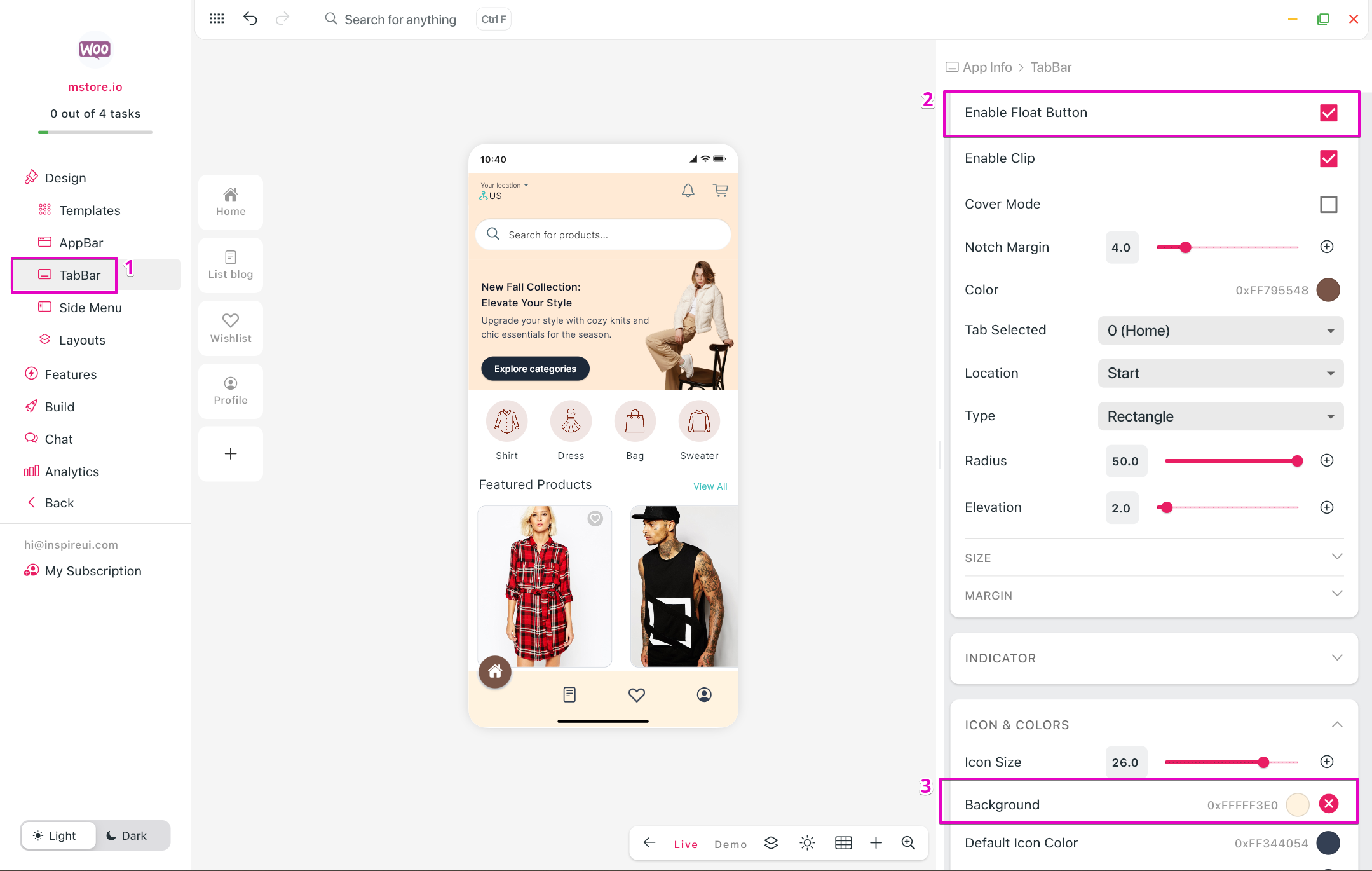Version 2.2
Version 2.2.0
Last updated: July 8th, 2025
FluxBuilder.com | MacOS | Windows | Web | Support | Video | Affiliate
We’re excited to introduce a powerful new feature in this version that many of you have been waiting for - Serverless App.
New Firebase Serverless App ✨
Now you can build full-featured apps powered by Firebase — fast, secure, and 100% serverless.
Just connect your Firebase project and start adding products!
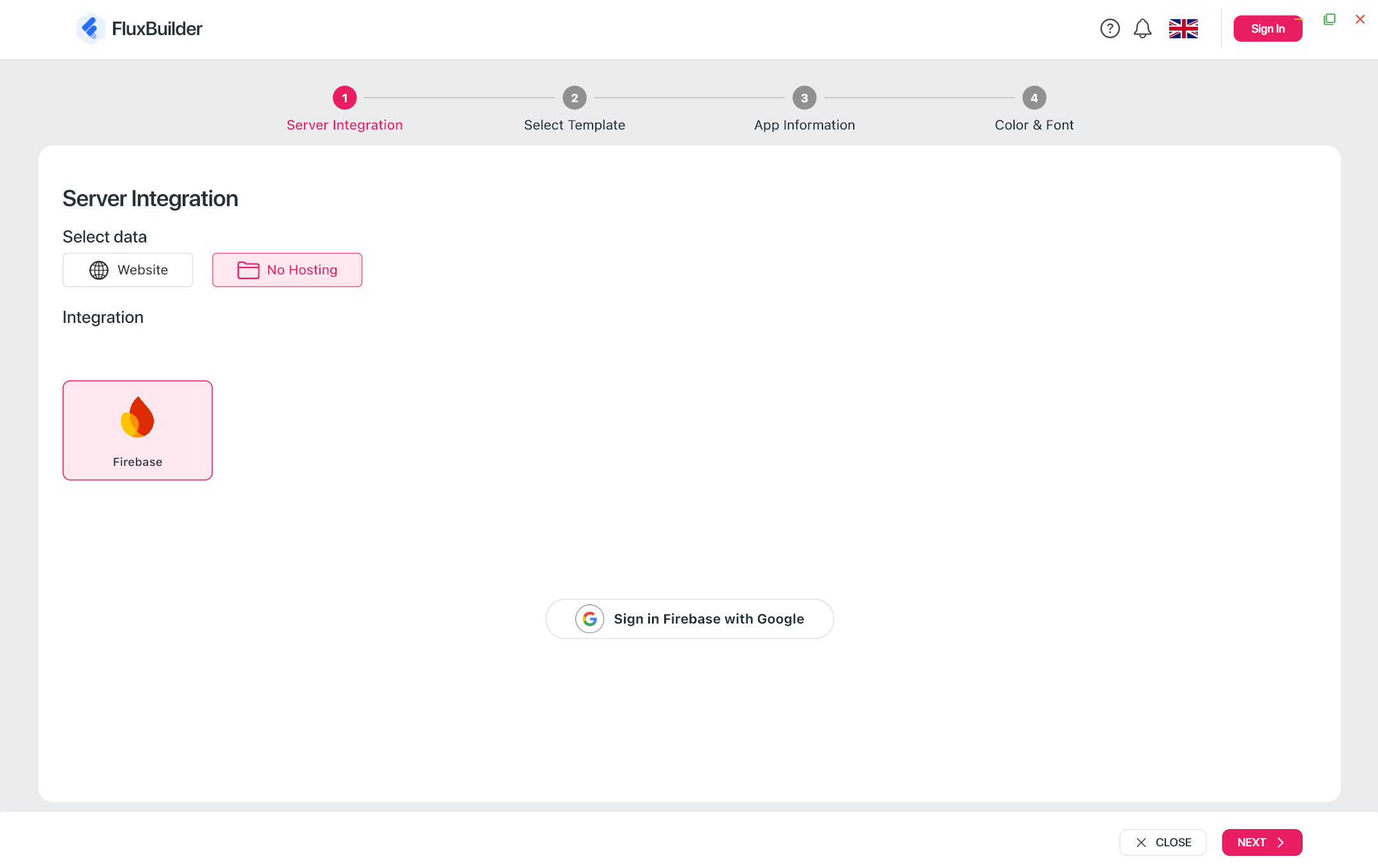
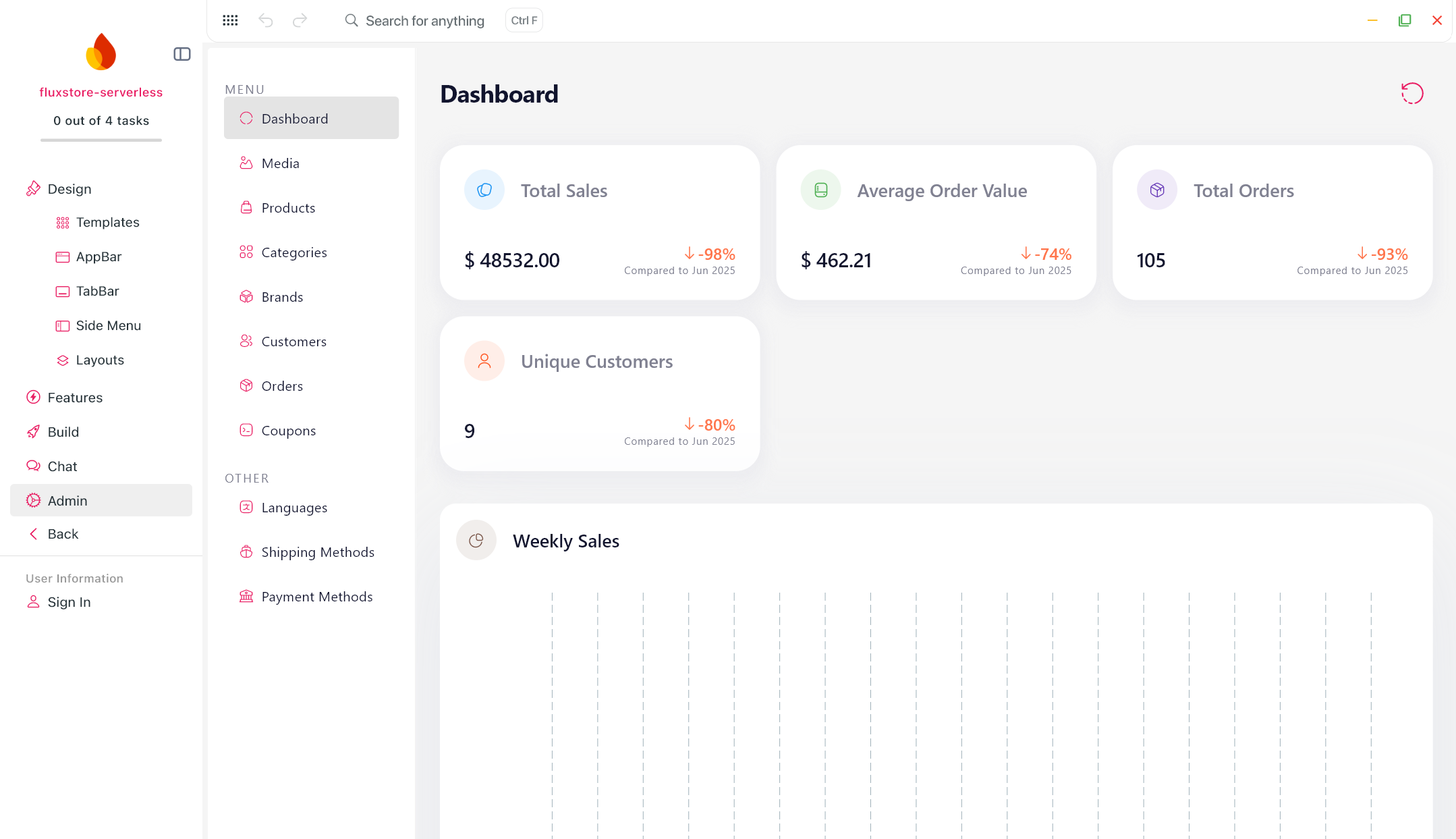
💡 Top Features:
- Add and manage products: single, variant, or listing types
- Secure user authentication & user management
- Built-in payment and shipping integration
- Support for discounts & promotions
- Real-time chat with users
- Multi-language support for global audiences
👉 Click on this link to start creating your serverless.
Version 2.1.2
Last updated: April 14th, 2025
FluxBuilder.com | MacOS | Windows | Web | Support | Video | Affiliate
The latest version of FluxBuilder (2.1.2) focuses on improving the build process, payments configuration, and providing more control over your app's design and delivery features.
(1) Shopify Version
Shopify's CartAPI is officially implemented in FluxBuilder, as CheckoutAPI will be fully deprecated in April 2025.
While creating Shopify app, a user can choose the Version here.
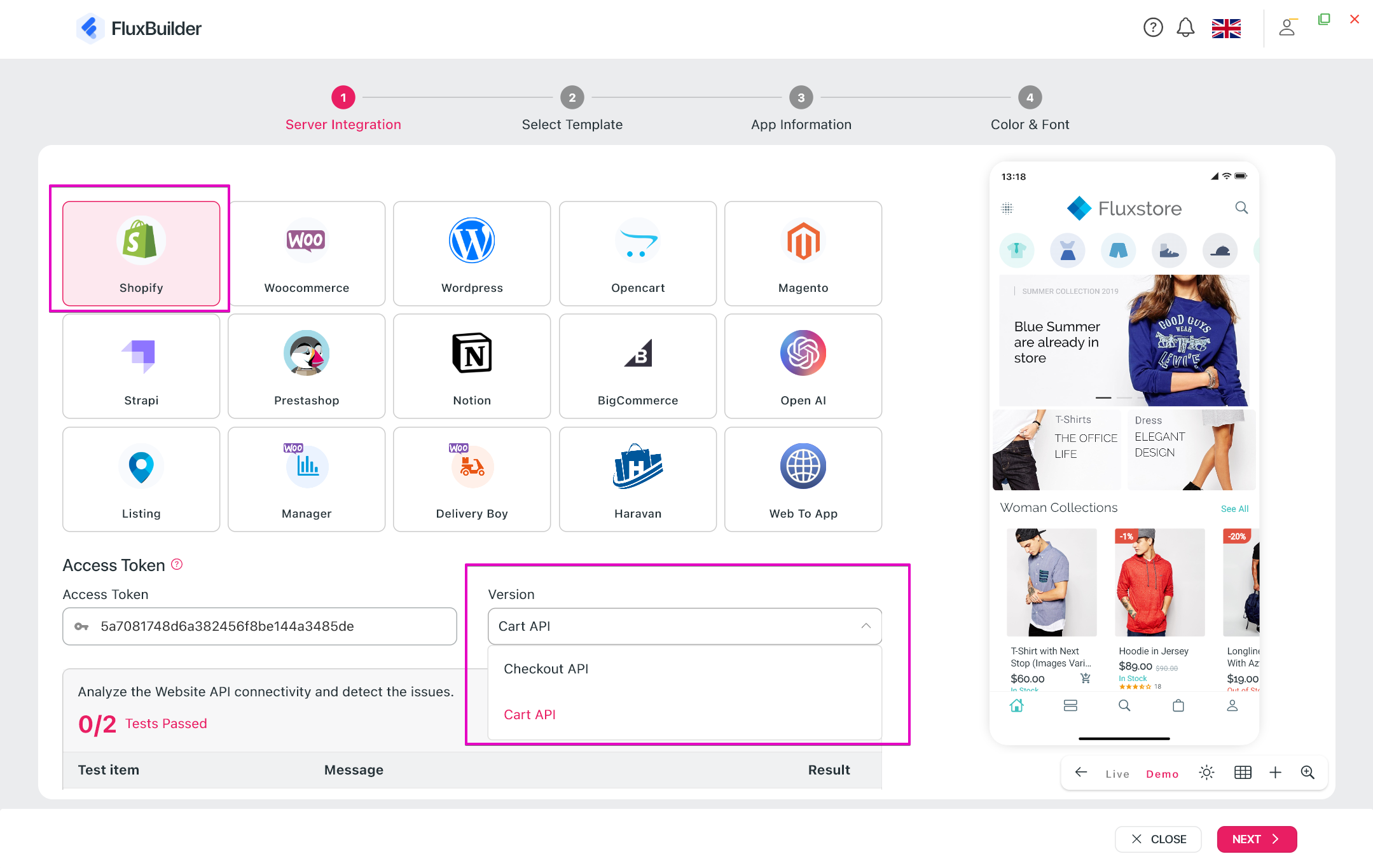
Or update later in Builder Wizard.
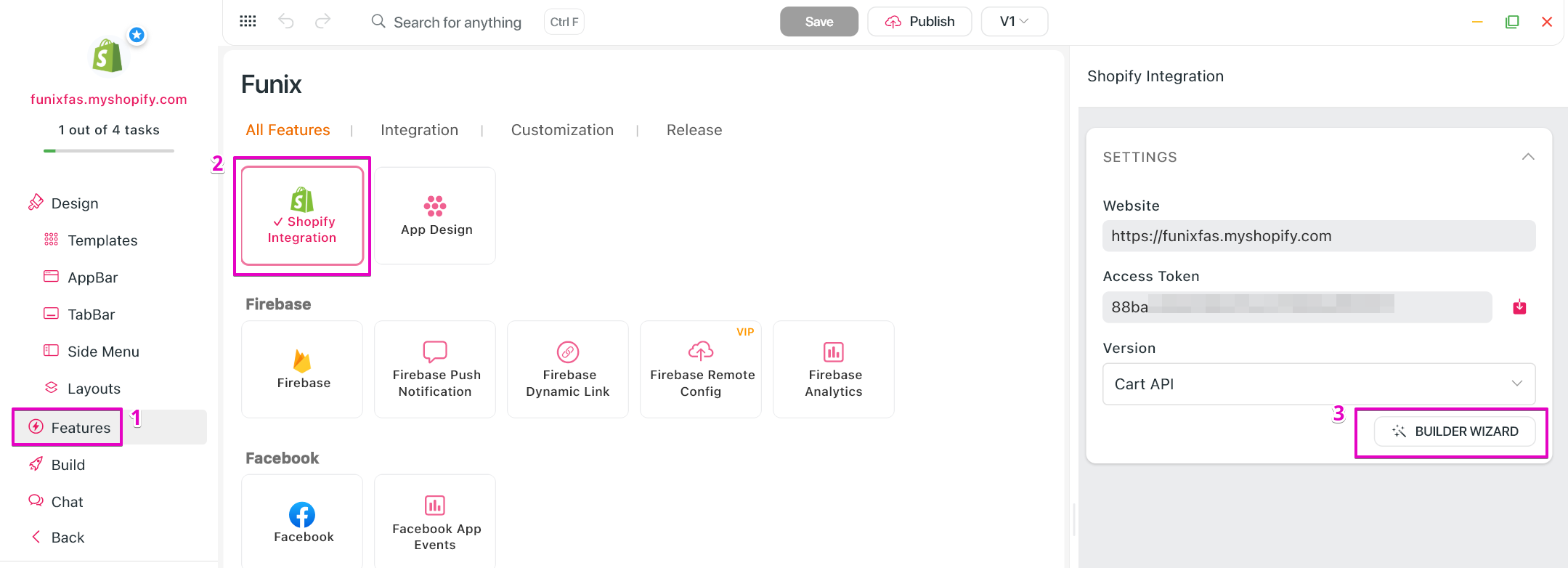
Please note that the current CartAPI does not yet fully support Native Payment functionality through ApplePay/GooglePay or Credit/Debit cards as CheckoutAPI does. Therefore, we recommend that users currently utilizing these payment features continue using the CheckoutAPI version. New users will need to implement CartAPI as CheckoutAPI is no longer available for new implementations. Shopify has indicated through their API previews that Native Payment functionality is under development for CartAPI, and we will continue to provide updates on this matter.
(2) Delete iOS Extension
- The new feature helps quickly remove the iOS extension to streamline the app building process, including Remove OneSignal and Remove Firebase.
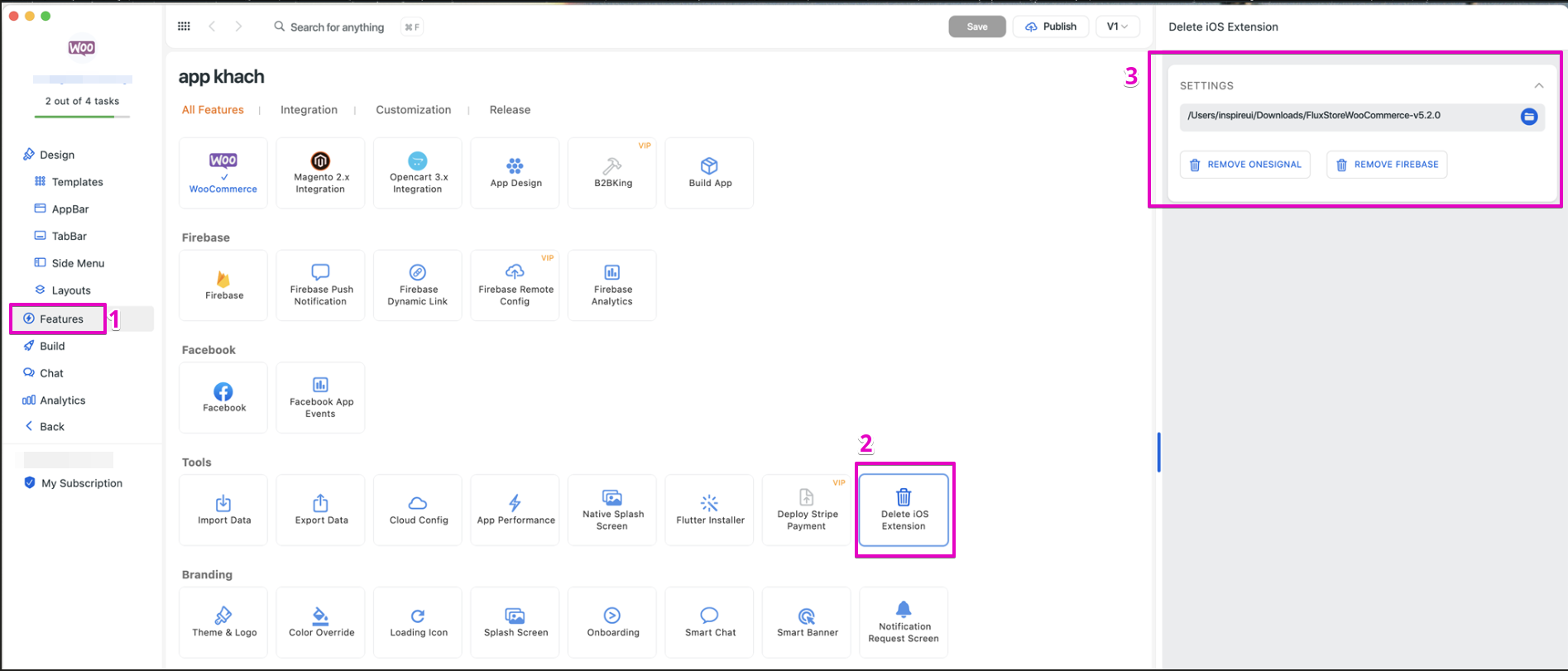
(3) Build on Cloud with Git Repository 💥
- Now supports building app directly on the cloud using a Git Repository, allowing you to seamlessly integrate with your preferred repository instead of the default.
- The Git Build is available for users who have license apps.
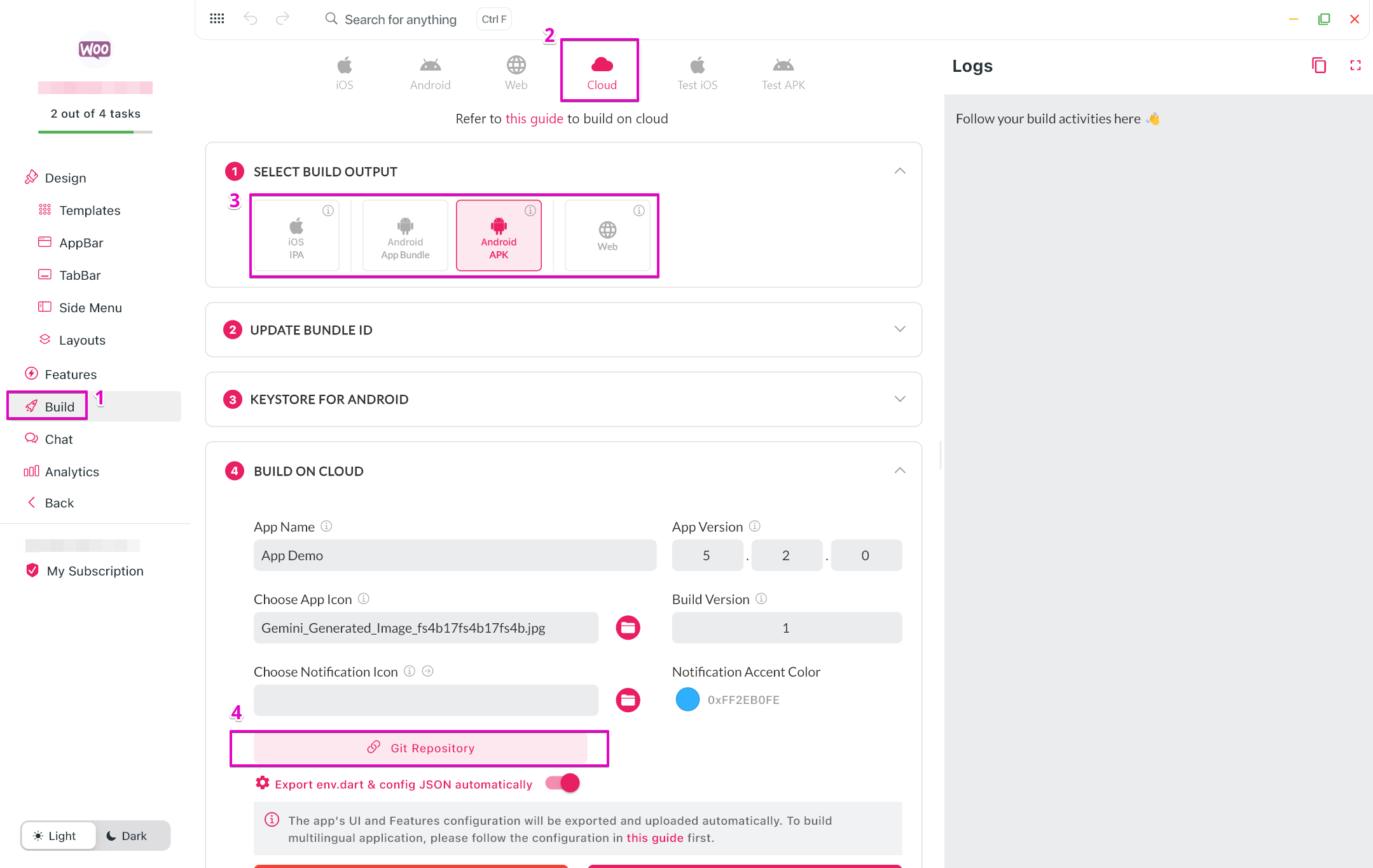
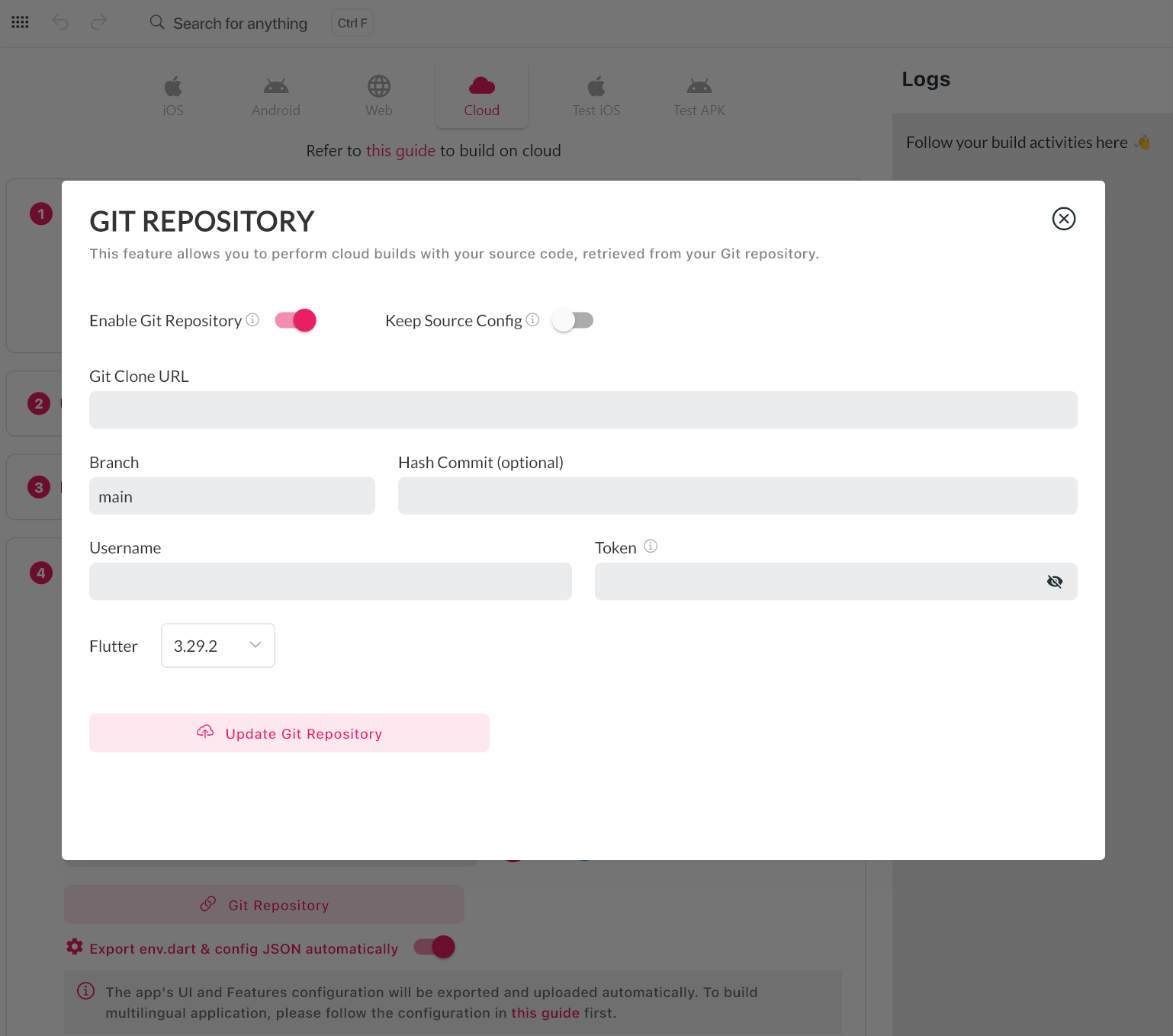
(4) Update for Build iOS on Cloud
- Improved cloud-based iOS app development with automatic generation of provisioning files after build submission, streamlining the process.
- Enhance the efficiency and quality of the Build feature.
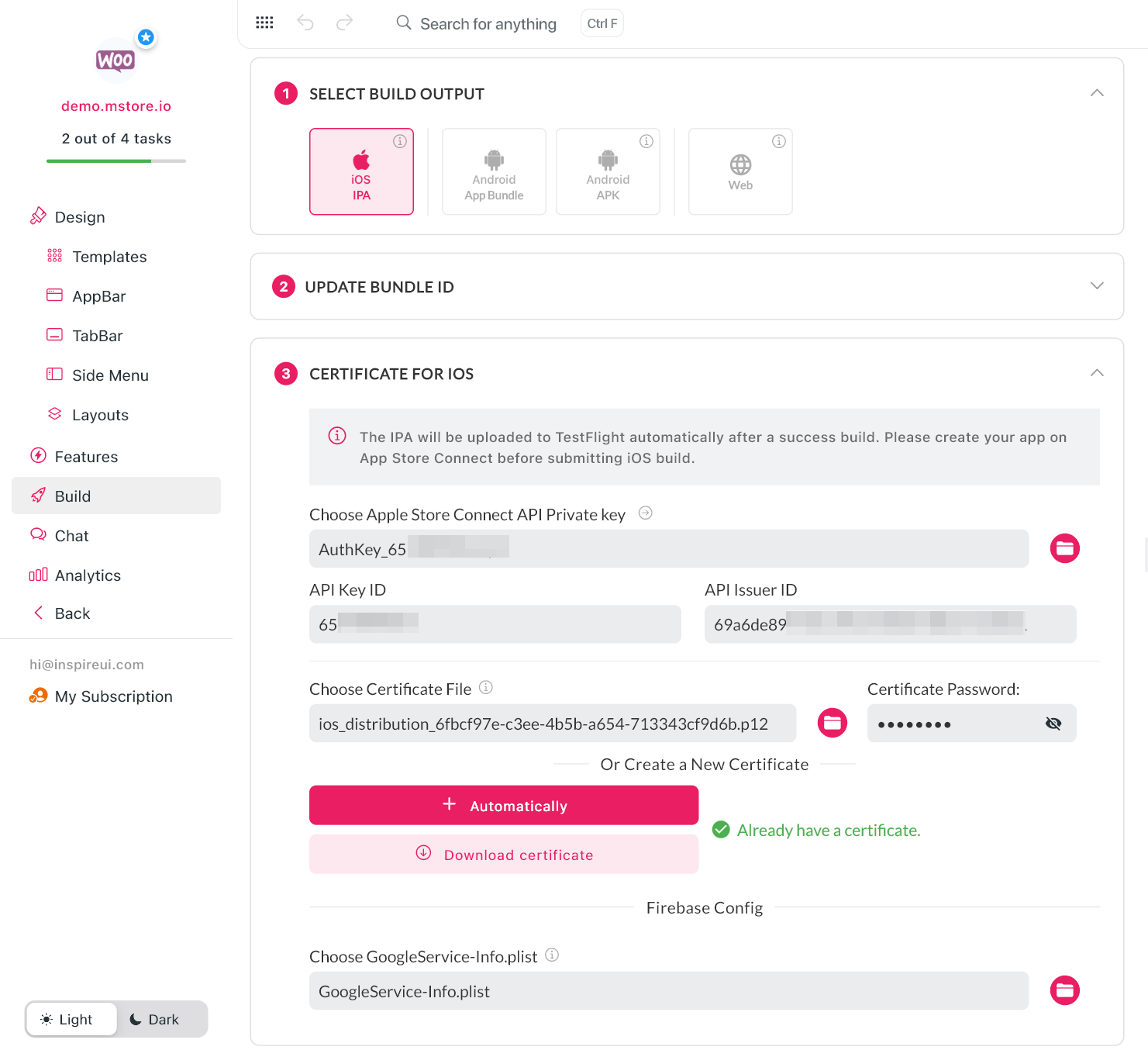
- Old version
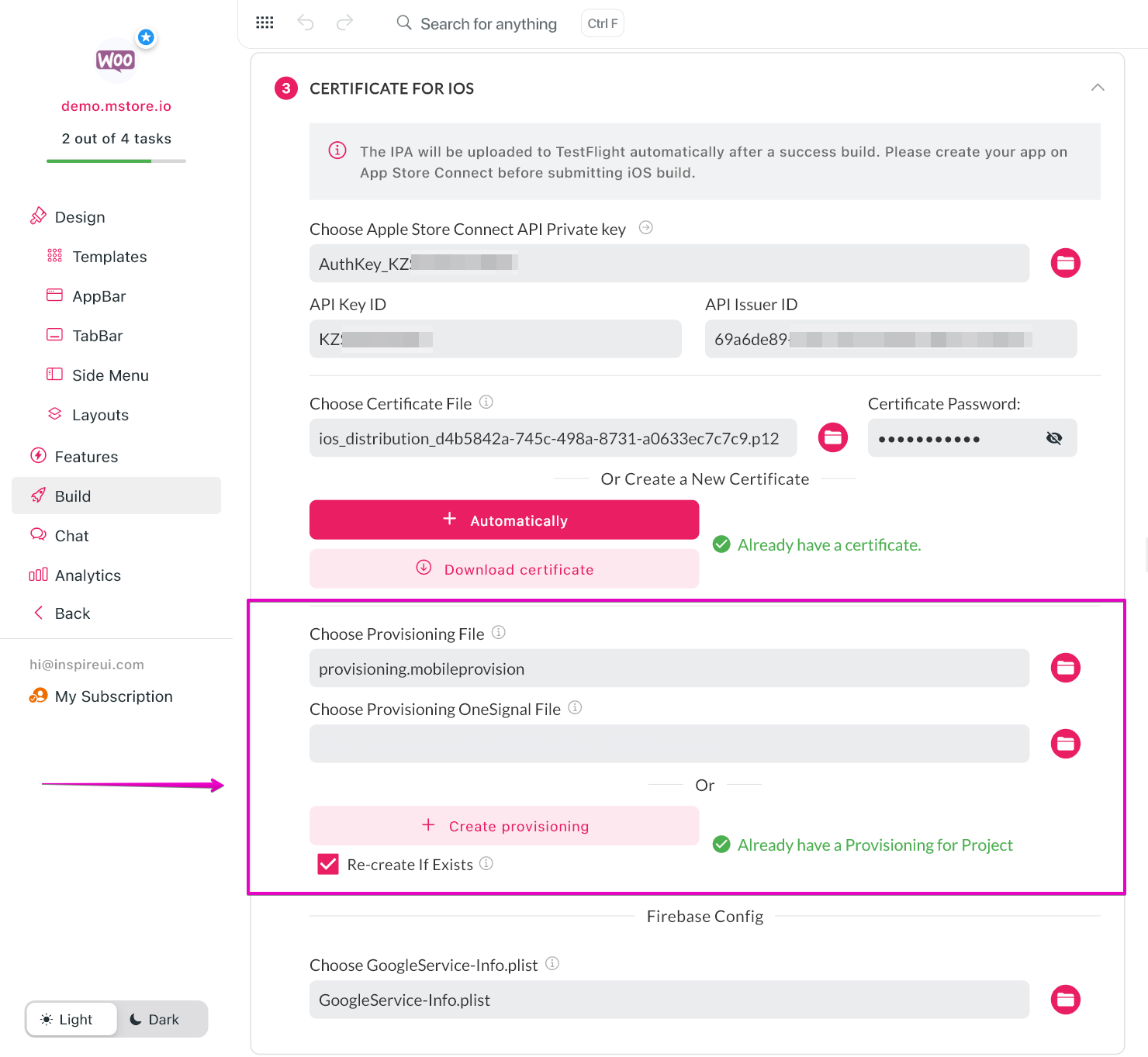
(5) Allow Export for Inactive Apps
- You can now export app’s config files even if they are marked as inactive, making it easier to manage and backup projects.
- This new update is available for users who have license apps.
(6) PhonePe Payment
- Ability to easily enable the payment option on app by FluxBuilder.
- Support the payment configuration.
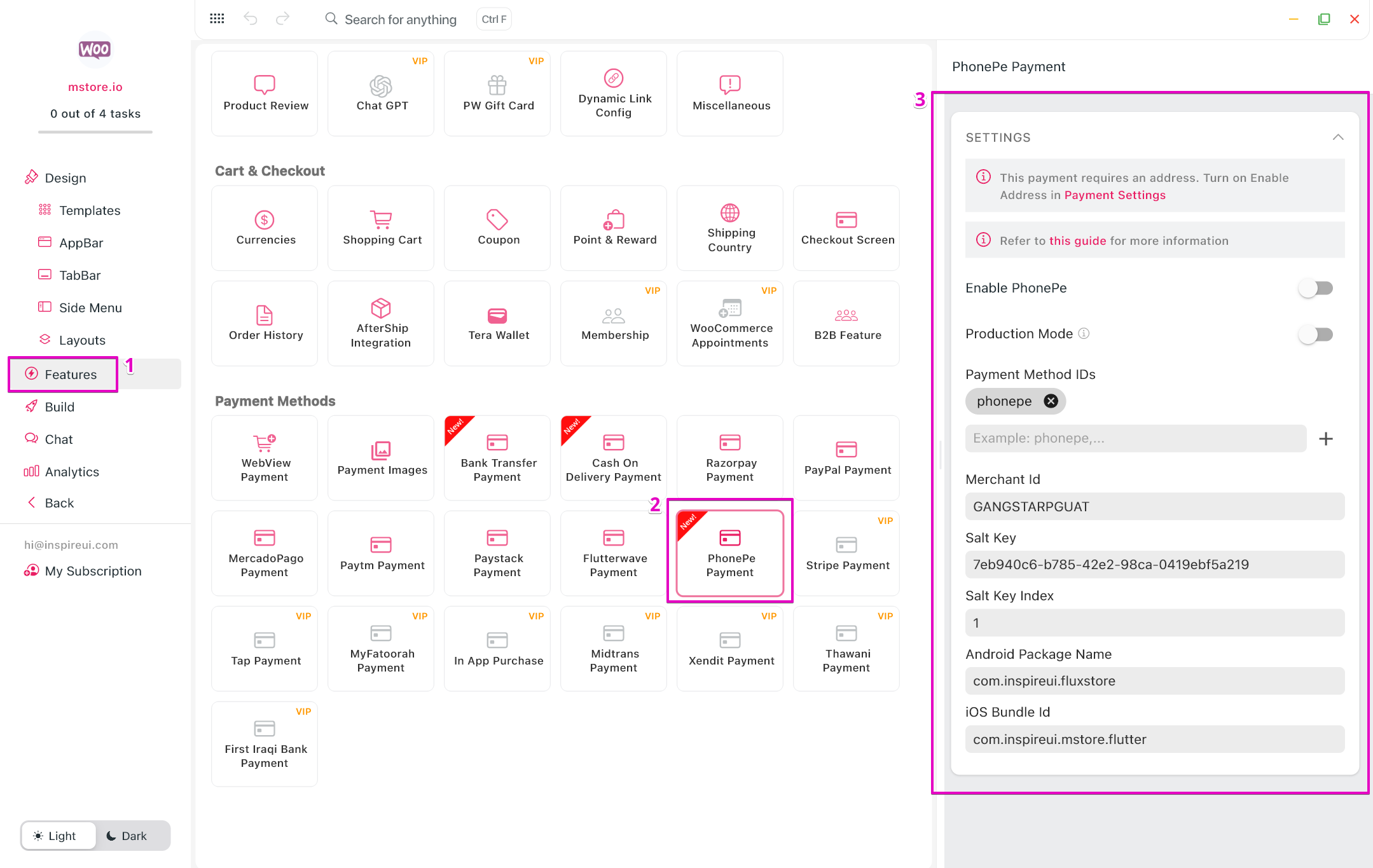
(7) COD Payment
- Simply configure the Cash on Delivery (COD) payment on the app.
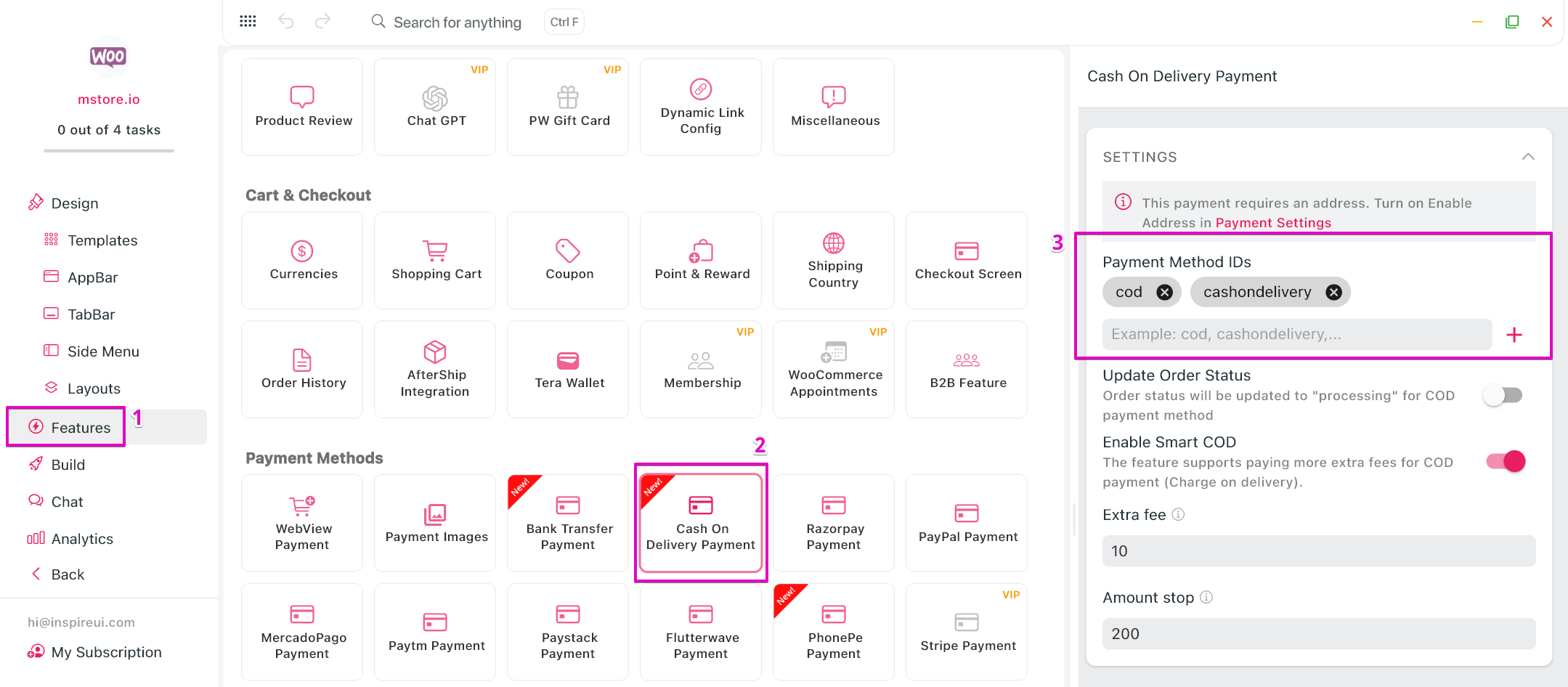
(8) Bank Transfer Payment
- Configure the Bank Transfer payment option, including multi-payment IDs.
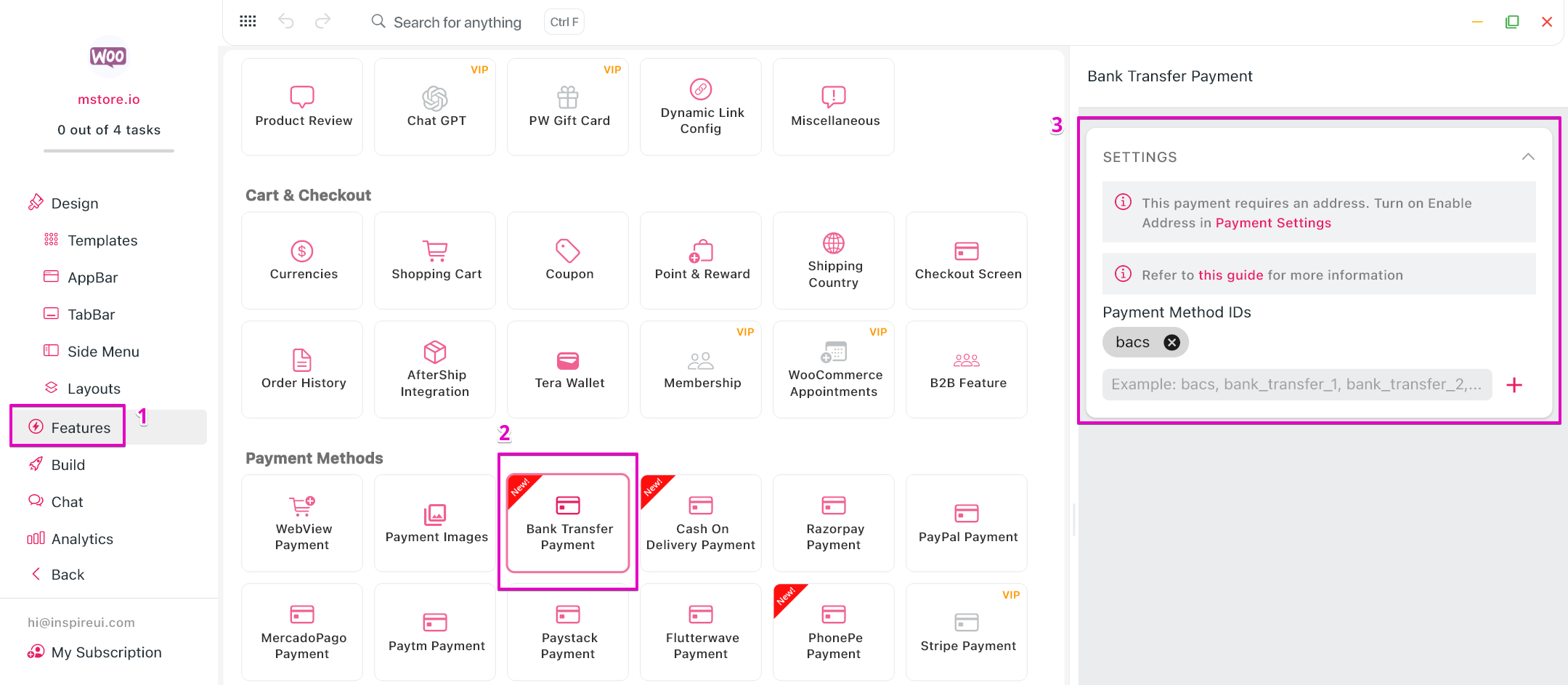
(9) Manual App Tracking Transparency
- Implemented manual App Tracking Transparency (ATT) for iOS, giving you more control over user privacy and tracking consent.
- Note: GDPR compliance feature is renamed Privacy & Security.
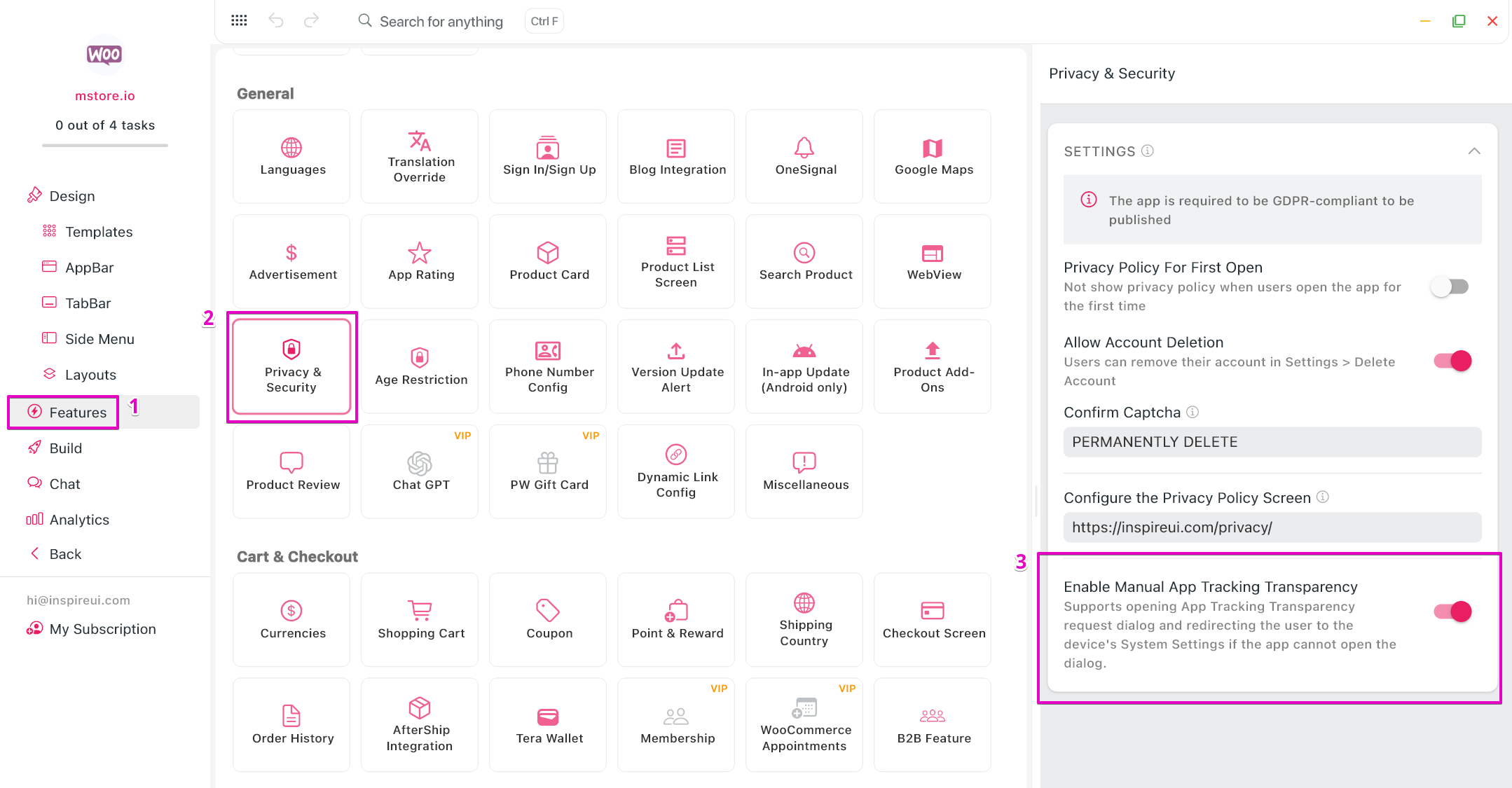
(10) Update for Vendor Admin
- Adjust new configuration for Vendor Admin of Multi Vendor App.
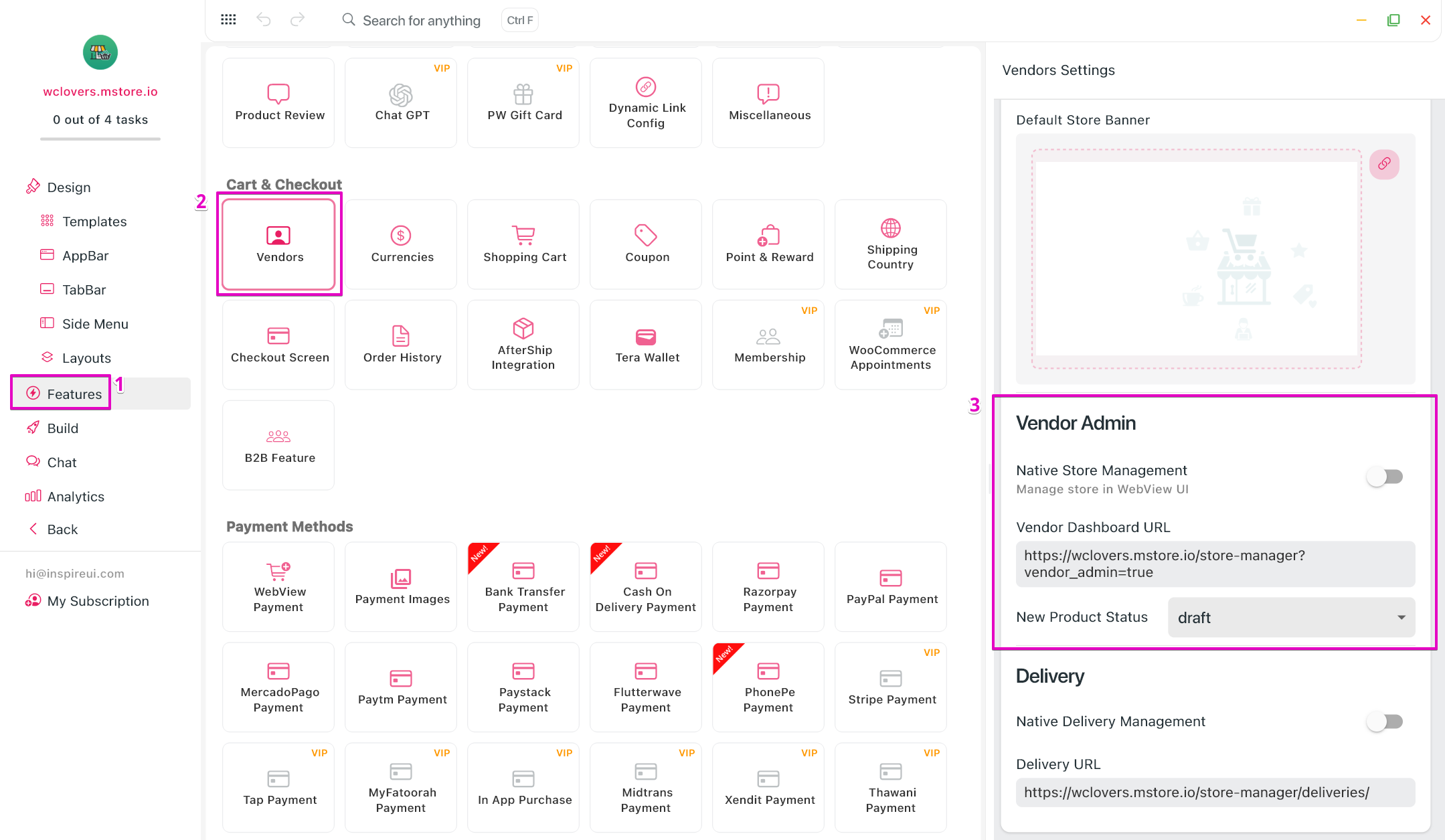
(11) Native Delivery Management
- Introduced native delivery management feature for Multi Vendor app.
- Support showing Delivery option on Profile page (for delivery users).
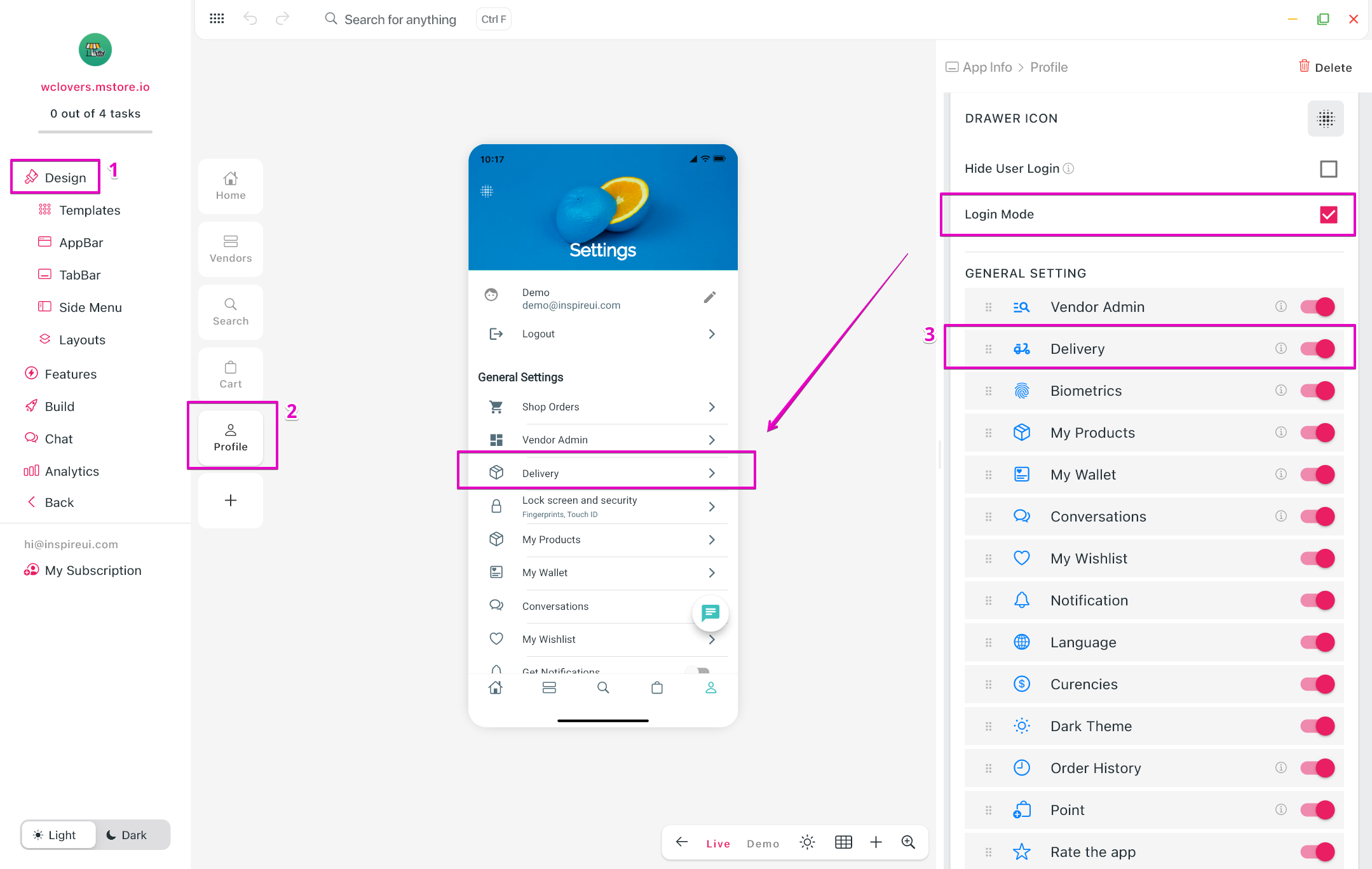
- Switch between the Native and Webview Delivery page.
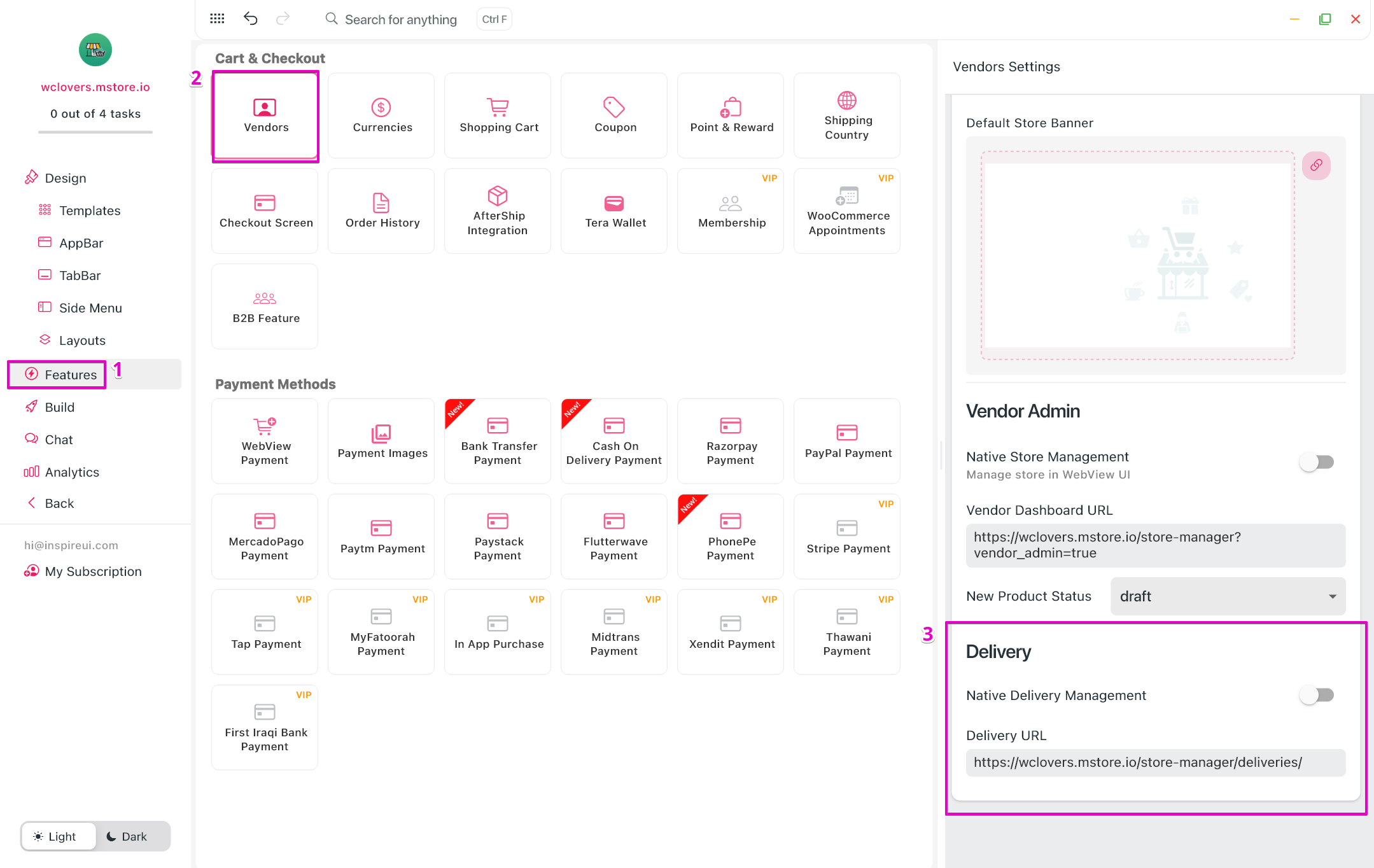
(12) Vendor List Layout
- Added Vendor List layout for Multi Vendor app to show Vendors only.
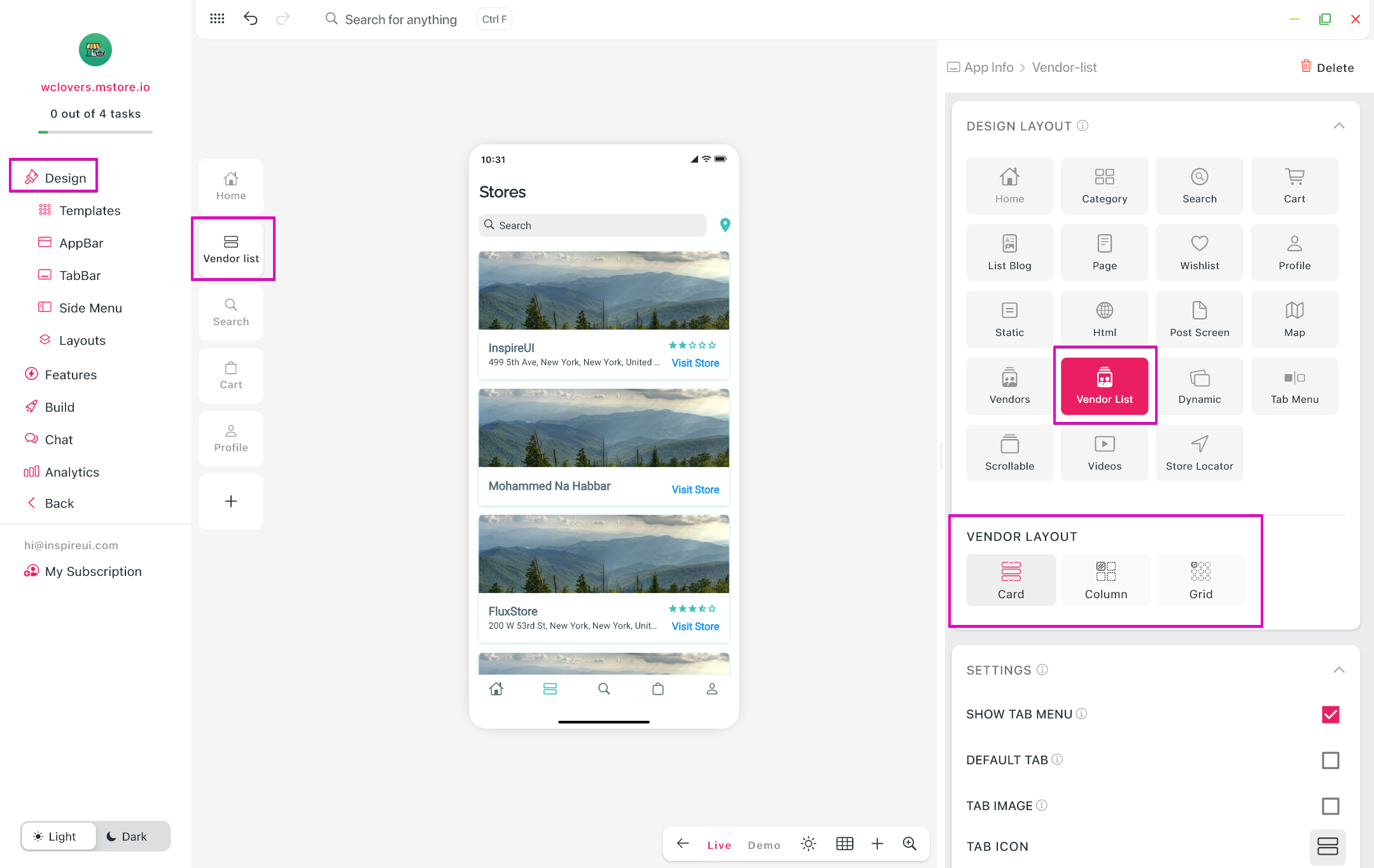
(13) SLIDER Config for Banner
- Added Slider configuration options used in banner images, giving you more flexibility in designing your app's UI.
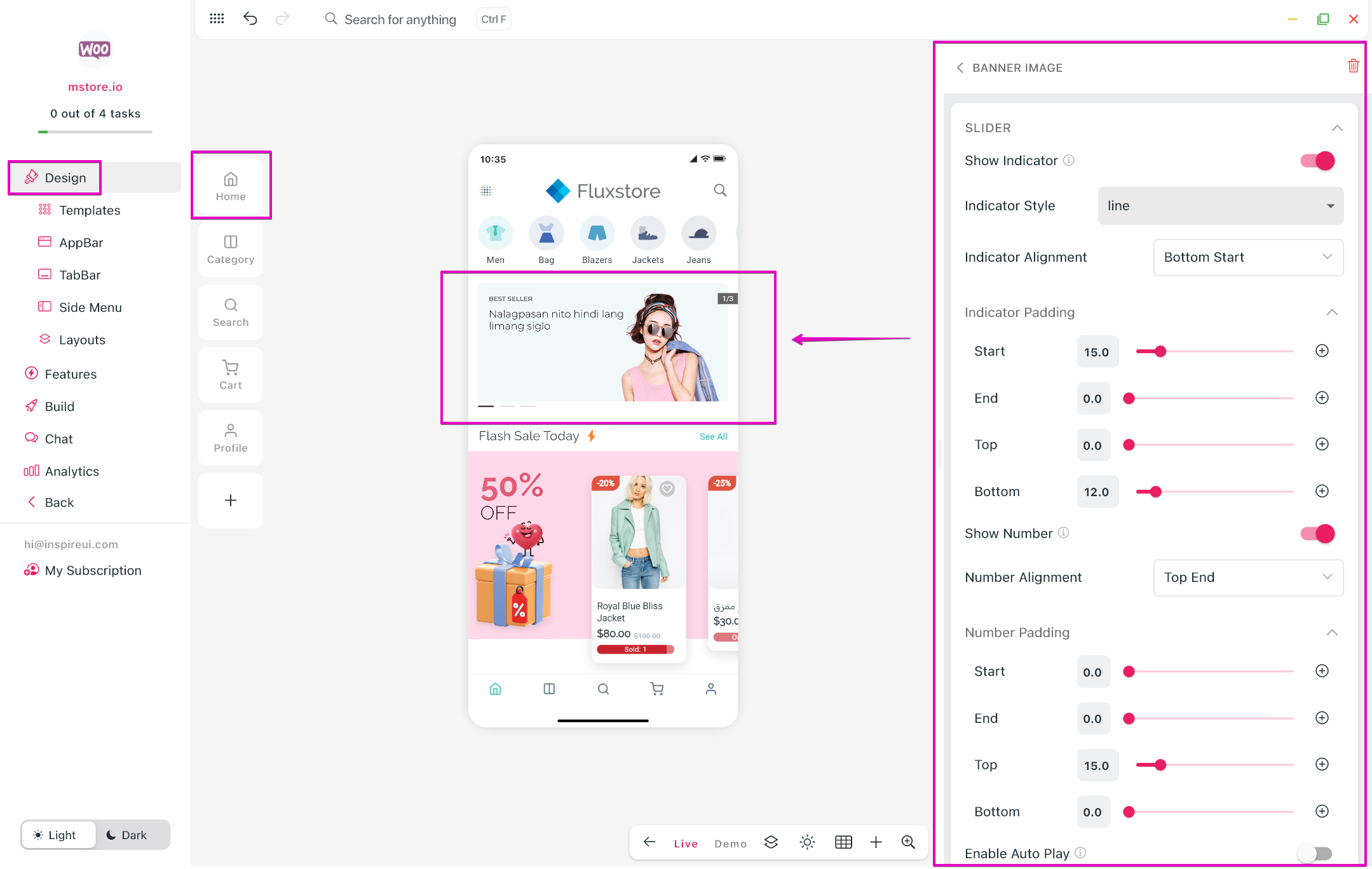
(14) Native Splash Screen - Icon Background Color (for Android 12+)
- Added the ability to update the icon background color for the Native splash screen, specifically for Android 12 and above.
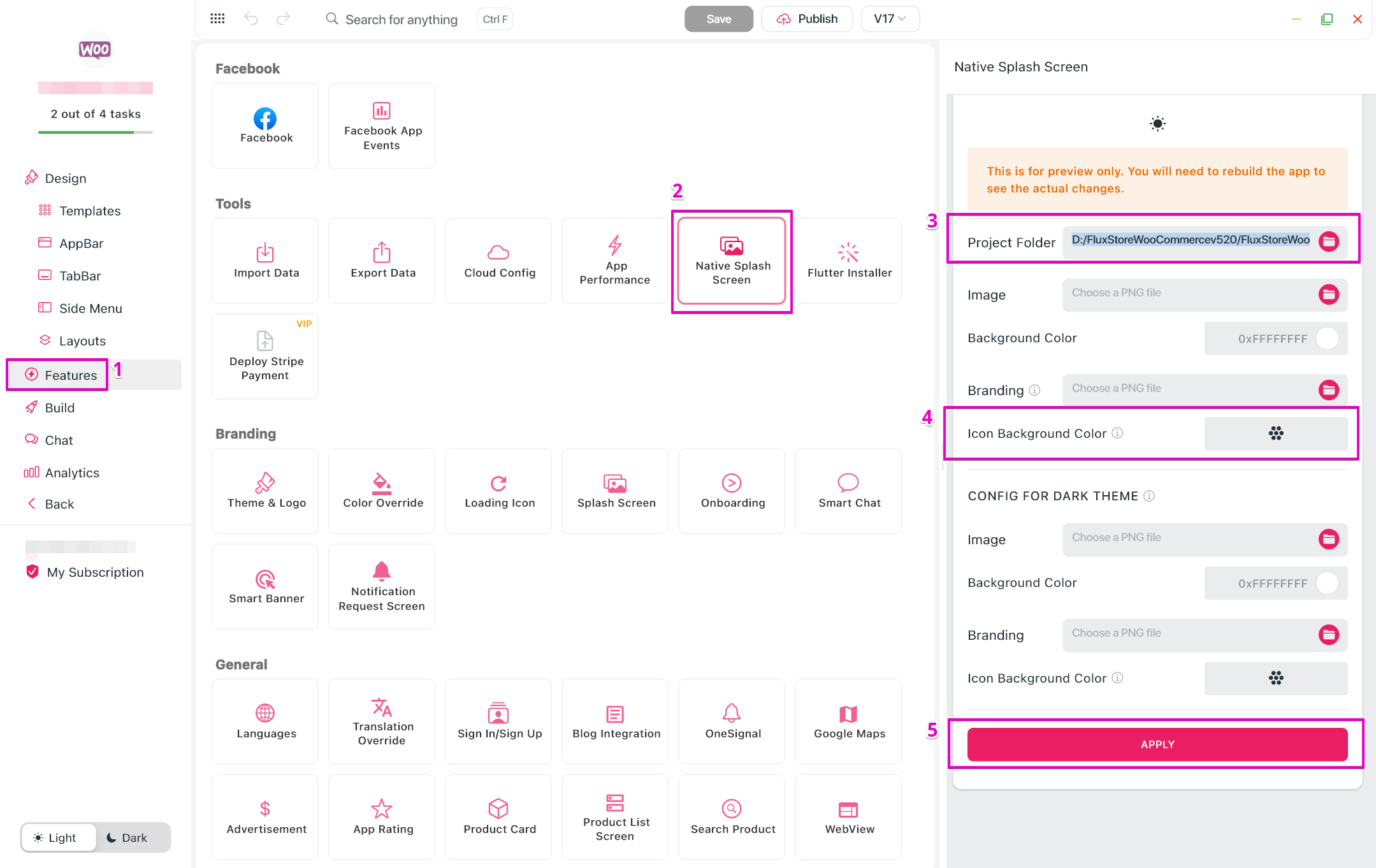
(15) Background for Tabbar when Showing Float Button
- Enabled the ability to set a background color for the tab bar after enabling the float button, improving UI customization options for users.