Import and Export
After designing your app via the FluxBuilder tool, you can Export custom design and feature files to store on your local device.
You can also Import these files to continue customization on the FluxBuilder tool.
Video Guide
Manual Guide
Follow the steps below:
Step 1: Open your app on FluxBuilder. Then set up the Language you want to export/import as below:
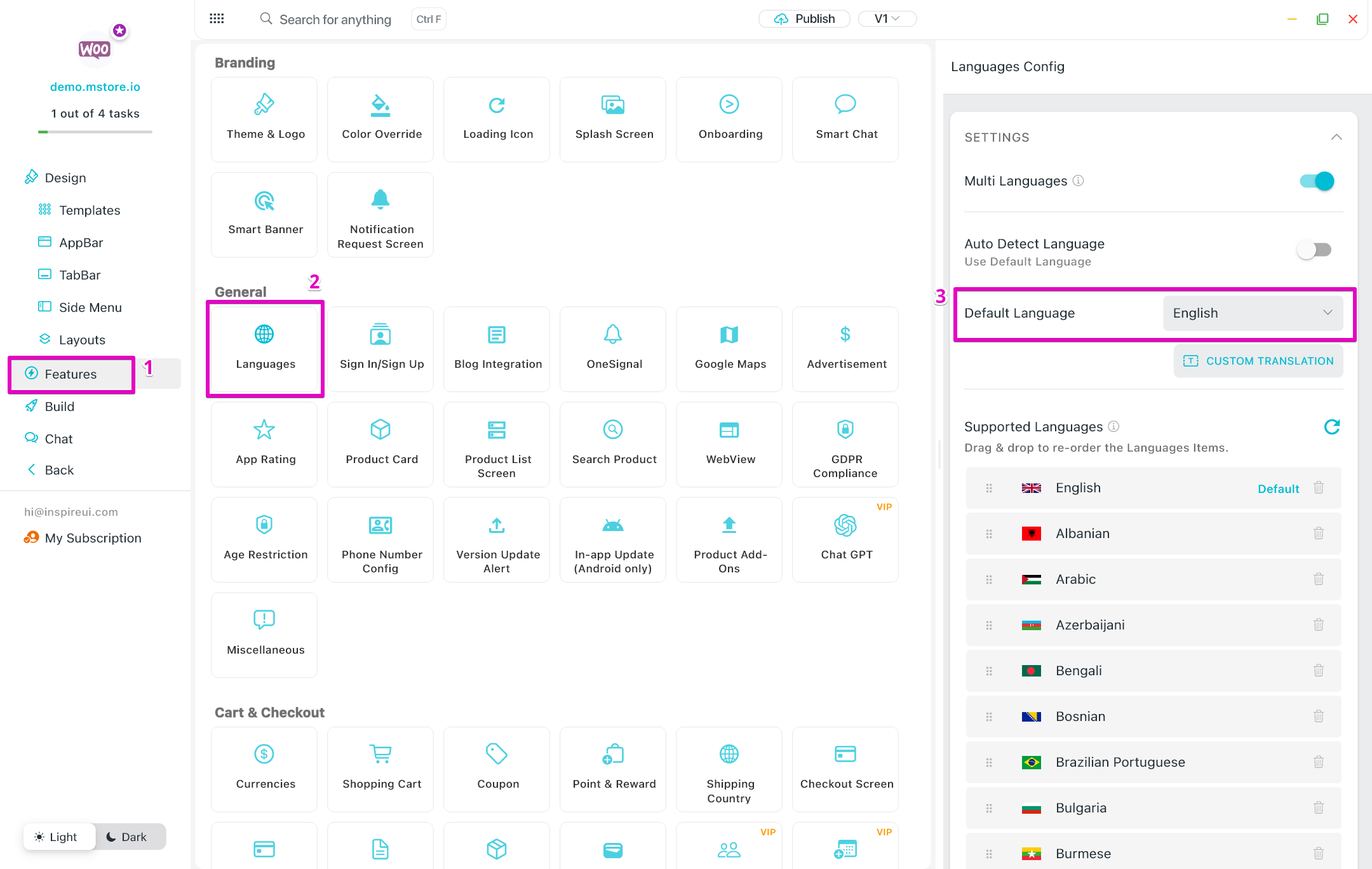
Step 2: Import or Export your files as below. Repeat step 1 if you want to export/import for other languages.
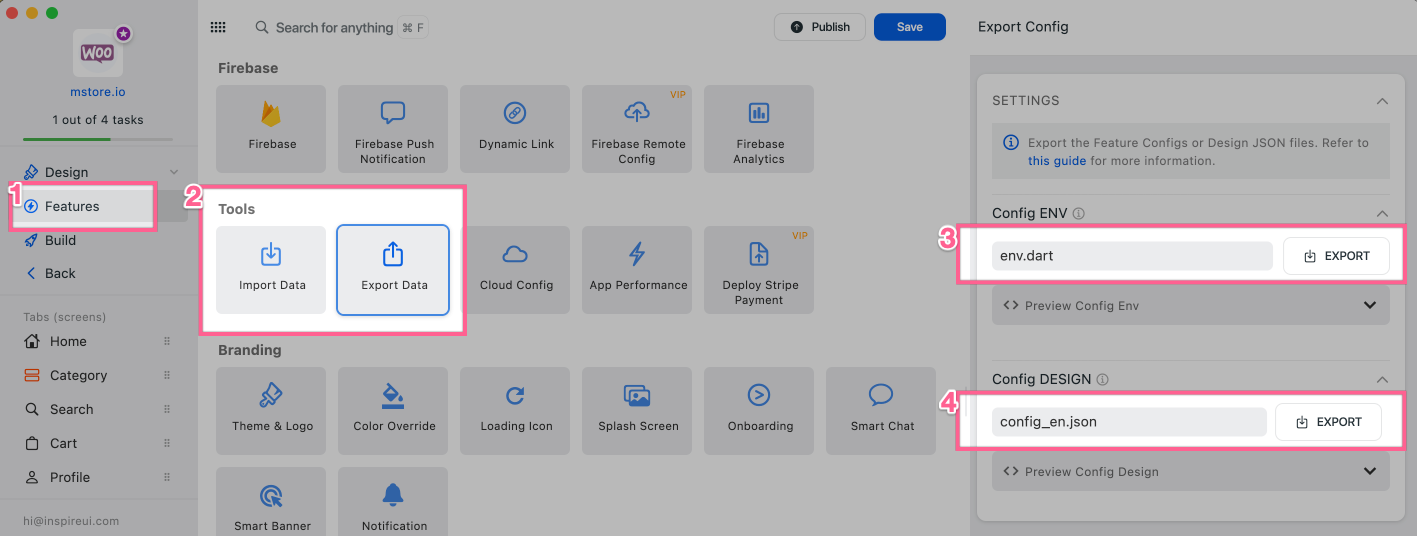
- (4)
config jsonfile is the App Design/UI, that you configured on the Design tab:
When Exporting, you need to enter a name of config json file to Config DESIGN textbox. This is the rule of entered name:
| Config DESIGN textbox | Language |
|---|---|
enter config_en.json string | to export English design |
enter config_ar.json string | to export Arabic design |
| Follow this guide | to export other languages |
- (3)
env.dartfile is the App Features, that you configured on the Features tab below:
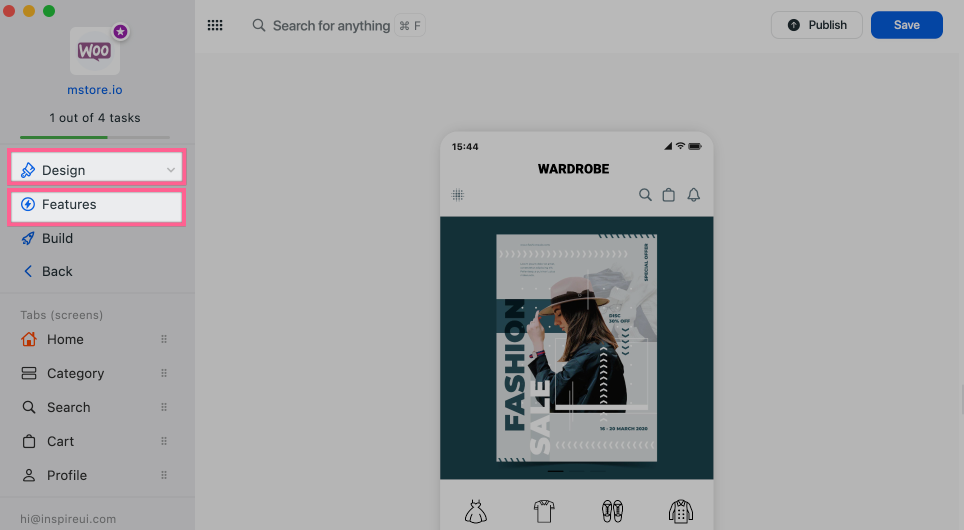
That's all!