WordPress API
To create your WordPress app (app for posting, blog, news, etc), install our free MStore API to your WordPress website so that the app can sync with your data.
If you have WooCommerce website, refer to this WooCommerce API guide.
1. Website Integration
Install the MStore API WordPress plugin.
This plugin is used for supporting RestAPI to connect the app, support SMS Login, Facebook Login, and other features.
The team at FluxBuilder regularly maintains this plugin.
2. Other Settings
Permalink URL setting
Go to Common Setting, change the URL to Post name, this is required for the setting, otherwise, some images could not be uploaded.

Registration
Enable the option Anyone can register.
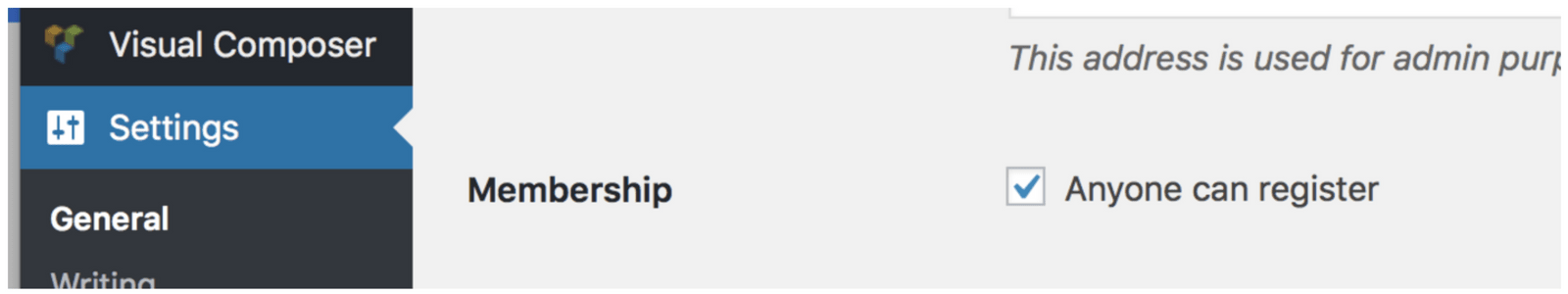
Enable Post a comment
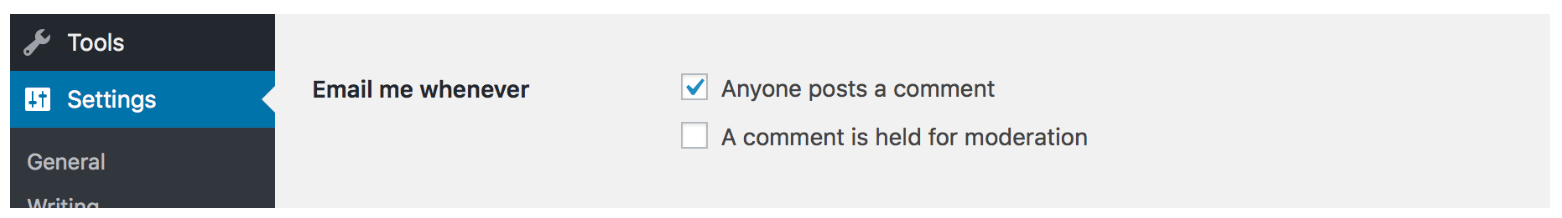
Install the JWT Authentication. This plugin allows the Author to be able to create a new Post from the app. If you do not need to create any posts from the app, please skip this.
That’s all 😊