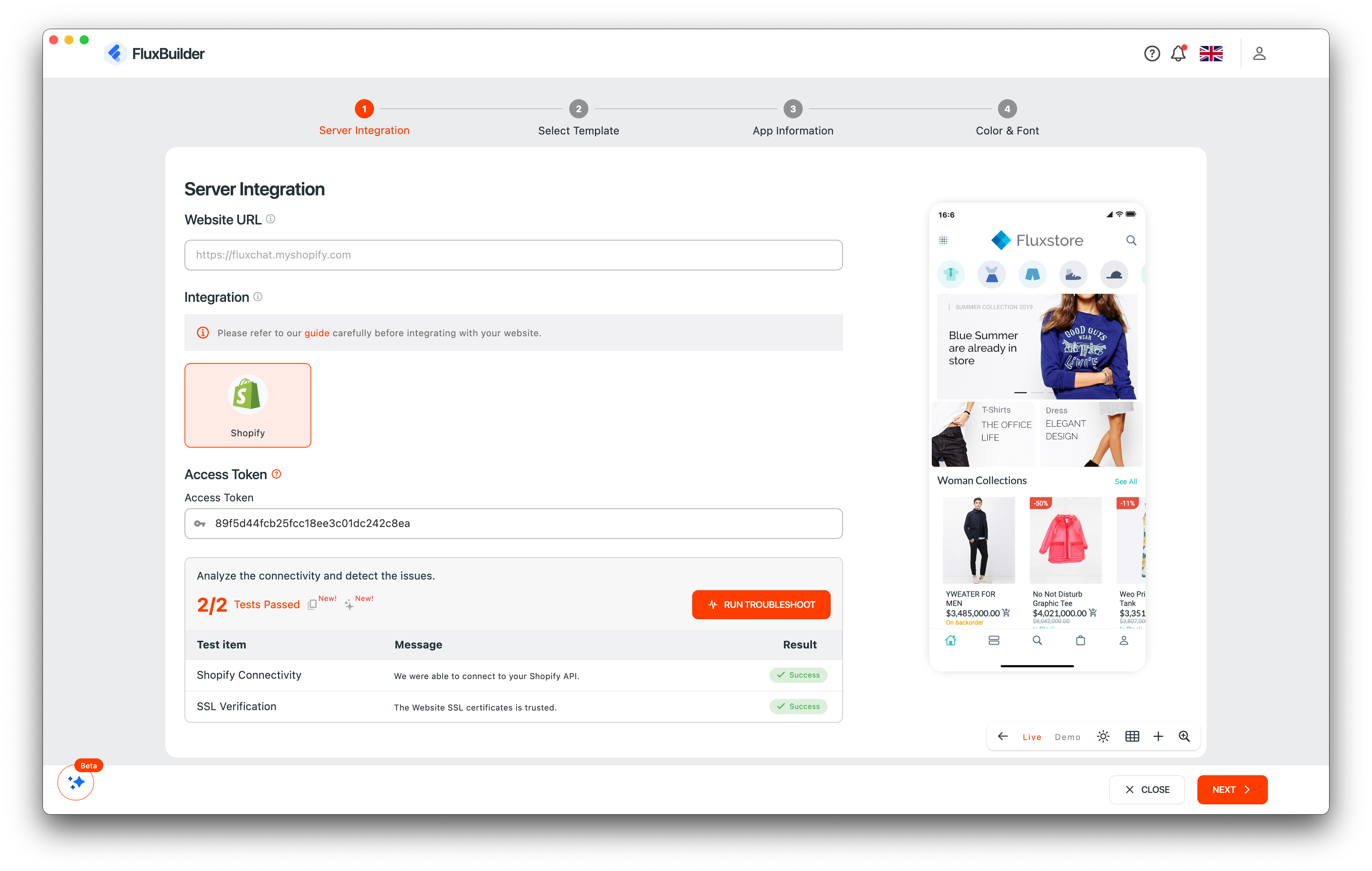Shopify Access Token
Update:
Starting January 1, 2026, you can no longer create new custom apps in the Shopify admin. This affects merchants and developers who create custom apps directly from the admin. Existing custom apps aren’t affected and will continue to work. To create a new custom app after this date, use the Dev Dashboard to build the app, then install it on your store. This change improves security and long‑term support for custom apps.
1. Video Guide
2. Manual Guide
To create the Storefront Access Token for your app, please follow these steps:
If you use Shopify Partners, go to Stores and select the store you want to set up. If you are logging directly into your Store Dashboard, you can skip this step.
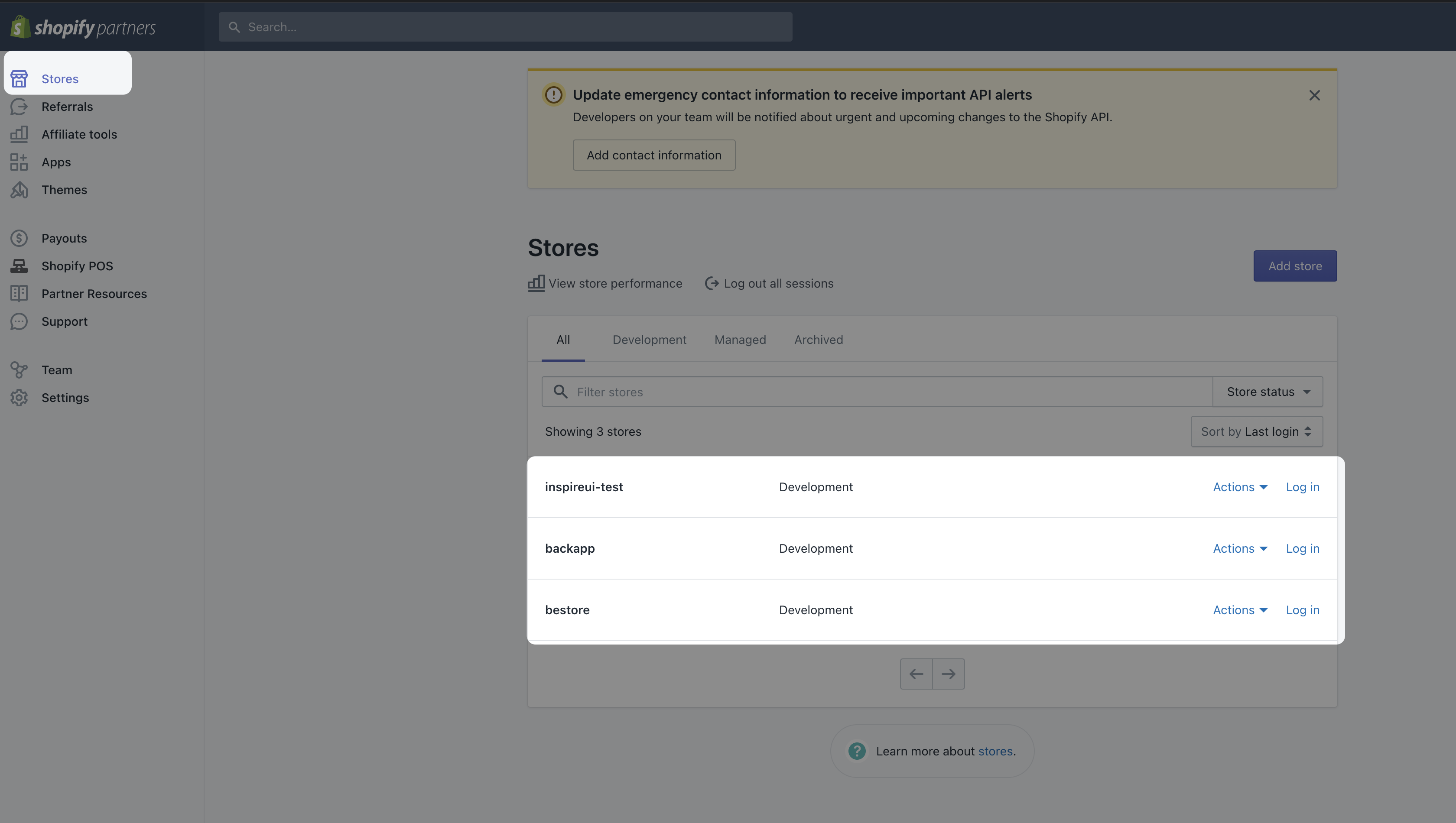
Open your dashboard store, go to Apps → search
Headless→ Click to open the app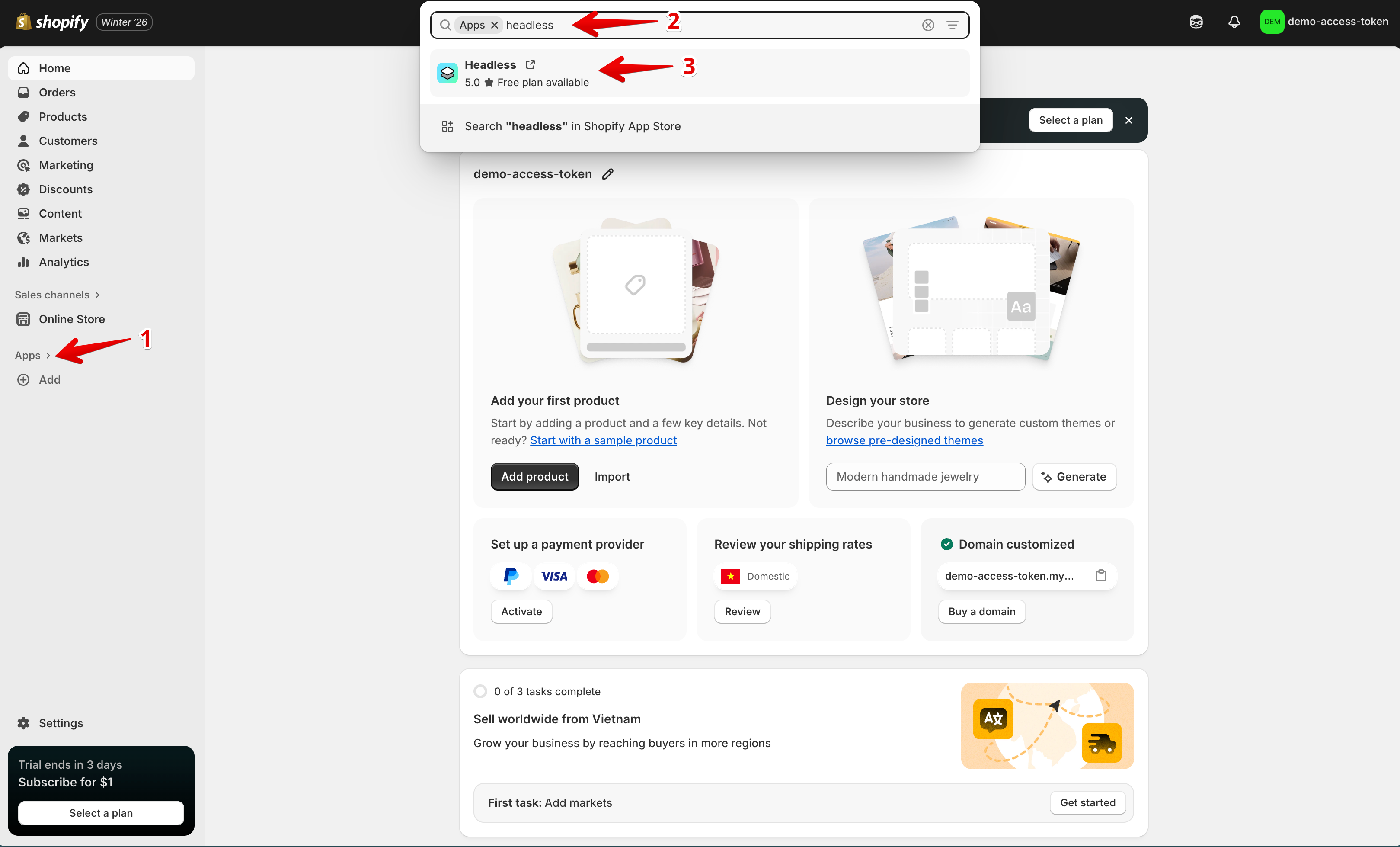
Click on
Installbutton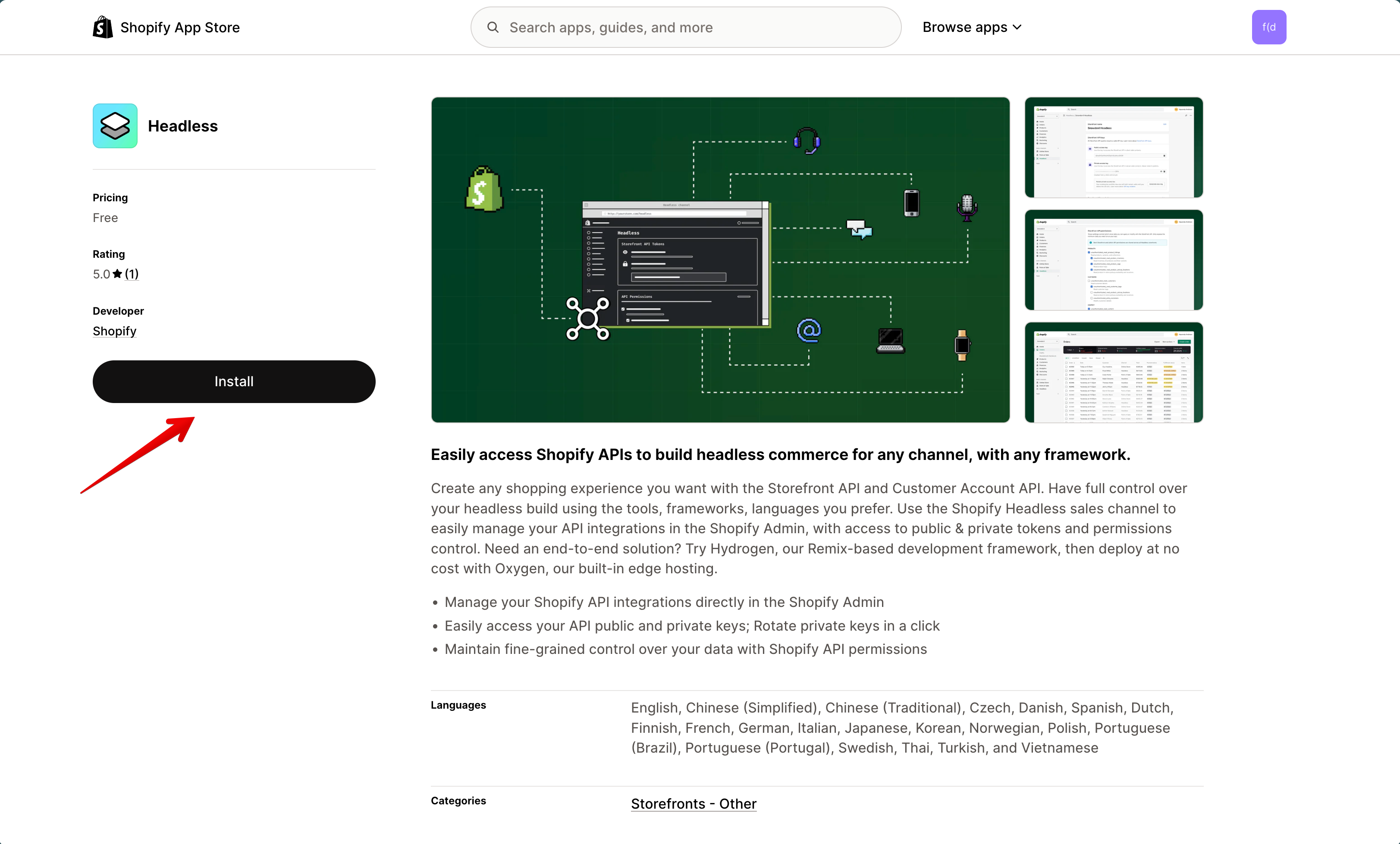
After the Storefronts section opens, click on
Create storefrontbutton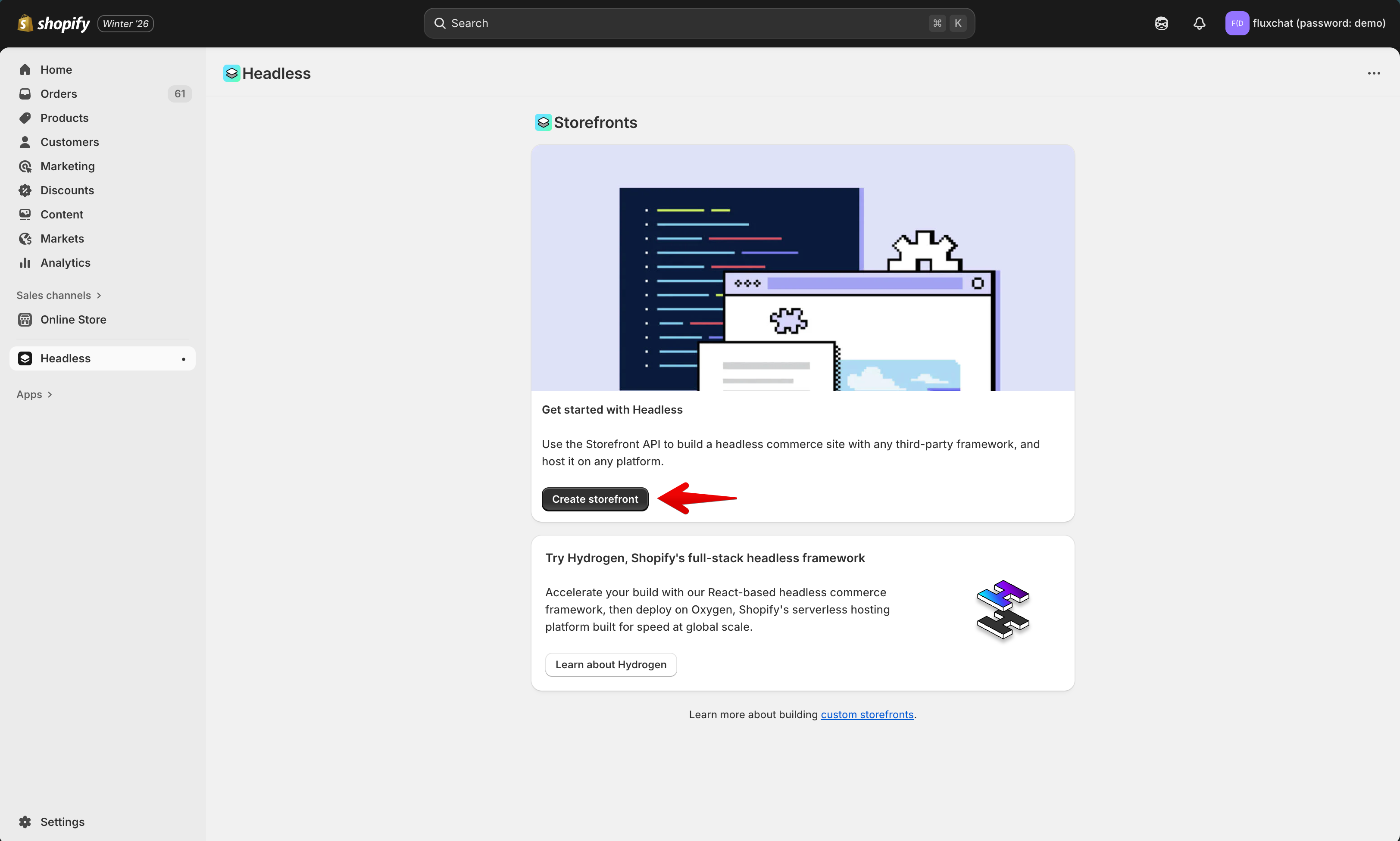
Click on
Managebutton to accessStorefront API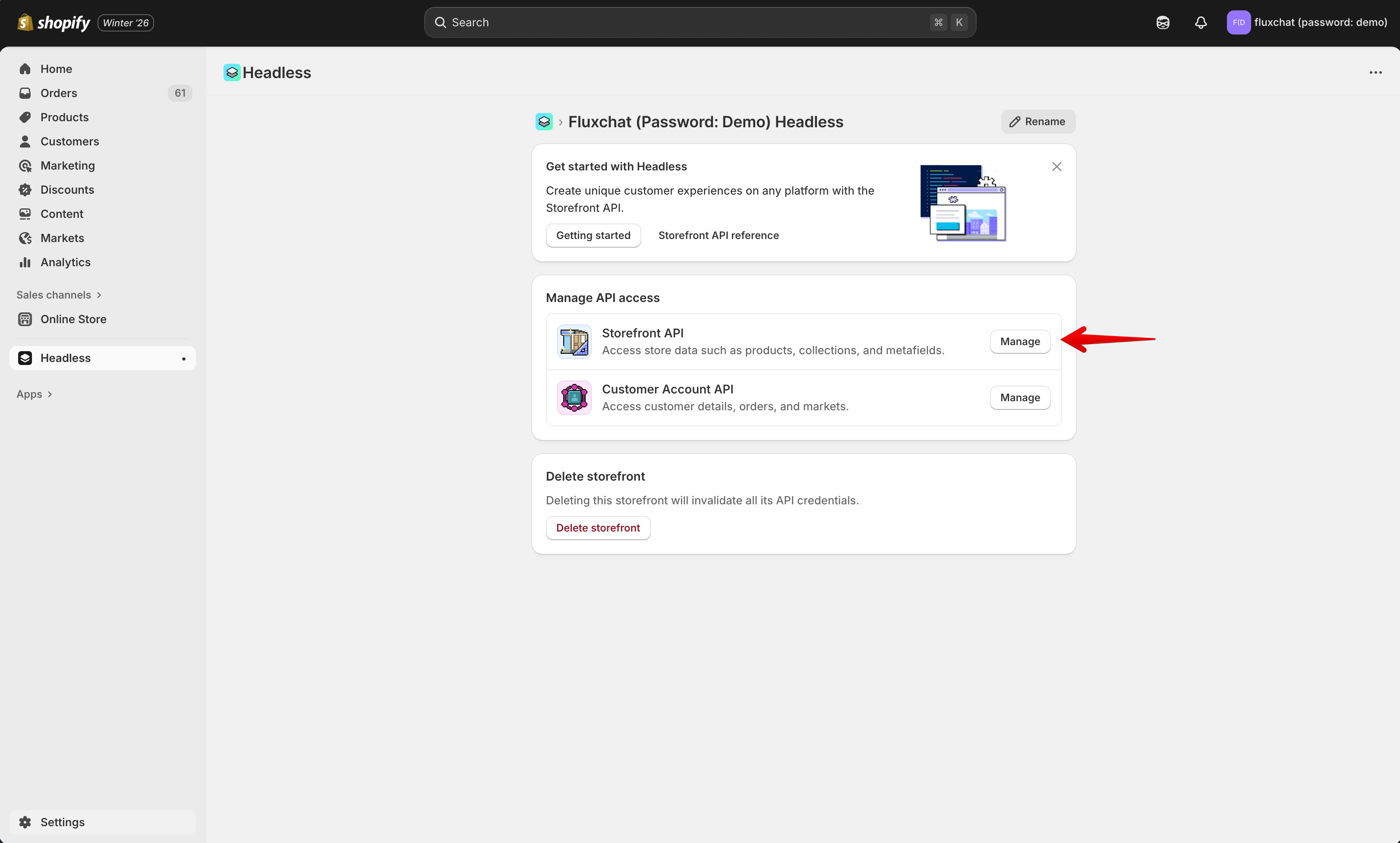
Click on the
Editbutton to update the Storefront API permissions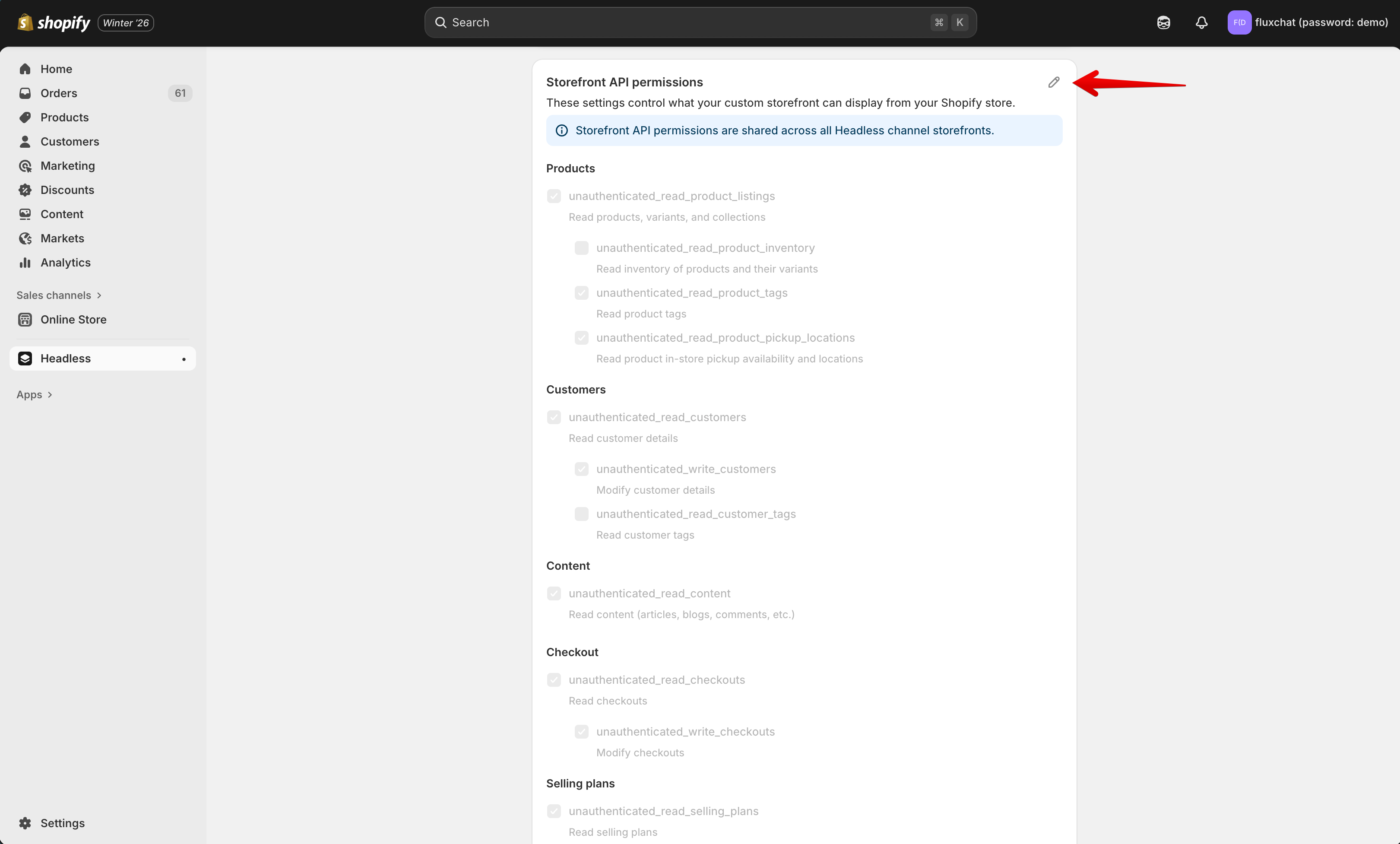
Select all for the access scopes, next click Save
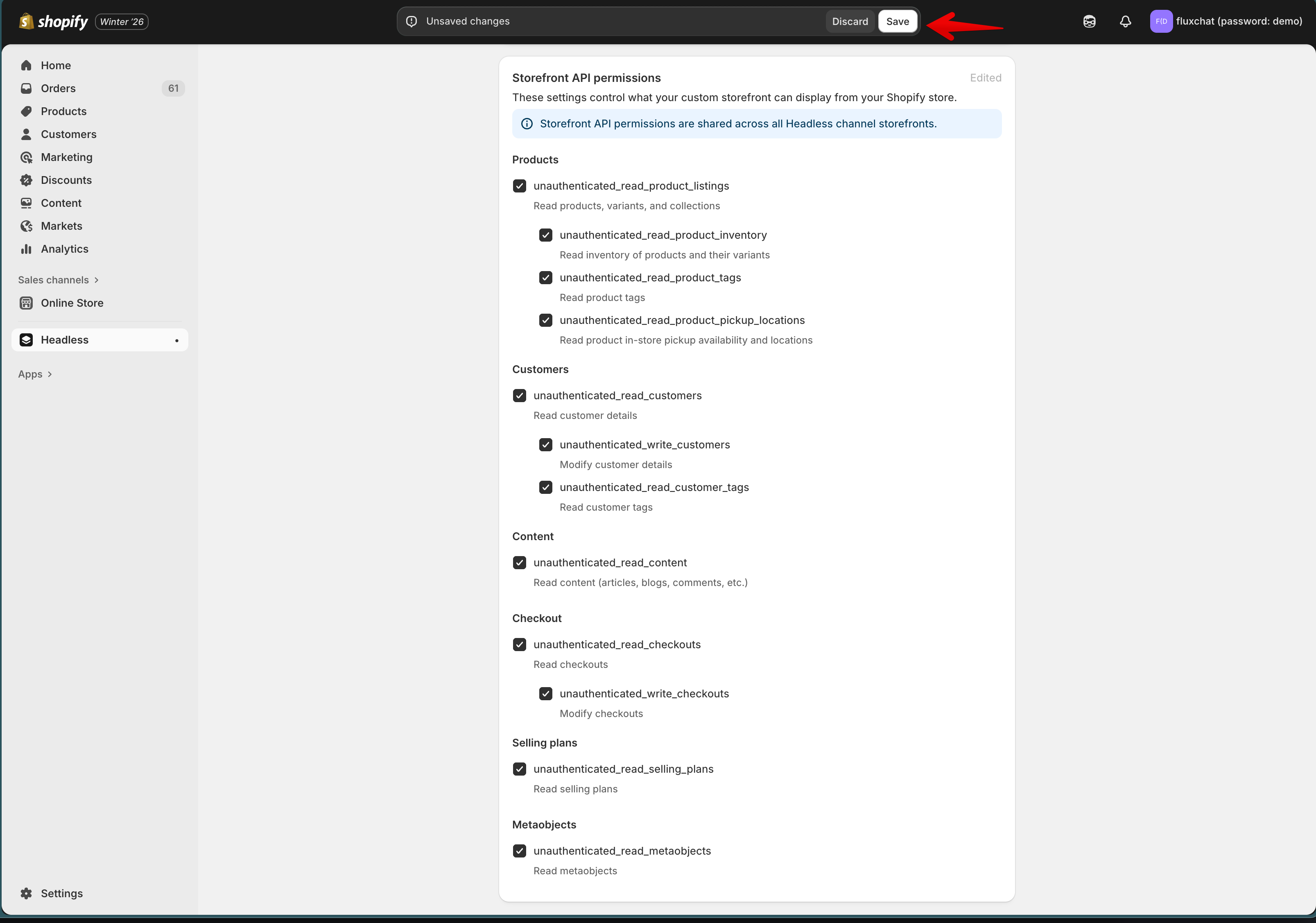
Finally, click on the copy button to copy the access token and paste into your Shopify app
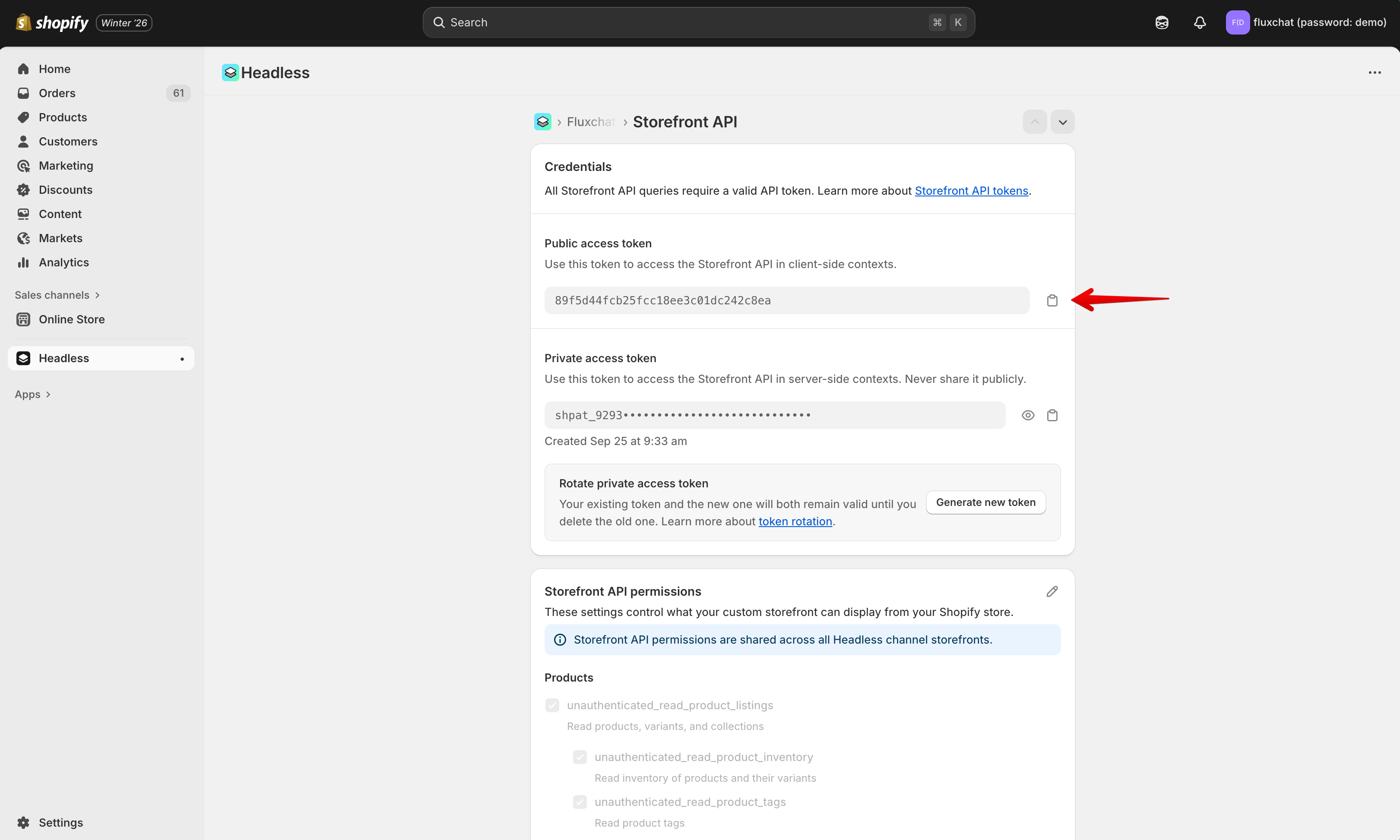
Here is the result on FluxBuilder