Magento API
To build your Magento app, install the plugin below on your Magento website so that the app can sync with your data:
To get the Integration tokens, follow this guide.
⚠️ Note: If you are setting the site as local, make sure it is the local IP address or the virtual host , and it can be reached from the simulator.
Copy Magento Extension plugin folder to
app/codefolder on your Magento server. This plugin is required for supporting RestAPI to connect the app, support Payment, SMS Login, Facebook Login, and some features.Run this command in the website directory:
php bin/magento setup:upgradeClear the cache on Magento after upgrade:
php bin/magento cache:flushChange the Store View code: In Admin Site, Move to Stores -> All Stores and click Store View to change the store code. The store code must be language code like: en, ar...
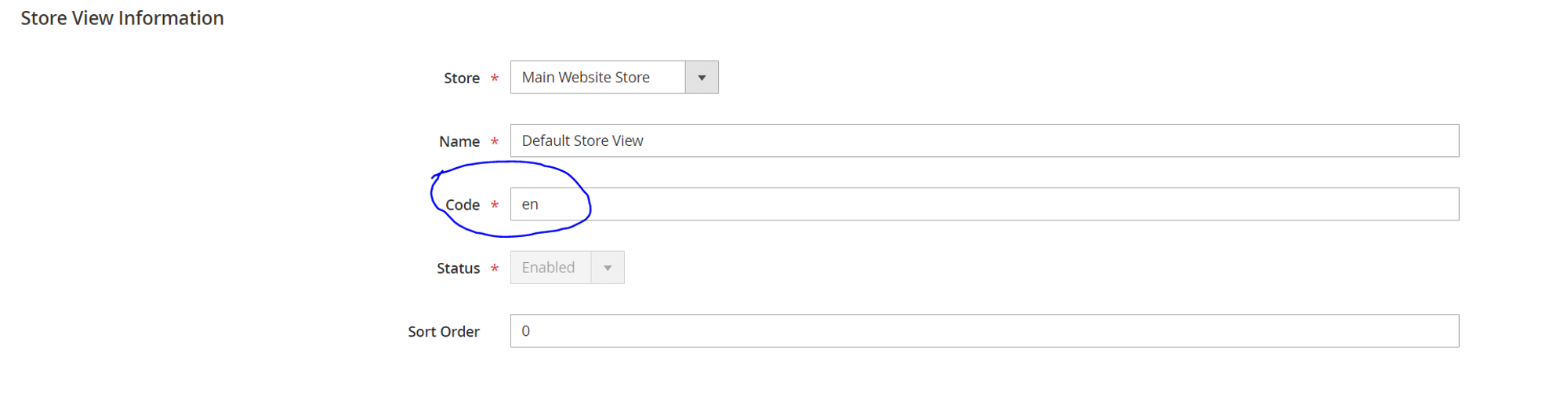
- If you're using Magento 2.4.x, You need to allow OAuth Access Tokens to be used as standalone Bearer tokens.
Stores > Configuration > Services > OAuth > Consumer Settings > Allow OAuth Access Tokens to be used as standalone Bearer tokens option to Yes
That’s all 😊