Mercado Pago Payment
Follow this guide to set up Mercado Pago Payment on your apps. The feature supports WooCommerce, Pro (WooComerce), Multi Vendors apps.
Configuration
- Install the plugin Mercado Pago payment for WooCommerce on your website, and make sure that it works.
- Open your app on FluxBuilder, go to Features
- Select Checkout Screen, open SHIPPING and turn on Enable Shipping option.
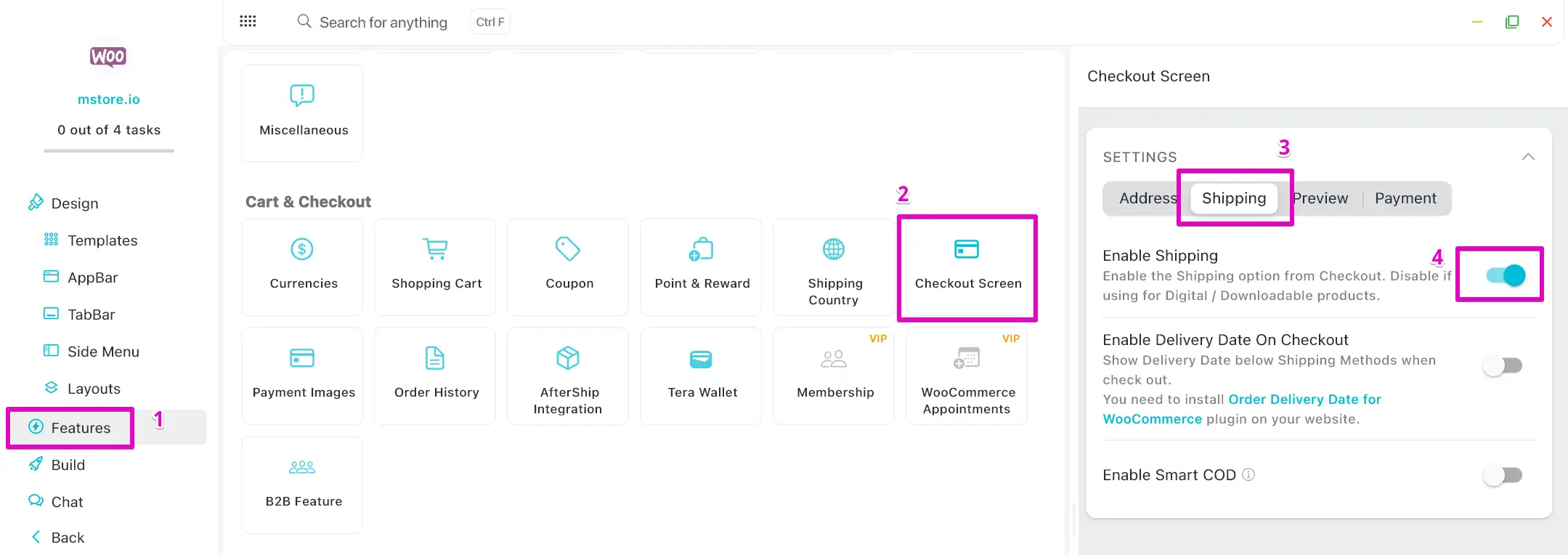
- Open MercadoPago Payment, enable the feature, and fill in the required fields as below:
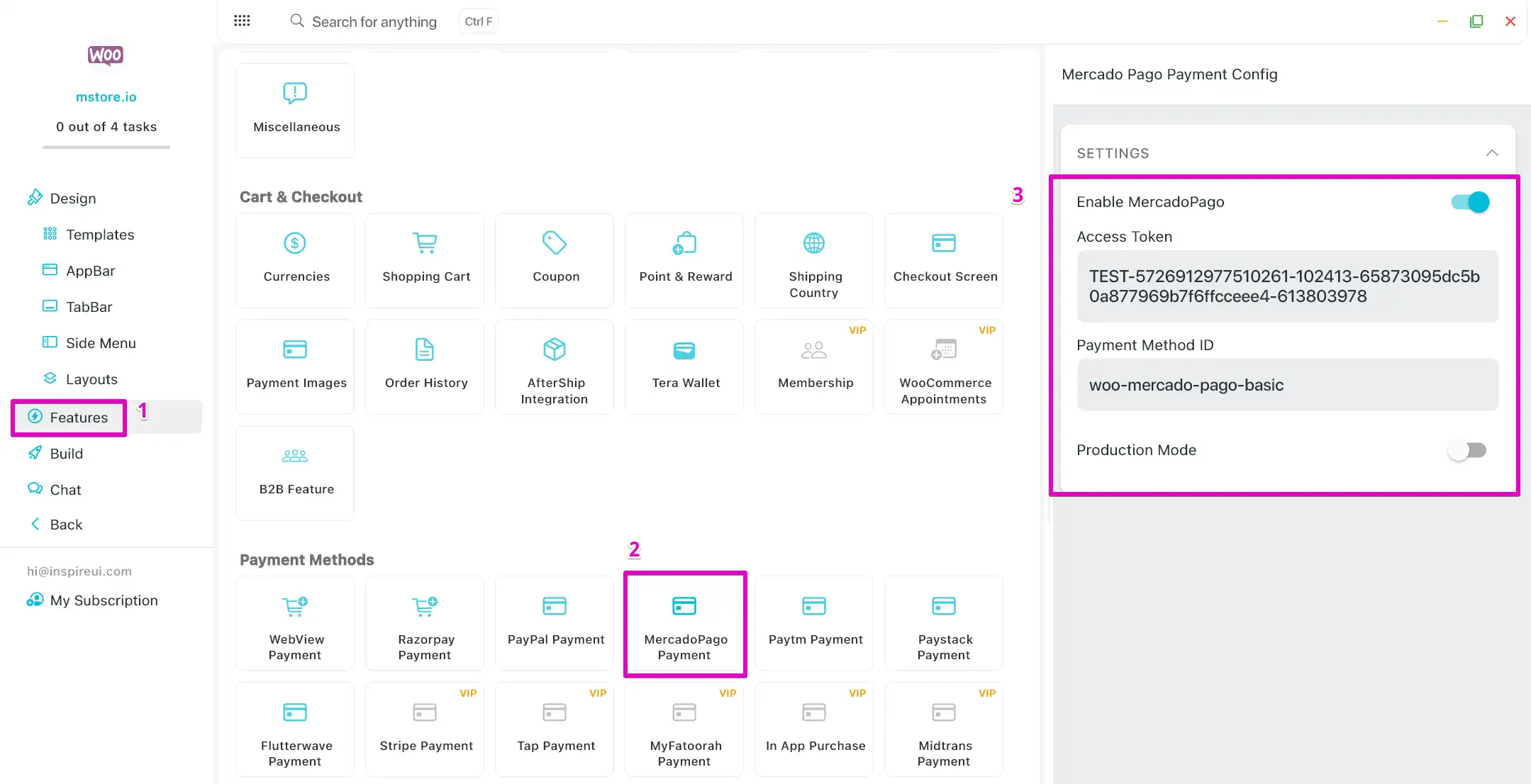
That’s all!