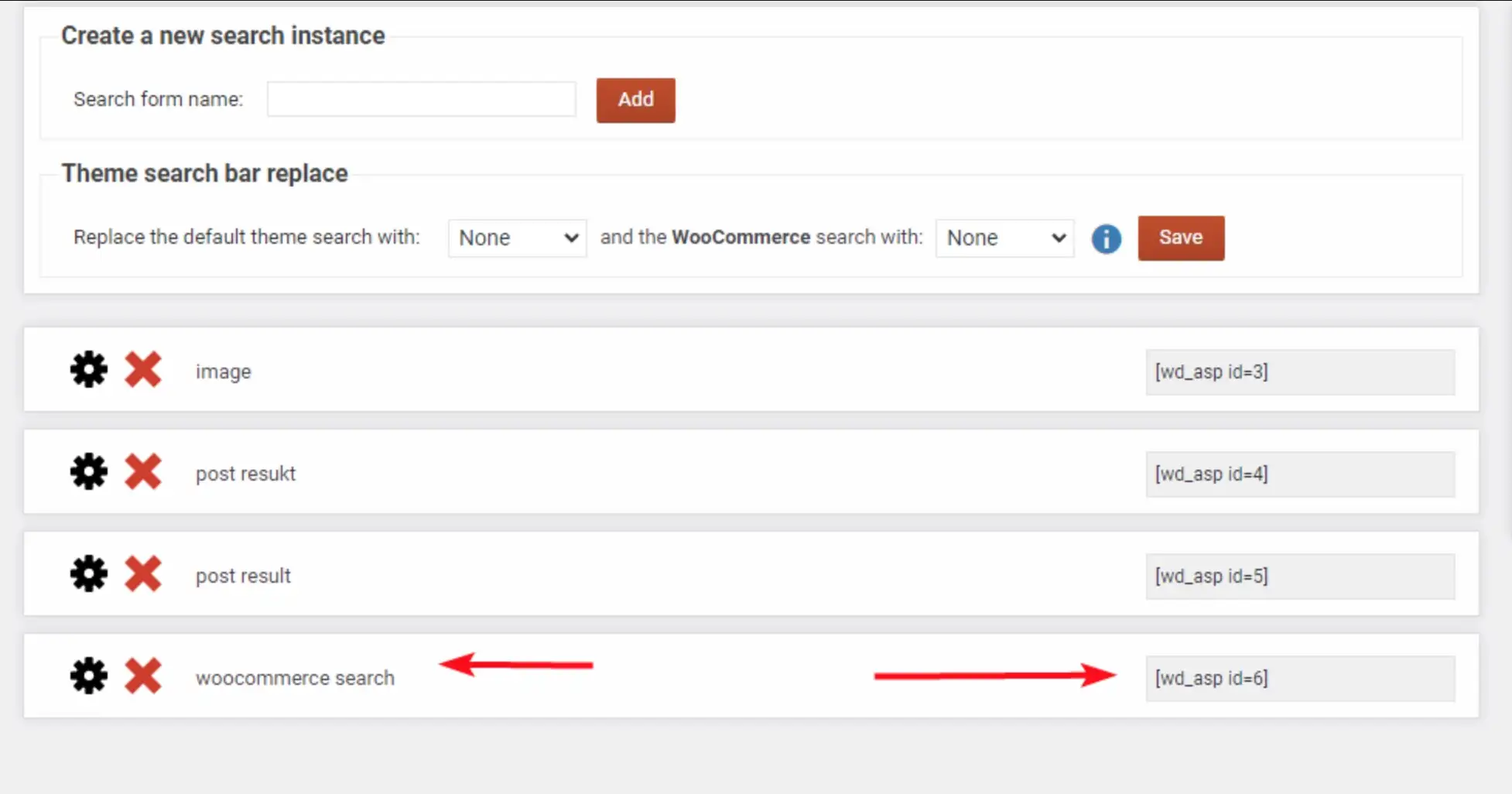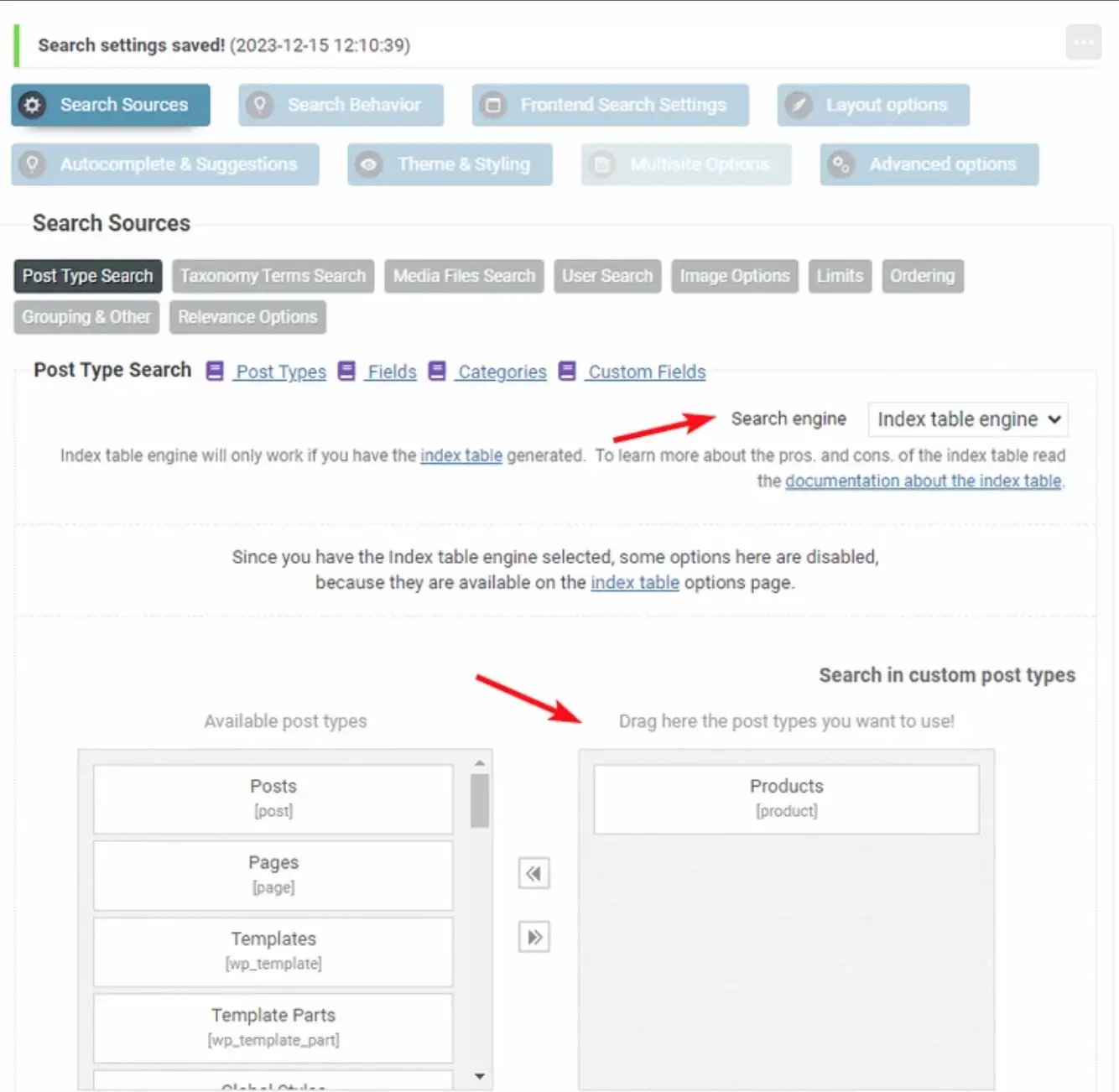Ajax Search Pro & FiboSearch
We support two search options for your app. Please select the one that fits your needs: FiboSearch (New) or Ajax Search Pro.
1. Ajax Search Pro
The Ajax Search will be integrated with WooCommerce, and MultiVendor apps.
To have the feature on the app, please follow these steps:
- You need to install and activate the Ajax Search Pro plugin for your website.
- Next, go to the "Compatibility & Other Settings" page of the Ajax Search Pro plugin. You can find this page by navigating to "Ajax Search Pro" in your WordPress dashboard, and then clicking on "Compatibility & Other Settings".
- In the "Compatibility & Other Settings" page, click on the "Other" tab.
- Make sure that the "Enable REST API" checkbox is checked.
- Click on the "Save options" button at the bottom of the page to save your changes.
Then follow the one of the 2 methods below:
Method 1. Use FluxBuilder: go to Features, select Search Product, enable Enable Ajax Search Pro plugin, then fill in the Ajax Search URL:
https://your-domain/wp-json/ajax-search-pro/v0/woo_search?s=
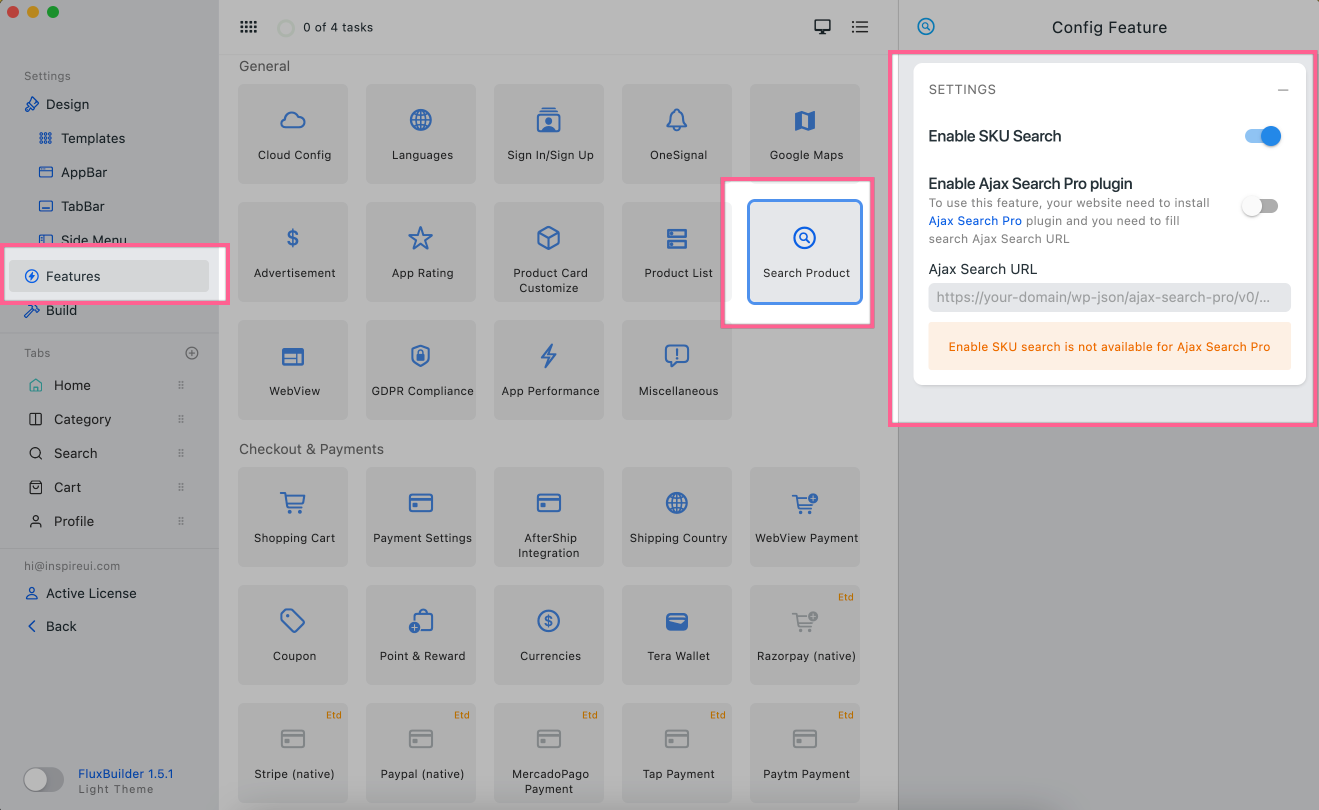
Method 2. Edit the source code: open lib/env.dart file like below:
"searchConfig": {
/// Enable Ajax Search using either AjaxSearchPro or FiboSearch plugin
/// ref: https://support.inspireui.com/help-center/articles/35/37/196/ajax-search-pro
"ajaxSearch": {
"enable": true,
"plugin": "ajaxSearchPro", //fiboSearch, ajaxSearchPro
},
/// Enable search by SKU in search screen
"enableSkuSearch": true,
},
Check the API Search function is available when returning as the JSON, for example: [https://your-hosting.com]/wp-json/ajax-search-pro/v0/woo_search?s=[text]
2. FiboSearch
FluxStore has now added support for FiboSearch, enabling a faster and smarter product search experience for WooCommerce stores.
- Seamless integration with the FiboSearch (Ajax Search) plugin
- Displays instant search results while typing, without page reloads
- Improves search accuracy and product discovery for users
- Fully compatible with the existing FluxStore search UI and product data
Before enabling the feature on the app, make sure to install these plugins on your website:
- Mstore API plugin (version 4.18.3 or higher)
- FiboSearch – Ajax Search for WooCommerce plugin
Then edit in the source code manually:
Export the
env.dartfile from FluxBuilder (Guide to export).Open
lib/env.dartfile, add the config as below, and add"fiboSearch"intoplugin."searchConfig": {
/// Enable Ajax Search using either AjaxSearchPro or FiboSearch plugin
/// ref: https://support.inspireui.com/help-center/articles/35/37/196/ajax-search-pro
"ajaxSearch": {
"enable": true,
"plugin": "fiboSearch" //fiboSearch, ajaxSearchPro
},
/// Enable search by SKU in search screen
"enableSkuSearch": true
}Import the file into your app on FluxBuilder (Guide to import).
3. Common search issues:
💊 Result page loop issues
With the Ajax Search Pro plugin, the default search query returns 10 search results. To retrieve all search results, you need to edit the plugin to return all results.
Please log in to your website as an administrator and set the limit for the returned product results to the desired value, for example: 100
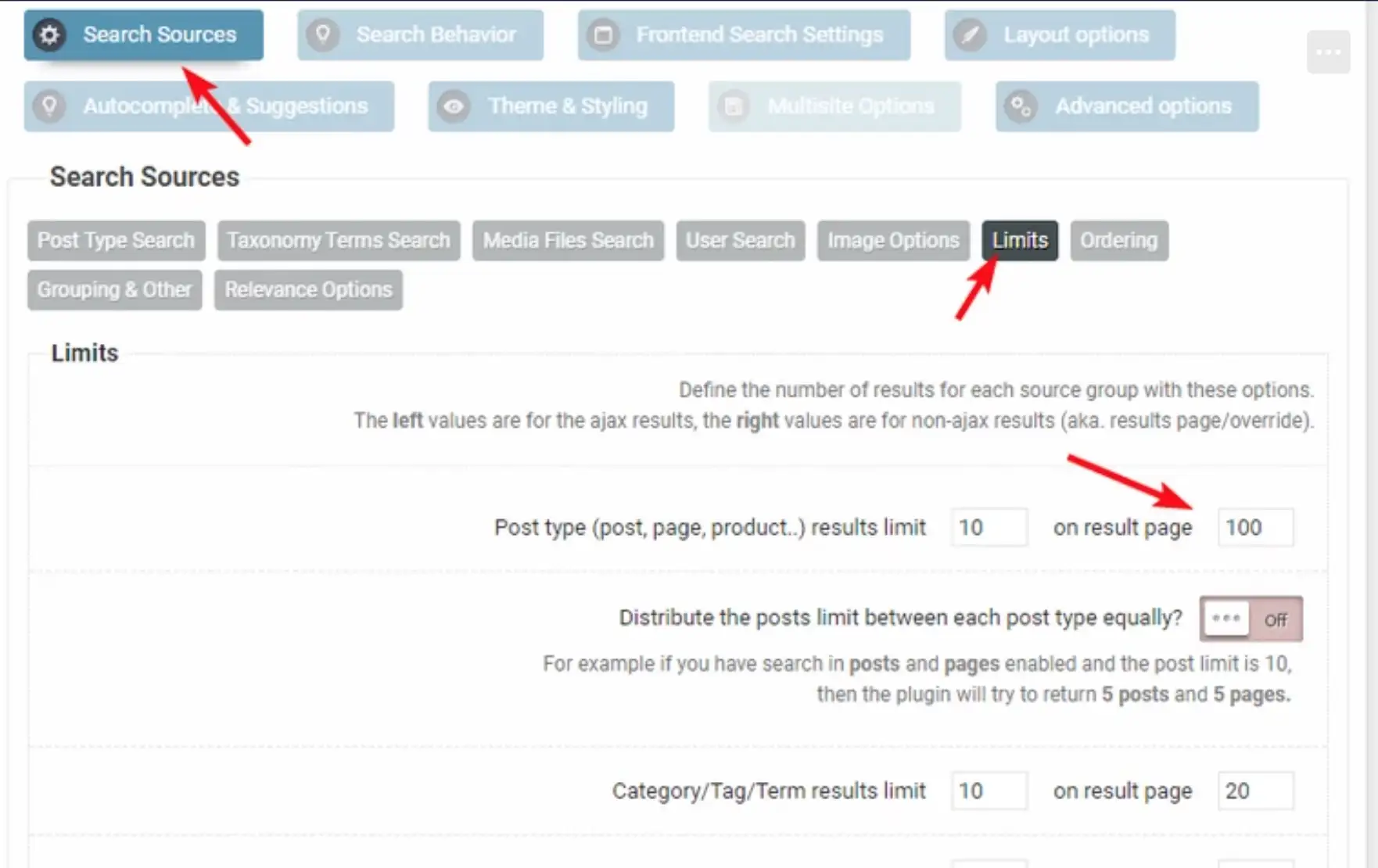
💊 Filter not working with ASP - If you use Ajax search, it can't apply the filter when loading the product
💊 The search product results cannot load images
The issue arises from not specifying a search ID, leading to the default route being utilized, where images are not parsed by default. Please log in to your website as an administrator and create a search instance configured specifically for product searches.