Privacy & Security
The feature config is updated from GDPR Compliance feature.
GDPR (General Data Protection Regulation) is highly recommended to be added to the apps because of its essential role. This feature will require the users' permission for the app's Privacy Policies before using the app or signing up for a new account.
Besides, Apple's new policy requires Account Deletion for released apps. In apps, the Settings screen will have an option to allow Customers to remove accounts to protect their Data privacy.
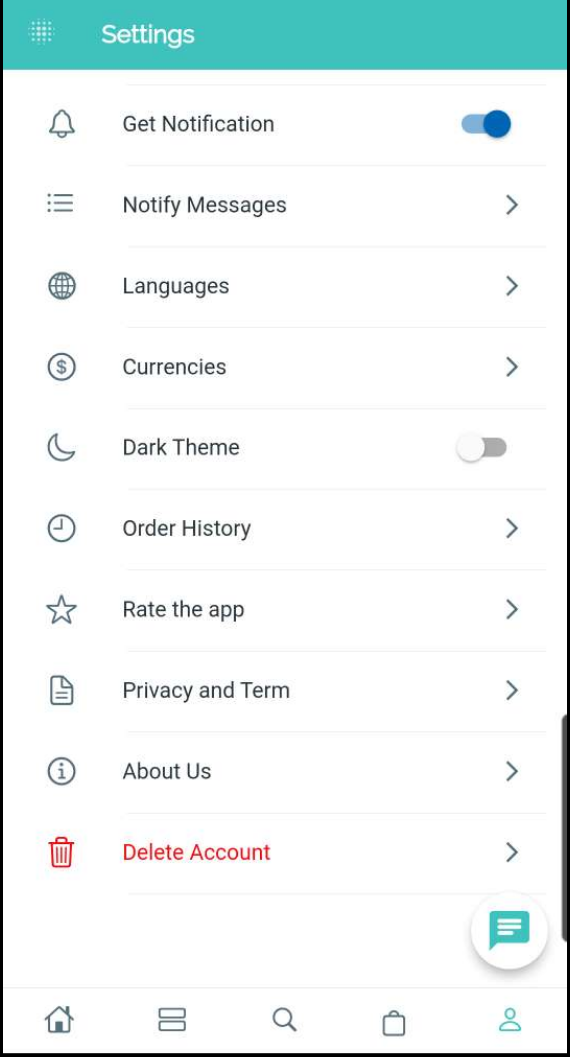
GDPR Compliance Configuration
- Note: start from version 2.1.2, GDPR Compliance feature is renamed Privacy & Security as below:
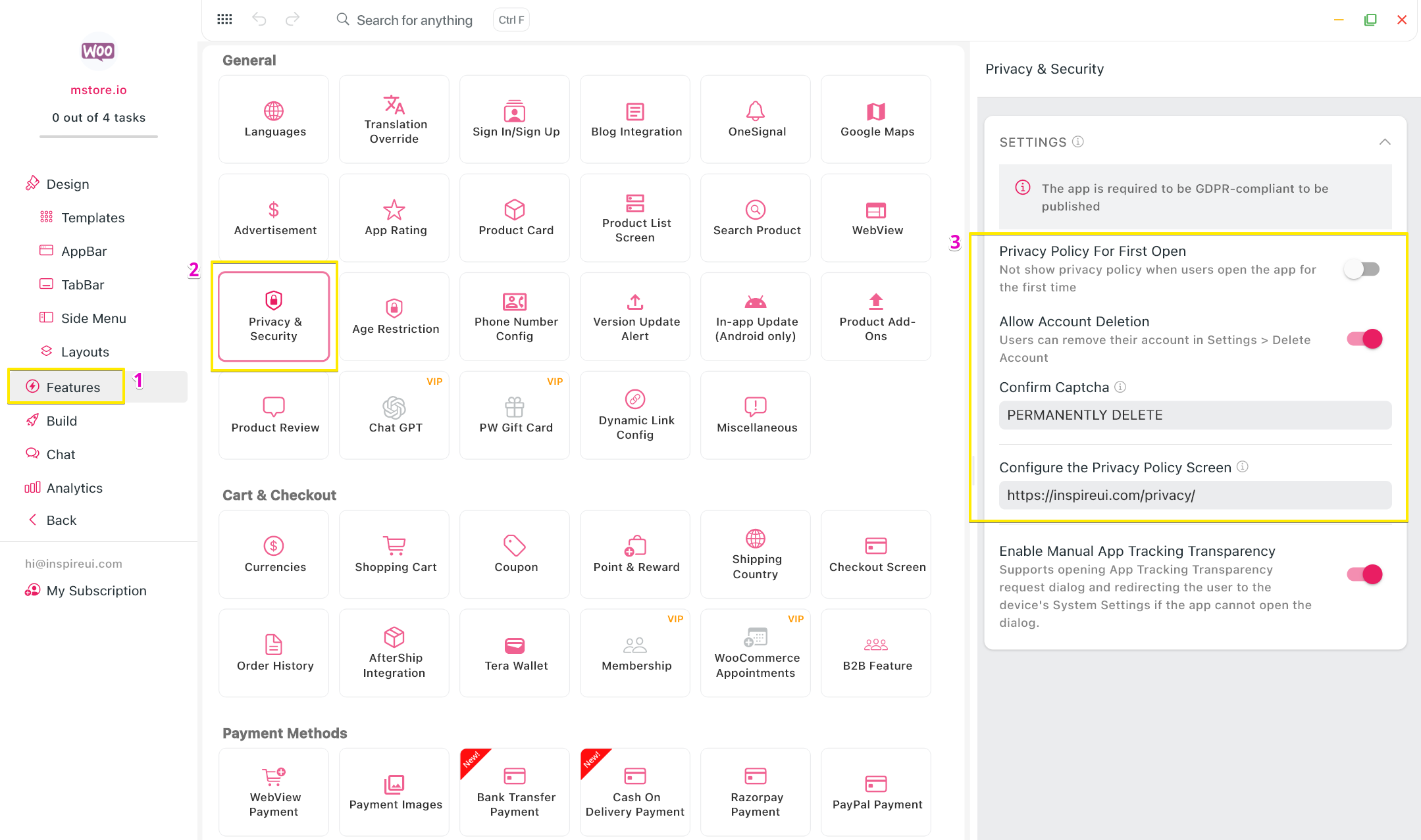
GDPR message for Ads Apps
Beginning January 16, 2024, Mobile Apps having Google AdSense or AdMob will be required to use a Consent Management Platform (CMP) that has been certified by Google when serving ads to users in the European Economic Area or the UK.
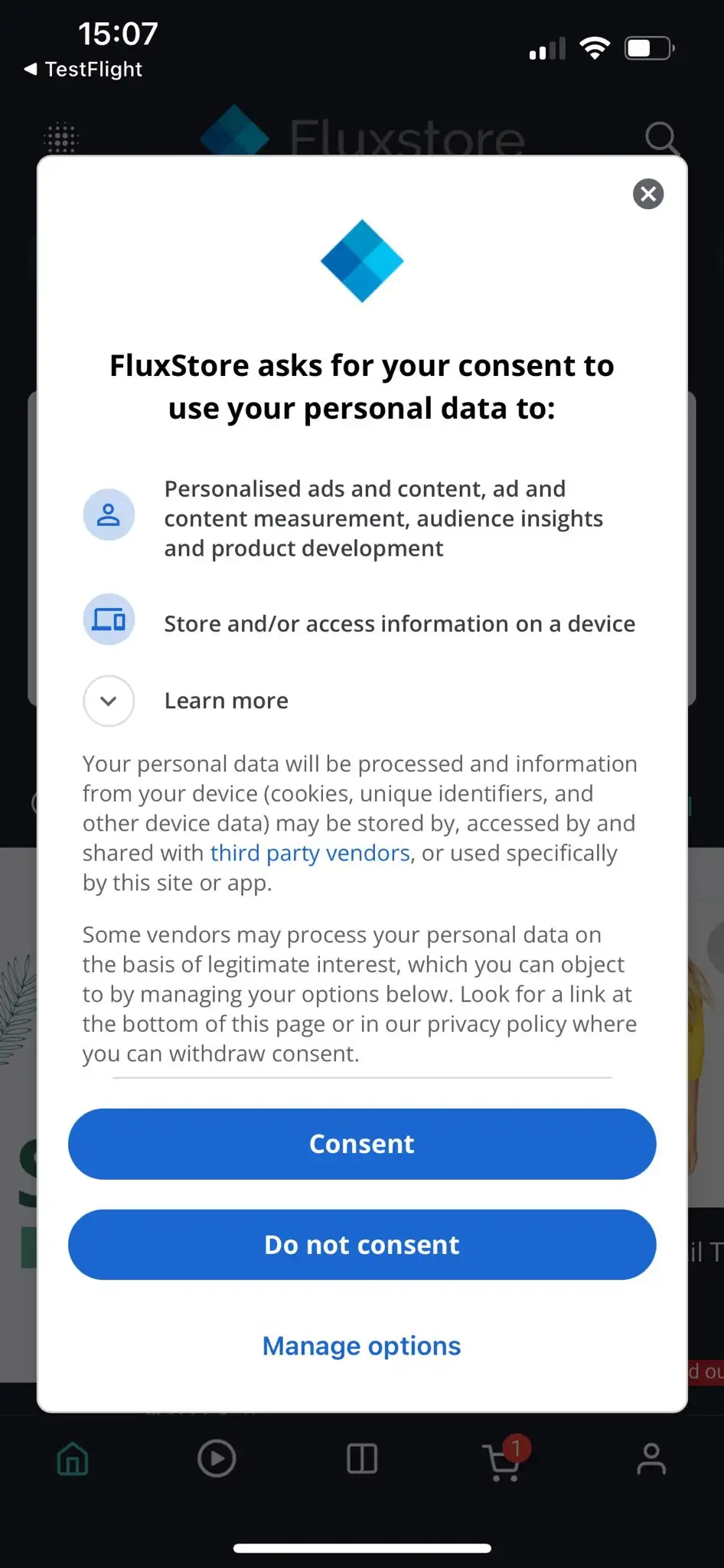
Create a GDPR Message for ads apps with the steps below:
Step 1: Go to https://apps.admob.com/v2/privacymessaging and click on GDPR Block
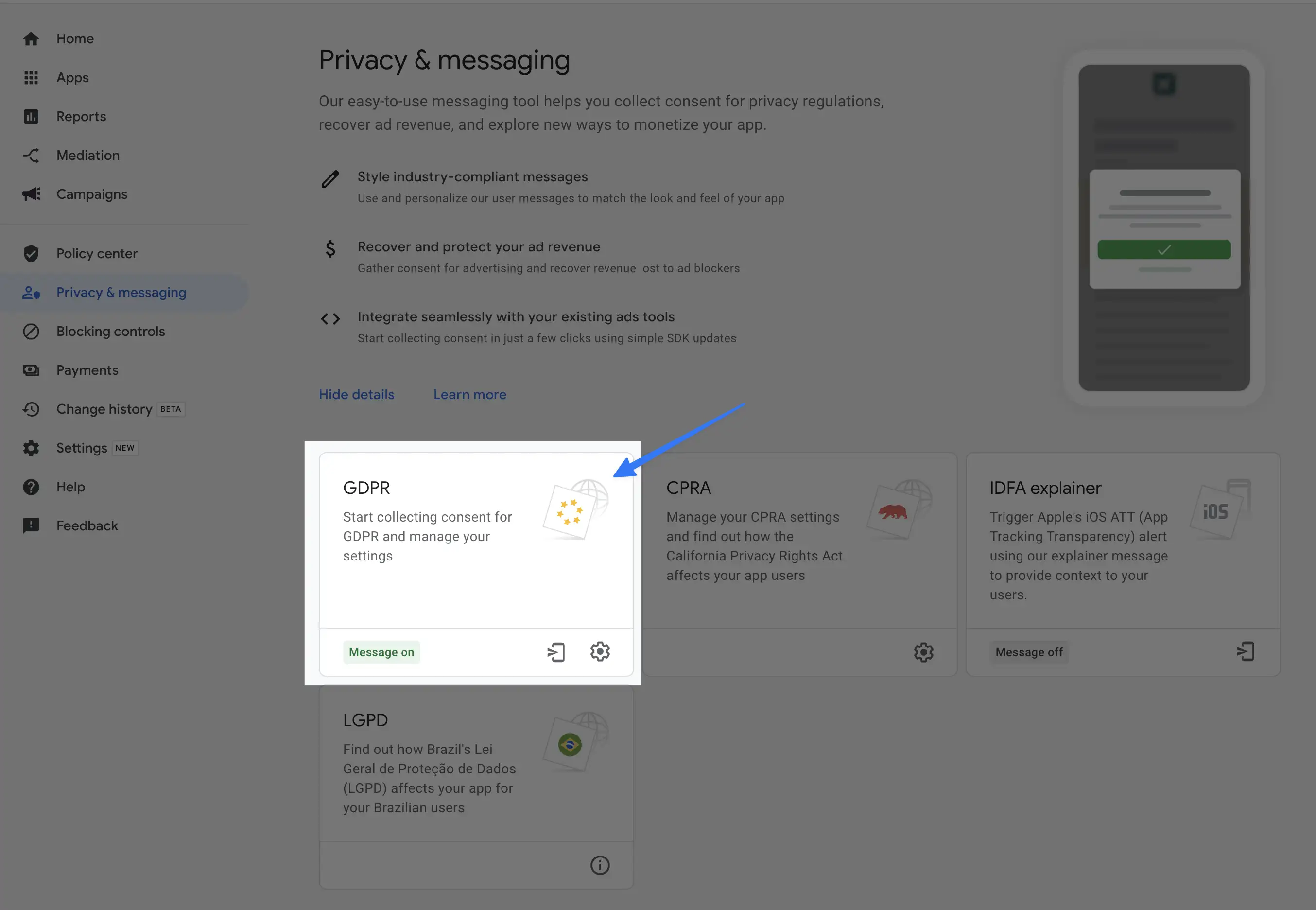
Step 2: Click on Create a GDPR message
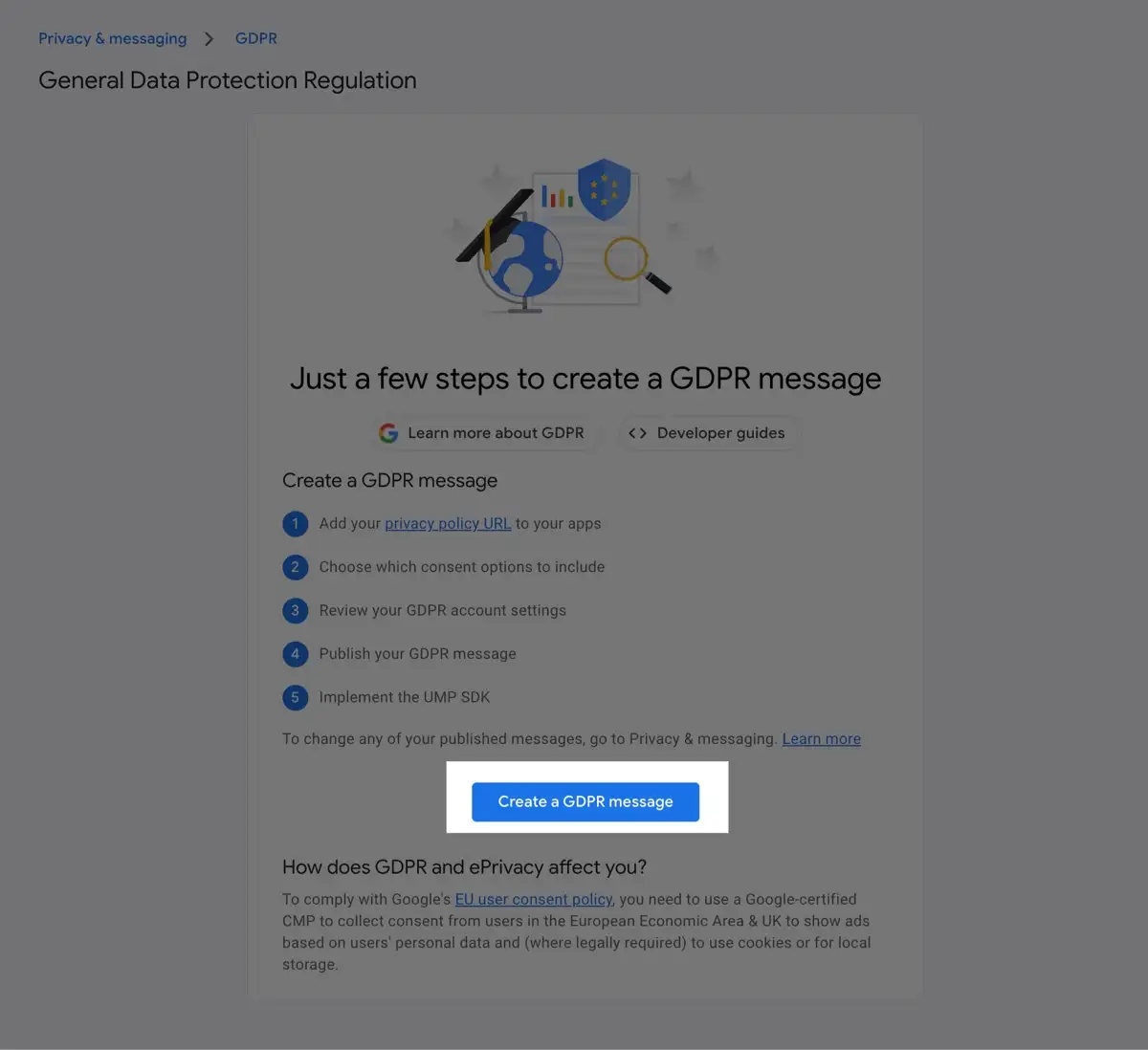
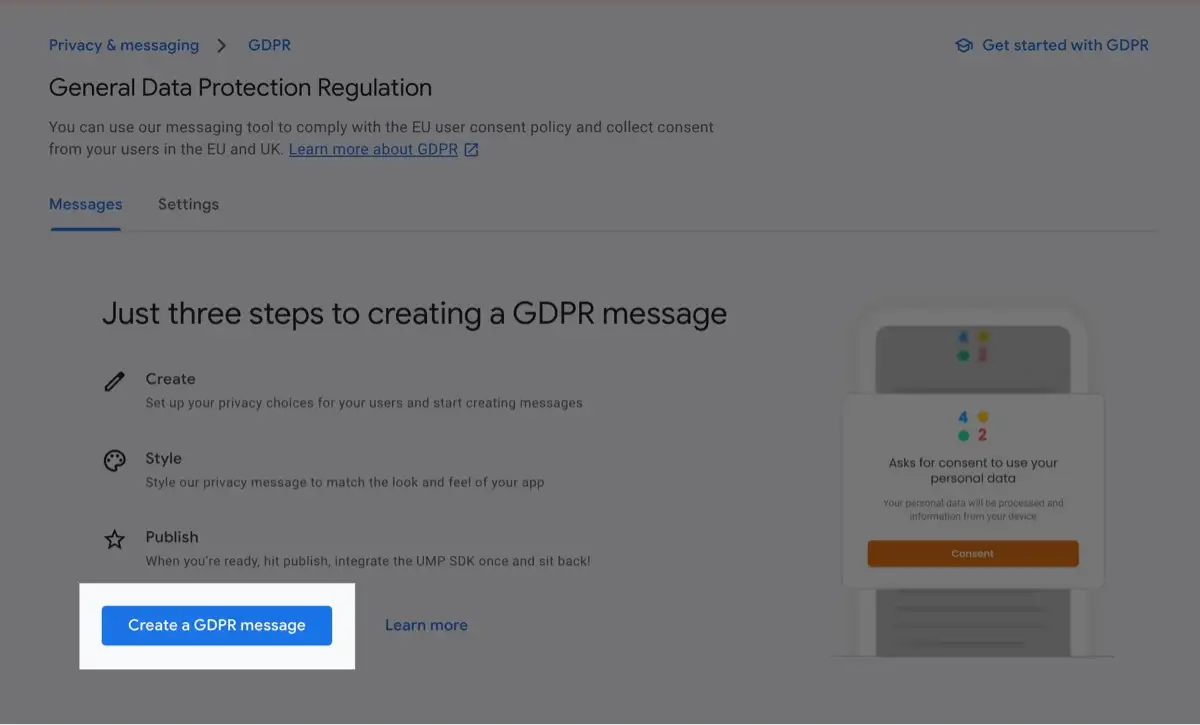
Step 3: Click Select Apps, and select the app you want to show the GDPR message
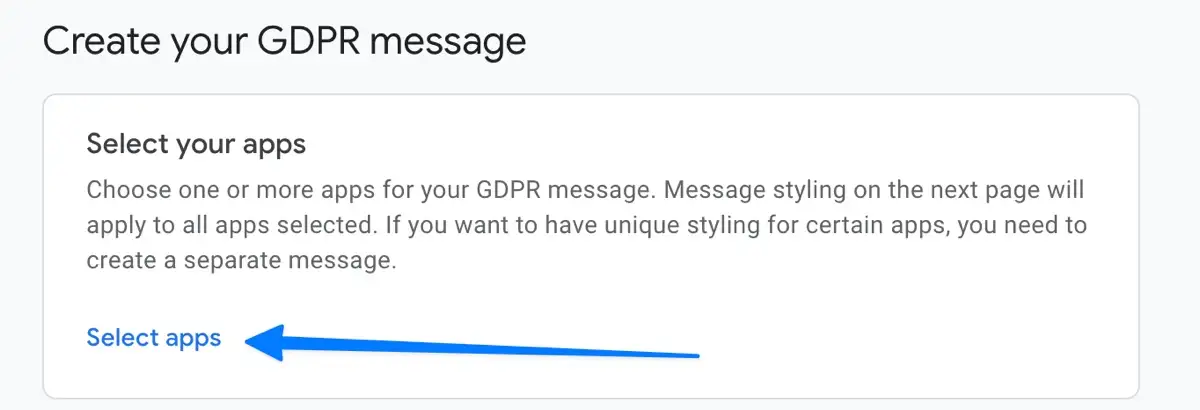
Step 4: Select all the options again as you want or you can set them as examples, after that click Continue
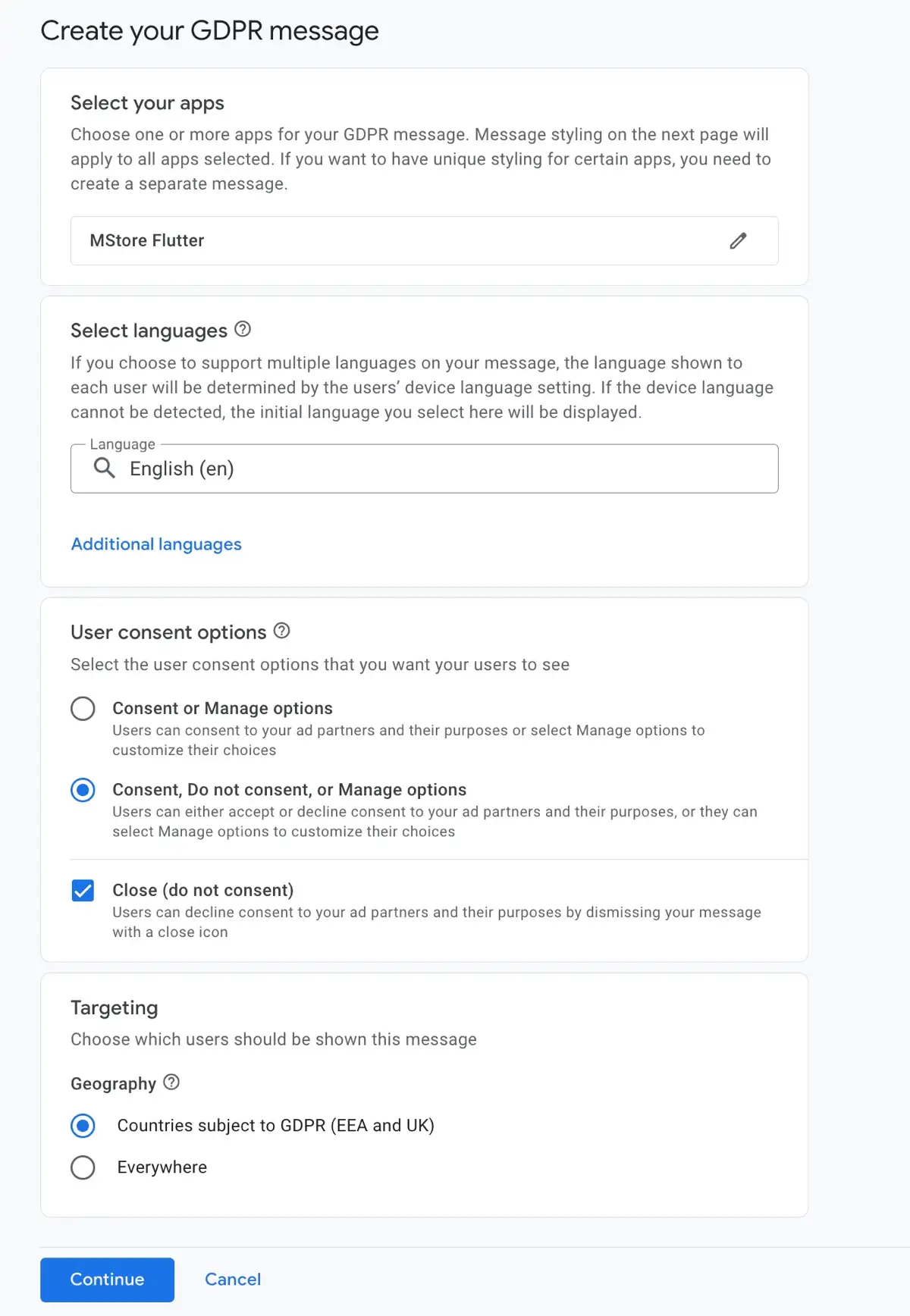
Step 5: At the final step, you can review your settings, set the name of this GDPR message, and click Publish to complete the setup
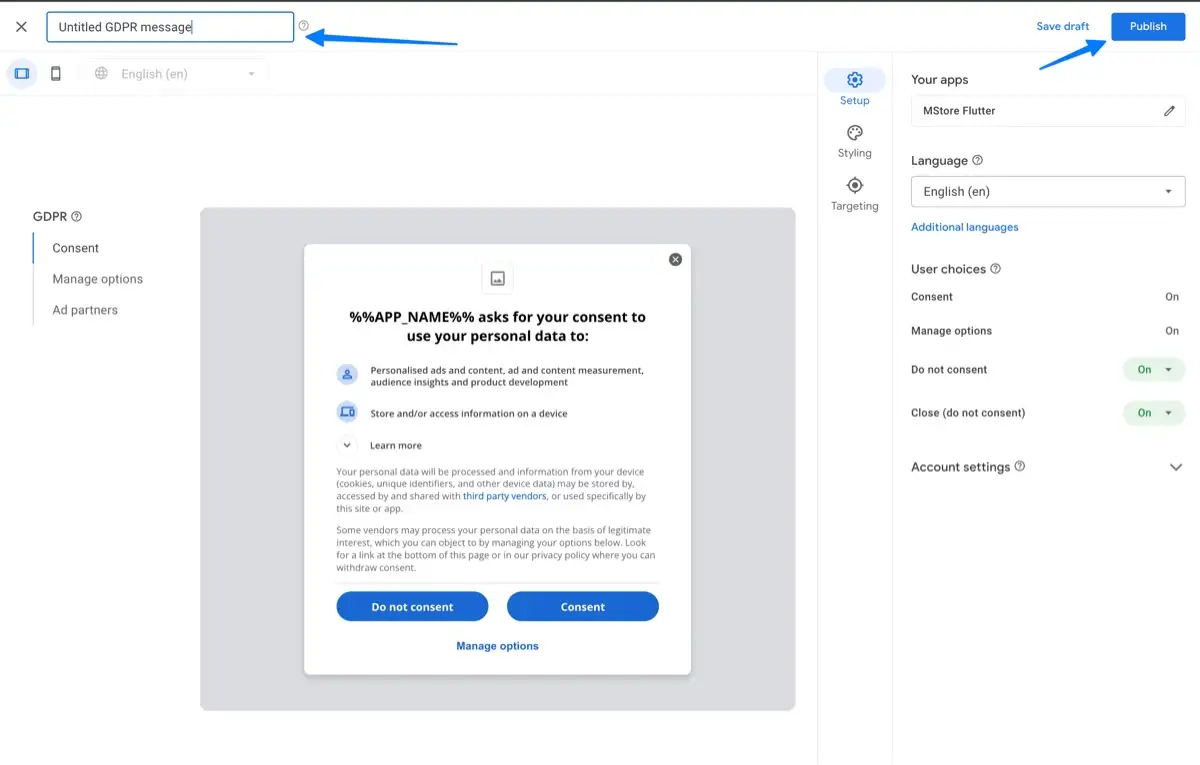
Manual App Tracking Transparency
Implement manual App Tracking Transparency (ATT) for iOS, giving you more control over user privacy and tracking consent. This feature is required for iOS apps designed for advertising and data sharing.
Enable ATT as shown in the following image:
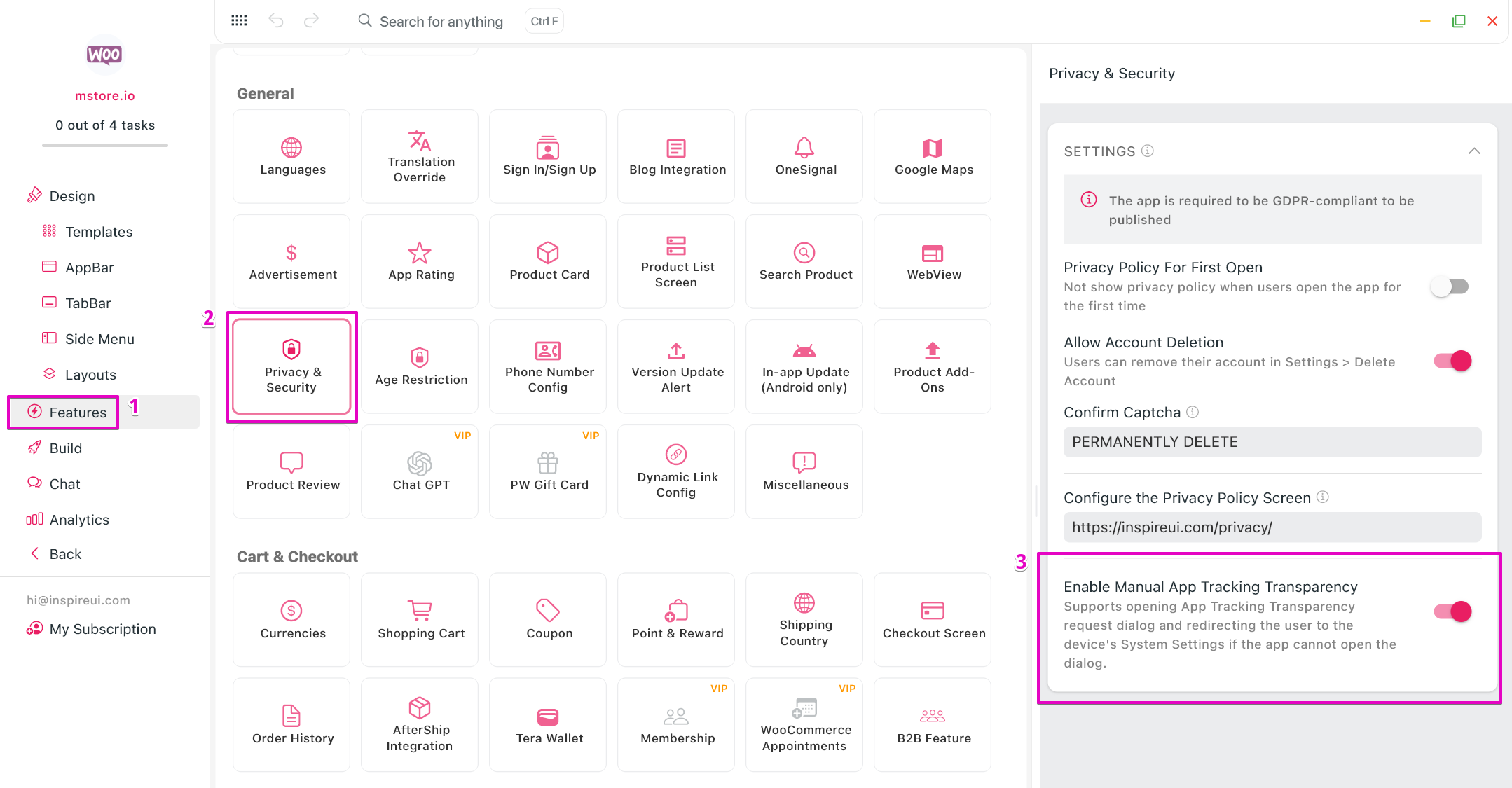
That’s all :)