Nearest Stores
Multi Vendors apps (using WCFM or Dokan plugin) can show the nearest stores on Google Map:
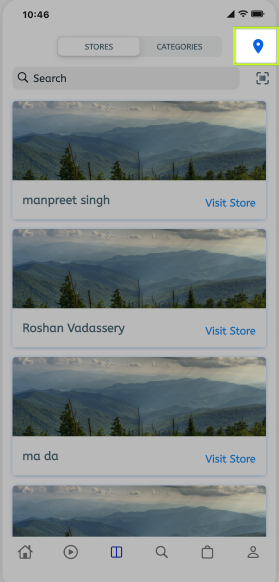
To enable the Nearest Stores, follow steps below:
1. Configure Google Map
Execute this guide Google Maps (Skip it if you already did).
2. Configure FireStore Database
Follow these steps:
- Create FireStore Database and select the nearest location to your customers.
- Change the rule of FireStore Database.
3. Edit on FluxBuilder
Set a tab on your app’s TabBar to Vendors layout:
Step 1: Open FluxBuilder, and open your Multi Vendors app.
Step 2: Click an item in TabBar. On the right panel, select the Vendors button in DESIGN LAYOUT.
Step 3: Choose one VENDOR LAYOUT.
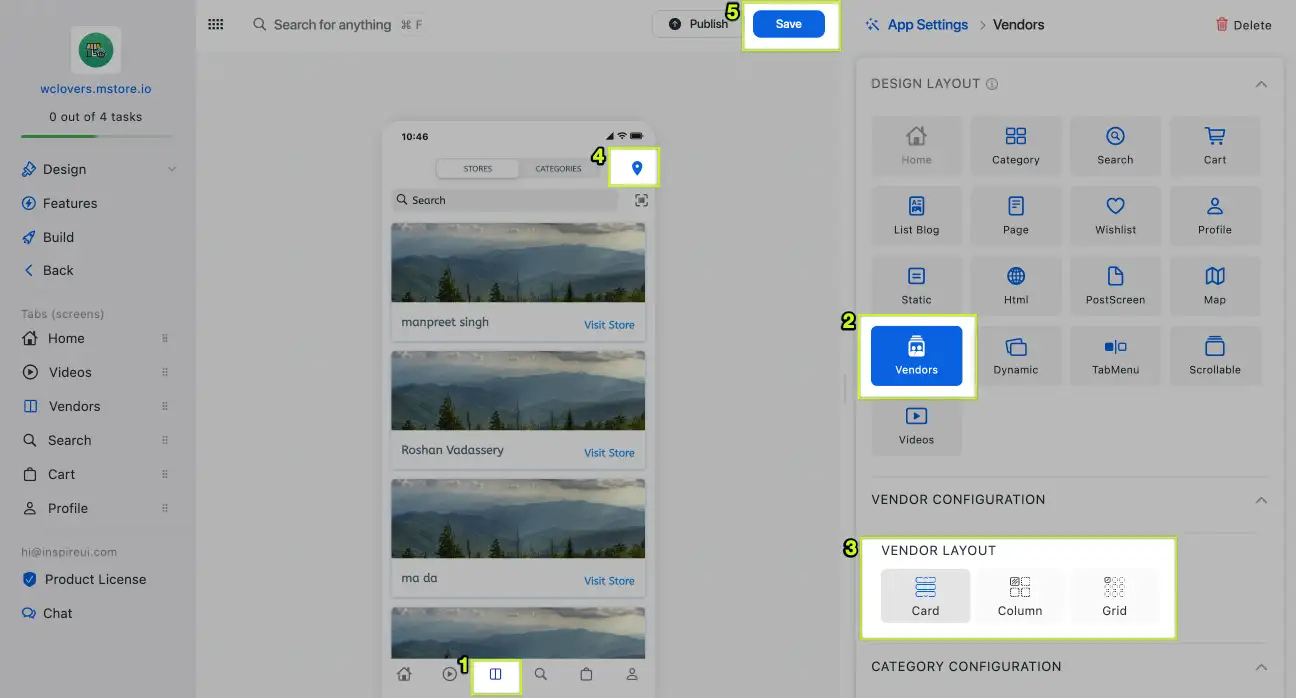
That’s all :)