OpenAI- Input Key
The feature is available for OpenAI app only.
To help you get started with configuring Input Open AI Key, we recommend using the Revenuecat service.
1. Configuration Allow Input Key
This feature asks users to input their Open AI Key to use all features in the OpenAI app, you can see a video demo of this feature here: https://cln.sh/snX54GRl
To allow the user to input their Open API Key,
Use FluxBuilder:
- Open your your OpenAI app on FluxBuilder
- Go to Features → General → OpenAI
- Turn on the Enable Input Key toggle switch
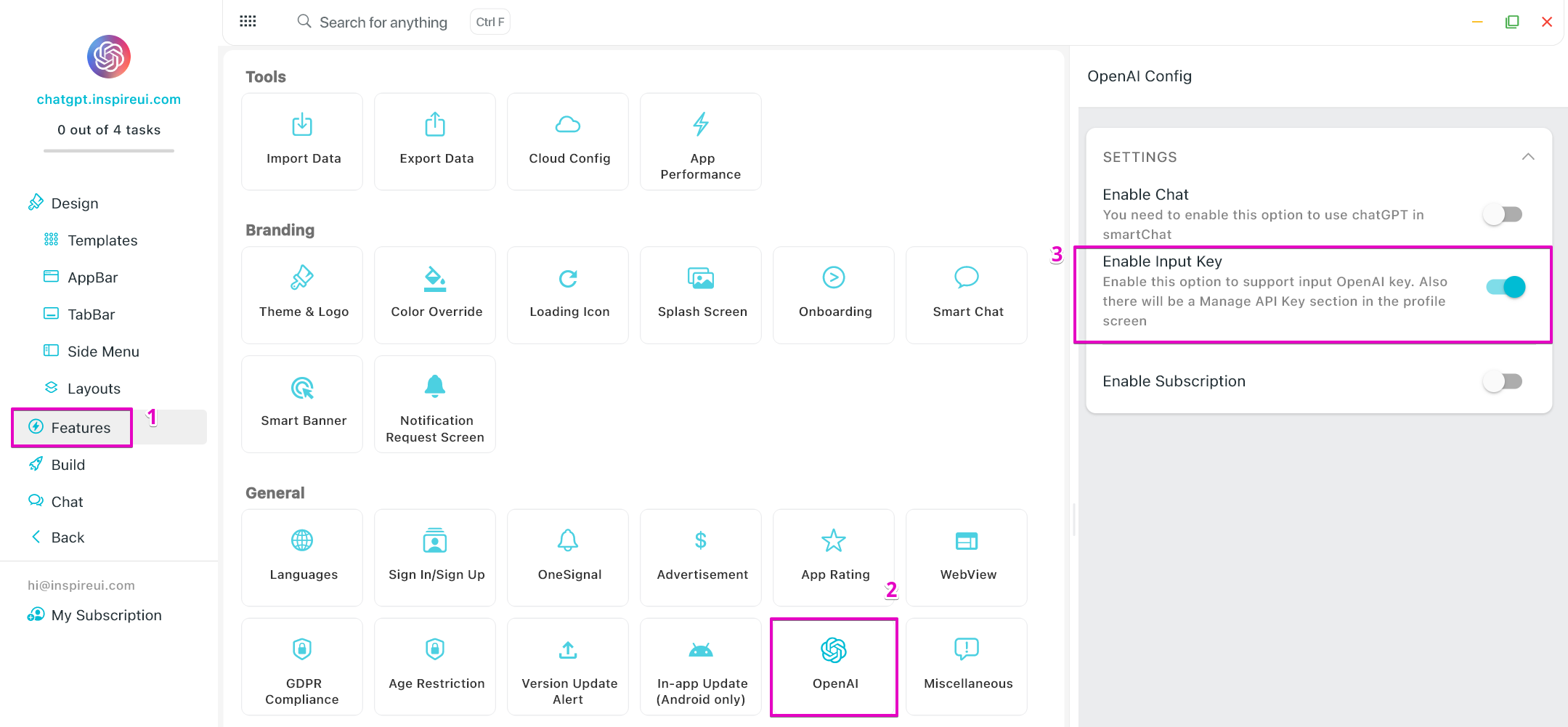
2. Configuration Disable Input Key
To disable users to input their Open API Key,
- Open your OpenAI app on FluxBuilder
- Go to Features → General → OpenAI
- Turn off the Enable Input Key toggle switch