Assign Orders to Delivery Boy
The Vendor or website Administrator can assign orders to the delivery boy.
To do this, you need the Manager and Delivery Boy apps:
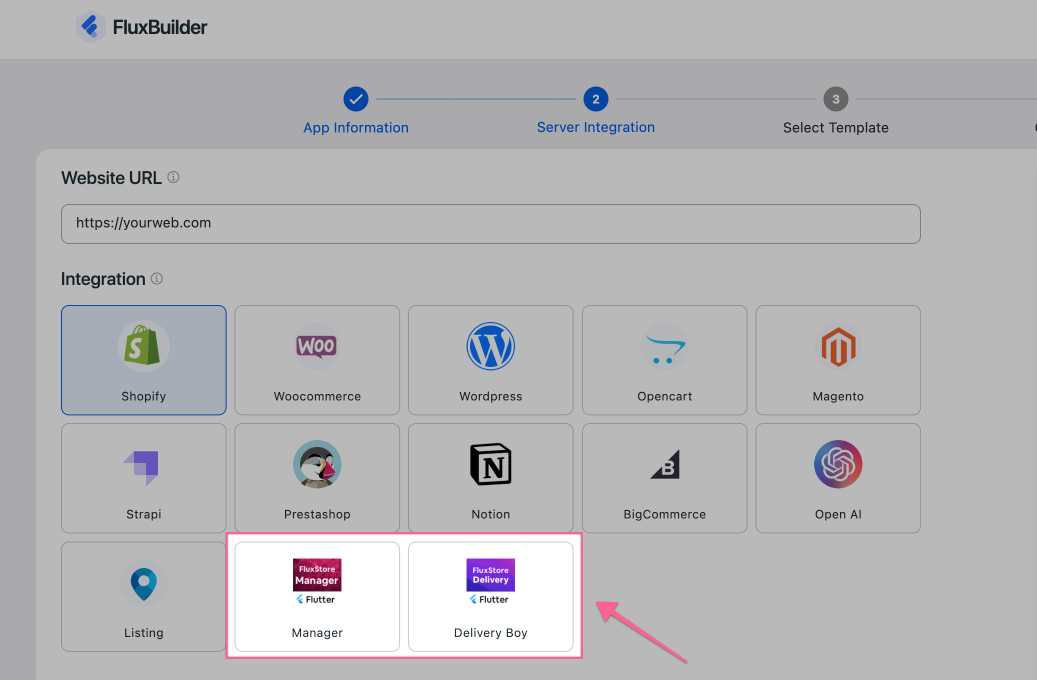
Follow the steps below:
Step 1: Open your Manager app, select Features > Manager Config > Enable Delivery Feature > then click the Apply button:
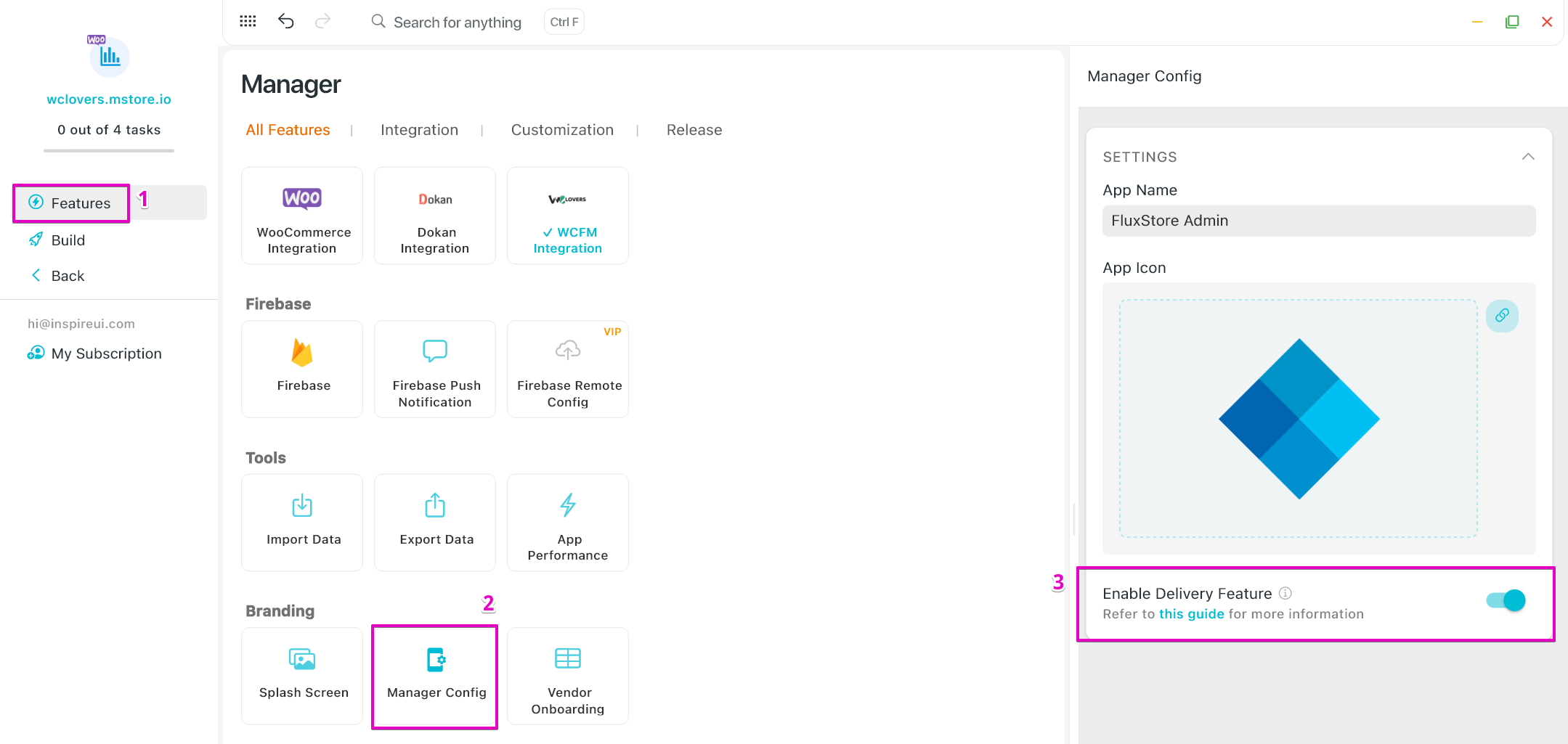
Step 2: Ensure that the order status is set to "processing".
Step 3: Afterwards, log in as an Admin or Vendor in the Manager app (that you have built). From there, you can assign the order to the Delivery Boy as images below:
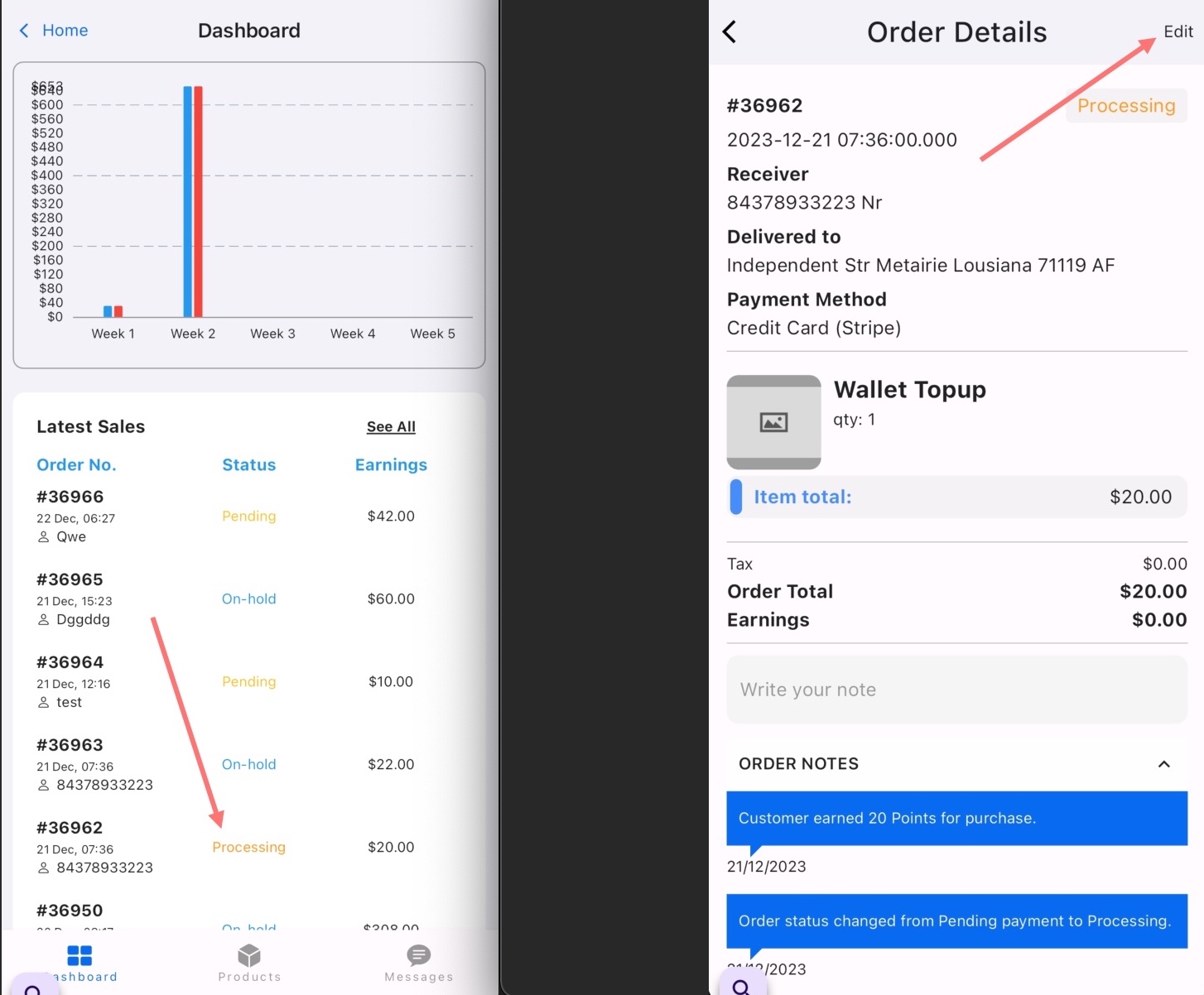
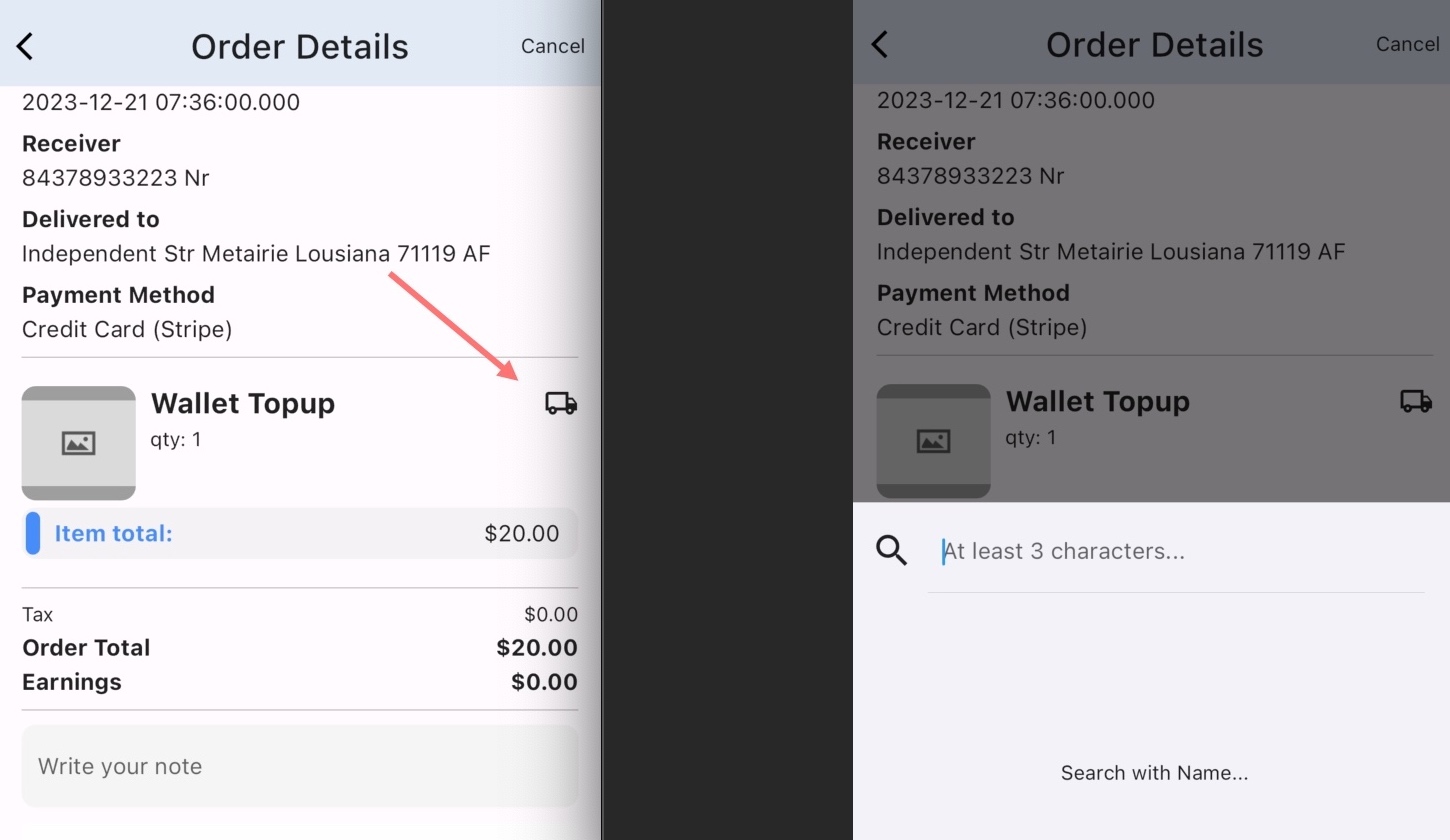
That’s all :)