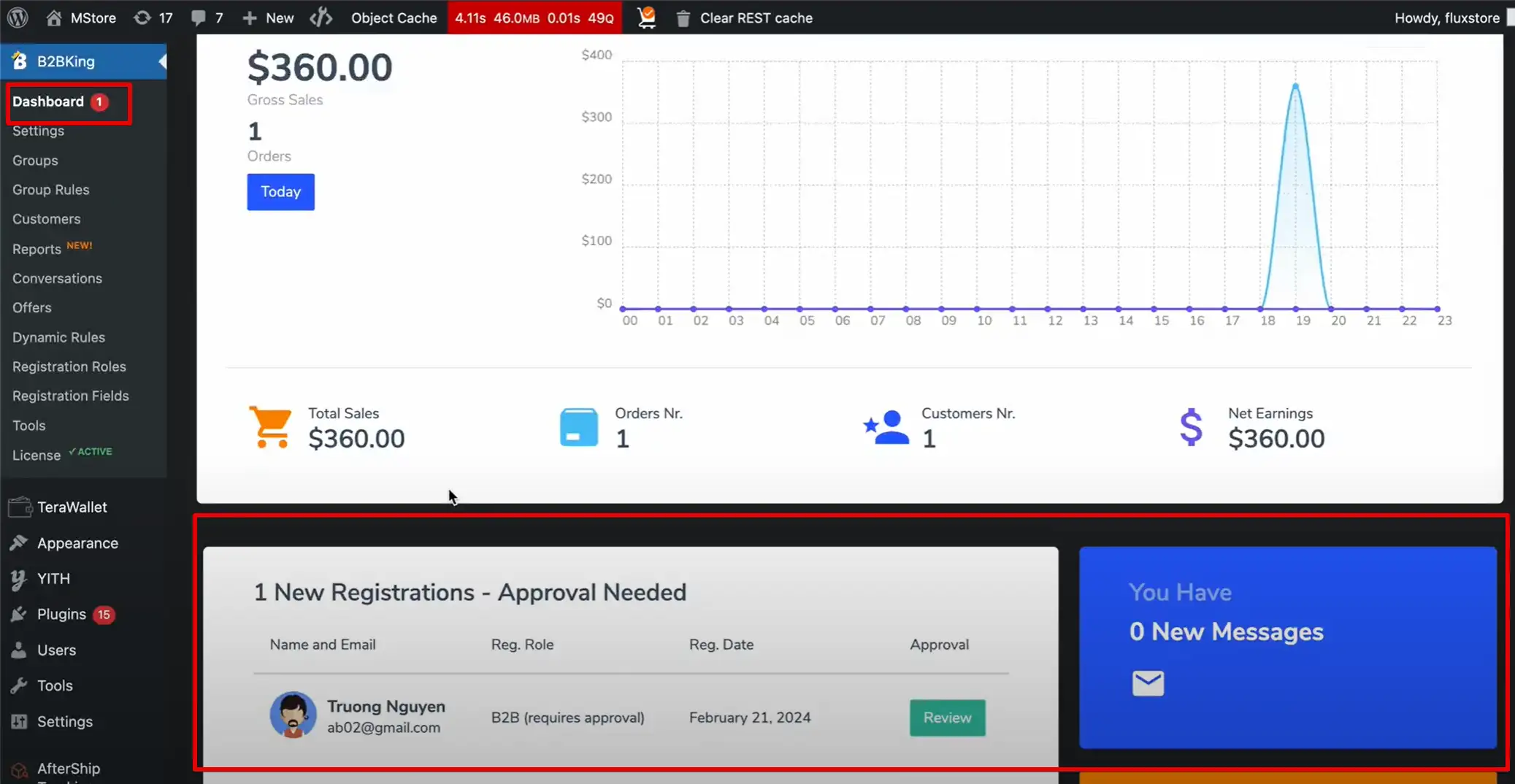B2B King
The customers, after signing up for B2B roles, will be able to purchase products at wholesale prices.

✅ Available features:
- B2B Customers Group.
- Users Register for B2B accounts.
- Display the Custom Information Table and Group Price Tiers.
- Checkout using Webview.
- Support Simple products.
- Guest users do not see Group Price Tiers.
- Show "Add to quote request" button for Guest users.
1. Install Plugins
Before setting up the feature, you need to install the plugins below into your website:
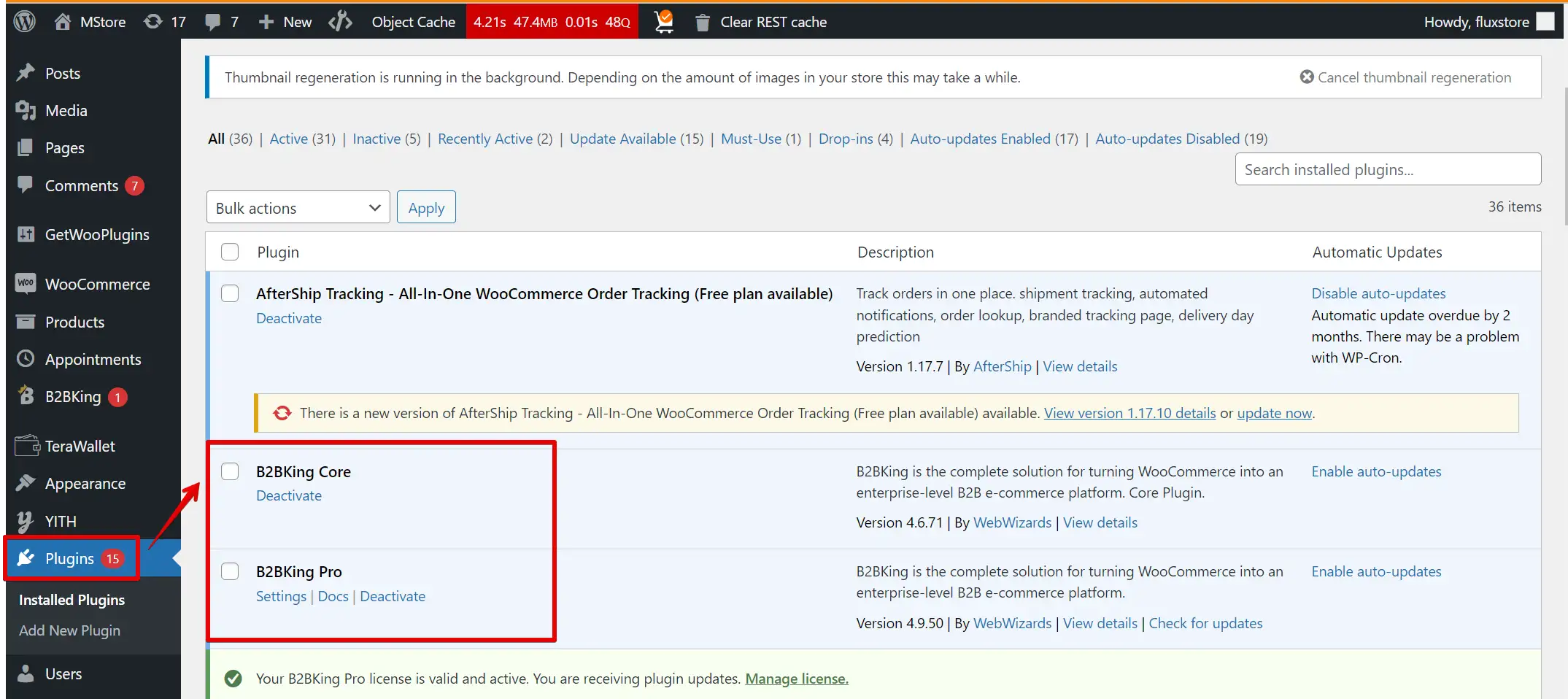
2. Enable Feature on App
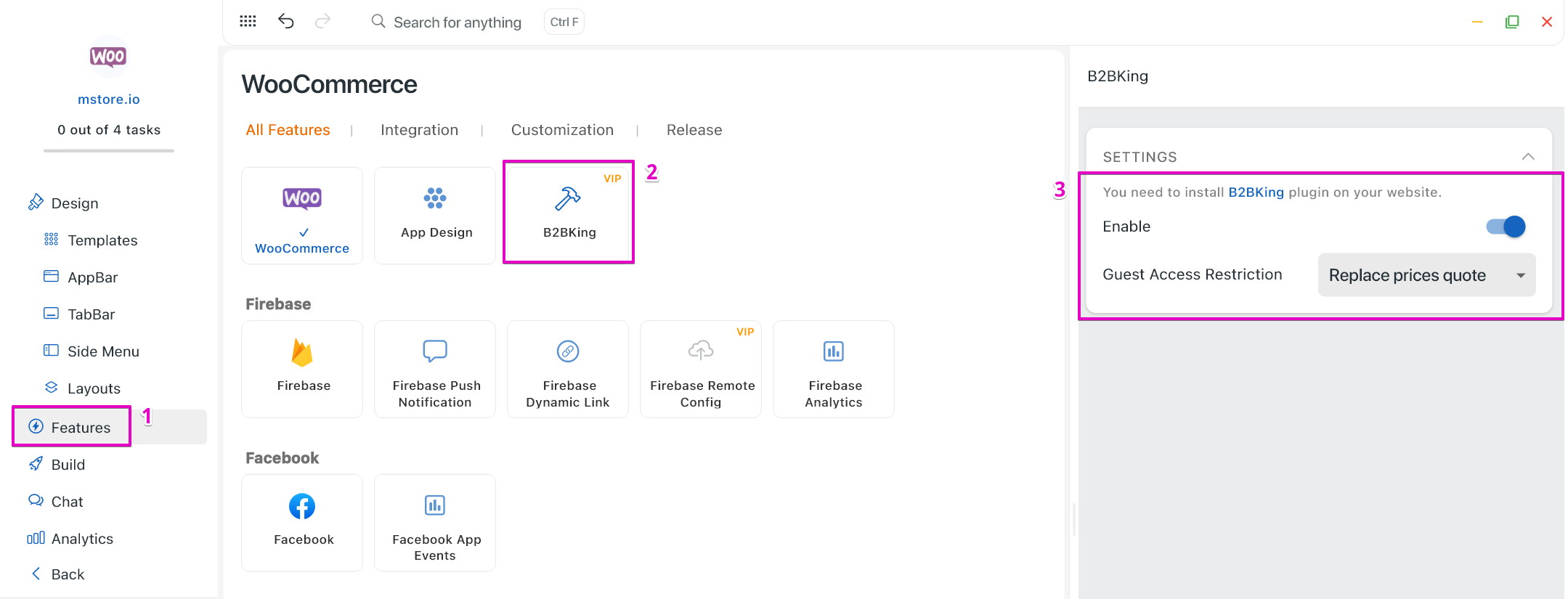
3. Set Up the Website
After completing all the settings above, now let open your admin site, and follow the 4 steps below to make sure the feature works on app:
Step 1: Add B2B Groups.
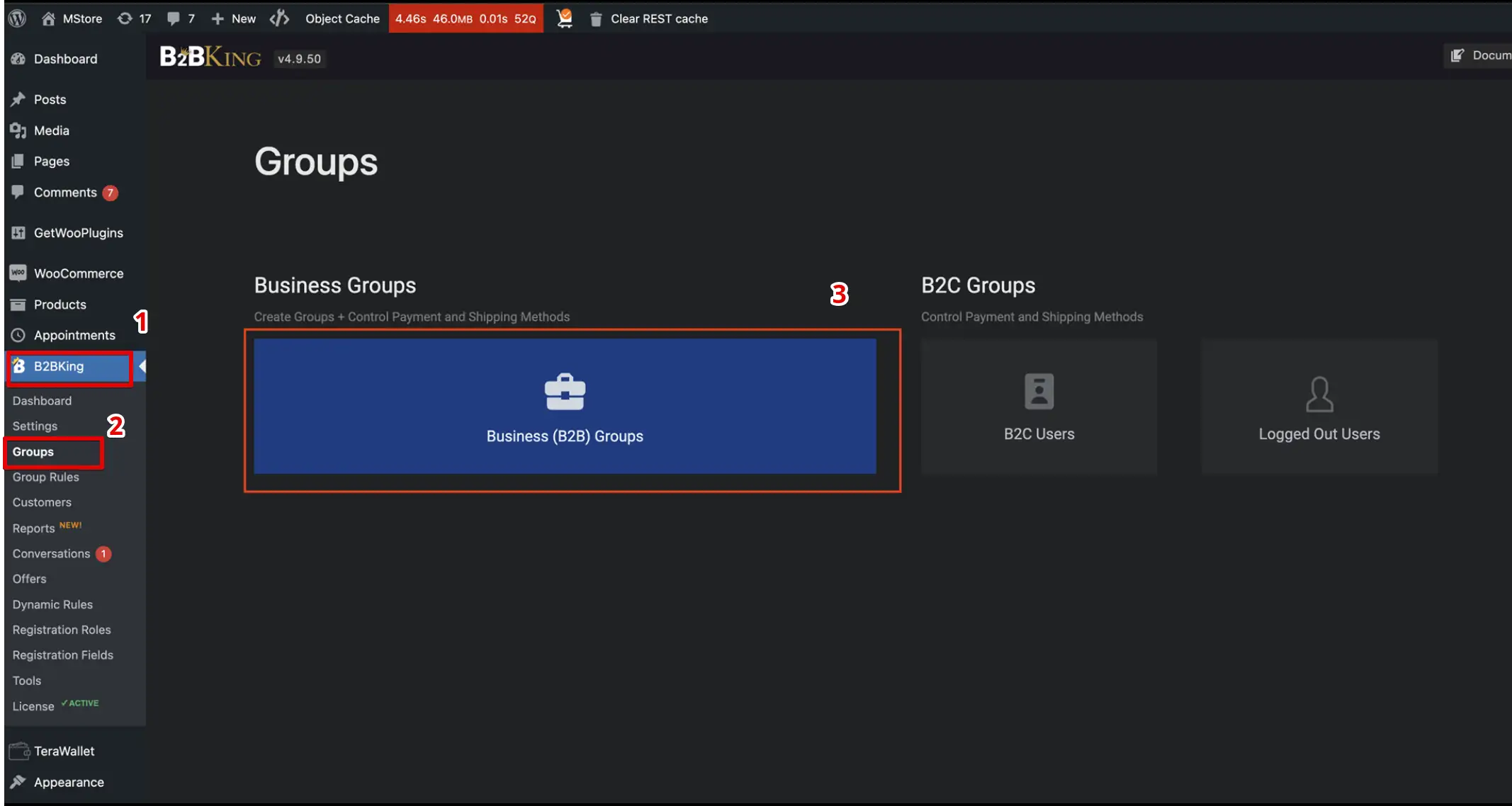
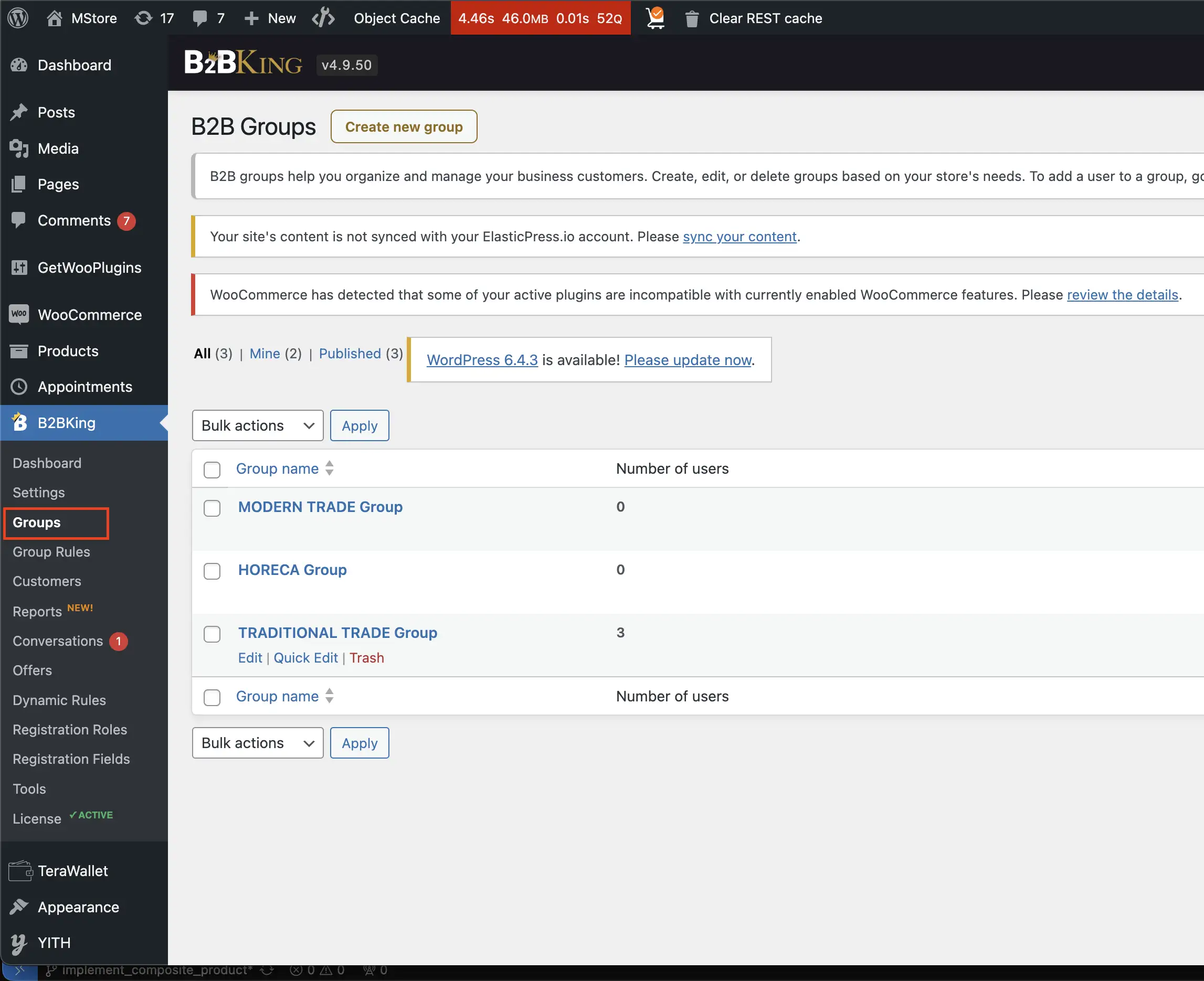
Step 2: Set Guess Access Restriction in B2BKing > Settings > Access Restriction (currently the app just support the None and Replace price with "Request a quote" options.)
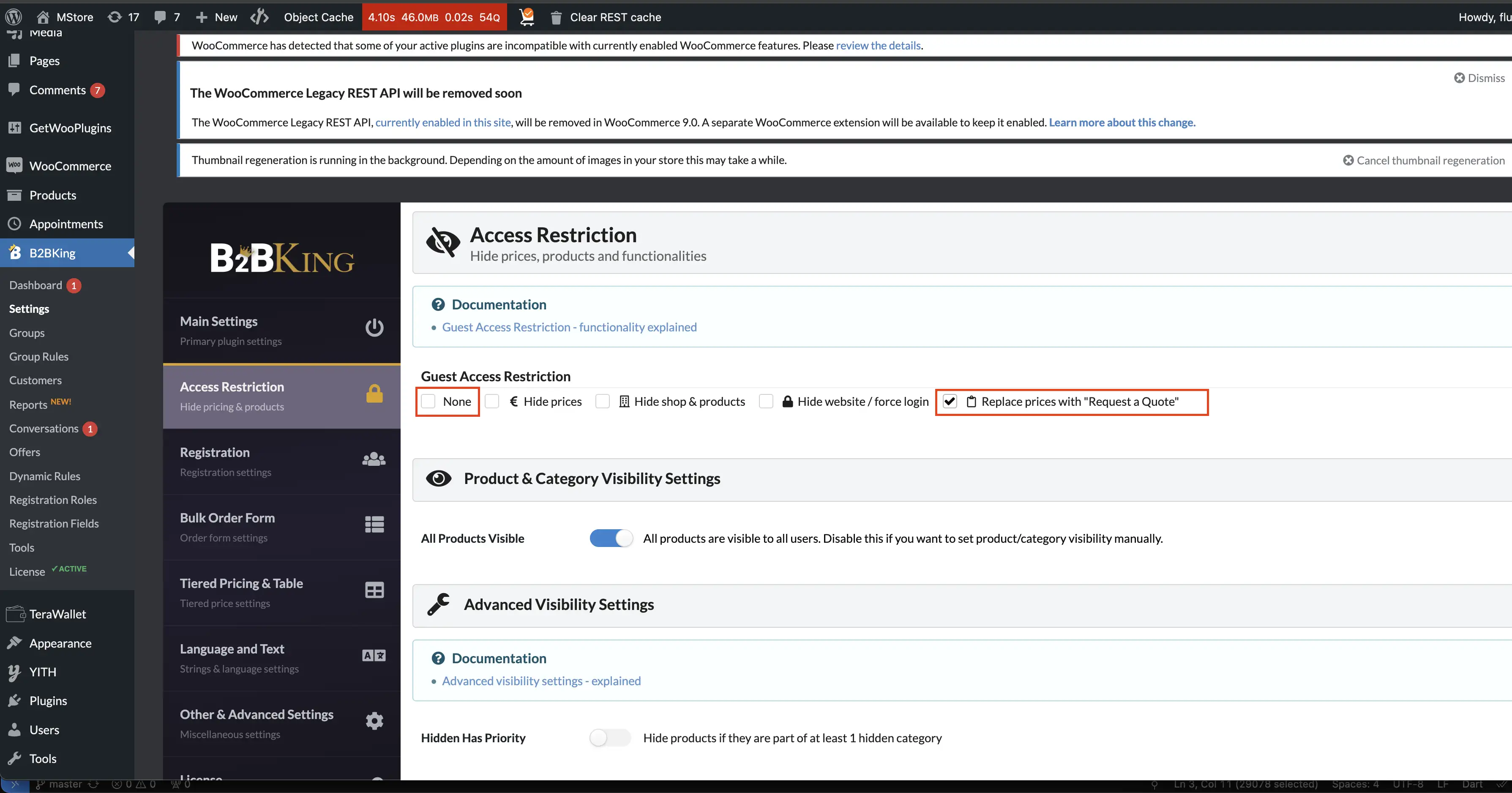
💠Replace price with "Request a quote" option:
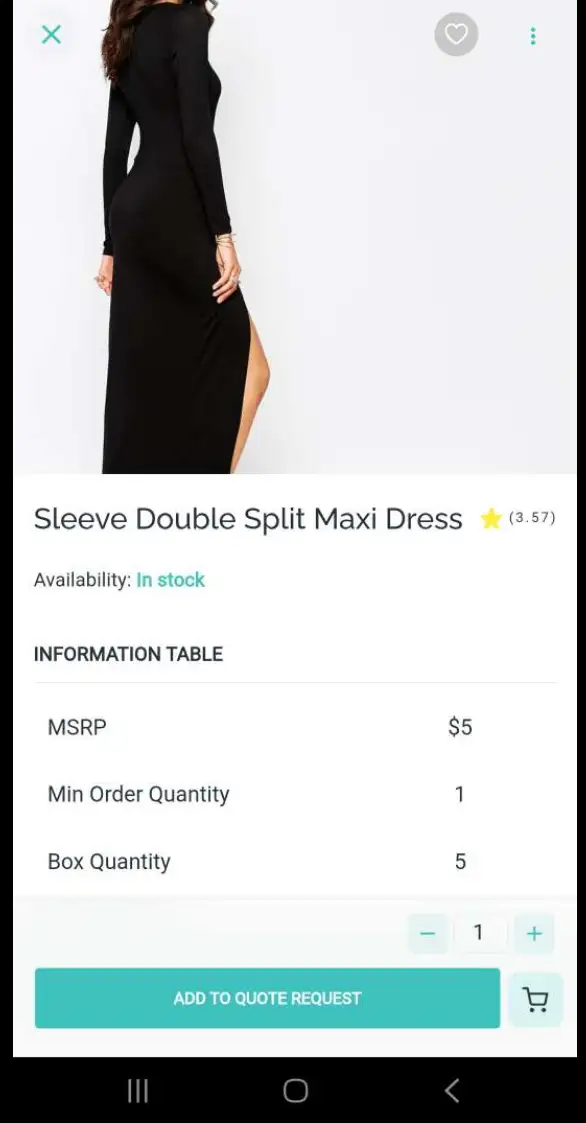
Step 3: Set Sale Price for each group of the B2B products.
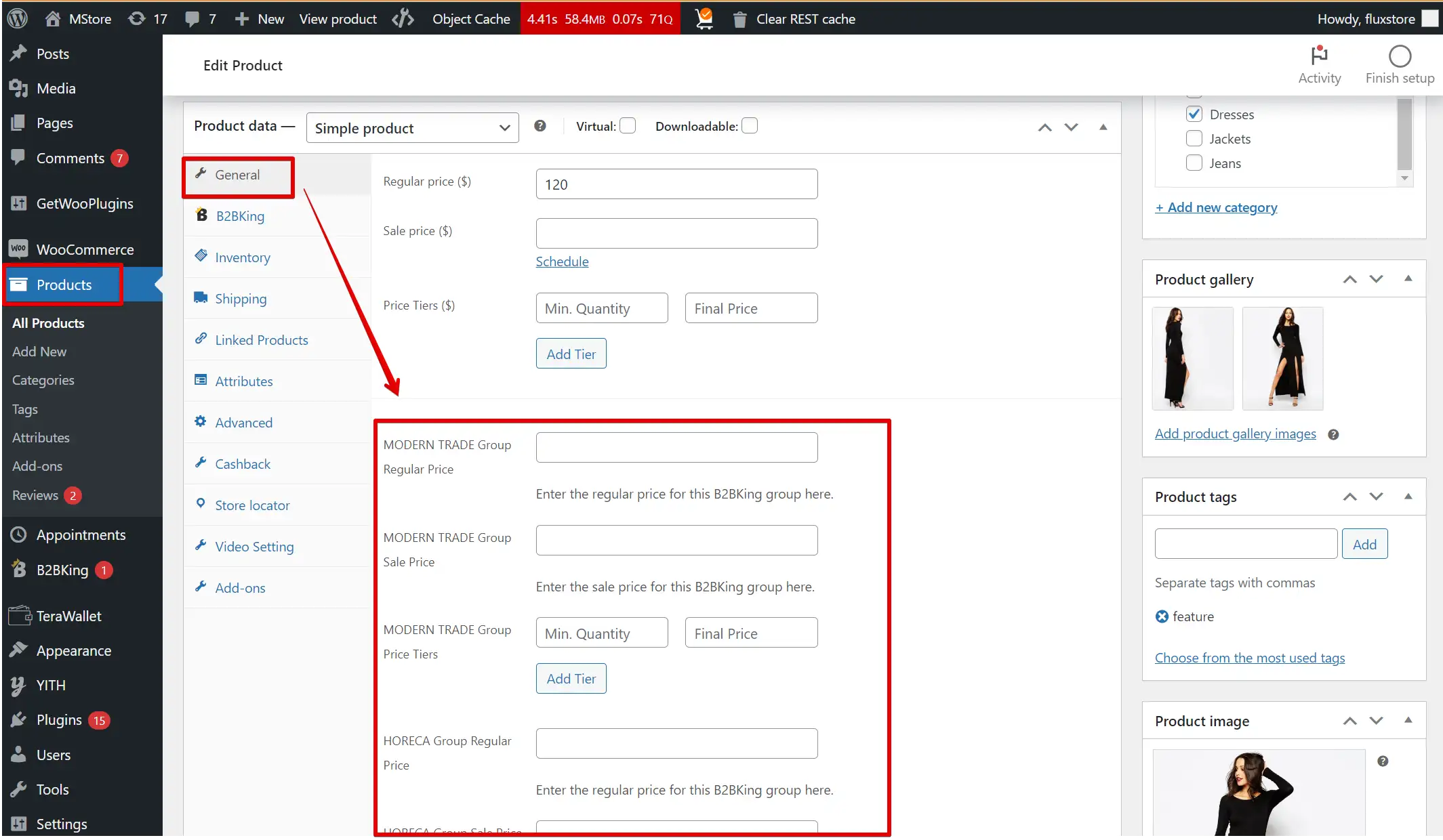
Step 4: Go to Dashboard of B2BKing to manage the User Approval, New Order and New Messages.