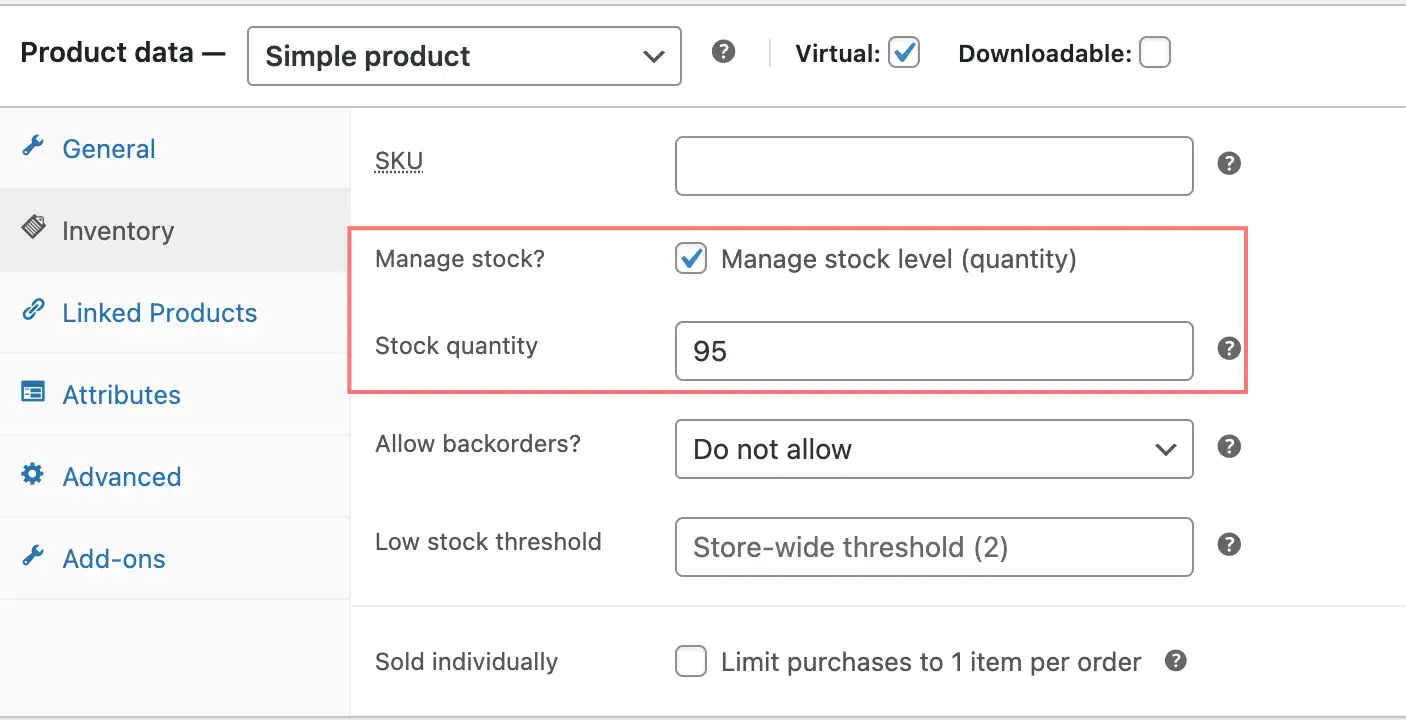Min Max Quantities
Learn how to configure the Minimum and Maximum quantities of products that users can purchase, Quantity group, and Min Total cart amount.
1. Max Quantity and Min Total Cart Amount
Configure Minimum purchase Amount and Maximum Quantity here:

2. Min Max Quantities and Quantity Groups
In case you are using WooCommerce apps, you can install this plugin Min Max Quantities for WooCommerce.
Edit the product you want to set:
Minimum quantity
Maximum quantity
Quantity Groups of x products. Recommend users to make purchases with Quantity group of x products. E.g.: 3-6-9, 5-10-15-20.
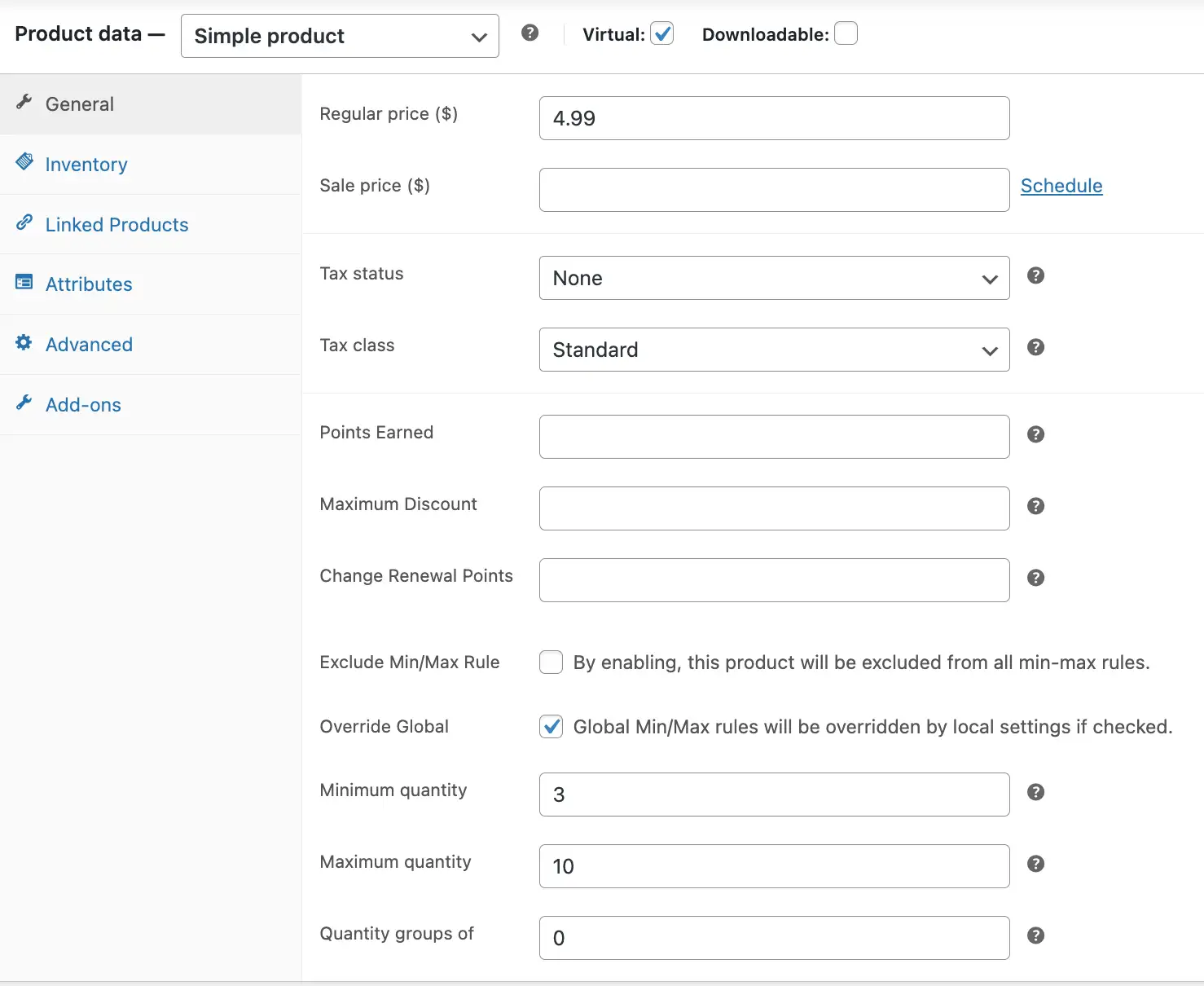
Make sure to enable Manage stock for the product. Also, remember to set the stock quantity. If Manage stock is disabled, the app will not check for the min or max quantity: