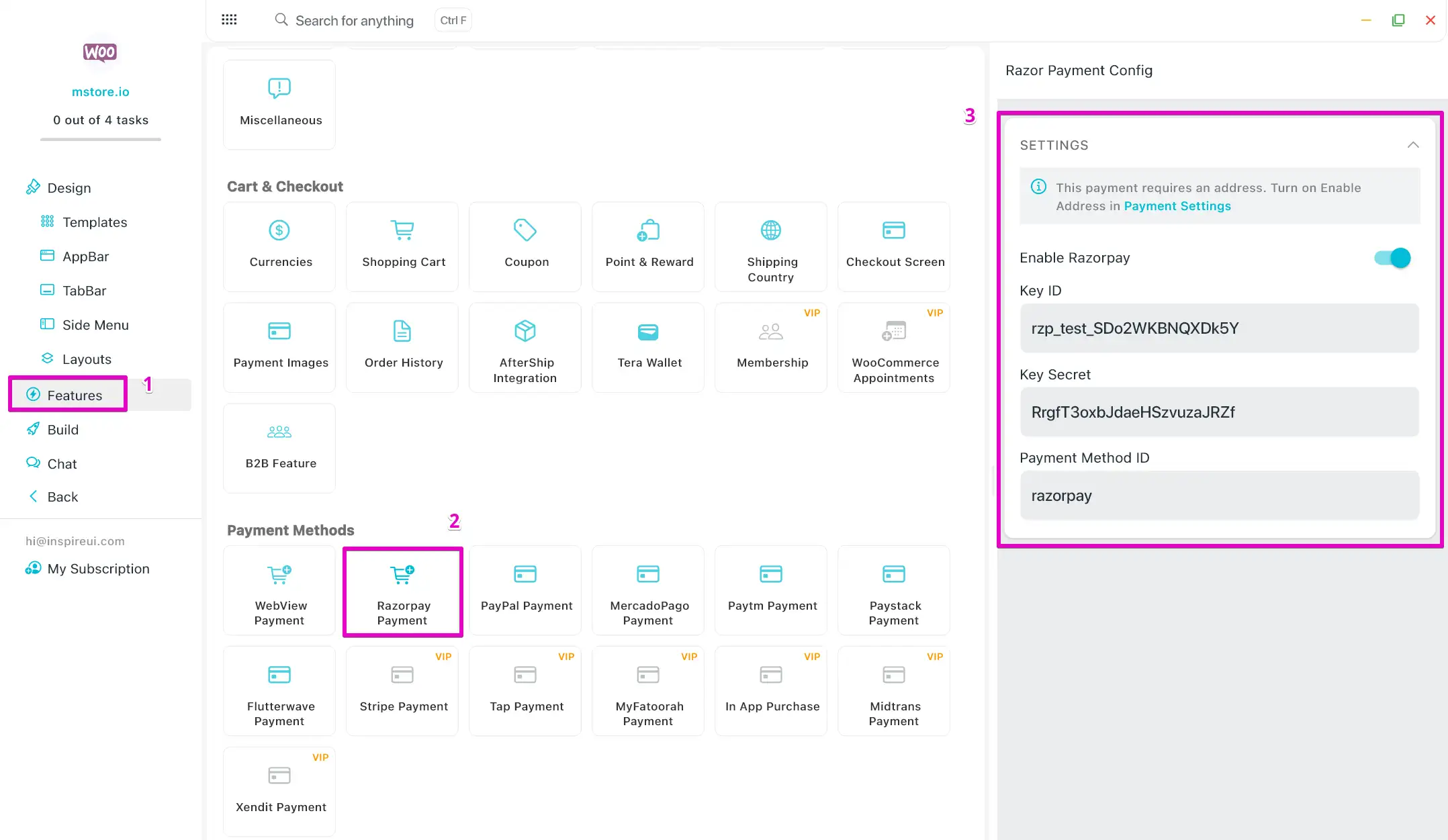Razorpay Payment
This guide instructs you to install Razorpay for Woocommerce, Pro (Woocommerce), Multi Vendors, and Notion apps.
- Login to your account in razorpay.com.
- Go to Settings, select API Keys, and copy the Key Id and Key Secret.
- Open your app on FluxBuilder.
- Go to Features, select Razorpay Payment.
- Enable the Razorpay and input all fields as below: