WooCommerce Subscription
This feature allow clients to pay for your goods or services on a weekly, monthly, or annual basis by subscribing to them.
- Available for Woocommerce, Pro(Woocommerce), and Multi Vendors apps.
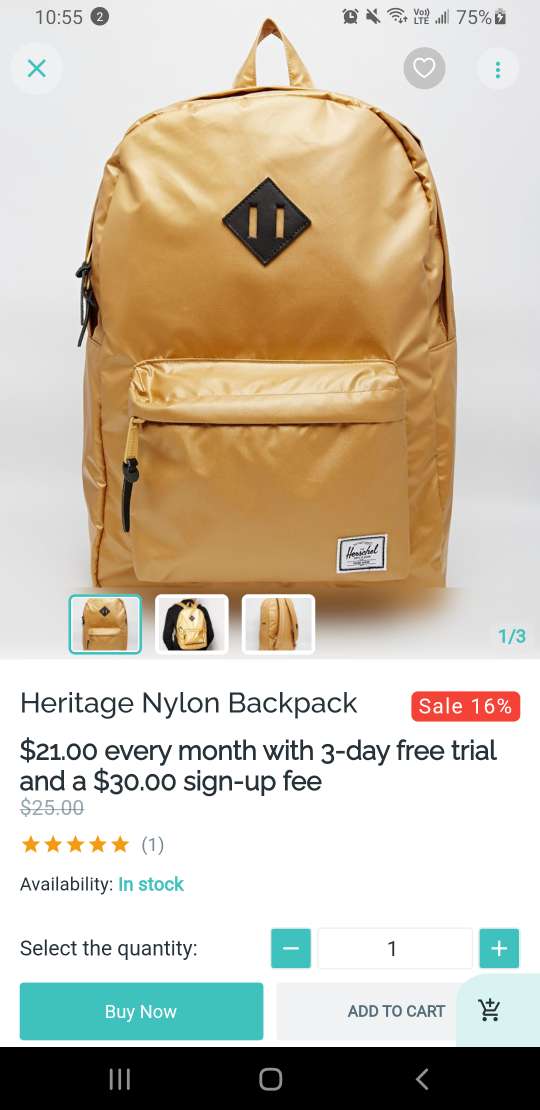
Configuration
First, you need to install the Woocommerce Subscription plugin in your website, make sure the feature works on your website perfectly.
Then, login to your website with your admin account, config the subscription products as the steps below:
Go to Products and select a product to config.
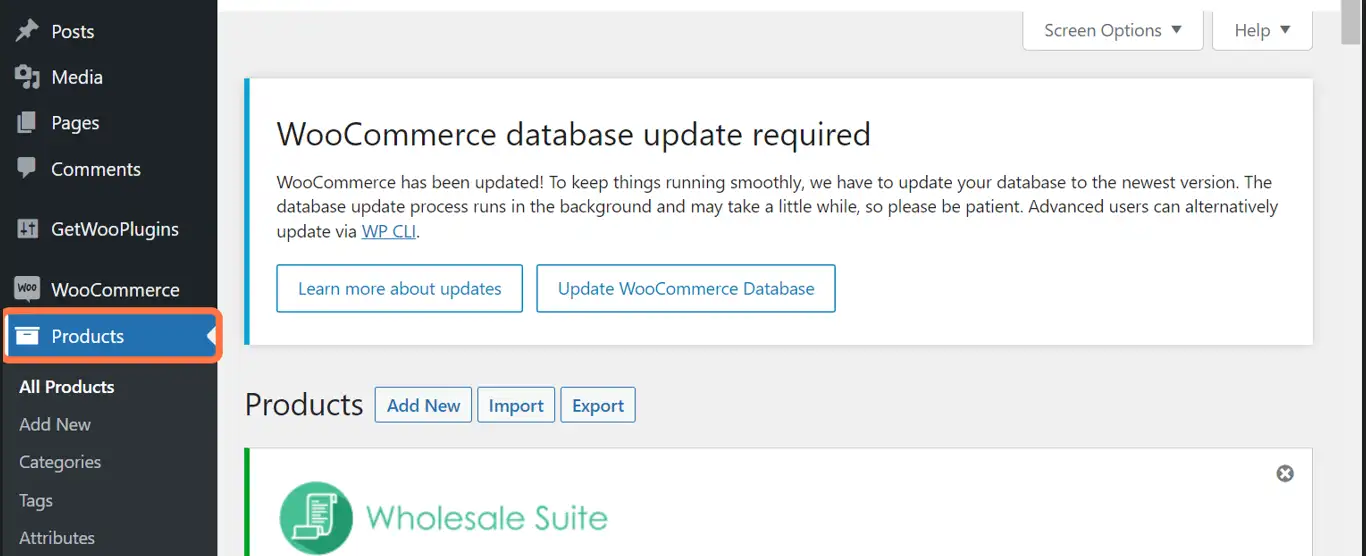
Change the Product Data to Subscription.
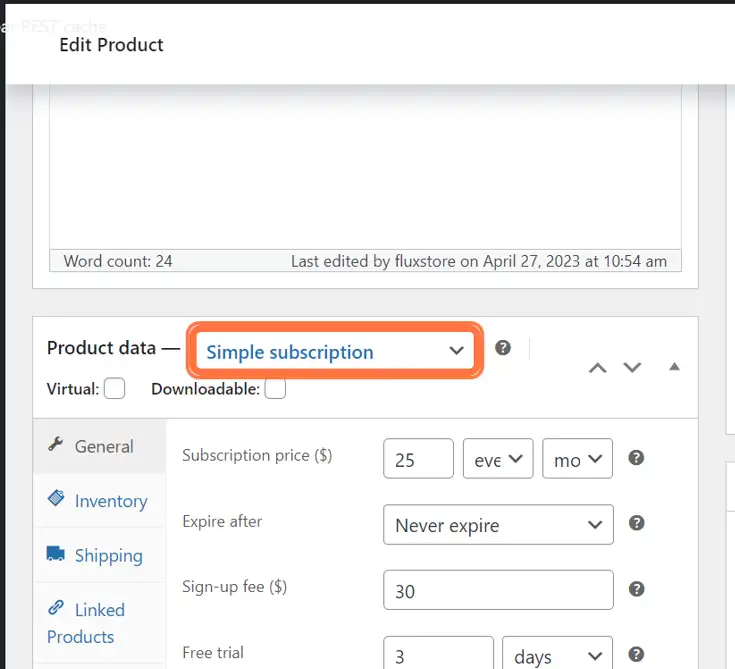
Edit the Subscription Price, Sign-up fee, Free trial, etc.
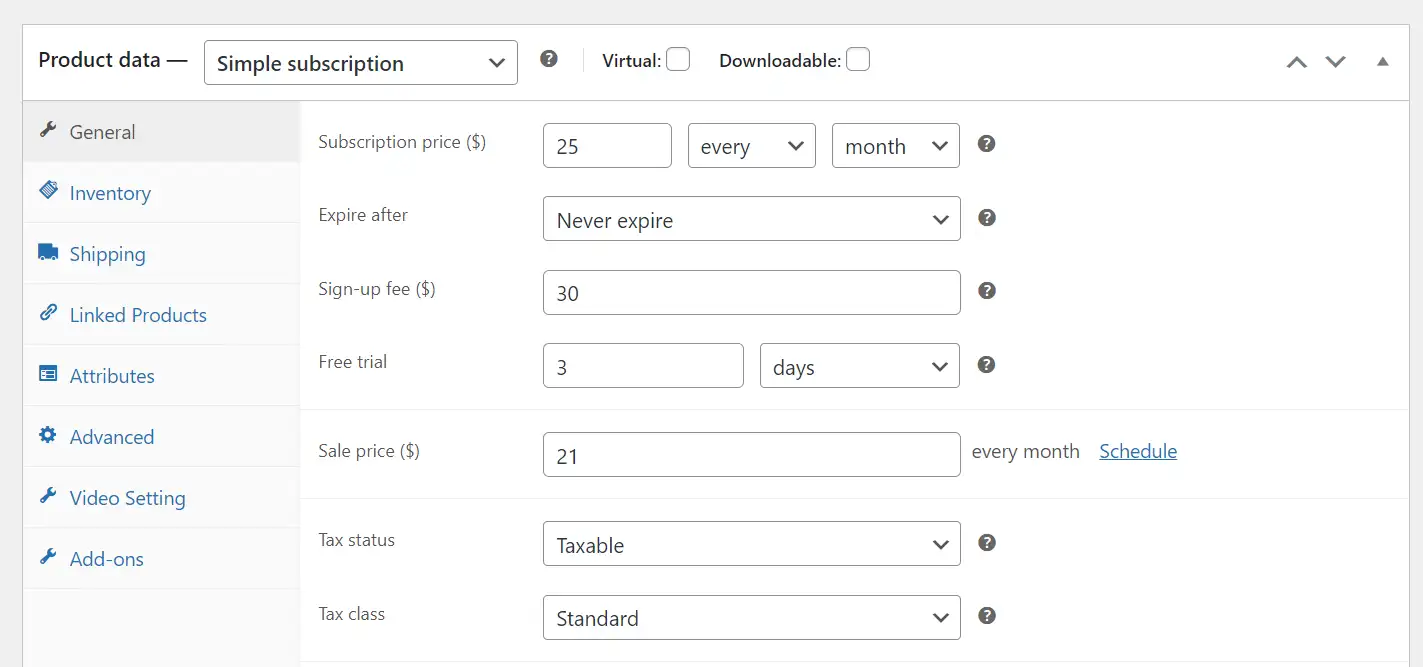
Click Update to complete the configuration.
Check the products on your app.