Order History
This guide includes configurations for Order History and Order Details pages on app.
Order History Versions
Version 1: The client will submit a review on the Order Details screen of the Completed Order.
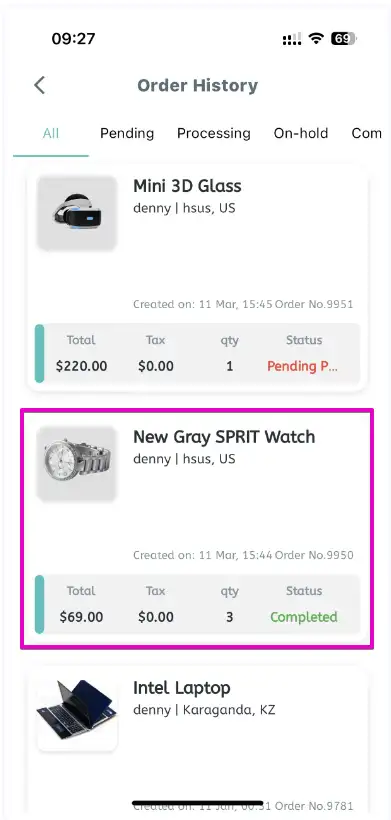
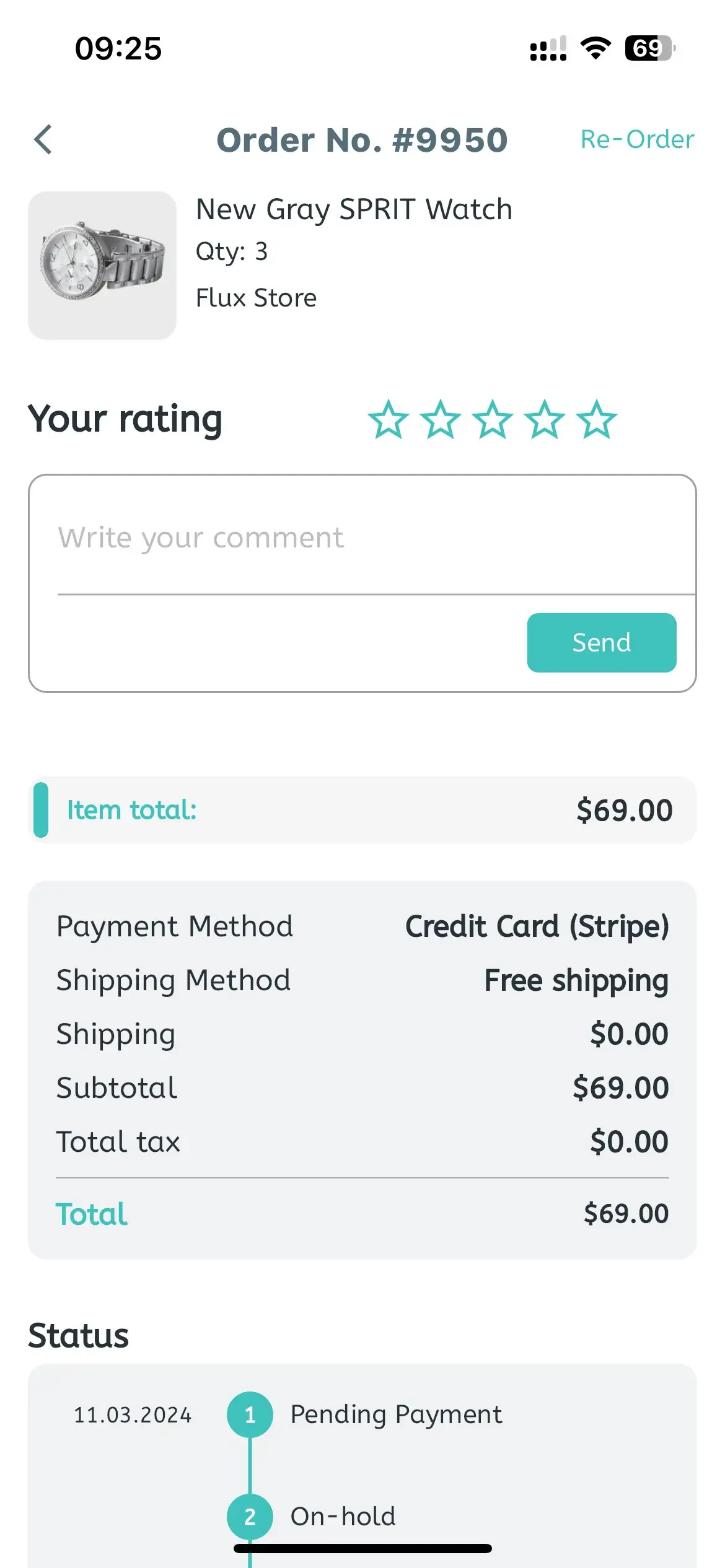
Version 2: The clients will be navigated to a separate Rating screen as the following video:
Follow these steps to select one version for your app:
- Open your app on FluxBuilder.
- Go to Features and open Order History.
- Select Style Version.
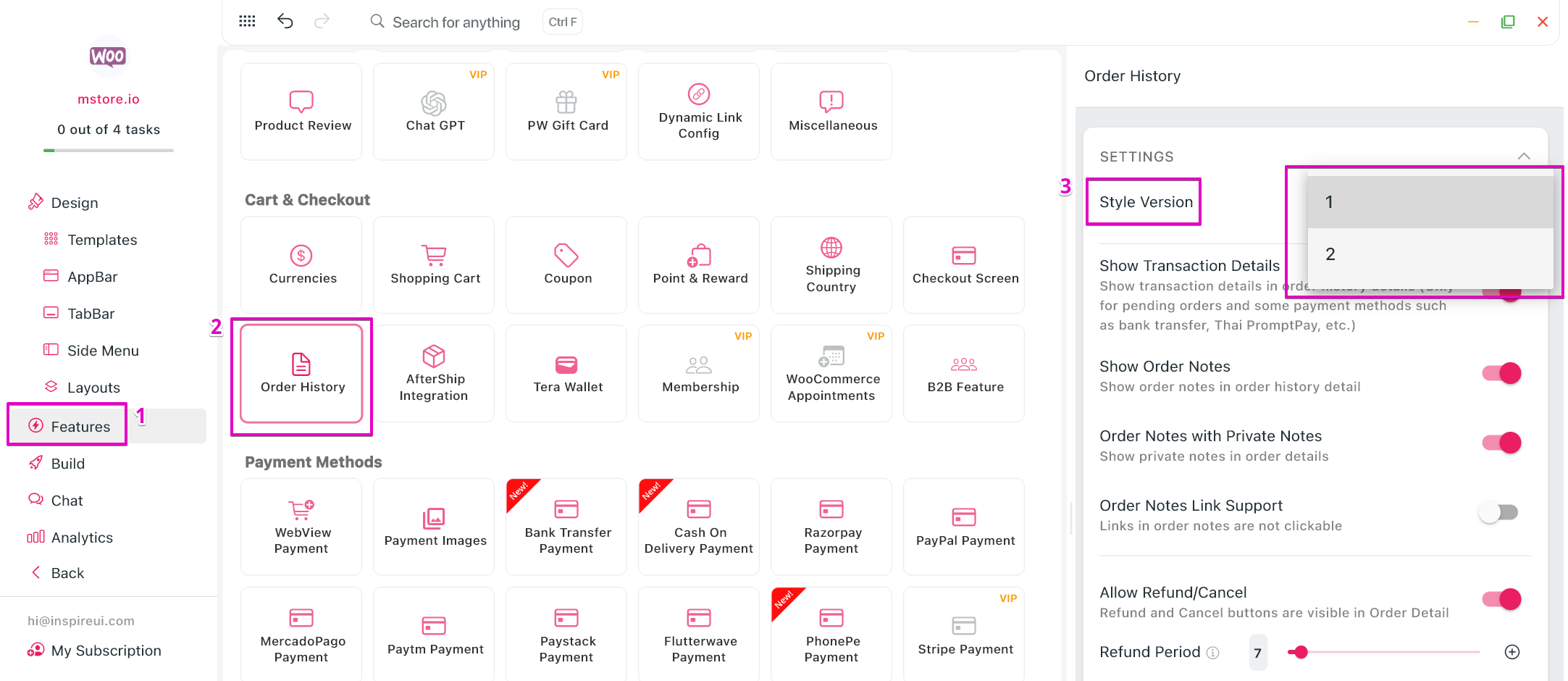
Enable Order History
- Open your app on FluxBuilder.
- Go to Design and open Profile page.
- Enable Order History in GENERAL SETTING.
To view the option on the simulator, please enable Login Mode.
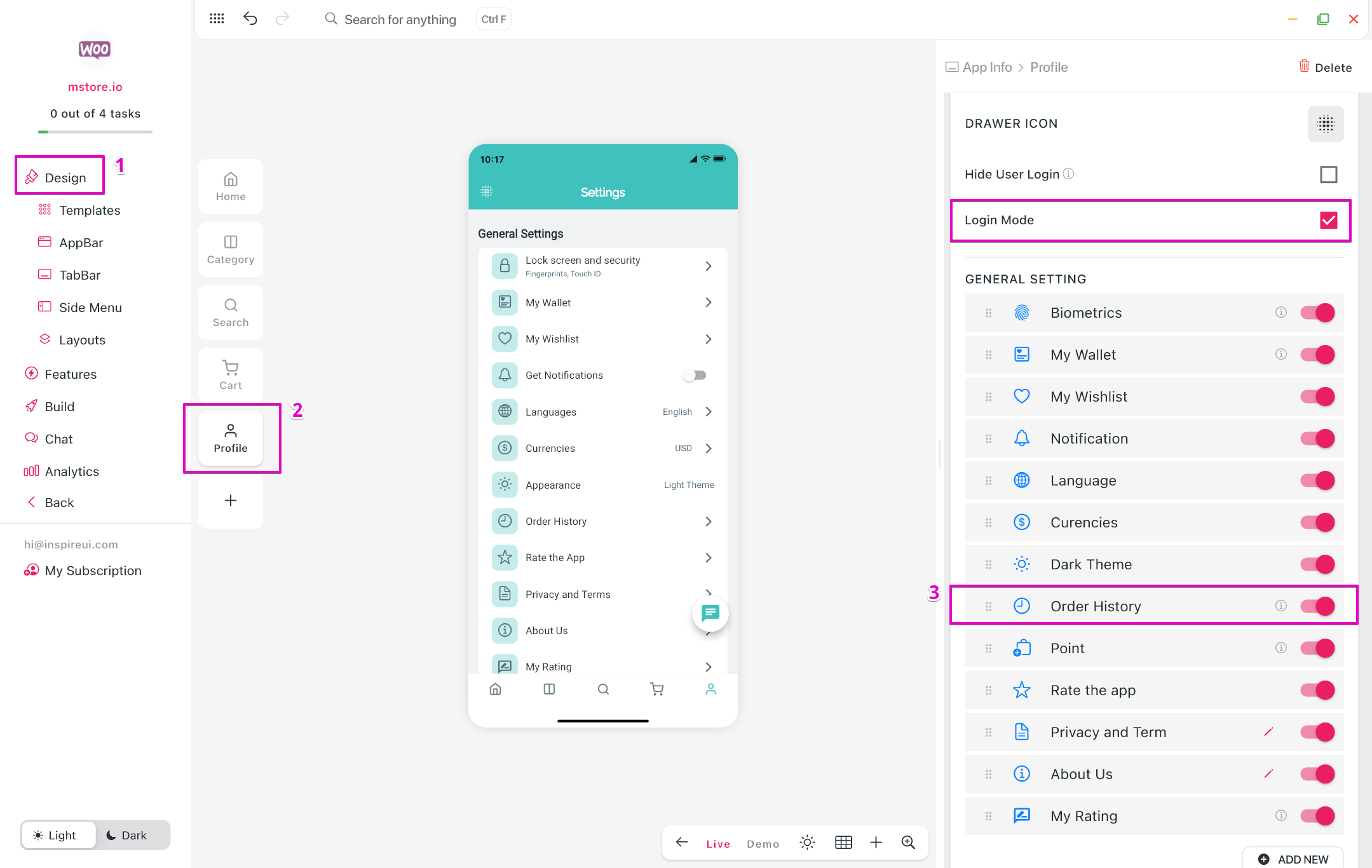
Refund or Cancel
To allow users to cancel or return the product, you enable the Refund/Cancel feature. Specifically, the Refund button will be hidden once the refund period expires.
The feature is support in Woocommerce, Pro (Woocommerce or Magento), Multi Vendors, Strapi, and BigCommerce apps.
To setup the Refund/Cancel buttons on Order Details page, follow these steps:
- Open your app on FluxBuilder.
- Go to Features and open Order History.
- Enable the option Allow Refund/Cancel.
- Set Refund Period to hide buttons after dates.
- Input payment method ids allowing refund/cancel feature in Refund/Cancel for specific payments (other payments will not support the feature).
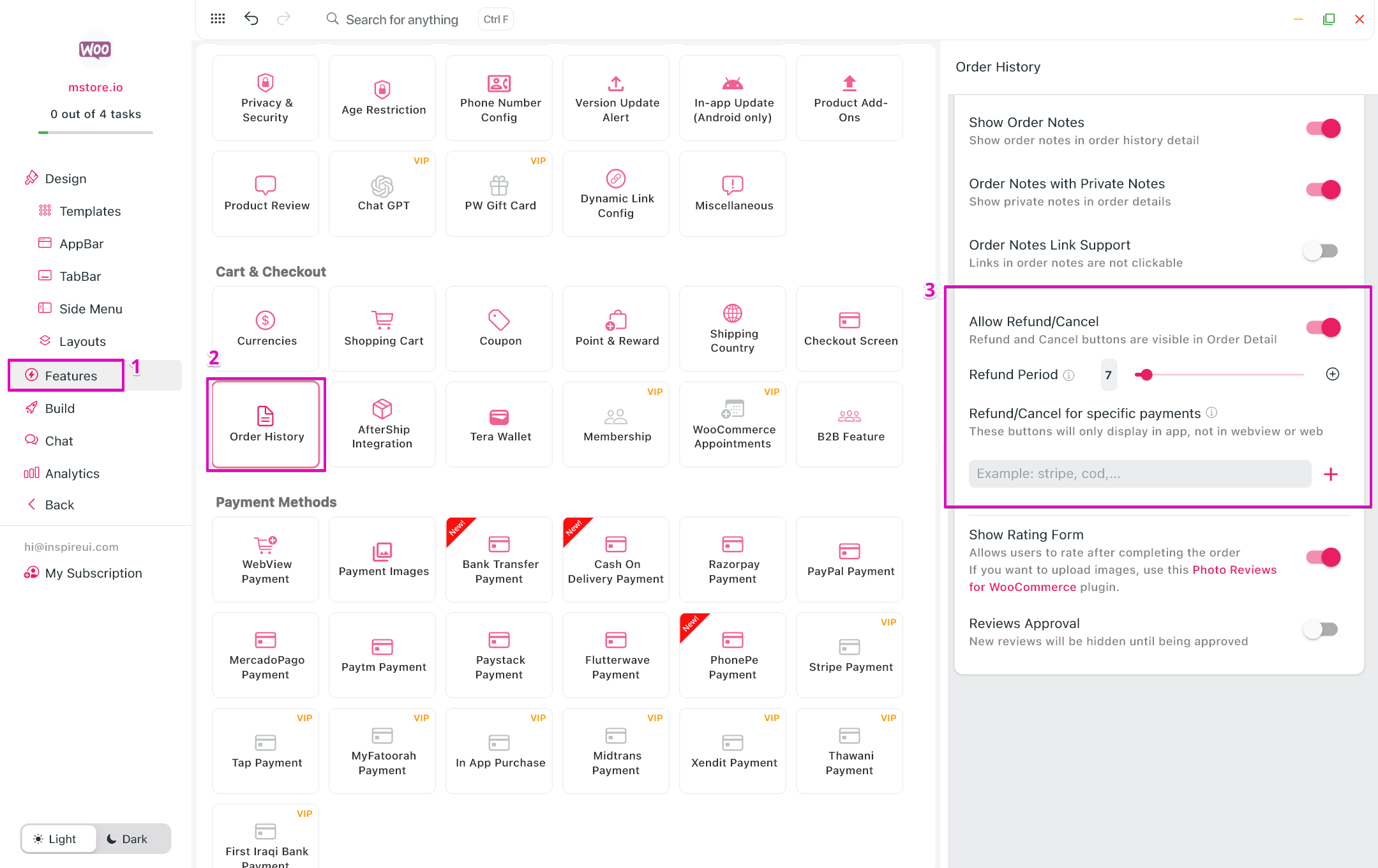
Show Transaction Details
Allow to show or hide Transaction Details (only for Pending Order of the Direct Bank Transfer Payment or Thai PromptPay payments) in the Order History screen.
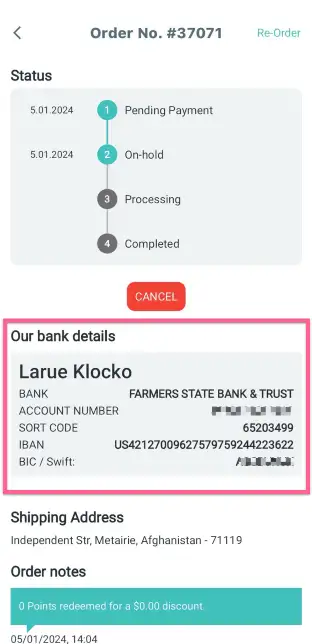
- Open your app on FluxBuilder.
- Go to Features and open Order History.
- Enable Show Transaction Details.
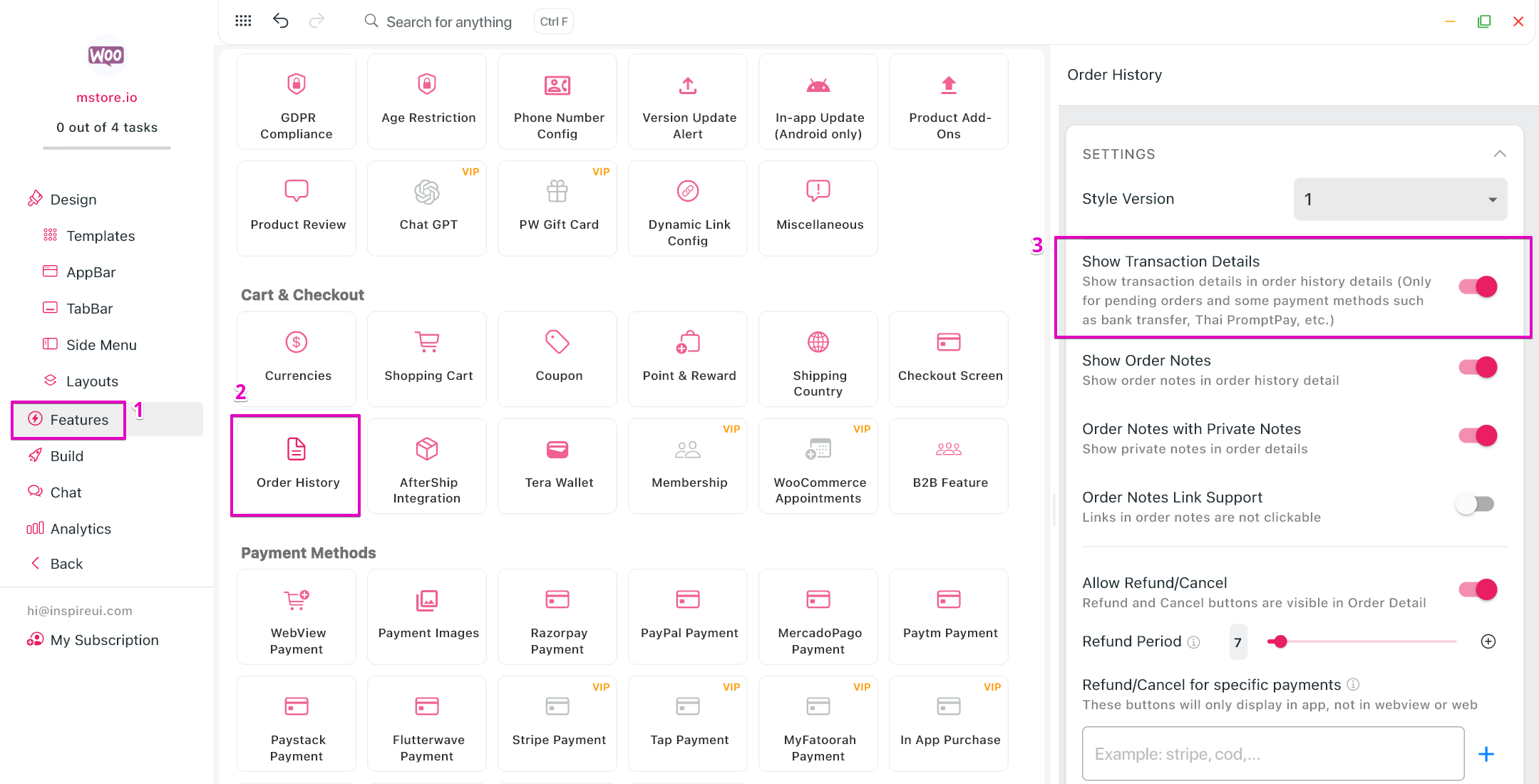
Show Re-Order Button
Allow to show or hide Re-Order button on the Order Detail screen.
- Open your app on FluxBuilder.
- Go to Features and open Order History.
- Turn on Enable Reorder option.
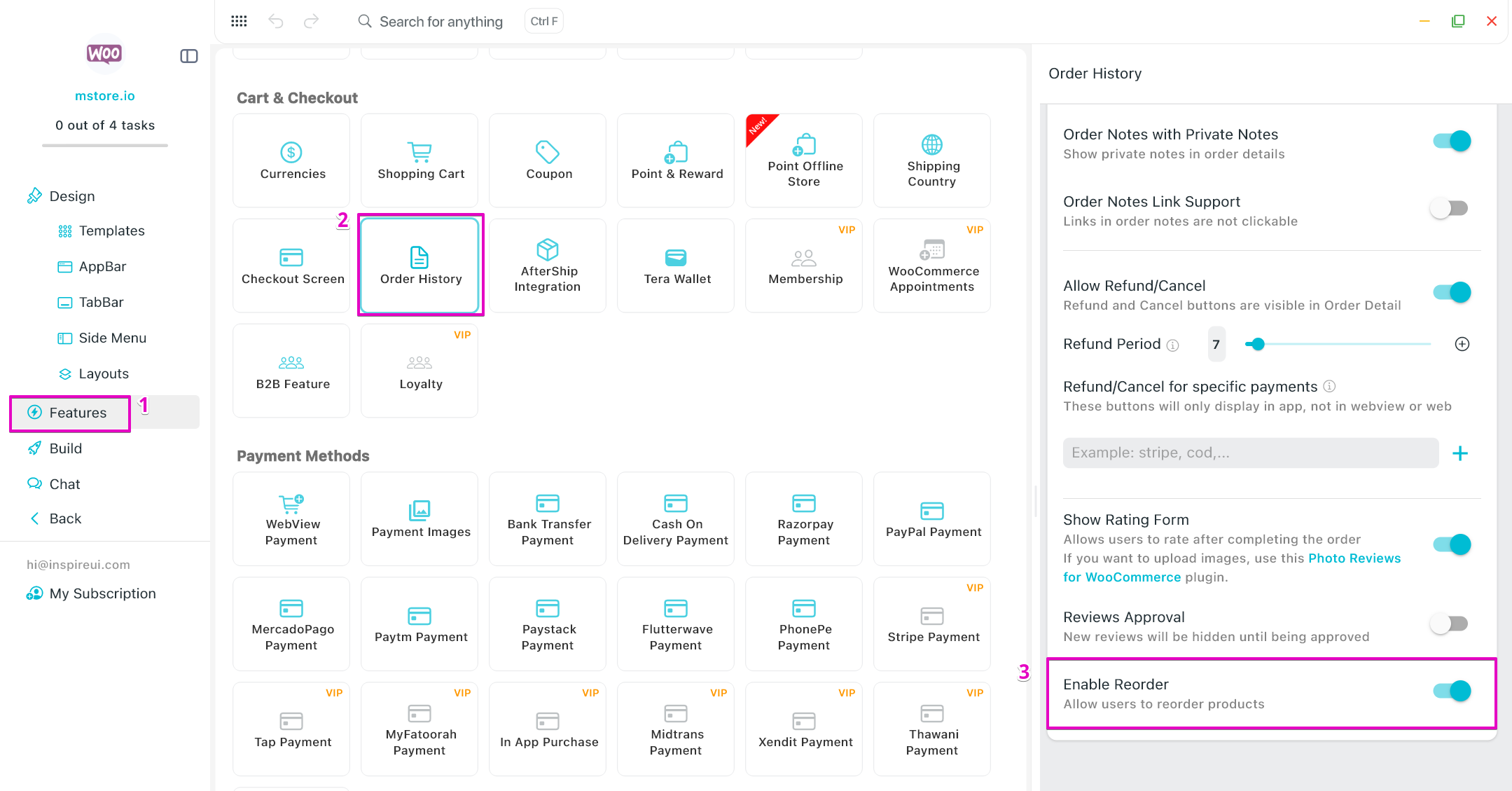
That’s all!