In-App Purchases
This guide shows you how to install In-App Purchases for Woocommerce, Pro (Woocommerce), and Multi Vendors apps.
When clicking Buy Now button on the Product Detail screen, if the product price is the same as In-App Purchase products on AppStore/Google Play, it will pay via In-App Purchases.
Setup In-App Purchase
- Go to AppStore/Google Play, and select your application.
- Select the In-App Purchase/In-app Products on the left-hand side and then add a new one.
- Create a new product with a particular product ID.
- Set the price on AppStore/Google Play which must be the same as the product price on the website.
- Enable the feature on FluxBuilder as below:
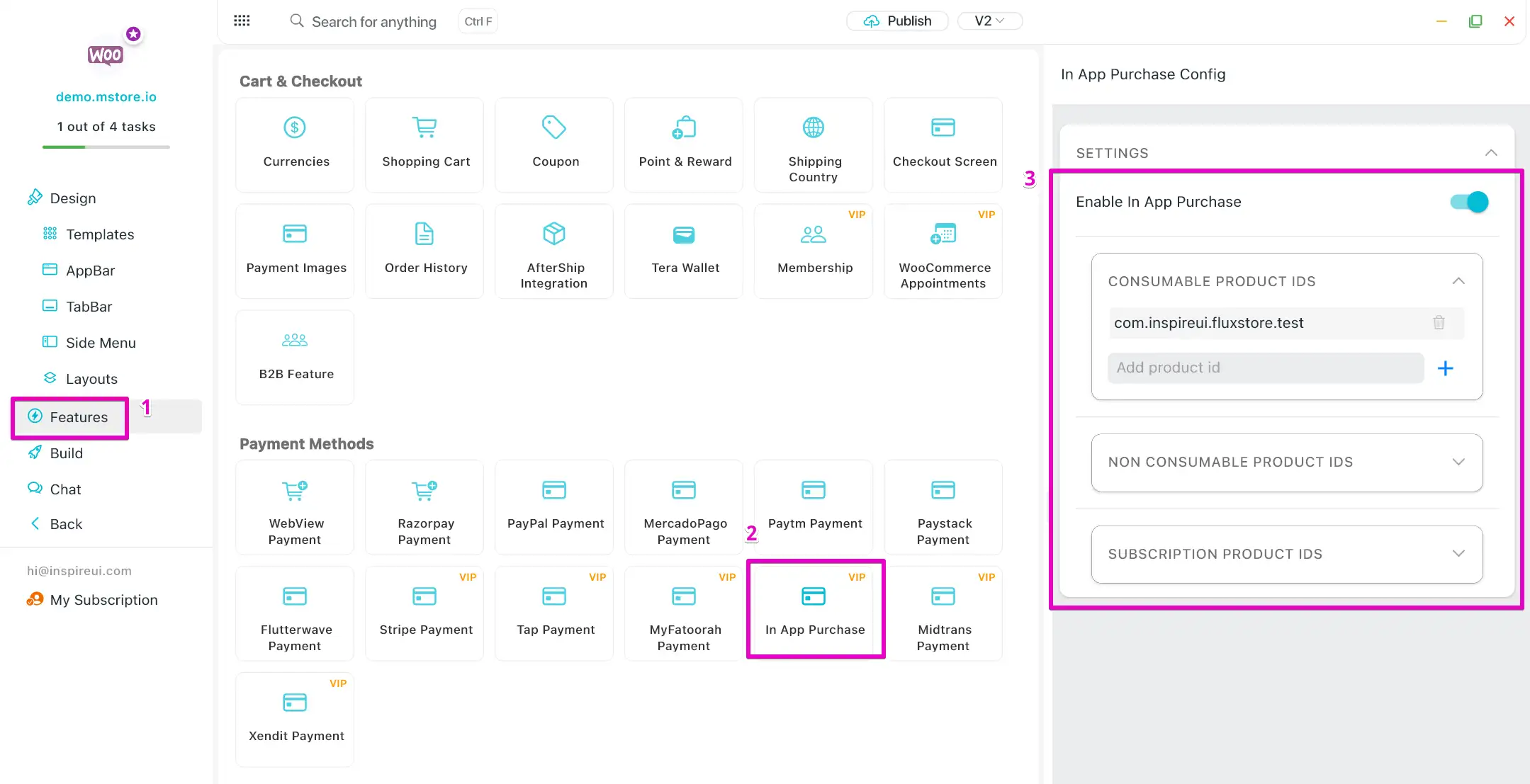
✅ Refer to this video for In-App Purchases config for iOS:
✅ To test In-App Purchase in iOS, you need to:
- Submit the app to TestFlight
- Add internal and external testers.