Offline Mode
Offline Mode feature is introduced in FluxBuilder from version 2.3.0, ensuring a seamless shopping experience even when users temporarily lose internet connectivity.
Key Capabilities
- Show Offline Status
- A clear offline indicator is displayed when the app detects no network connection.
- Cached Data Access
- Previously loaded products, categories, and banners are cached locally for browsing offline.
- Automatic Reconnection
- The app automatically detects when the connection is restored and reloads fresh data.
To enable the feature, follow these steps:
- Open your app on FluxBuilder.
- Navigate to Features
- In General, open Offline Mode.
- Turn on the option Enable Offline Mode.
- Click the Save button.
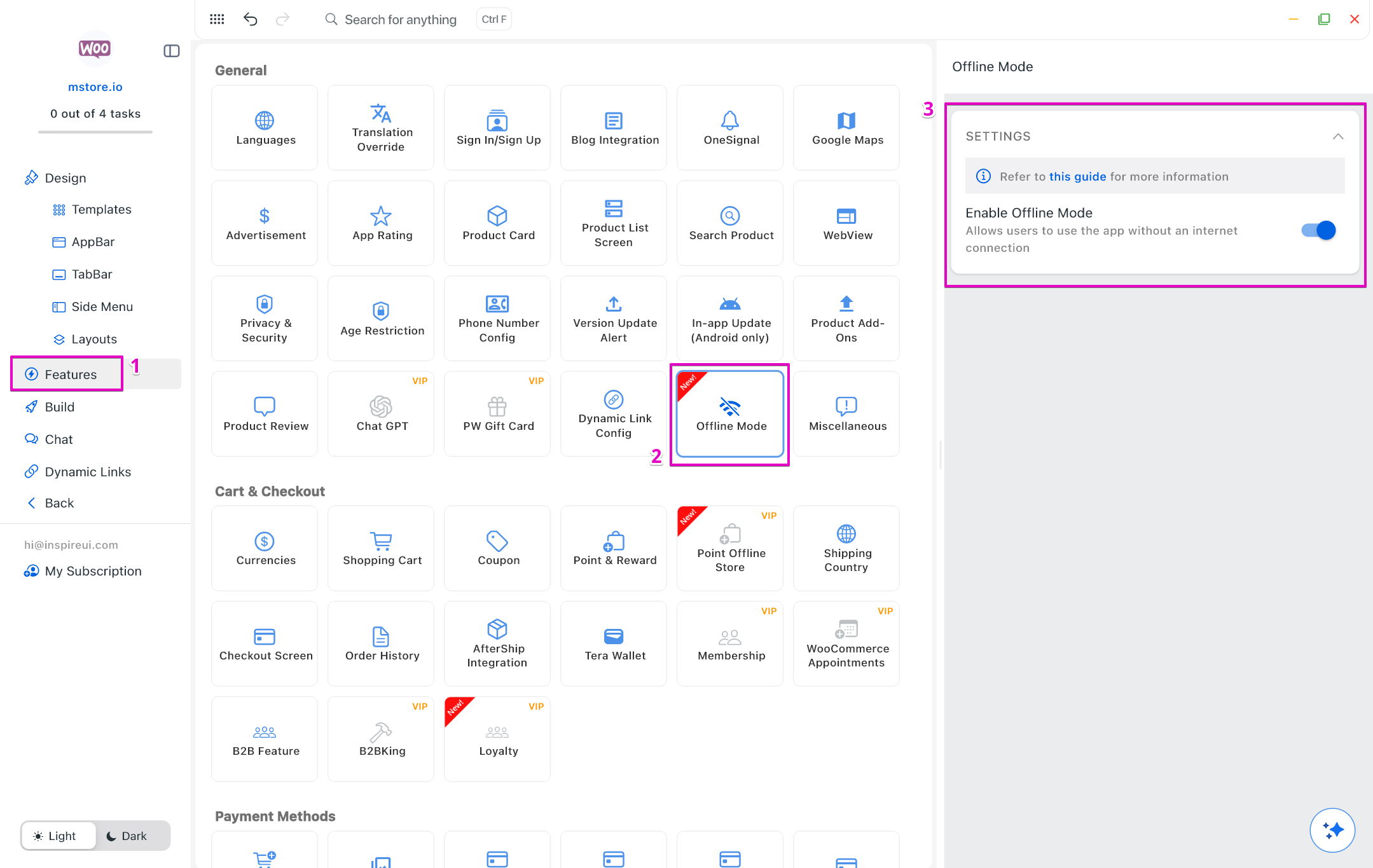
tip
This feature is not supported on some apps: Haravan, Serverless, OpenAI, and Web to App.